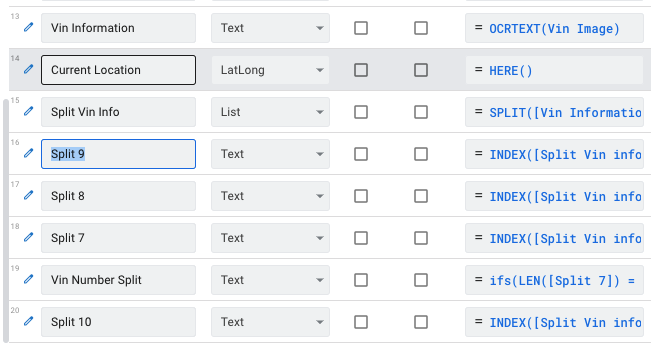- AppSheet
- AppSheet Forum
- AppSheet Q&A
- Seeking to extract a word from a text with 17 char...
- Subscribe to RSS Feed
- Mark Topic as New
- Mark Topic as Read
- Float this Topic for Current User
- Bookmark
- Subscribe
- Mute
- Printer Friendly Page
- Mark as New
- Bookmark
- Subscribe
- Mute
- Subscribe to RSS Feed
- Permalink
- Report Inappropriate Content
- Mark as New
- Bookmark
- Subscribe
- Mute
- Subscribe to RSS Feed
- Permalink
- Report Inappropriate Content
I have split an OCRtext with SPLIT into a LIST
Column name: Split Vin Info
FORMULA:
SPLIT([Vin Information], "
")
I then have created multiple references to the list with
Column name example: Split 9
**FORMULA:**INDEX([Split Vin info], 9)
I have a specific word within a the original text that has 17 characters, so i used these breakouts to check which one of these index’es has 17 characters to use that word.
FInal Formula below for the text that should contain 17 characters
Column name is: “Vin Number Split” and formula is below. It says the formula looks right but i am doing something wrong?
ifs(
LEN([Split 7]) = 17, [Split 7],
LEN([Split 8]) = 17, [Split 8],
LEN([Split 9]) = 17, [Split 9],
LEN([Split 10]) = 17, [Split 10] ,
)
OR
Is there another way to extract the word that has a character count of 17 within a large text string?
- Labels:
-
Data
-
Expressions
- Mark as New
- Bookmark
- Subscribe
- Mute
- Subscribe to RSS Feed
- Permalink
- Report Inappropriate Content
- Mark as New
- Bookmark
- Subscribe
- Mute
- Subscribe to RSS Feed
- Permalink
- Report Inappropriate Content
Could you please mention what problem you are facing with the expression, even though formula evaluates okay?
- Mark as New
- Bookmark
- Subscribe
- Mute
- Subscribe to RSS Feed
- Permalink
- Report Inappropriate Content
- Mark as New
- Bookmark
- Subscribe
- Mute
- Subscribe to RSS Feed
- Permalink
- Report Inappropriate Content
The data for Vin Number appears blank on form submission. It should have referenced the final formula “Vin Number Split”
- Mark as New
- Bookmark
- Subscribe
- Mute
- Subscribe to RSS Feed
- Permalink
- Report Inappropriate Content
- Mark as New
- Bookmark
- Subscribe
- Mute
- Subscribe to RSS Feed
- Permalink
- Report Inappropriate Content
Are all the columns in the sequence before [Vin Number Split] behaving as expected?
Meaning is the [Split Vin Info] properly splitting the string and are [Split 9] …[Split 10] having the expected indexed list elements?
- Mark as New
- Bookmark
- Subscribe
- Mute
- Subscribe to RSS Feed
- Permalink
- Report Inappropriate Content
- Mark as New
- Bookmark
- Subscribe
- Mute
- Subscribe to RSS Feed
- Permalink
- Report Inappropriate Content
I may need to add more split cells, i see the the ones i listed are prepolulating but not the 17 character, i will get back to you after i add a few more
-
Account
1,676 -
App Management
3,098 -
AppSheet
1 -
Automation
10,319 -
Bug
982 -
Data
9,676 -
Errors
5,732 -
Expressions
11,777 -
General Miscellaneous
1 -
Google Cloud Deploy
1 -
image and text
1 -
Integrations
1,608 -
Intelligence
578 -
Introductions
85 -
Other
2,902 -
Photos
1 -
Resources
537 -
Security
827 -
Templates
1,308 -
Users
1,558 -
UX
9,109
- « Previous
- Next »
| User | Count |
|---|---|
| 39 | |
| 29 | |
| 23 | |
| 23 | |
| 13 |

 Twitter
Twitter