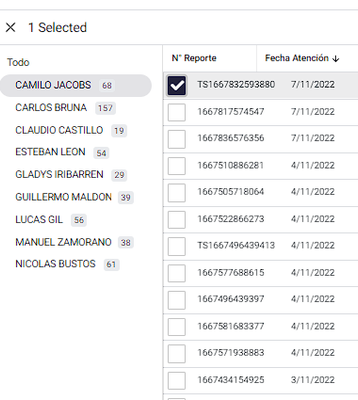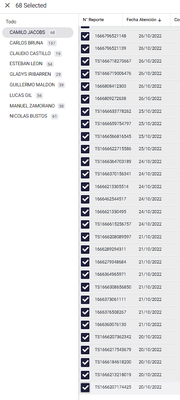- AppSheet
- AppSheet Forum
- AppSheet Q&A
- "Select all" for bulk actions
- Subscribe to RSS Feed
- Mark Topic as New
- Mark Topic as Read
- Float this Topic for Current User
- Bookmark
- Subscribe
- Mute
- Printer Friendly Page
- Mark as New
- Bookmark
- Subscribe
- Mute
- Subscribe to RSS Feed
- Permalink
- Report Inappropriate Content
- Mark as New
- Bookmark
- Subscribe
- Mute
- Subscribe to RSS Feed
- Permalink
- Report Inappropriate Content
is there any way to select all rows in a slice (or group in a slice) and run a bulk action on all of them?
The application requires users to perfrom an action on the entire slice or group of rows in a slice all at once, so this would be much better than having them check off every single row before running the action.
Thanks!
- Labels:
-
Automation
- Mark as New
- Bookmark
- Subscribe
- Mute
- Subscribe to RSS Feed
- Permalink
- Report Inappropriate Content
- Mark as New
- Bookmark
- Subscribe
- Mute
- Subscribe to RSS Feed
- Permalink
- Report Inappropriate Content
To my knowledge, there is no “select all” option in multi-select mode. If the set of rows can be described by an expression, you could create an action to apply to the list the expression generates.
- Mark as New
- Bookmark
- Subscribe
- Mute
- Subscribe to RSS Feed
- Permalink
- Report Inappropriate Content
- Mark as New
- Bookmark
- Subscribe
- Mute
- Subscribe to RSS Feed
- Permalink
- Report Inappropriate Content
Thanks Steve,
The rows can definitely be described by an expression as they are already grouped in a slice - how could i achieve this?
- Mark as New
- Bookmark
- Subscribe
- Mute
- Subscribe to RSS Feed
- Permalink
- Report Inappropriate Content
- Mark as New
- Bookmark
- Subscribe
- Mute
- Subscribe to RSS Feed
- Permalink
- Report Inappropriate Content
You could use an action of type Data: execute an action on a set of rows with a Referenced Table of the table on which the slice is based, a Referenced Rows expression that produces the keys of the rows in the slice, and a Referenced Action of the action you want applied to each row.
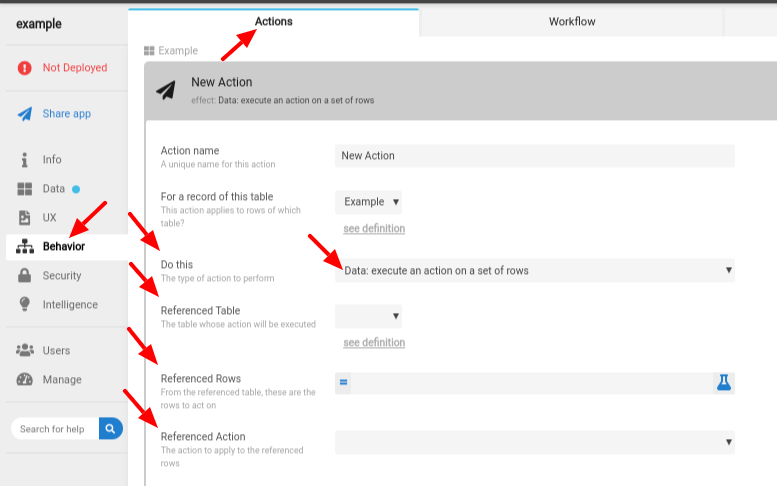
Note that you’ll have to find somewhere to surface the button for this bulk action, and it cannot be an overlay on a deck, gallery, or table view, unfortunately.
- Mark as New
- Bookmark
- Subscribe
- Mute
- Subscribe to RSS Feed
- Permalink
- Report Inappropriate Content
- Mark as New
- Bookmark
- Subscribe
- Mute
- Subscribe to RSS Feed
- Permalink
- Report Inappropriate Content
I’m having exactly the same problem as in this topic.
To work around the problem that there is no ‘select all’ in bulk mode, I created my own select all action ‘execute an action on a set of rows’. This action sets for all rows the column ‘select’ to ‘true’.
The only problem is that my ‘select all’ button is visible in every row in the table view. This is not very logical.
Is there really no other workaround for this problem?
By the way, the reason to use a ‘select all’ is, that sometimes it’s is needed to apply, or do something on almost all rows, but not all. Then just push ‘select all’, and then de-select some.
- Mark as New
- Bookmark
- Subscribe
- Mute
- Subscribe to RSS Feed
- Permalink
- Report Inappropriate Content
- Mark as New
- Bookmark
- Subscribe
- Mute
- Subscribe to RSS Feed
- Permalink
- Report Inappropriate Content
Nothing simple. ![]()
- Mark as New
- Bookmark
- Subscribe
- Mute
- Subscribe to RSS Feed
- Permalink
- Report Inappropriate Content
- Mark as New
- Bookmark
- Subscribe
- Mute
- Subscribe to RSS Feed
- Permalink
- Report Inappropriate Content
I see two solutions:
- The possibility to display user created actions on the top of bottom of the screen.
- A real ‘select all’ created by appsheet.
I also thought on using a dashboard view with
- A view with only custom made action buttons (select all and de-select all)
- The table view itselves.
The drawback of this is that when scrolling down in the table, the buttons are going out of the screen.
- Mark as New
- Bookmark
- Subscribe
- Mute
- Subscribe to RSS Feed
- Permalink
- Report Inappropriate Content
- Mark as New
- Bookmark
- Subscribe
- Mute
- Subscribe to RSS Feed
- Permalink
- Report Inappropriate Content
- Mark as New
- Bookmark
- Subscribe
- Mute
- Subscribe to RSS Feed
- Permalink
- Report Inappropriate Content
- Mark as New
- Bookmark
- Subscribe
- Mute
- Subscribe to RSS Feed
- Permalink
- Report Inappropriate Content
Lastimosamente no existe la opcion de selecionar todo en appsheet aun, una opcion con la cual yo me movilizo para ejecutar acciones sobre filas en la version de escritorio, es usar el Boton Shift + el cursor. Selecionas el primer registro y de forma posterior junto al boton presionado puedes desplazarte hasta el final y seleccionar todo.
y asi seleccionas todos los registros de 1 sola vez (SHIFT - CLICK).
- Mark as New
- Bookmark
- Subscribe
- Mute
- Subscribe to RSS Feed
- Permalink
- Report Inappropriate Content
- Mark as New
- Bookmark
- Subscribe
- Mute
- Subscribe to RSS Feed
- Permalink
- Report Inappropriate Content
Hi @BMACHERO may you please elaborate it ? I've clicked on SHIFT (on my Mac) select first record and move on the other records ... but the other records remains unselected ...
- Mark as New
- Bookmark
- Subscribe
- Mute
- Subscribe to RSS Feed
- Permalink
- Report Inappropriate Content
- Mark as New
- Bookmark
- Subscribe
- Mute
- Subscribe to RSS Feed
- Permalink
- Report Inappropriate Content
-
Account
1,675 -
App Management
3,084 -
AppSheet
1 -
Automation
10,307 -
Bug
975 -
Data
9,665 -
Errors
5,723 -
Expressions
11,765 -
General Miscellaneous
1 -
Google Cloud Deploy
1 -
image and text
1 -
Integrations
1,603 -
Intelligence
578 -
Introductions
85 -
Other
2,893 -
Photos
1 -
Resources
535 -
Security
827 -
Templates
1,303 -
Users
1,556 -
UX
9,108
- « Previous
- Next »
| User | Count |
|---|---|
| 43 | |
| 29 | |
| 24 | |
| 21 | |
| 13 |

 Twitter
Twitter