- AppSheet
- AppSheet Forum
- AppSheet Q&A
- Select() does not return rows
- Subscribe to RSS Feed
- Mark Topic as New
- Mark Topic as Read
- Float this Topic for Current User
- Bookmark
- Subscribe
- Mute
- Printer Friendly Page
- Mark as New
- Bookmark
- Subscribe
- Mute
- Subscribe to RSS Feed
- Permalink
- Report Inappropriate Content
- Mark as New
- Bookmark
- Subscribe
- Mute
- Subscribe to RSS Feed
- Permalink
- Report Inappropriate Content
Hi,
I have two tables.
First, SalesInvoices and second one is, SalesShipment.
SalesInvoices has a column (datatype: text) having list of SalesShipments against the SalesInvoice. This list is comma seperated. This list is created in google sheet using some formulas for each row.
Now, I have created a new virtual column in table SalesInvoices with the following formula.
select(SalesShipment[ShipmentCode],in([ShipmentCode],list([_THISROW].[ShipmentCodes])))
Now, this works fine if the list of saleshipments has only one value but fails if the list has multiple values separated with a comma.
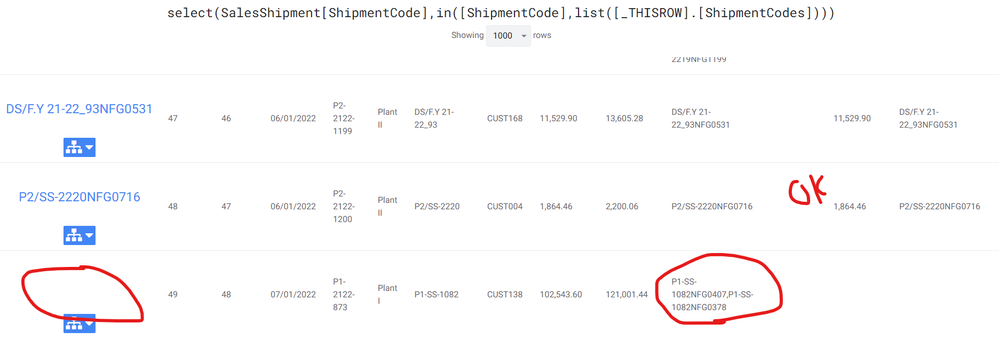
I guess i am doing something wrong which i am not able to arrest.
Please advise.
Solved! Go to Solution.
- Mark as New
- Bookmark
- Subscribe
- Mute
- Subscribe to RSS Feed
- Permalink
- Report Inappropriate Content
- Mark as New
- Bookmark
- Subscribe
- Mute
- Subscribe to RSS Feed
- Permalink
- Report Inappropriate Content
Your requirement is not clear.
However, in general it sounds that you may need to flatten the comma separated list that you are calling by the argument [_THISROW].[ShipmentCodes] by using SPLIT()
Maybe something like SPLIT([_THISROW].[ShipmentCodes], ", ")
Please take a look at the following article and posts
- Mark as New
- Bookmark
- Subscribe
- Mute
- Subscribe to RSS Feed
- Permalink
- Report Inappropriate Content
- Mark as New
- Bookmark
- Subscribe
- Mute
- Subscribe to RSS Feed
- Permalink
- Report Inappropriate Content
Your requirement is not clear.
However, in general it sounds that you may need to flatten the comma separated list that you are calling by the argument [_THISROW].[ShipmentCodes] by using SPLIT()
Maybe something like SPLIT([_THISROW].[ShipmentCodes], ", ")
Please take a look at the following article and posts
- Mark as New
- Bookmark
- Subscribe
- Mute
- Subscribe to RSS Feed
- Permalink
- Report Inappropriate Content
- Mark as New
- Bookmark
- Subscribe
- Mute
- Subscribe to RSS Feed
- Permalink
- Report Inappropriate Content
Noted. I will try with your option.
- Mark as New
- Bookmark
- Subscribe
- Mute
- Subscribe to RSS Feed
- Permalink
- Report Inappropriate Content
- Mark as New
- Bookmark
- Subscribe
- Mute
- Subscribe to RSS Feed
- Permalink
- Report Inappropriate Content
Perfect. I got the result i was expecting.
Thanks.
-
Account
1,672 -
App Management
3,067 -
AppSheet
1 -
Automation
10,288 -
Bug
966 -
Data
9,653 -
Errors
5,717 -
Expressions
11,744 -
General Miscellaneous
1 -
Google Cloud Deploy
1 -
image and text
1 -
Integrations
1,599 -
Intelligence
578 -
Introductions
85 -
Other
2,880 -
Photos
1 -
Resources
534 -
Security
827 -
Templates
1,300 -
Users
1,551 -
UX
9,094
- « Previous
- Next »
| User | Count |
|---|---|
| 41 | |
| 29 | |
| 22 | |
| 20 | |
| 15 |

 Twitter
Twitter