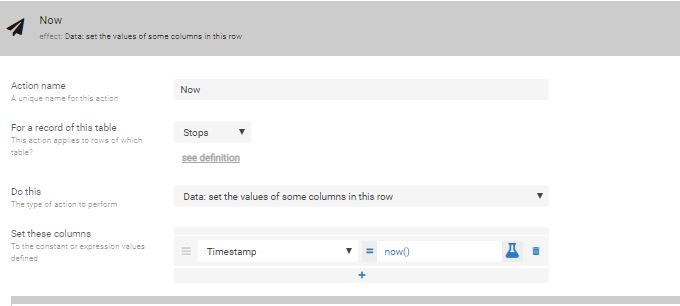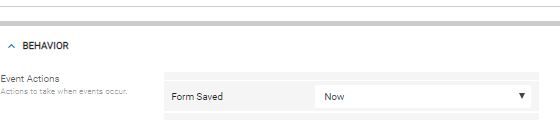- AppSheet
- Tips & Resources
- Tips & Tricks
- SELECT expression in Other Attachments - list from...
- Subscribe to RSS Feed
- Mark Topic as New
- Mark Topic as Read
- Float this Topic for Current User
- Bookmark
- Subscribe
- Mute
- Printer Friendly Page
- Mark as New
- Bookmark
- Subscribe
- Mute
- Subscribe to RSS Feed
- Permalink
- Report Inappropriate Content
- Mark as New
- Bookmark
- Subscribe
- Mute
- Subscribe to RSS Feed
- Permalink
- Report Inappropriate Content
SELECT(Child Table[Photo],[Reff Column]=[_THISROW].[ID])
In order to make this work, there are 5 steps to be followed:
1. Add the Parent record
2. SAVE
3. Add the Child record
4. SAVE
5.Trigger the workflow (an action to change a Status column which will trigger it)
This way, an unlimited number of children records can be added and the workflow will be triggered manually when the Children records are all added.
The mistake that I have made:
I was adding the Parent record and before saving it, from the form view, I was adding the Children records (New in the nested table).
What I didn’t realize was that, even though saved first, the children record are not available until after the parent record is saved.
And since the workflow was on ADDS in the Parent table, the workflow was triggered too early.
Hope it helps!
- Labels:
-
Automation
- Mark as New
- Bookmark
- Subscribe
- Mute
- Subscribe to RSS Feed
- Permalink
- Report Inappropriate Content
- Mark as New
- Bookmark
- Subscribe
- Mute
- Subscribe to RSS Feed
- Permalink
- Report Inappropriate Content
You can achieve the same behavior directly from the form view, if you make few things…
#1 - Add a DateTime field into parent table
#2 - Create an action with the NOW() into your parent table
#3 - Add this action as an Event action into the Parent_Form view
#4 - Add a condition rule like AND(ISNOTBLANK([DateTime]),[_THISROW_BEFORE].[DateTime]<>[_THISROW_AFTER].[DateTime]) to your Workflow.
SUMMARY - This will take care that the workflow rule is not triggered when the parent record is saved at first. The action will be triggered only when all child records are saved.
- Mark as New
- Bookmark
- Subscribe
- Mute
- Subscribe to RSS Feed
- Permalink
- Report Inappropriate Content
- Mark as New
- Bookmark
- Subscribe
- Mute
- Subscribe to RSS Feed
- Permalink
- Report Inappropriate Content
Hi @Aleksi,
I thought I’ll give this a go but I got stuck. It won’t trigger.
#1. DateTime Column
Not sure about initial value so tried both blank and Now()
If It’s blank, on save, it will leave it blank in the spreadsheet
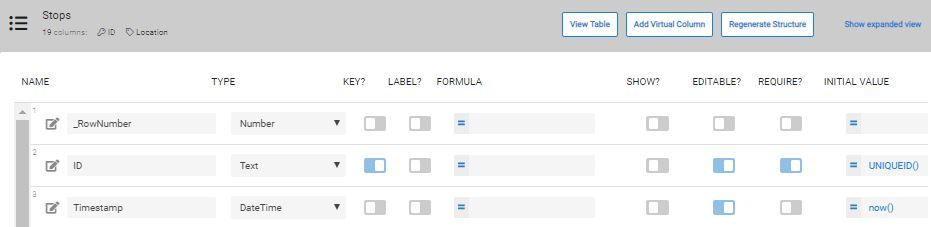
#2. Action
#3. Form
#4. Workflow and formula
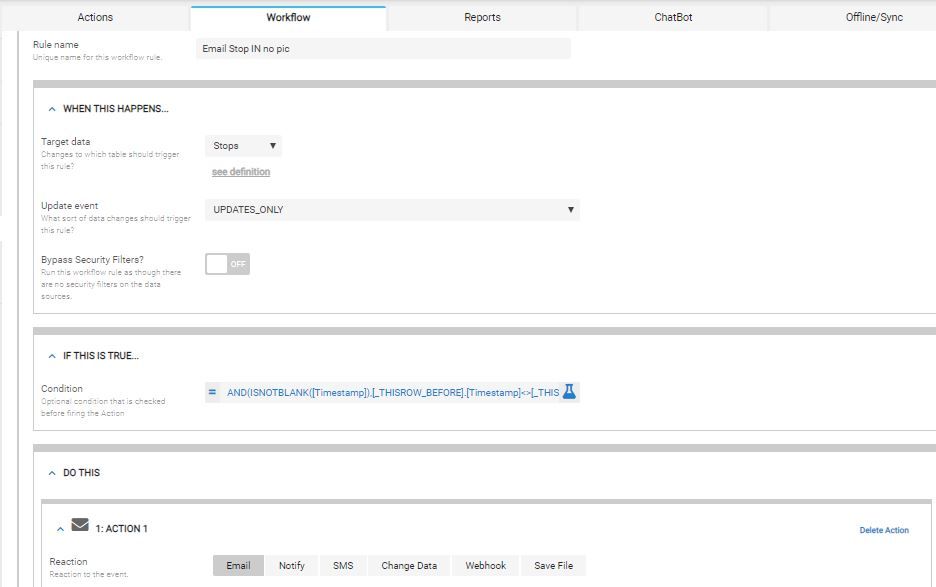
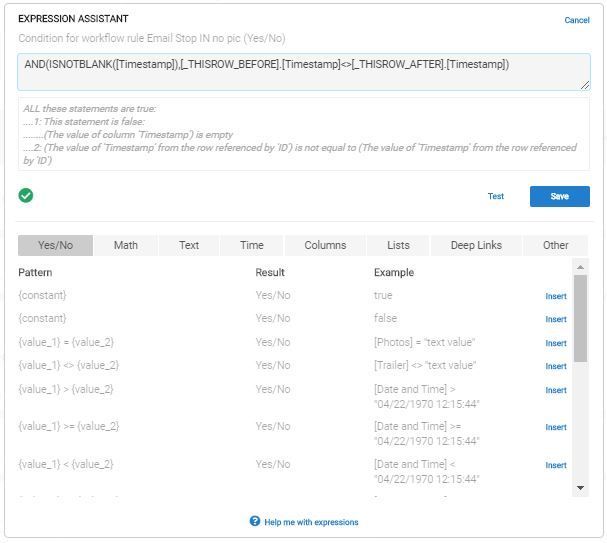
- Mark as New
- Bookmark
- Subscribe
- Mute
- Subscribe to RSS Feed
- Permalink
- Report Inappropriate Content
- Mark as New
- Bookmark
- Subscribe
- Mute
- Subscribe to RSS Feed
- Permalink
- Report Inappropriate Content
@AlexM Please check the sample app called ParentWorkflow from www.appsheet.com/portfolio/531778
- Mark as New
- Bookmark
- Subscribe
- Mute
- Subscribe to RSS Feed
- Permalink
- Report Inappropriate Content
- Mark as New
- Bookmark
- Subscribe
- Mute
- Subscribe to RSS Feed
- Permalink
- Report Inappropriate Content
@Aleksi
All good! Thanks!
But where’s the formula?
It works but I can’t find it
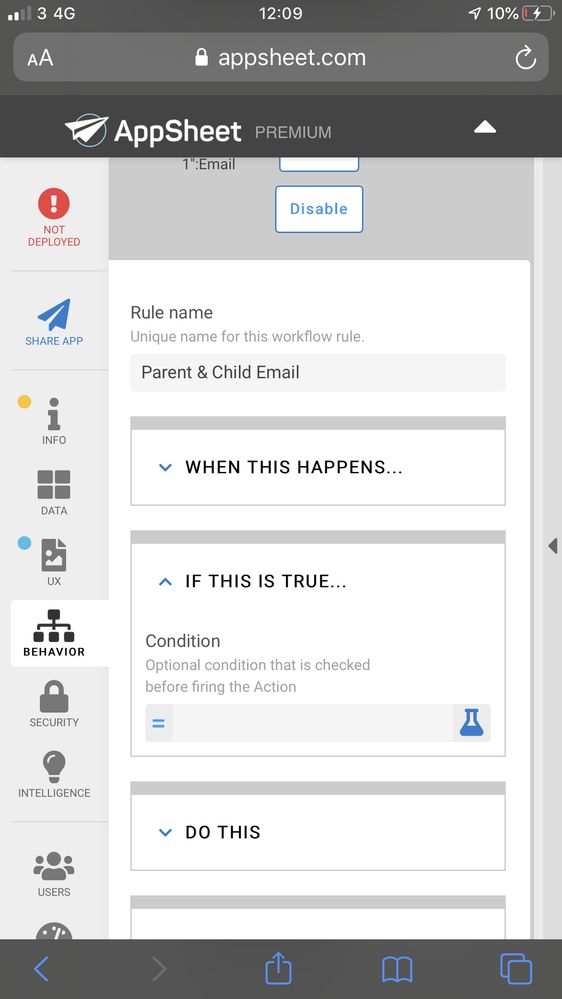
- Mark as New
- Bookmark
- Subscribe
- Mute
- Subscribe to RSS Feed
- Permalink
- Report Inappropriate Content
- Mark as New
- Bookmark
- Subscribe
- Mute
- Subscribe to RSS Feed
- Permalink
- Report Inappropriate Content
The action is triggered when the parent form is saved. You can find that Event action under Parent form view.
-
Account
6 -
App Management
21 -
Automation
186 -
Data
140 -
Errors
19 -
Expressions
206 -
Integrations
103 -
Intelligence
17 -
Other
57 -
Resources
24 -
Security
14 -
Templates
54 -
Users
19 -
UX
217

 Twitter
Twitter