- AppSheet
- AppSheet Forum
- AppSheet Q&A
- Select one row from each group for a slice
- Subscribe to RSS Feed
- Mark Topic as New
- Mark Topic as Read
- Float this Topic for Current User
- Bookmark
- Subscribe
- Mute
- Printer Friendly Page
- Mark as New
- Bookmark
- Subscribe
- Mute
- Subscribe to RSS Feed
- Permalink
- Report Inappropriate Content
- Mark as New
- Bookmark
- Subscribe
- Mute
- Subscribe to RSS Feed
- Permalink
- Report Inappropriate Content
Hi,
I’m writing an expression for a slice and am trying to filter the survey table data to:
- just one row (any)
- from each group of [survey_number] rows
- where the [branch_A_asset_list] row is not blank.
This is as far as I’ve got… but it’s not doing the job… ![]()
[_RowNumber] =
MAX(
SELECT(
survey[_RowNumber],
AND(
[survey_number] = [_THISROW].[survey_number],
[lcs] = [_THISROW].[lcs],
[select_cabinet_to_survey] = [_THISROW].[select_cabinet_to_survey],
[select_asset_type] = [_THISROW].[select_asset_type],
ISNOTBLANK([branch_A_asset_list])
)))
.
.
From this example I’m trying to end up with just three rows - one from each highlighted area?
survey table
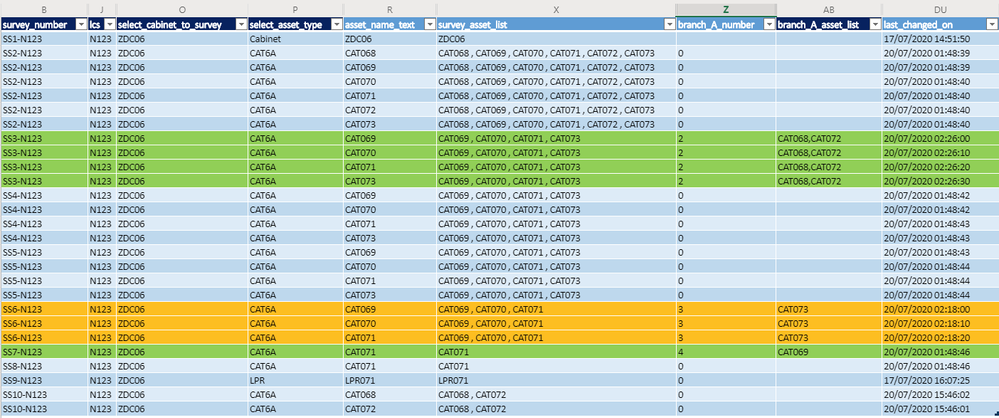
Thanks in advance… ![]()
Solved! Go to Solution.
- Mark as New
- Bookmark
- Subscribe
- Mute
- Subscribe to RSS Feed
- Permalink
- Report Inappropriate Content
- Mark as New
- Bookmark
- Subscribe
- Mute
- Subscribe to RSS Feed
- Permalink
- Report Inappropriate Content
Hey @Austin_Lambeth,
I found it… This one returns one row from each group of rows…
![]()
[_RowNumber] =
MAX(
SELECT(
survey[_RowNumber],
AND(
[lcs] = [_THISROW].[lcs],
[select_cabinet_to_survey] = [_THISROW].[select_cabinet_to_survey],
[select_asset_type] = [_THISROW].[select_asset_type],
[survey_number] = [_THISROW].[survey_number],
ISNOTBLANK([branch_A_asset_list])
)))
- Mark as New
- Bookmark
- Subscribe
- Mute
- Subscribe to RSS Feed
- Permalink
- Report Inappropriate Content
- Mark as New
- Bookmark
- Subscribe
- Mute
- Subscribe to RSS Feed
- Permalink
- Report Inappropriate Content
Not sure if this is possible as I have yet to find a way to do anything remotely close to a group by in appsheet. You would need at least a handful of nested selected and logic statements to achieve this functionality. Maybe there would be a way to count based on [branch_A_asset_list] and then return all that are equal to 1? I don’t have a solution to counting based on the column but could be a route to try.
- Mark as New
- Bookmark
- Subscribe
- Mute
- Subscribe to RSS Feed
- Permalink
- Report Inappropriate Content
- Mark as New
- Bookmark
- Subscribe
- Mute
- Subscribe to RSS Feed
- Permalink
- Report Inappropriate Content
Maybe there would be a way to count based on [branch_A_asset_list] and then return all that are equal to 1?
Hi @Austin_Lambeth,
Thanks… I’ll try get my head round that and will report back if I have any joy… Cheers… ![]()
- Mark as New
- Bookmark
- Subscribe
- Mute
- Subscribe to RSS Feed
- Permalink
- Report Inappropriate Content
- Mark as New
- Bookmark
- Subscribe
- Mute
- Subscribe to RSS Feed
- Permalink
- Report Inappropriate Content
There might be a post on doing that.
- Mark as New
- Bookmark
- Subscribe
- Mute
- Subscribe to RSS Feed
- Permalink
- Report Inappropriate Content
- Mark as New
- Bookmark
- Subscribe
- Mute
- Subscribe to RSS Feed
- Permalink
- Report Inappropriate Content
Hey @Austin_Lambeth,
You got me thinking and I went back to the data and found an existing helper-column called [do_not_fire] that works for this case. [do_not_fire] leaves the first of each batch of rows blank and each other row in the batch gets a number.
Although it’s a workaround, this expression now gives the desired result… Thanks for the nudge… ![]()
IN(
[id],
SELECT(
survey[id],
AND(
[survey_number] = [_THISROW].[survey_number],
[lcs] = [_THISROW].[lcs],
[select_cabinet_to_survey] = [_THISROW].[select_cabinet_to_survey],
[select_asset_type] = [_THISROW].[select_asset_type],
ISNOTBLANK([branch_A_asset_list]),
ISBLANK([do_not_fire])
)))
![]()
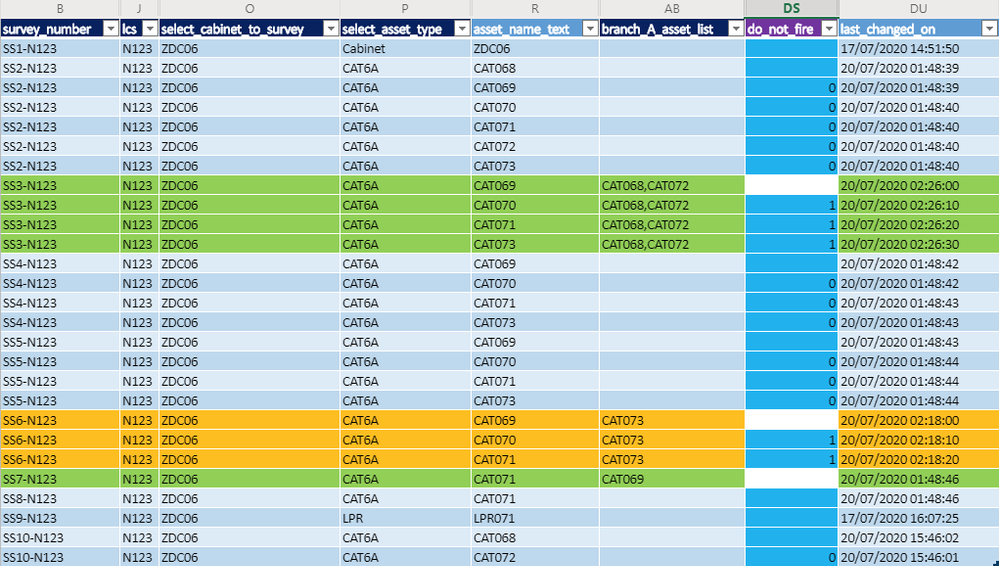
- Mark as New
- Bookmark
- Subscribe
- Mute
- Subscribe to RSS Feed
- Permalink
- Report Inappropriate Content
- Mark as New
- Bookmark
- Subscribe
- Mute
- Subscribe to RSS Feed
- Permalink
- Report Inappropriate Content
Hey @Austin_Lambeth,
I found it… This one returns one row from each group of rows…
![]()
[_RowNumber] =
MAX(
SELECT(
survey[_RowNumber],
AND(
[lcs] = [_THISROW].[lcs],
[select_cabinet_to_survey] = [_THISROW].[select_cabinet_to_survey],
[select_asset_type] = [_THISROW].[select_asset_type],
[survey_number] = [_THISROW].[survey_number],
ISNOTBLANK([branch_A_asset_list])
)))
-
Account
1,673 -
App Management
3,074 -
AppSheet
1 -
Automation
10,294 -
Bug
967 -
Data
9,657 -
Errors
5,719 -
Expressions
11,750 -
General Miscellaneous
1 -
Google Cloud Deploy
1 -
image and text
1 -
Integrations
1,599 -
Intelligence
578 -
Introductions
85 -
Other
2,882 -
Photos
1 -
Resources
535 -
Security
827 -
Templates
1,300 -
Users
1,551 -
UX
9,096
- « Previous
- Next »
| User | Count |
|---|---|
| 44 | |
| 29 | |
| 22 | |
| 20 | |
| 14 |

 Twitter
Twitter