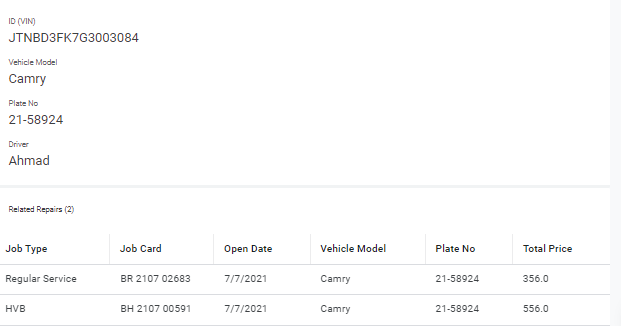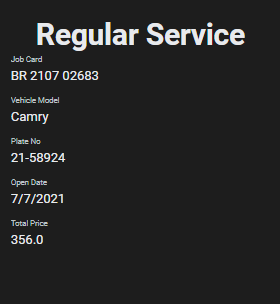- AppSheet
- AppSheet Forum
- AppSheet Q&A
- Selecting specific columns to be viewed from a lis...
- Subscribe to RSS Feed
- Mark Topic as New
- Mark Topic as Read
- Float this Topic for Current User
- Bookmark
- Subscribe
- Mute
- Printer Friendly Page
- Mark as New
- Bookmark
- Subscribe
- Mute
- Subscribe to RSS Feed
- Permalink
- Report Inappropriate Content
- Mark as New
- Bookmark
- Subscribe
- Mute
- Subscribe to RSS Feed
- Permalink
- Report Inappropriate Content
Hello!
I developing an application that is to be accessed by customers. As we are an automotive company, the purpose of this application is to enable the customer to access their vehicle repair history.
The picture below, shows the Related Repairs to the VIN (Vehicle ID) of the Vehicle, the expression used is: REF_ROWS(“Jobs”, “ID (VIN)”)
The thing is, that I want to show some of these columns and not all of them. For example, I don’t want to show neither the Vehicle Model nor the Plate No.
What other expression shall I use?
Thank you!
- Labels:
-
Expressions
- Mark as New
- Bookmark
- Subscribe
- Mute
- Subscribe to RSS Feed
- Permalink
- Report Inappropriate Content
- Mark as New
- Bookmark
- Subscribe
- Mute
- Subscribe to RSS Feed
- Permalink
- Report Inappropriate Content
Hi @o.darwazeh
Have you tried changing the column order in the view? The view will be …inline.
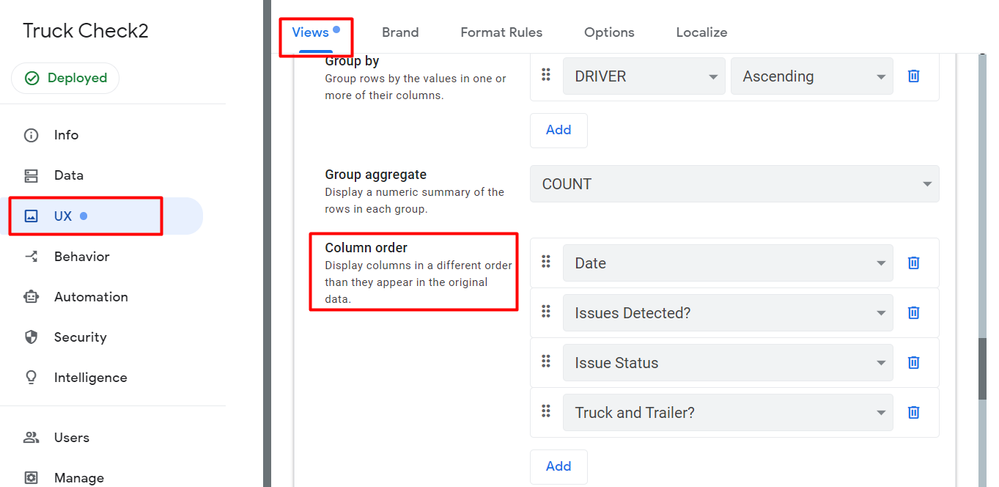
- Mark as New
- Bookmark
- Subscribe
- Mute
- Subscribe to RSS Feed
- Permalink
- Report Inappropriate Content
- Mark as New
- Bookmark
- Subscribe
- Mute
- Subscribe to RSS Feed
- Permalink
- Report Inappropriate Content
Doing that won’t allow me to show the other columns in the more detailed view when clicking on one of the repairs, as below:
- Mark as New
- Bookmark
- Subscribe
- Mute
- Subscribe to RSS Feed
- Permalink
- Report Inappropriate Content
- Mark as New
- Bookmark
- Subscribe
- Mute
- Subscribe to RSS Feed
- Permalink
- Report Inappropriate Content
I suggest creating a Slice of the Jobs view named something like Jobs-CustomerView. Select the Custom option in Slice Columns and pick the columns you want (eg, select all except Vehicle Model and Plate No.). Once you have the slice saved update your formula to reference the rows in the slice using something like REF_ROWS(“Jobs-CustomerView”, “ID (VIN)”).
- Mark as New
- Bookmark
- Subscribe
- Mute
- Subscribe to RSS Feed
- Permalink
- Report Inappropriate Content
- Mark as New
- Bookmark
- Subscribe
- Mute
- Subscribe to RSS Feed
- Permalink
- Report Inappropriate Content
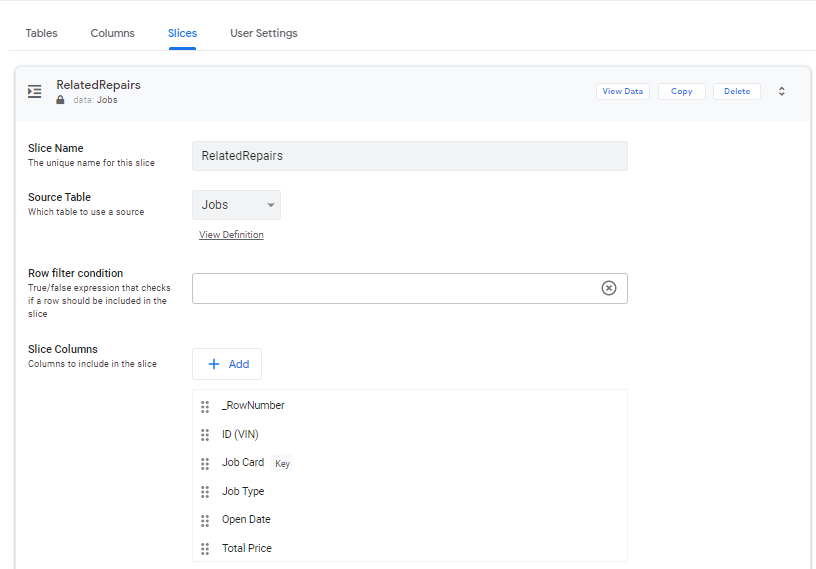
I have tried that, this forces me to add ID (VIN) in the view - which is the key -, but what was surprising is that even after trying that, nothing changed!
Used this formula: REF_ROWS(“RelatedRepairs”, “ID (VIN)”)
-
Account
1,674 -
App Management
3,080 -
AppSheet
1 -
Automation
10,303 -
Bug
973 -
Data
9,664 -
Errors
5,721 -
Expressions
11,761 -
General Miscellaneous
1 -
Google Cloud Deploy
1 -
image and text
1 -
Integrations
1,602 -
Intelligence
578 -
Introductions
85 -
Other
2,890 -
Photos
1 -
Resources
535 -
Security
827 -
Templates
1,301 -
Users
1,554 -
UX
9,104
- « Previous
- Next »
| User | Count |
|---|---|
| 43 | |
| 29 | |
| 23 | |
| 20 | |
| 13 |

 Twitter
Twitter