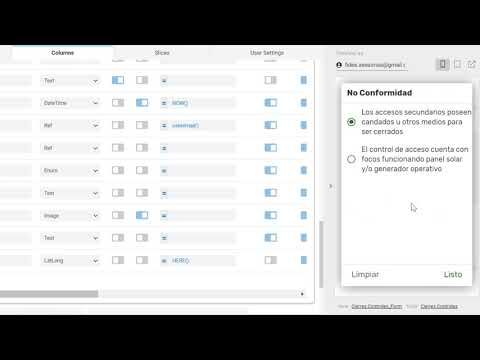- AppSheet
- AppSheet Forum
- AppSheet Q&A
- Selecting values in a dropdown do nothing
- Subscribe to RSS Feed
- Mark Topic as New
- Mark Topic as Read
- Float this Topic for Current User
- Bookmark
- Subscribe
- Mute
- Printer Friendly Page
- Mark as New
- Bookmark
- Subscribe
- Mute
- Subscribe to RSS Feed
- Permalink
- Report Inappropriate Content
- Mark as New
- Bookmark
- Subscribe
- Mute
- Subscribe to RSS Feed
- Permalink
- Report Inappropriate Content
I´m having some trouble with a dropdown in one of my apps. The purpose of the app is to do field inspections which are collected in the “Control Tareas” table, so if there is a series of nonconformities, these are listed in a list virtual column in the “Control Tareas” table called “No Cumplen”.
The form were the dropdown I’m having trouble is, have the purpose of closing a selected nonconformity, first the user select the inspection in a Ref column “Control” that reference the “Control Tareas” table, second the user select the nonconformity from a list restricted by a valid_if function that retrieves the list from the “No Cumplen” column that is referenced by the “Control” column:
LOOKUP([_THISROW].[Control],“Control Tareas”,“ID”,“No Cumplen”)
This selection works fine for the valid_if, but the problem is when the user select the value in the dropdown, the field does not update and continue to be blank.
The strange part is that this was working a week ago, and other valid_if based dropdowns in the app are working fine.
To better ilustrate the problem here is a video of it happening in the emulator, also happen in every other device:
Thank you.
- Mark as New
- Bookmark
- Subscribe
- Mute
- Subscribe to RSS Feed
- Permalink
- Report Inappropriate Content
- Mark as New
- Bookmark
- Subscribe
- Mute
- Subscribe to RSS Feed
- Permalink
- Report Inappropriate Content
You appear to have a dependent dropdown. When the first column is chosen, it limits the choices for the second column. If the user chooses an available option for the second column and then changes the first column, the valid choices for the second column change. If the previously-chosen option for the second column is no longer a valid choice, the value will be removed.
- Mark as New
- Bookmark
- Subscribe
- Mute
- Subscribe to RSS Feed
- Permalink
- Report Inappropriate Content
- Mark as New
- Bookmark
- Subscribe
- Mute
- Subscribe to RSS Feed
- Permalink
- Report Inappropriate Content
Thanks for the answer Steve, but I am aware of this.
In the video I show how changing the first column change the dropdown, but then when I select a valid option in some cases the value does not appear in the field. This happens even if I dont change the first column, in some cases just works the first value from the dropdown, but the rest does not appear and also does not show the message of validity.
- Mark as New
- Bookmark
- Subscribe
- Mute
- Subscribe to RSS Feed
- Permalink
- Report Inappropriate Content
- Mark as New
- Bookmark
- Subscribe
- Mute
- Subscribe to RSS Feed
- Permalink
- Report Inappropriate Content
Please contact support@appsheet.com for help with this.
-
Account
1,675 -
App Management
3,091 -
AppSheet
1 -
Automation
10,314 -
Bug
979 -
Data
9,671 -
Errors
5,728 -
Expressions
11,772 -
General Miscellaneous
1 -
Google Cloud Deploy
1 -
image and text
1 -
Integrations
1,606 -
Intelligence
579 -
Introductions
85 -
Other
2,898 -
Photos
1 -
Resources
536 -
Security
827 -
Templates
1,305 -
Users
1,557 -
UX
9,109
- « Previous
- Next »
| User | Count |
|---|---|
| 46 | |
| 29 | |
| 24 | |
| 22 | |
| 13 |

 Twitter
Twitter