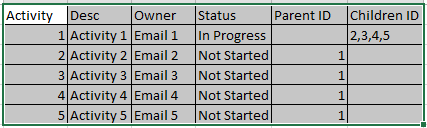- AppSheet
- AppSheet Forum
- AppSheet Q&A
- Send mail for each Child records when Parent is up...
- Subscribe to RSS Feed
- Mark Topic as New
- Mark Topic as Read
- Float this Topic for Current User
- Bookmark
- Subscribe
- Mute
- Printer Friendly Page
- Mark as New
- Bookmark
- Subscribe
- Mute
- Subscribe to RSS Feed
- Permalink
- Report Inappropriate Content
- Mark as New
- Bookmark
- Subscribe
- Mute
- Subscribe to RSS Feed
- Permalink
- Report Inappropriate Content
Hello, I have a scenario for project tracking where in I maintain parent child relationship in the same table as below.
When the owner Email 1 changes status of Activity 1 to “Completed”, I want to send an email notification to Email 2, Email 3, Email 4 and Email 5 to start their respective activities.
Help me achieve this.
Thanks.
- Labels:
-
Automation
- Mark as New
- Bookmark
- Subscribe
- Mute
- Subscribe to RSS Feed
- Permalink
- Report Inappropriate Content
- Mark as New
- Bookmark
- Subscribe
- Mute
- Subscribe to RSS Feed
- Permalink
- Report Inappropriate Content
Don’t know how have you devised the relationship here (looks pretty mixed up to me), but generally the solution would be to have a workflow email, with emails sending out to the email addresses defined by the bulk dereference expression: [Related Children][Email Addresses].
- Mark as New
- Bookmark
- Subscribe
- Mute
- Subscribe to RSS Feed
- Permalink
- Report Inappropriate Content
- Mark as New
- Bookmark
- Subscribe
- Mute
- Subscribe to RSS Feed
- Permalink
- Report Inappropriate Content
I have not created two different tables, but have maintained relationship in the same table. I, however, have tried multiple different things, but when I update status of Activity1 to “Complete”, it does not fire 4 different mail for child activities.
Can you please tell what actions / workflow would be required?
- Mark as New
- Bookmark
- Subscribe
- Mute
- Subscribe to RSS Feed
- Permalink
- Report Inappropriate Content
- Mark as New
- Bookmark
- Subscribe
- Mute
- Subscribe to RSS Feed
- Permalink
- Report Inappropriate Content
You may wish to mention
-
Are you filling up the parent ID , Children ID columns manually? Or does the app have some logic to fill in these “relationship” columns.
-
Are there such more relationship rows in the table or these are the only 5 rows in the table?
-
Is it a dynamic ( meaning continuously changing table in terms of additional rows and column values) or a static table?
- Mark as New
- Bookmark
- Subscribe
- Mute
- Subscribe to RSS Feed
- Permalink
- Report Inappropriate Content
- Mark as New
- Bookmark
- Subscribe
- Mute
- Subscribe to RSS Feed
- Permalink
- Report Inappropriate Content
-
Are you filling up the parent ID , Children ID columns manually? Or does the app have some logic to fill in these “relationship” columns. -
**Ans:**There is a provision in the App to maintain parent ID and / or Predecessor ID in an activity record. Alternatively, I can maintain it in Excel file and copy paste for the first time. This is a project plan for a short duration project, so hardly there could be change later on. -
Are there such more relationship rows in the table or these are the only 5 rows in the table?
**Ans:**Since this is a project plan, there could be different number of child and successor records for each activity. -
Is it a dynamic ( meaning continuously changing table in terms of additional rows and column values) or a static table?
**Ans:**There is not a static table. There could be more than one plan every time when there is a project.
- Mark as New
- Bookmark
- Subscribe
- Mute
- Subscribe to RSS Feed
- Permalink
- Report Inappropriate Content
- Mark as New
- Bookmark
- Subscribe
- Mute
- Subscribe to RSS Feed
- Permalink
- Report Inappropriate Content
Thank you. Please create a VC called say [Related Emails] in your table with an expression something like
SELECT(Table Name[Owner], [Parent ID]=[_THISROW].[Activity])
Please use this VC in “To” in Send The Email Process in Workflow constructed through automation.
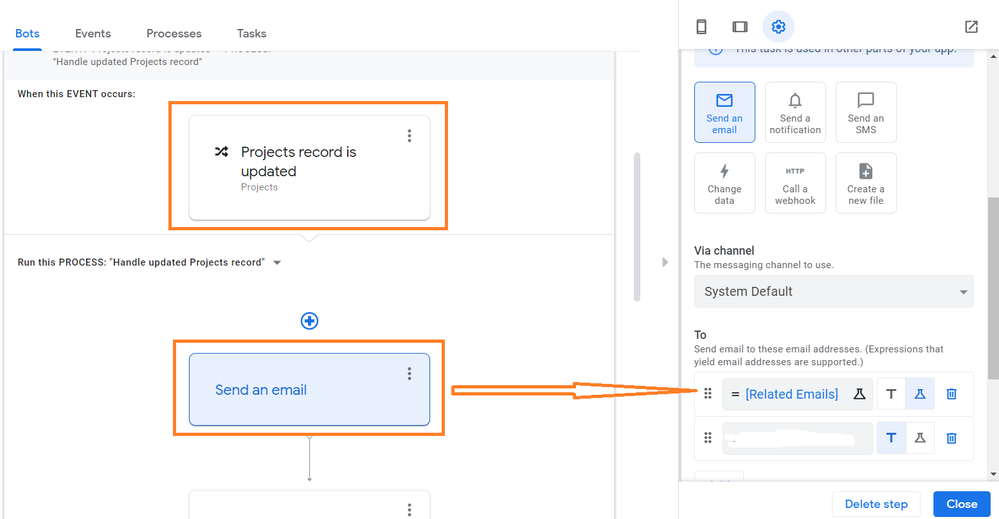
Hope the app is deployed so email will go to all recipients. If the app is not deployed, the testing will anyway send the emails to app creator mentioning that since app is not deployed, the Emails of Owner 2, 3, 4 etc. are being sent to the app creator.
- Mark as New
- Bookmark
- Subscribe
- Mute
- Subscribe to RSS Feed
- Permalink
- Report Inappropriate Content
- Mark as New
- Bookmark
- Subscribe
- Mute
- Subscribe to RSS Feed
- Permalink
- Report Inappropriate Content
Thanks Suvrutt,
But, I think this will send only one single mail to all addresses for all activity owners. My requirement is that it should send mail to individual activity owners with details of respective activity.
Thanks.
- Mark as New
- Bookmark
- Subscribe
- Mute
- Subscribe to RSS Feed
- Permalink
- Report Inappropriate Content
- Mark as New
- Bookmark
- Subscribe
- Mute
- Subscribe to RSS Feed
- Permalink
- Report Inappropriate Content
Got it. In that case I believe you will need a distinct indicator ( such as an additional column that changes for each “child” row whenever the “parent” status changes) I believe otherwise there is no way for the conditional logic to know that a separate email needs to be sent for each row unless a value in each of the “child” row changes.
- Mark as New
- Bookmark
- Subscribe
- Mute
- Subscribe to RSS Feed
- Permalink
- Report Inappropriate Content
- Mark as New
- Bookmark
- Subscribe
- Mute
- Subscribe to RSS Feed
- Permalink
- Report Inappropriate Content
Hi Suvrutt, hope you’re well and thank you for the instructions above. I was unable to get the child emails to generate and wondered if I was missing a step. Here is my post from earlier on this topic: Thanks so much!
-
Account
1,675 -
App Management
3,091 -
AppSheet
1 -
Automation
10,314 -
Bug
979 -
Data
9,671 -
Errors
5,728 -
Expressions
11,772 -
General Miscellaneous
1 -
Google Cloud Deploy
1 -
image and text
1 -
Integrations
1,606 -
Intelligence
578 -
Introductions
85 -
Other
2,898 -
Photos
1 -
Resources
536 -
Security
827 -
Templates
1,305 -
Users
1,557 -
UX
9,109
- « Previous
- Next »
| User | Count |
|---|---|
| 41 | |
| 27 | |
| 27 | |
| 20 | |
| 13 |

 Twitter
Twitter