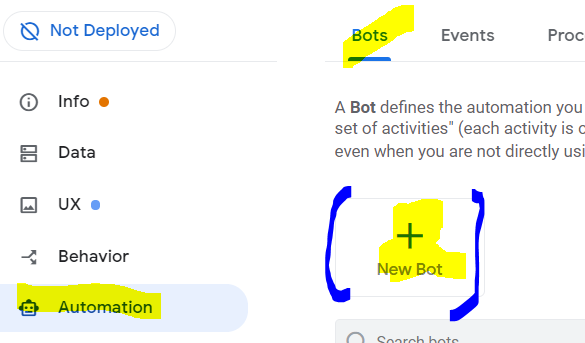- AppSheet
- AppSheet Forum
- AppSheet Q&A
- Send notification to member of a team, when a memb...
- Subscribe to RSS Feed
- Mark Topic as New
- Mark Topic as Read
- Float this Topic for Current User
- Bookmark
- Subscribe
- Mute
- Printer Friendly Page
- Mark as New
- Bookmark
- Subscribe
- Mute
- Subscribe to RSS Feed
- Permalink
- Report Inappropriate Content
- Mark as New
- Bookmark
- Subscribe
- Mute
- Subscribe to RSS Feed
- Permalink
- Report Inappropriate Content
Hi All
I am trying to get the automation to do the following:
when person A is team A updates their location, then notify all members of team A about it. but from what I can determine, I would need to create a separate automation for each team, whereas having it automatically register you are in team A, notify all members of Team A would be better
- Mark as New
- Bookmark
- Subscribe
- Mute
- Subscribe to RSS Feed
- Permalink
- Report Inappropriate Content
- Mark as New
- Bookmark
- Subscribe
- Mute
- Subscribe to RSS Feed
- Permalink
- Report Inappropriate Content
Hi @Sven_Arndt
did you have a look to this ?
I suggest you create a bot from suggestion
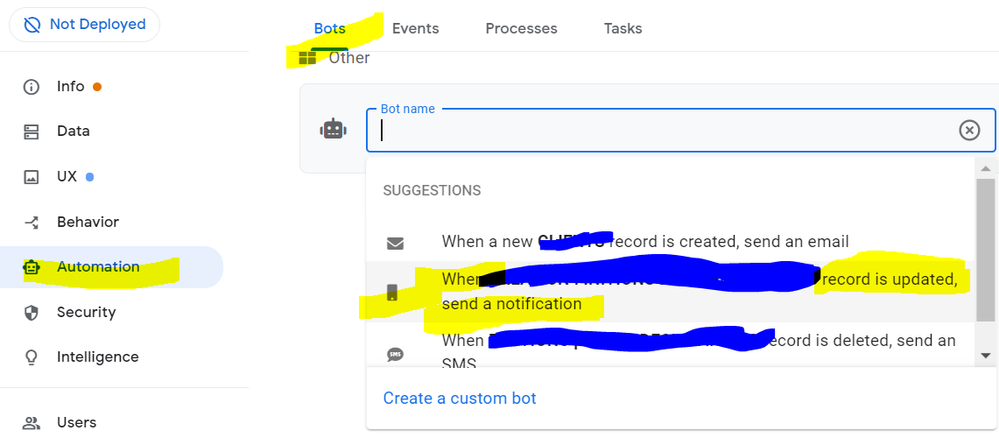
then adapt the one with “notification” to your use case.
Let us know if you need some help after this ![]()
EDIT 1 : minor change
EDIT 2:
I forgot to answer about that:
There are many ways to achieve the same.
Short lead: You may want to use a “Users” table, and a slice based on it, in order to get the list of all recipient from the same team.
Let’s say you have a table “Users” with columns “userID”, “email” and “team”, you may want to use this row filter condition:
[Team]=LOOKUP(USEREMAIL(),“Users”,“email”, “team”)
For reference:
- Mark as New
- Bookmark
- Subscribe
- Mute
- Subscribe to RSS Feed
- Permalink
- Report Inappropriate Content
- Mark as New
- Bookmark
- Subscribe
- Mute
- Subscribe to RSS Feed
- Permalink
- Report Inappropriate Content
Hi
I got the part about the automation and have that up and running, but the part I was missing was slices part.
this suggests that there is currently no way to have appsheet filter the teams on its own through some formula, but requires a slice everytime a new team is potentially made, I was hoping to skip all the manual interventions and have it intelligently determine if user is in team A, find all members of team A, and notify them.
but the formula [Team]=LOOKUP(USEREMAIL(),“Users”,“email”, “team”), would this still require a slice? sounds smart enough to compare team against the main list in my data table
- Mark as New
- Bookmark
- Subscribe
- Mute
- Subscribe to RSS Feed
- Permalink
- Report Inappropriate Content
- Mark as New
- Bookmark
- Subscribe
- Mute
- Subscribe to RSS Feed
- Permalink
- Report Inappropriate Content
Hi @Sven_Arndt
About this:
Actually yes, I was suggesting a solution that I think the most efficient, I may be wrong.
As I said, there are various ways to achieve your goal.
Another solution (let’s name it Solution 2) would be to use this expression in the recipient expression:
SELECT(Users[Email],
[Team]=LOOKUP(USEREMAIL(),“Users”,“email”, “team”)
)
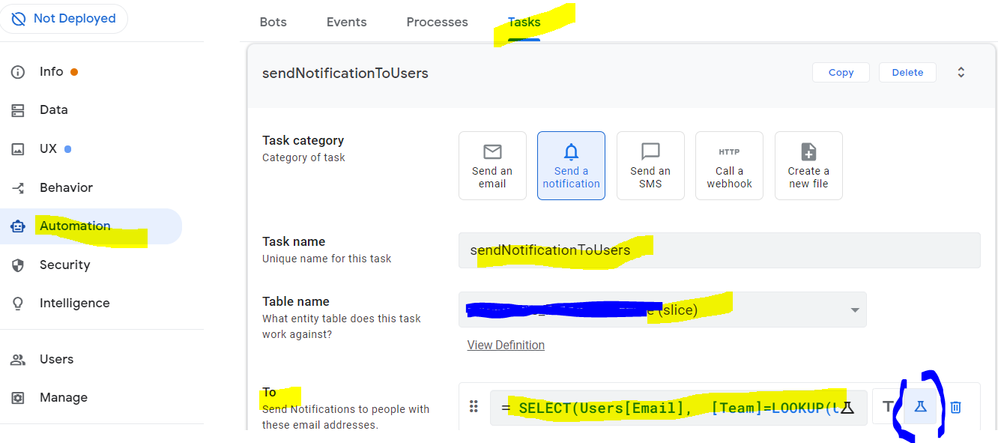
just another way to make it
About that:
Actually no, the row filter condition I mentioned is to adapt the slice to the user team. This is the direct answer to your previous question ![]()
Let’s get back to the Solution 1:
This expression:
LOOKUP(USEREMAIL(),“Users”,“email”, “team”) will get the current user team,
and this expression:
[Team]=LOOKUP(USEREMAIL(),“Users”,“email”, “team”)
will change the slice content, in order to get the list of users according to the current user team.
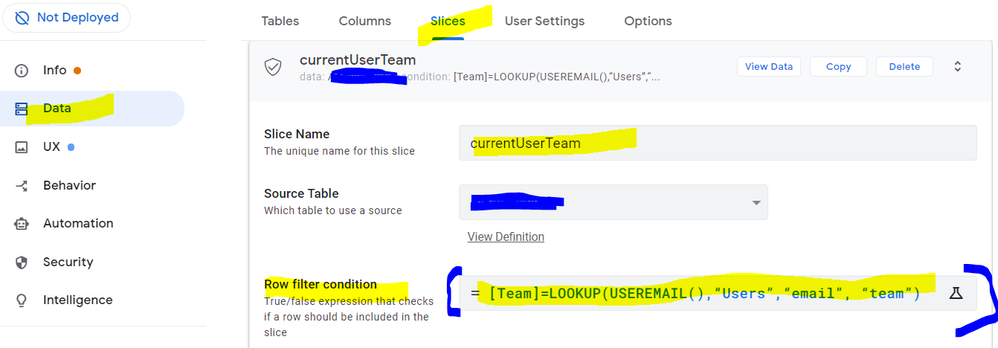
What are the main difference between the two solutions here:
The slice is a kind of a “yet filtered table”, so less calculations needs to be made when it’s time to notify.
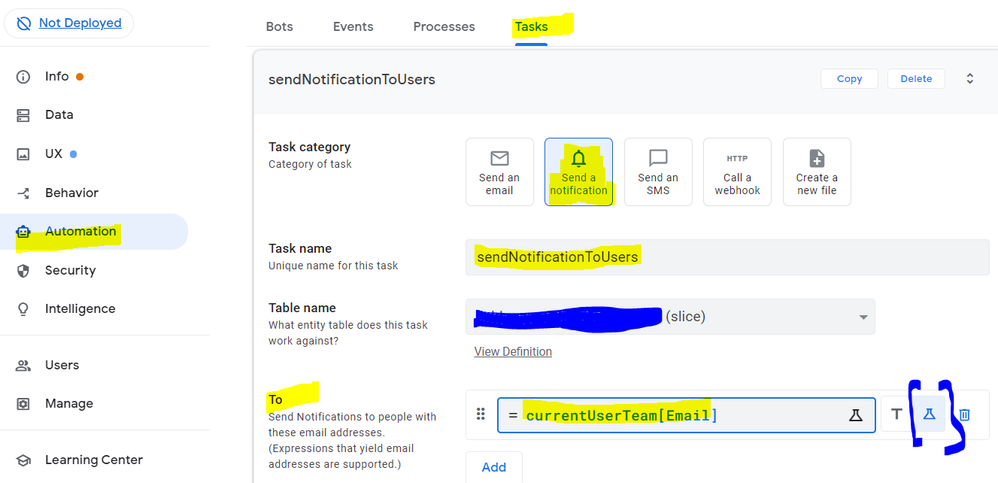
I hope I made it clear, let me know if you need further explanation.
Cheers !
Edit : for additional reference:
- Mark as New
- Bookmark
- Subscribe
- Mute
- Subscribe to RSS Feed
- Permalink
- Report Inappropriate Content
- Mark as New
- Bookmark
- Subscribe
- Mute
- Subscribe to RSS Feed
- Permalink
- Report Inappropriate Content
I kind of realized after writing it, that your solution initially made a table that would adapt to each user.
I will give the second formula a try as this appears to be the simplest solution. thanks for the help. its appreciated.
-
Account
1,672 -
App Management
3,066 -
AppSheet
1 -
Automation
10,284 -
Bug
964 -
Data
9,651 -
Errors
5,713 -
Expressions
11,739 -
General Miscellaneous
1 -
Google Cloud Deploy
1 -
image and text
1 -
Integrations
1,598 -
Intelligence
578 -
Introductions
85 -
Other
2,879 -
Photos
1 -
Resources
532 -
Security
826 -
Templates
1,300 -
Users
1,550 -
UX
9,093
- « Previous
- Next »
| User | Count |
|---|---|
| 39 | |
| 25 | |
| 22 | |
| 20 | |
| 15 |

 Twitter
Twitter