- AppSheet
- AppSheet Forum
- AppSheet Q&A
- Sending a notification or email as long as a condi...
- Subscribe to RSS Feed
- Mark Topic as New
- Mark Topic as Read
- Float this Topic for Current User
- Bookmark
- Subscribe
- Mute
- Printer Friendly Page
- Mark as New
- Bookmark
- Subscribe
- Mute
- Subscribe to RSS Feed
- Permalink
- Report Inappropriate Content
- Mark as New
- Bookmark
- Subscribe
- Mute
- Subscribe to RSS Feed
- Permalink
- Report Inappropriate Content
Hey all,
I’ve started creating an AppSheet app a few days ago for the company I work at. In this app users can make entries which sets the value for the column “verified” to “false” once and entry is created as well as the date the entry was created. Now I want the user to get notified once a day as long as the “verified” column is set to “false”. Once the user verifies the entry (aka “the value is set to ‘true’”) the notifications shouldn’t pop up anymore. But I don’t have an idea how to tackle this. Any help would be greatly appreciated!
Also I’ve got another question for which I didn’t find a satisfying answer: What’s the difference between “Send Email” and “Send notification”? Both seem to be sending out emails so. Or do notifications additionally work like push notifications?
EDIT: There will be a total of 7 users with their own email addresses which is saved in the Google Sheet as well. The notifcation should only be sent to the user which created the entry.
Solved! Go to Solution.
- Mark as New
- Bookmark
- Subscribe
- Mute
- Subscribe to RSS Feed
- Permalink
- Report Inappropriate Content
- Mark as New
- Bookmark
- Subscribe
- Mute
- Subscribe to RSS Feed
- Permalink
- Report Inappropriate Content
No, don’t use “branch on a condition”. Set up your Event like this, and where the arrow is pointing is where you specify a condition expression that will evaluate for every record of the table, and the Process will run for every record that evaluates to true.
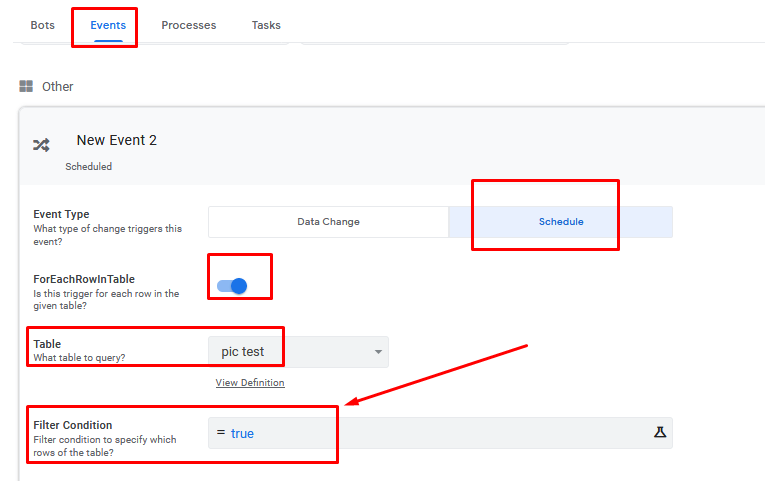
- Mark as New
- Bookmark
- Subscribe
- Mute
- Subscribe to RSS Feed
- Permalink
- Report Inappropriate Content
- Mark as New
- Bookmark
- Subscribe
- Mute
- Subscribe to RSS Feed
- Permalink
- Report Inappropriate Content
You’ll need to set up an Automation Bot, with a “schedule” driven Event set to run once per day, that will run a Process across all unverified records.
Yes, exactly.
- Mark as New
- Bookmark
- Subscribe
- Mute
- Subscribe to RSS Feed
- Permalink
- Report Inappropriate Content
- Mark as New
- Bookmark
- Subscribe
- Mute
- Subscribe to RSS Feed
- Permalink
- Report Inappropriate Content
And then I can use “Branch out on condition” to check if the entry is verified or not. When “yes” it’s sending out the email, if “no” it skips to the end. Did I get this right?
- Mark as New
- Bookmark
- Subscribe
- Mute
- Subscribe to RSS Feed
- Permalink
- Report Inappropriate Content
- Mark as New
- Bookmark
- Subscribe
- Mute
- Subscribe to RSS Feed
- Permalink
- Report Inappropriate Content
No, don’t use “branch on a condition”. Set up your Event like this, and where the arrow is pointing is where you specify a condition expression that will evaluate for every record of the table, and the Process will run for every record that evaluates to true.
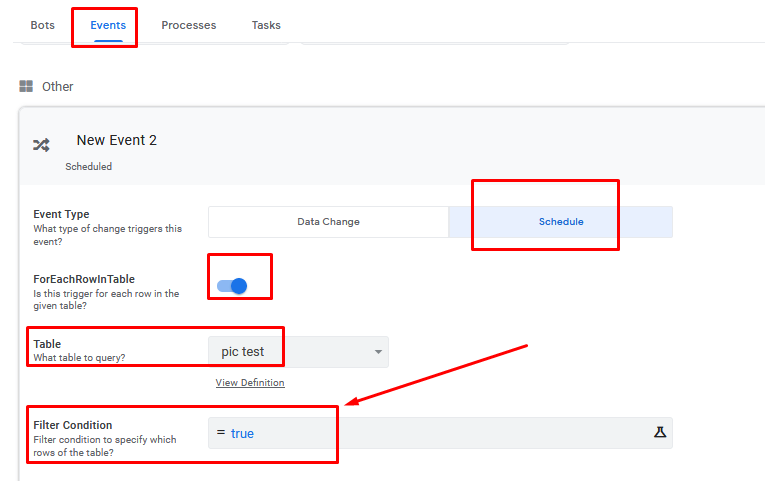
-
Account
1,673 -
App Management
3,071 -
AppSheet
1 -
Automation
10,291 -
Bug
966 -
Data
9,657 -
Errors
5,718 -
Expressions
11,750 -
General Miscellaneous
1 -
Google Cloud Deploy
1 -
image and text
1 -
Integrations
1,599 -
Intelligence
578 -
Introductions
85 -
Other
2,881 -
Photos
1 -
Resources
534 -
Security
827 -
Templates
1,300 -
Users
1,551 -
UX
9,094
- « Previous
- Next »
| User | Count |
|---|---|
| 44 | |
| 29 | |
| 23 | |
| 20 | |
| 15 |

 Twitter
Twitter