- AppSheet
- Tips & Resources
- Tips & Tricks
- Sending Email with PDF from Salesforce Update usin...
- Subscribe to RSS Feed
- Mark Topic as New
- Mark Topic as Read
- Float this Topic for Current User
- Bookmark
- Subscribe
- Mute
- Printer Friendly Page
- Mark as New
- Bookmark
- Subscribe
- Mute
- Subscribe to RSS Feed
- Permalink
- Report Inappropriate Content
- Mark as New
- Bookmark
- Subscribe
- Mute
- Subscribe to RSS Feed
- Permalink
- Report Inappropriate Content
Hi there,
I don’t know if I can call this a Tips, but I will share what I want to achieve with GA’d Automation.
What does it do?
- Set up an Email Task with PDF attached, specifying Salesforce as the data source
- Deploy the app and add/update data in Salesforce
- Automation captures the Salesforce event, so an email with PDF is sent
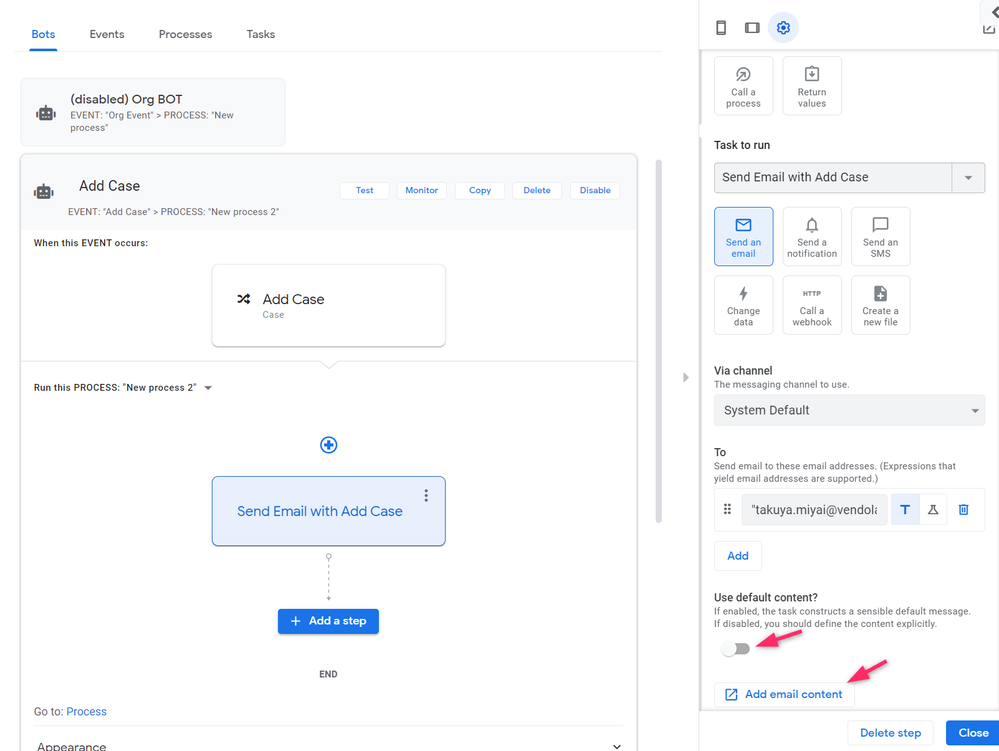
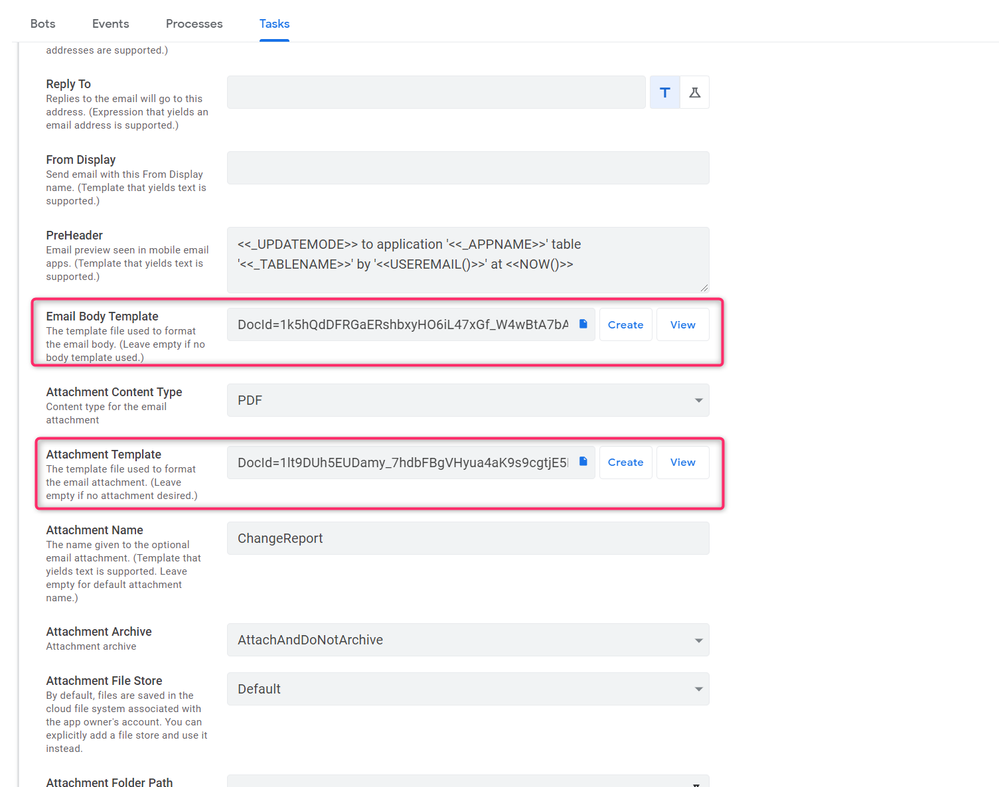
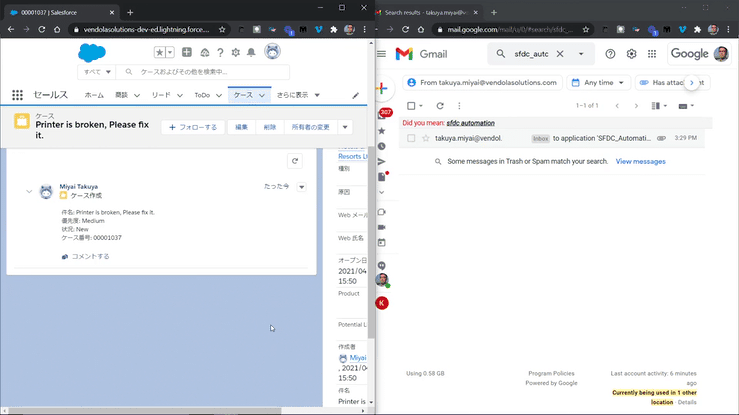
Is this a Tips?
Since this is just a general usage of Automation for us, I think it is hard to convey what I am trying to say.
Actually, generating PDFs based on data in Salesforce is a lot of work.
They need to either use a third party application or develop their own custom one. And every time a layout change occurs, they have to repeat the not so fun process.
If your clients are using Salesforce, show them the email alert demo with PDF using Automation.
I’m sure they’ll say “Wow!”
Then, edit the template in GoogleDocs and send the email again.
They will say, “Wow! Wow!” ![]()
Of course, for official operation, a license of Enterprise Standard or higher will be required, and AppSheet may be positioned as a third party application, but I think there is a high possibility that we can achieve greater cost benefits than before. (Unlike the Business Plan, there is no minimum cost, which makes this pattern easier to consider.)
Thanks!
- Labels:
-
Automation
-
Integrations
-
Account
6 -
App Management
21 -
Automation
187 -
Data
140 -
Errors
19 -
Expressions
206 -
Integrations
104 -
Intelligence
18 -
Other
57 -
Resources
24 -
Security
14 -
Templates
56 -
Users
20 -
UX
219

 Twitter
Twitter