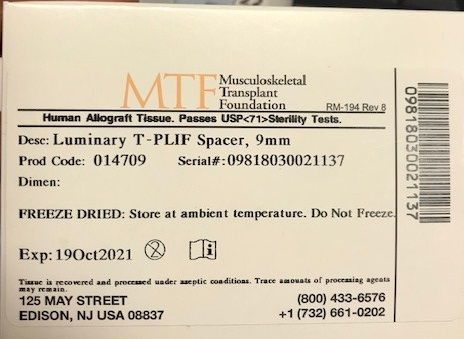- AppSheet
- AppSheet Forum
- AppSheet Q&A
- Serial Number Tracking
- Subscribe to RSS Feed
- Mark Topic as New
- Mark Topic as Read
- Float this Topic for Current User
- Bookmark
- Subscribe
- Mute
- Printer Friendly Page
- Mark as New
- Bookmark
- Subscribe
- Mute
- Subscribe to RSS Feed
- Permalink
- Report Inappropriate Content
- Mark as New
- Bookmark
- Subscribe
- Mute
- Subscribe to RSS Feed
- Permalink
- Report Inappropriate Content
At my hospital we have a manual (paper log) tissue tracking system. As teh inventory specialist, I have my own spreadsheet log and would like to use AppSheet to scan items and track human tissue:. Data includes: product code, serial number, purchase order, receive date and implant date.
Is there a way to have one product code and track multiple serial numbers?
- Labels:
-
Data
- Mark as New
- Bookmark
- Subscribe
- Mute
- Subscribe to RSS Feed
- Permalink
- Report Inappropriate Content
- Mark as New
- Bookmark
- Subscribe
- Mute
- Subscribe to RSS Feed
- Permalink
- Report Inappropriate Content
@RCarignan
Yes… but it depends on if you just want a single column to hold more than one serial number for a single product code, or you actually need to set up “parent/child” relationship so a single product code record could be linked to multiple serial numbers records.
For your use case, I am not so clear what a “product code” is how it can have more than one serial number. How are the product code and serial number of the sample related? Is the serial number of the sample, and multiple samples can use the same product code?
Might want to read about References and then decide?
- Mark as New
- Bookmark
- Subscribe
- Mute
- Subscribe to RSS Feed
- Permalink
- Report Inappropriate Content
- Mark as New
- Bookmark
- Subscribe
- Mute
- Subscribe to RSS Feed
- Permalink
- Report Inappropriate Content
Product code = Catalog #.
For example: 1cc Bone Putty Cat # 7776001, 5cc = 7776005, 10cc 7776010, Cancellous Crushed Bone 41005
For human tissue each unit/box/each has a unique serial number so the FDA can track it.
- Mark as New
- Bookmark
- Subscribe
- Mute
- Subscribe to RSS Feed
- Permalink
- Report Inappropriate Content
- Mark as New
- Bookmark
- Subscribe
- Mute
- Subscribe to RSS Feed
- Permalink
- Report Inappropriate Content
@RCarignan
Concur with @Mike here. You need to set-up a parent/child relationship so that for each parent record, you can have multiple child records.
- Mark as New
- Bookmark
- Subscribe
- Mute
- Subscribe to RSS Feed
- Permalink
- Report Inappropriate Content
- Mark as New
- Bookmark
- Subscribe
- Mute
- Subscribe to RSS Feed
- Permalink
- Report Inappropriate Content
@RCarignan - as I am not familiar with your work process, forgive the clarifying questions.
You say you want to:
to scan items and track human tissue:. Data includes: product code, serial number, purchase order, receive date and implant date.
What i am not clear on is, when you “scan items”, is this one product code per row? Or is this really multiple product codes per purchase order (where the multiple PO line items have unique serial numbers)?
When you asked about multiple serial numbers, did you really mean you have multiple unique rows per PO?
Just trying to get clear what your data structure is. And again, I suspect you just need to set up your data as parent-child tables so you can have many serial numbers per PO.
I may have your use case wrong, so please help us help you by describing the data structure. Also, reading the References info link above may help you better understand how to approach this.
- Mark as New
- Bookmark
- Subscribe
- Mute
- Subscribe to RSS Feed
- Permalink
- Report Inappropriate Content
- Mark as New
- Bookmark
- Subscribe
- Mute
- Subscribe to RSS Feed
- Permalink
- Report Inappropriate Content
Let me try this again.
I’m trying to track human tissue (bone) used in surgery. Presently, we keep a paper log book. I’'d like to use a bar code scanner to scan each item’s serial number so I can import them into a spreadsheet log I am creating rather than typing them all in.
There will be a parent catalog number with many child serial numbers. I’m attaching some images of the products.
- Mark as New
- Bookmark
- Subscribe
- Mute
- Subscribe to RSS Feed
- Permalink
- Report Inappropriate Content
- Mark as New
- Bookmark
- Subscribe
- Mute
- Subscribe to RSS Feed
- Permalink
- Report Inappropriate Content
- Mark as New
- Bookmark
- Subscribe
- Mute
- Subscribe to RSS Feed
- Permalink
- Report Inappropriate Content
- Mark as New
- Bookmark
- Subscribe
- Mute
- Subscribe to RSS Feed
- Permalink
- Report Inappropriate Content
@RCarignan
As I mentioned above, you will want to have a table for “CatalogItems” and another table for “ScannedItems”. ScannedItems would relate to CatalogItems by some kind of CatalogID key.
See https://help.appsheet.com/data/references/references-between-tables
For details how this works.
Also, here is an example app to examine and learn. Not exactly what you want, but if you add a table for ScannedItems, you can at least get the idea.
To install ‘Stock Management App’ on your mobile device, click on https://www.appsheet.com/newshortcut/2827138a-743f-4c0d-94a0-8a4539d03209
- Mark as New
- Bookmark
- Subscribe
- Mute
- Subscribe to RSS Feed
- Permalink
- Report Inappropriate Content
- Mark as New
- Bookmark
- Subscribe
- Mute
- Subscribe to RSS Feed
- Permalink
- Report Inappropriate Content
Thanks for all the help.
-
Account
1,672 -
App Management
3,067 -
AppSheet
1 -
Automation
10,288 -
Bug
966 -
Data
9,653 -
Errors
5,717 -
Expressions
11,744 -
General Miscellaneous
1 -
Google Cloud Deploy
1 -
image and text
1 -
Integrations
1,599 -
Intelligence
578 -
Introductions
85 -
Other
2,880 -
Photos
1 -
Resources
534 -
Security
827 -
Templates
1,300 -
Users
1,551 -
UX
9,094
- « Previous
- Next »
| User | Count |
|---|---|
| 40 | |
| 29 | |
| 22 | |
| 20 | |
| 15 |

 Twitter
Twitter