- AppSheet
- AppSheet Forum
- AppSheet Q&A
- Sharable link for mobile app
- Subscribe to RSS Feed
- Mark Topic as New
- Mark Topic as Read
- Float this Topic for Current User
- Bookmark
- Subscribe
- Mute
- Printer Friendly Page
- Mark as New
- Bookmark
- Subscribe
- Mute
- Subscribe to RSS Feed
- Permalink
- Report Inappropriate Content
- Mark as New
- Bookmark
- Subscribe
- Mute
- Subscribe to RSS Feed
- Permalink
- Report Inappropriate Content
Hi All,
Is it possible to generate a link of a record, share it by email/text, then the recipient can follow the link to open the exact record in the white label mobile app (not web app. I do not want user to open the app from a web browser, only their mobile app)?
Basically, I have a table that contain lessons. Instead of telling students that they can look up for a specific lesson on the app, they can just follow a link on their mobile device and it will open the app at the exact lesson.
Thank you!
Solved! Go to Solution.
- Mark as New
- Bookmark
- Subscribe
- Mute
- Subscribe to RSS Feed
- Permalink
- Report Inappropriate Content
- Mark as New
- Bookmark
- Subscribe
- Mute
- Subscribe to RSS Feed
- Permalink
- Report Inappropriate Content
@teambelair
That’s possibly because the user had set the browser as the default app for http/https tagged URLs. In the latest Android OS (no idea about iOS), the device proposes to open it with AppSheet for example. This way or the other, opening the link in the browser will not be an issue, because it will open the app itself actually.
- Mark as New
- Bookmark
- Subscribe
- Mute
- Subscribe to RSS Feed
- Permalink
- Report Inappropriate Content
- Mark as New
- Bookmark
- Subscribe
- Mute
- Subscribe to RSS Feed
- Permalink
- Report Inappropriate Content
- Mark as New
- Bookmark
- Subscribe
- Mute
- Subscribe to RSS Feed
- Permalink
- Report Inappropriate Content
- Mark as New
- Bookmark
- Subscribe
- Mute
- Subscribe to RSS Feed
- Permalink
- Report Inappropriate Content
Hi @LeventK
I did try that but I might be missing something.
Here’s what I did. I added a field with this expression: LINKTOROW([Key], “Card_Detail”, “Myappid”). I set it up as a Text field type but appsheet automatically change it to be: App
The end result looks like this:
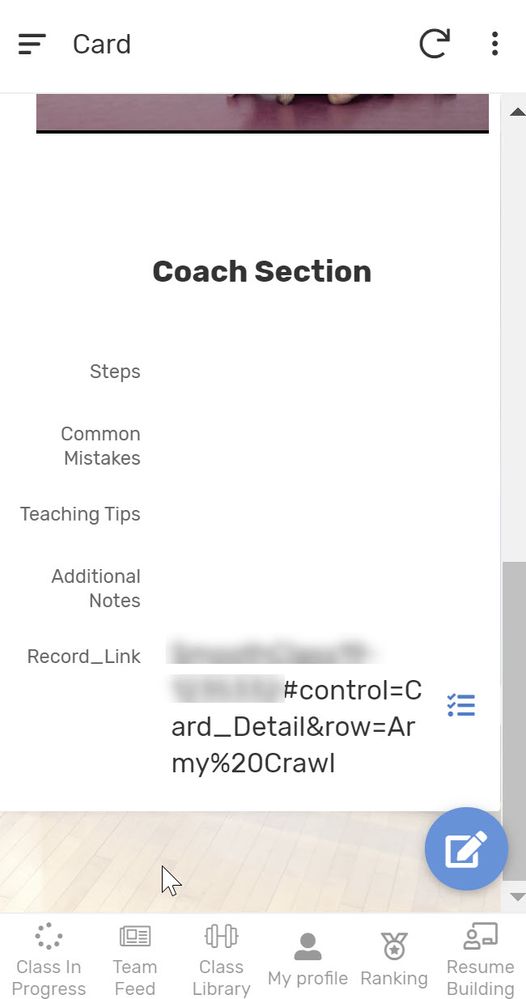
As you see the visible text is not a full url that I can shared by email or text. Also from the mobile app I can’t even copy this text because it’s not a text field type.
Just to make sure, I am looking to have a text field that would generate a url that I can copy and share by email/text. The recipient has already downloaded he white label app and can simply open this link which will automatically open the white label app on the exact record.
Is that possible?
Thank you!
- Mark as New
- Bookmark
- Subscribe
- Mute
- Subscribe to RSS Feed
- Permalink
- Report Inappropriate Content
- Mark as New
- Bookmark
- Subscribe
- Mute
- Subscribe to RSS Feed
- Permalink
- Report Inappropriate Content
Yes of course it’s possible, why not. Why do you need to copy&paste to email? Why don’t you send it via email workflow? You can construct the URL like this in the email body:
<<HYPERLINK(CONCATENATE("https://www.appsheet.com/start/0f7b7e0e-868c-48d4-ad5e-52b80e28e197#appName=YOUR_APP_NAME_HERE&control=YOUR_DETAIL_VIEW_NAME&row=",[KeyColumnName],"&page=detail"),"PLEASE CLICK HERE TO UPDATE YOUR DETAILS")>>
Also worth reading this which is a different approach but very similar so you can adopt:
- Mark as New
- Bookmark
- Subscribe
- Mute
- Subscribe to RSS Feed
- Permalink
- Report Inappropriate Content
- Mark as New
- Bookmark
- Subscribe
- Mute
- Subscribe to RSS Feed
- Permalink
- Report Inappropriate Content
Thank you. I will give it a try. Can I also do it outside of the email body?
I would like to generate a link that I can share on social media for example. The link will open the whitelabel app. Ideally, if the user doesn’t have it, it will prompt to download it.
Also is it possible to prevent user to open the app on the web browser and force to use the mobile app?
- Mark as New
- Bookmark
- Subscribe
- Mute
- Subscribe to RSS Feed
- Permalink
- Report Inappropriate Content
- Mark as New
- Bookmark
- Subscribe
- Mute
- Subscribe to RSS Feed
- Permalink
- Report Inappropriate Content
Yes, you can.
You can refer to CONTEXT() function for that.
- Mark as New
- Bookmark
- Subscribe
- Mute
- Subscribe to RSS Feed
- Permalink
- Report Inappropriate Content
- Mark as New
- Bookmark
- Subscribe
- Mute
- Subscribe to RSS Feed
- Permalink
- Report Inappropriate Content
Did anyone have encounter this need before?
- Mark as New
- Bookmark
- Subscribe
- Mute
- Subscribe to RSS Feed
- Permalink
- Report Inappropriate Content
- Mark as New
- Bookmark
- Subscribe
- Mute
- Subscribe to RSS Feed
- Permalink
- Report Inappropriate Content
@LeventK The expression below works great but it always open the app in the browser no matter if the user has the mobile app installed. How can I have a similar url that will automatically open it on the mobile app?
<<HYPERLINK(CONCATENATE("https://www.appsheet.com/start/0f7b7e0e-868c-48d4-ad5e-52b80e28e197#appName=YOUR_APP_NAME_HERE&control=YOUR_DETAIL_VIEW_NAME&row=",[KeyColumnName],"&page=detail"),"PLEASE CLICK HERE TO UPDATE YOUR DETAILS")>>
Thanks for the CONTEXT() function.
- Mark as New
- Bookmark
- Subscribe
- Mute
- Subscribe to RSS Feed
- Permalink
- Report Inappropriate Content
- Mark as New
- Bookmark
- Subscribe
- Mute
- Subscribe to RSS Feed
- Permalink
- Report Inappropriate Content
@teambelair
That’s possibly because the user had set the browser as the default app for http/https tagged URLs. In the latest Android OS (no idea about iOS), the device proposes to open it with AppSheet for example. This way or the other, opening the link in the browser will not be an issue, because it will open the app itself actually.
- Mark as New
- Bookmark
- Subscribe
- Mute
- Subscribe to RSS Feed
- Permalink
- Report Inappropriate Content
- Mark as New
- Bookmark
- Subscribe
- Mute
- Subscribe to RSS Feed
- Permalink
- Report Inappropriate Content
That works. Thank you!
I wish I could have a “whitelabel” url as well but that would do.
- Mark as New
- Bookmark
- Subscribe
- Mute
- Subscribe to RSS Feed
- Permalink
- Report Inappropriate Content
- Mark as New
- Bookmark
- Subscribe
- Mute
- Subscribe to RSS Feed
- Permalink
- Report Inappropriate Content
You’re welcome
-
Account
1,675 -
App Management
3,087 -
AppSheet
1 -
Automation
10,310 -
Bug
977 -
Data
9,666 -
Errors
5,725 -
Expressions
11,767 -
General Miscellaneous
1 -
Google Cloud Deploy
1 -
image and text
1 -
Integrations
1,604 -
Intelligence
578 -
Introductions
85 -
Other
2,894 -
Photos
1 -
Resources
536 -
Security
827 -
Templates
1,304 -
Users
1,557 -
UX
9,109
- « Previous
- Next »
| User | Count |
|---|---|
| 43 | |
| 29 | |
| 24 | |
| 22 | |
| 13 |

 Twitter
Twitter