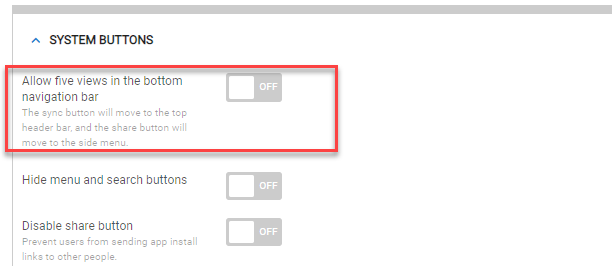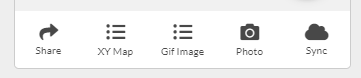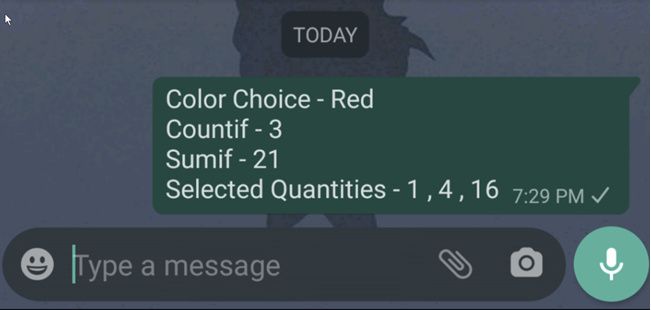- AppSheet
- AppSheet Forum
- AppSheet Q&A
- Share button missing functionality
- Subscribe to RSS Feed
- Mark Topic as New
- Mark Topic as Read
- Float this Topic for Current User
- Bookmark
- Subscribe
- Mute
- Printer Friendly Page
- Mark as New
- Bookmark
- Subscribe
- Mute
- Subscribe to RSS Feed
- Permalink
- Report Inappropriate Content
- Mark as New
- Bookmark
- Subscribe
- Mute
- Subscribe to RSS Feed
- Permalink
- Report Inappropriate Content
Hello Guys,
I have a user that wants to share data from detail view. In the past he would just open an entry click on share and he would be able to share the information but now when he clicks the share button nothing happens.This is in reference to the guide below. Can you please check if this was something that was intentionally changed or if this is a bug?
n-app share button
All AppSheet apps have a share button. The button changes functionality based on the current view visible in the app. If the current view is a detail view, the share button will share the details shown. Otherwise, the button will share details on how to install the app.
- Labels:
-
Errors
- Mark as New
- Bookmark
- Subscribe
- Mute
- Subscribe to RSS Feed
- Permalink
- Report Inappropriate Content
- Mark as New
- Bookmark
- Subscribe
- Mute
- Subscribe to RSS Feed
- Permalink
- Report Inappropriate Content
- Mark as New
- Bookmark
- Subscribe
- Mute
- Subscribe to RSS Feed
- Permalink
- Report Inappropriate Content
- Mark as New
- Bookmark
- Subscribe
- Mute
- Subscribe to RSS Feed
- Permalink
- Report Inappropriate Content
I am reading the same help documentations and was not able to to use the functionality to share the details shown.
I saw this open discussion thread which having similar intention and problem.
My question, how to make the share button to function as intended in the help document:
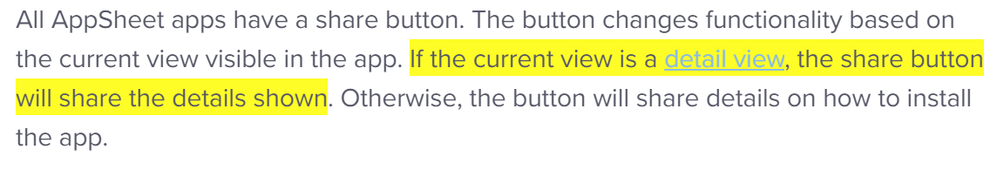
- Mark as New
- Bookmark
- Subscribe
- Mute
- Subscribe to RSS Feed
- Permalink
- Report Inappropriate Content
- Mark as New
- Bookmark
- Subscribe
- Mute
- Subscribe to RSS Feed
- Permalink
- Report Inappropriate Content
Not sure if this is one you guys are looking for, but just in case.
My custom share button is using form view but we can place the same action some where In Detail view
- Mark as New
- Bookmark
- Subscribe
- Mute
- Subscribe to RSS Feed
- Permalink
- Report Inappropriate Content
- Mark as New
- Bookmark
- Subscribe
- Mute
- Subscribe to RSS Feed
- Permalink
- Report Inappropriate Content
Actually, this is a more basic question for asking functionality of the share button as per the help article.
My use case is whenever users is in a detail view, they can share the content of the details shown on the view by clicking the share button.
Is this something that actually no longer functioning or is it a bug?
- Mark as New
- Bookmark
- Subscribe
- Mute
- Subscribe to RSS Feed
- Permalink
- Report Inappropriate Content
- Mark as New
- Bookmark
- Subscribe
- Mute
- Subscribe to RSS Feed
- Permalink
- Report Inappropriate Content
Okey, I m now on the same page as yours.
Probably we need to understand the bit of “old story” how the Appsheet was developed and new feature added.
In this context, let me talk about the main menu etc.
On UX and options we have this setting.
When we turn off, the main menu looks like this.
The share button always the upper left, sync button upper right.
This has been default setting and view, i.e. the share button can not be hidden and always upper left, while sync button always upper right, since Appsheet by nature.
I can not remember when it was, but not long time ago, the Appsheet introduced the new main menu setting, which probably most of user is currently setting up in that way. I mean turn on this setting.
By doing so, the sync button move to upper right, and share button move to Menu.
Then now we are able to utilize the max 5 view on main menu navigation without interrupted by share and sync button any longer after that.
The article you mention about share button seems to be not updated, but written at the time when new setting for main menu navigation bottom bar was introduced. However, it is still valid. Meaning, the share button was located in the upper left on the bottom ALL THE TIME.
Based on that OLD setting, hit the share button. If we are not opening up detail view, the email template body will have sharable link to app . But open up any of detail view, then hit the share button, then you will see the linktorow type of url, i…e when the link is opened, then the detail view you are currently opening will open up in the browser.
Make sense?
I suggest you try it out with your hands with your app.
In the meantime, the Appsheet default “share” button is just an Action to “start email” technically. If we wish something different with this action, then my belief is we do not necessarily stick with this default button, but manually construct the same action and behaivior.
- Mark as New
- Bookmark
- Subscribe
- Mute
- Subscribe to RSS Feed
- Permalink
- Report Inappropriate Content
- Mark as New
- Bookmark
- Subscribe
- Mute
- Subscribe to RSS Feed
- Permalink
- Report Inappropriate Content
Thanks for your explanation above. It is clear to me that I might’ve got confused with the functionality of the default share button with reference of to the wording in the help article and a posting also from Praveen in the G+ forum long time back (maybe I should not read that):
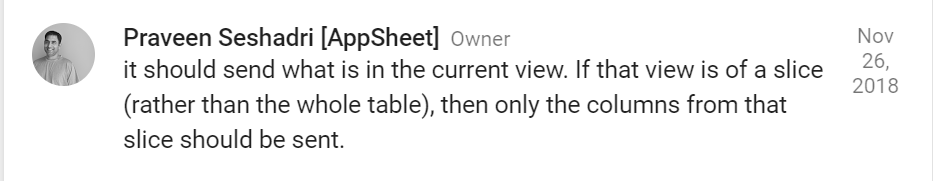
It was my understanding that the default share button is already have the capability to share only some portion of data (either by slice or by using smart assistance), so we don’t have to create a new functionality of this share button.
I have tried and confirm that the current share button will only share the App link for installation, even if I am in a slice view.
The initial comment form @CCMET_Metrotesting also indicates that there is this capability before.
I am still confused.
- Mark as New
- Bookmark
- Subscribe
- Mute
- Subscribe to RSS Feed
- Permalink
- Report Inappropriate Content
- Mark as New
- Bookmark
- Subscribe
- Mute
- Subscribe to RSS Feed
- Permalink
- Report Inappropriate Content
Okey, sorry, honestly i m not sure what s happening behind for original post from @CCMET_Metrotesting
My suggestion is to construct the custom action, “start email” and kick the own logics and body template into it from a scratch, it sounds a shortest way to achieve a goal and rather than waiting for something.
- Mark as New
- Bookmark
- Subscribe
- Mute
- Subscribe to RSS Feed
- Permalink
- Report Inappropriate Content
- Mark as New
- Bookmark
- Subscribe
- Mute
- Subscribe to RSS Feed
- Permalink
- Report Inappropriate Content
Got it… Thanks.
- Mark as New
- Bookmark
- Subscribe
- Mute
- Subscribe to RSS Feed
- Permalink
- Report Inappropriate Content
- Mark as New
- Bookmark
- Subscribe
- Mute
- Subscribe to RSS Feed
- Permalink
- Report Inappropriate Content
To share the result, I can confirm that it is doable to send portion of information such as pictures below:
To email:
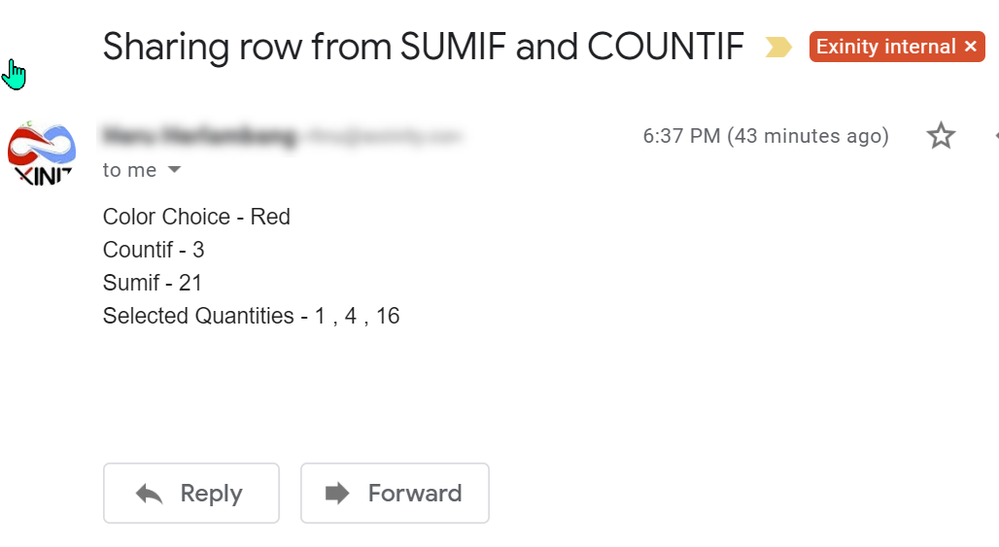
To WhatsApp:
Thanks @tsuji_koichi - san.
- Mark as New
- Bookmark
- Subscribe
- Mute
- Subscribe to RSS Feed
- Permalink
- Report Inappropriate Content
- Mark as New
- Bookmark
- Subscribe
- Mute
- Subscribe to RSS Feed
- Permalink
- Report Inappropriate Content
Always great to hear your success story, well done!
-
Account
1,673 -
App Management
3,073 -
AppSheet
1 -
Automation
10,293 -
Bug
967 -
Data
9,657 -
Errors
5,719 -
Expressions
11,750 -
General Miscellaneous
1 -
Google Cloud Deploy
1 -
image and text
1 -
Integrations
1,599 -
Intelligence
578 -
Introductions
85 -
Other
2,882 -
Photos
1 -
Resources
535 -
Security
827 -
Templates
1,300 -
Users
1,551 -
UX
9,096
- « Previous
- Next »
| User | Count |
|---|---|
| 44 | |
| 29 | |
| 22 | |
| 20 | |
| 14 |

 Twitter
Twitter