- AppSheet
- AppSheet Forum
- AppSheet Q&A
- Show/Do Not show action based on column in another...
- Subscribe to RSS Feed
- Mark Topic as New
- Mark Topic as Read
- Float this Topic for Current User
- Bookmark
- Subscribe
- Mute
- Printer Friendly Page
- Mark as New
- Bookmark
- Subscribe
- Mute
- Subscribe to RSS Feed
- Permalink
- Report Inappropriate Content
- Mark as New
- Bookmark
- Subscribe
- Mute
- Subscribe to RSS Feed
- Permalink
- Report Inappropriate Content
Good Afternoon
I’ve created an app that is similar to Order Capture How To and allows me to add/flag other asset with an uniqueID belonging to the one Row entry. I aim to use this later to generate invoices.
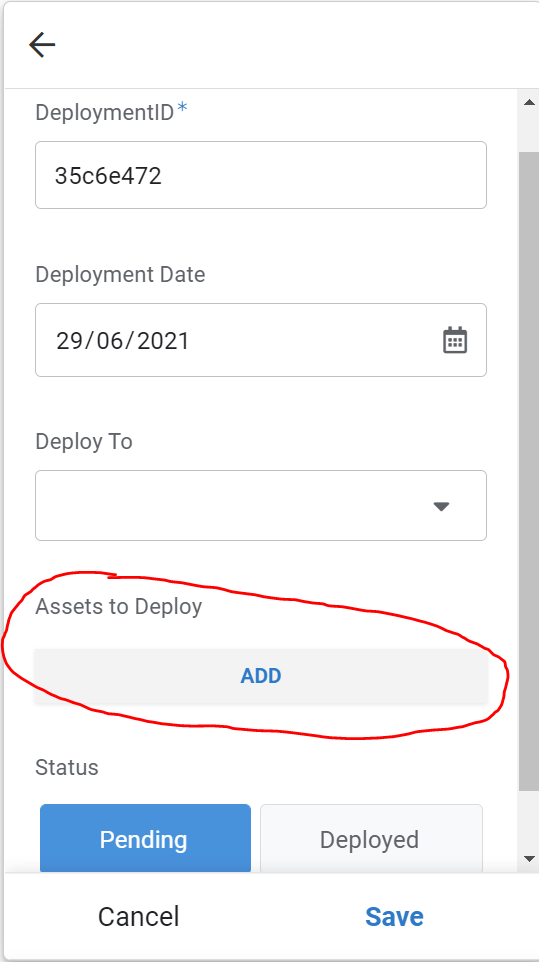
This works fine until I then move these ‘Deployments’ to a Deployed State (i.e. I’ve handed over the items to customers and make them sign for it.
My problem lies with the deployments that have been completed and signed for → The assets associated to the Deployment (i.e. via the uniqueID) can still be edited and have new assets added to them. I want to avoid this.
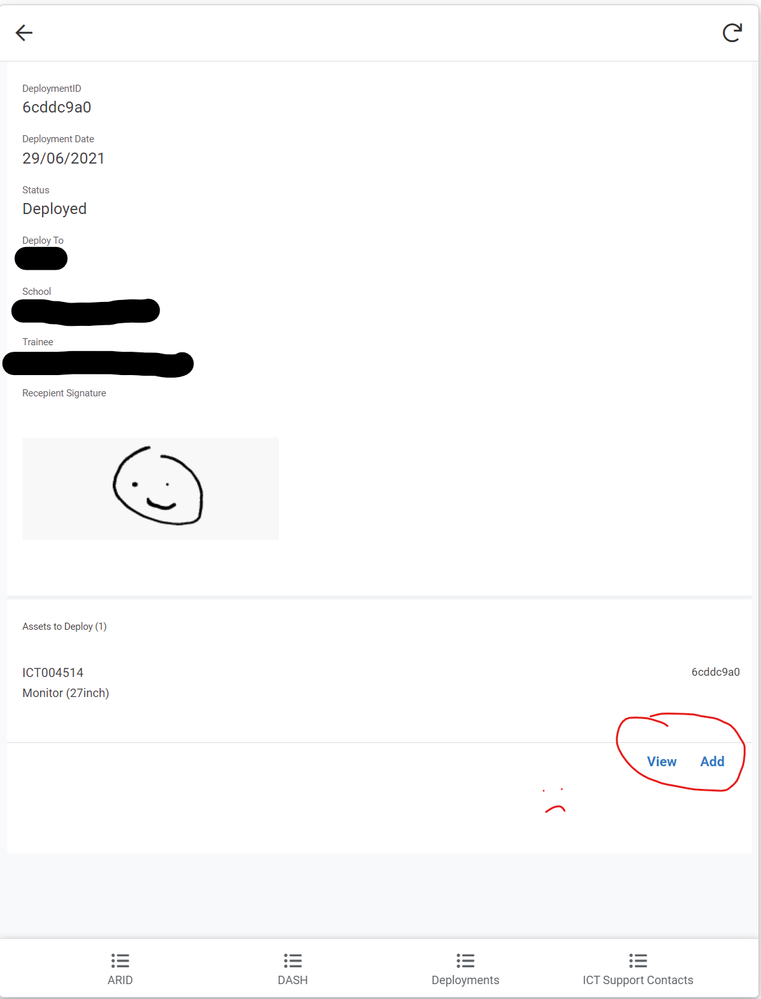
When I set the Action for that particular table (i.e. I’ve two different tables; one for Deployments and then one for Assets to Deploy.) I can set it so it only shows for whatever values that are contained in that table.
As I want to set it so it only shows if the Status Column of the other table is set to Pending, I entered the formula: [DeploymentID].[Status]=Pending.
This unfortunately did not work.
Is there any way I can set it so actions only show/do not show conditionally off data that exists in a completely separate table? My architecture is very similar to that of the Order Capture How To sample app.
Kind regards
- Labels:
-
UX
-
Account
1,676 -
App Management
3,098 -
AppSheet
1 -
Automation
10,320 -
Bug
982 -
Data
9,676 -
Errors
5,732 -
Expressions
11,777 -
General Miscellaneous
1 -
Google Cloud Deploy
1 -
image and text
1 -
Integrations
1,609 -
Intelligence
578 -
Introductions
85 -
Other
2,903 -
Photos
1 -
Resources
537 -
Security
827 -
Templates
1,308 -
Users
1,558 -
UX
9,109
- « Previous
- Next »
| User | Count |
|---|---|
| 40 | |
| 29 | |
| 24 | |
| 24 | |
| 13 |

 Twitter
Twitter