- AppSheet
- AppSheet Forum
- AppSheet Q&A
- Show / Hide Action I have 2 Detail Views com...
- Subscribe to RSS Feed
- Mark Topic as New
- Mark Topic as Read
- Float this Topic for Current User
- Bookmark
- Subscribe
- Mute
- Printer Friendly Page
- Mark as New
- Bookmark
- Subscribe
- Mute
- Subscribe to RSS Feed
- Permalink
- Report Inappropriate Content
- Mark as New
- Bookmark
- Subscribe
- Mute
- Subscribe to RSS Feed
- Permalink
- Report Inappropriate Content
Show / Hide Action
I have 2 Detail Views coming from the same table. I want Actions only to be shown in one of the Detail Views. I know I can o this by creating a slice. But can’t this be done also via the CONTEXT() expression? In the Action --> Behavior --> “Only if this condition is true” I tried the formula
CONTEXT(“View”) = “DetailView1” to only show the Action in the DetailView1. But it doesn’t show up. Has anyone a solution?
- Labels:
-
Expressions
- Mark as New
- Bookmark
- Subscribe
- Mute
- Subscribe to RSS Feed
- Permalink
- Report Inappropriate Content
- Mark as New
- Bookmark
- Subscribe
- Mute
- Subscribe to RSS Feed
- Permalink
- Report Inappropriate Content
It should work if your view name is correct. Have you created your own action or are you using system generated Edit action?
- Mark as New
- Bookmark
- Subscribe
- Mute
- Subscribe to RSS Feed
- Permalink
- Report Inappropriate Content
- Mark as New
- Bookmark
- Subscribe
- Mute
- Subscribe to RSS Feed
- Permalink
- Report Inappropriate Content
@Aleksi_Alkio I want to do this with the system generated Edit action AND with my own created Actions. But I think I’ve sorted it out: It is working in a Detail view. But not in a Dashboard View. I have to use the view name from the Dashboard and not from the Detail View.
CONTEXT(“View”) = “MyDashboard” But that leads to the same problem again, because the 2 Detail views are part of the same Dashboard. So the Action shows up in both Detail views again.
- Mark as New
- Bookmark
- Subscribe
- Mute
- Subscribe to RSS Feed
- Permalink
- Report Inappropriate Content
- Mark as New
- Bookmark
- Subscribe
- Mute
- Subscribe to RSS Feed
- Permalink
- Report Inappropriate Content
I have the same problem… did you find a solution?
- Mark as New
- Bookmark
- Subscribe
- Mute
- Subscribe to RSS Feed
- Permalink
- Report Inappropriate Content
- Mark as New
- Bookmark
- Subscribe
- Mute
- Subscribe to RSS Feed
- Permalink
- Report Inappropriate Content
No I didn’t. This limitation is still there.
- Mark as New
- Bookmark
- Subscribe
- Mute
- Subscribe to RSS Feed
- Permalink
- Report Inappropriate Content
- Mark as New
- Bookmark
- Subscribe
- Mute
- Subscribe to RSS Feed
- Permalink
- Report Inappropriate Content
You can accomplish your goal with slices, right? You’re just looking for a simpler solution?
- Mark as New
- Bookmark
- Subscribe
- Mute
- Subscribe to RSS Feed
- Permalink
- Report Inappropriate Content
- Mark as New
- Bookmark
- Subscribe
- Mute
- Subscribe to RSS Feed
- Permalink
- Report Inappropriate Content
So, a general question, as I’m having related issues, is there any way to inspect a view to see what the context properties have been set to?
- Mark as New
- Bookmark
- Subscribe
- Mute
- Subscribe to RSS Feed
- Permalink
- Report Inappropriate Content
- Mark as New
- Bookmark
- Subscribe
- Mute
- Subscribe to RSS Feed
- Permalink
- Report Inappropriate Content
Yes. I’m able to do that with a Slice. In the Slice I can set the Action I want to show or not.
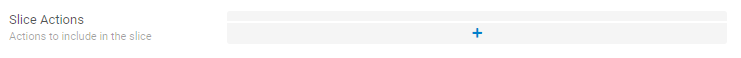
My goal is this:
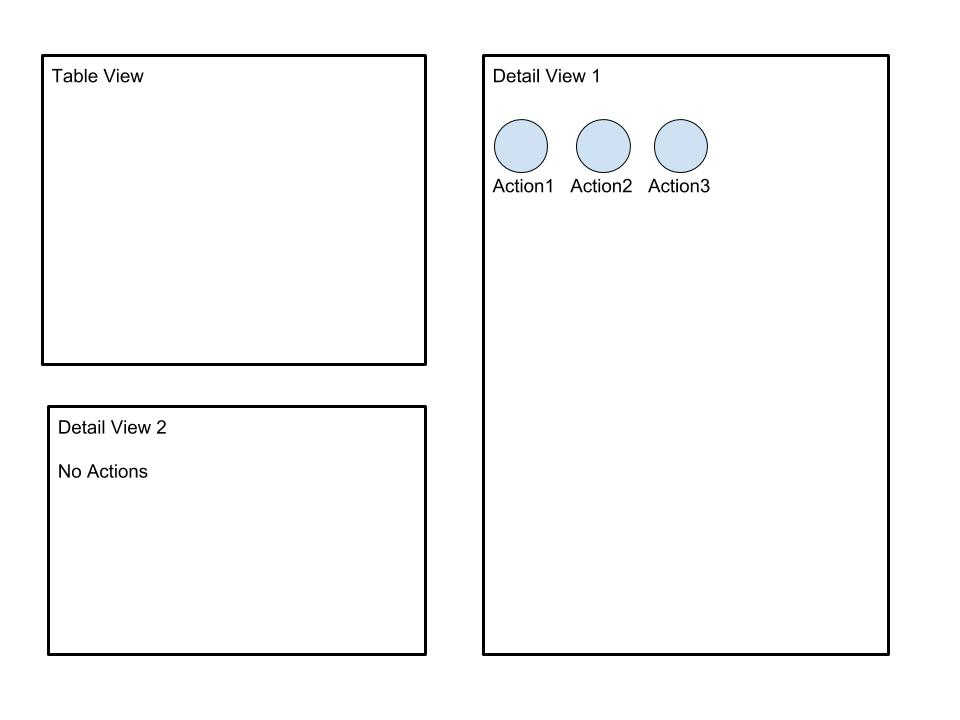
Detail View 1 and Detail View 2 are based on the same Table.
I want the Actions be shown in the Detail View 1 but not in the Detail View 2.
Right now I have Detail View 2 based on a Slice. Because in Slice I can disable Actions.
When I use Context("View") <> "Dashboard" - then in no Detail View will be any Action.
Context always gives the top-level view name, in this case the dashboard view.
When I use Context("View") <> "Detail View 1" - then there will be no Action, because I’m in the Dashboard View. I would have to open the Detail View 1 to see the Actions.
So: It’s possible, but only with Slice, not with CONTEXT() Expression.
- Mark as New
- Bookmark
- Subscribe
- Mute
- Subscribe to RSS Feed
- Permalink
- Report Inappropriate Content
- Mark as New
- Bookmark
- Subscribe
- Mute
- Subscribe to RSS Feed
- Permalink
- Report Inappropriate Content
I think there are some issues with Dashboards used in CONTEXT().
My use case was to have Actions appear in a Dashboard version of a view and be removed in the standalone version of the view. No matter what combinations I used of “View” or “ViewType” for the Dashboard or the Dashboard View Name, “=” or “<>”, the Actions always showed in BOTH views.
-
Account
1,676 -
App Management
3,097 -
AppSheet
1 -
Automation
10,317 -
Bug
981 -
Data
9,674 -
Errors
5,730 -
Expressions
11,775 -
General Miscellaneous
1 -
Google Cloud Deploy
1 -
image and text
1 -
Integrations
1,606 -
Intelligence
578 -
Introductions
85 -
Other
2,900 -
Photos
1 -
Resources
537 -
Security
827 -
Templates
1,306 -
Users
1,558 -
UX
9,109
- « Previous
- Next »
| User | Count |
|---|---|
| 41 | |
| 28 | |
| 28 | |
| 23 | |
| 13 |

 Twitter
Twitter