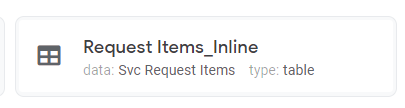- AppSheet
- AppSheet Forum
- AppSheet Q&A
- Show If Column Constraint not applying in _Inline ...
- Subscribe to RSS Feed
- Mark Topic as New
- Mark Topic as Read
- Float this Topic for Current User
- Bookmark
- Subscribe
- Mute
- Printer Friendly Page
- Mark as New
- Bookmark
- Subscribe
- Mute
- Subscribe to RSS Feed
- Permalink
- Report Inappropriate Content
- Mark as New
- Bookmark
- Subscribe
- Mute
- Subscribe to RSS Feed
- Permalink
- Report Inappropriate Content
My Settings:
UX > Options > Forms > Apply show-if constraints universally = YES
Column with Issue:
Column Name: Equipment to Swap
Show If Expression: [Request Type]=“Swapping”
Objective: The [Terminal to Install] column should only be shown if [Request Type] column is “Swapping”
*Note that this column is for a table which is a child table
Issue Description:
On the Form, the column shows and hides properly depending on the selection of [Request Type].
However, in the _Inline view auto-generated by AppSheet, which is a table view, the [Terminal to Install] column is always visible.
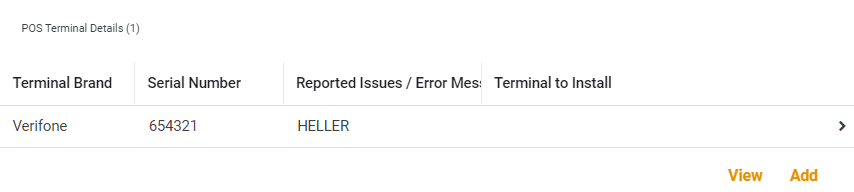
It seems that the Shof If expression is only being applied to Form Views.
It doesn’t get applied to tables views for an auto-generated _inline view
Any help please?
Solved! Go to Solution.
- Mark as New
- Bookmark
- Subscribe
- Mute
- Subscribe to RSS Feed
- Permalink
- Report Inappropriate Content
- Mark as New
- Bookmark
- Subscribe
- Mute
- Subscribe to RSS Feed
- Permalink
- Report Inappropriate Content
Got it. Just in case for the same detail view record, the [Request Type] changes, then will the user expect to see the column in the child view ? I believe since the condition indicates the possibility of the show_if condition going either way, the summary child view will continue to show the column.
- Mark as New
- Bookmark
- Subscribe
- Mute
- Subscribe to RSS Feed
- Permalink
- Report Inappropriate Content
- Mark as New
- Bookmark
- Subscribe
- Mute
- Subscribe to RSS Feed
- Permalink
- Report Inappropriate Content
I believe since you have a Show_if condition on the said column such as [Request Type] ='Swapping", the column [Terminal to Install] will continue to be shown in a summary view such as table view. This is so because please imagine if for some row in the inline or even normal table view has [Request Type] ='Swapping", then the app user will expect to see that column value in the summary view.
In summary view , I believe it cannot be conditionally hidden as in a form or detail view. To hide it in summary view it has to be unconditionally with FALSE status of Show_if
- Mark as New
- Bookmark
- Subscribe
- Mute
- Subscribe to RSS Feed
- Permalink
- Report Inappropriate Content
- Mark as New
- Bookmark
- Subscribe
- Mute
- Subscribe to RSS Feed
- Permalink
- Report Inappropriate Content
Right. However, the [Request Type] will always only be Either all “Swapping” or not for a detail view. This is because the [Request Type] column is a dereference to the parent table’s [Request Type] column.
So since this summary view is a child table, this child table’s rows will always be the same to whatever parent’s [Request Type] column is showing it.
- Mark as New
- Bookmark
- Subscribe
- Mute
- Subscribe to RSS Feed
- Permalink
- Report Inappropriate Content
- Mark as New
- Bookmark
- Subscribe
- Mute
- Subscribe to RSS Feed
- Permalink
- Report Inappropriate Content
Got it. Just in case for the same detail view record, the [Request Type] changes, then will the user expect to see the column in the child view ? I believe since the condition indicates the possibility of the show_if condition going either way, the summary child view will continue to show the column.
- Mark as New
- Bookmark
- Subscribe
- Mute
- Subscribe to RSS Feed
- Permalink
- Report Inappropriate Content
- Mark as New
- Bookmark
- Subscribe
- Mute
- Subscribe to RSS Feed
- Permalink
- Report Inappropriate Content
I see. bummer. ![]()
- Mark as New
- Bookmark
- Subscribe
- Mute
- Subscribe to RSS Feed
- Permalink
- Report Inappropriate Content
- Mark as New
- Bookmark
- Subscribe
- Mute
- Subscribe to RSS Feed
- Permalink
- Report Inappropriate Content
Someone may have a better, more efficient suggestion, but if it is important for you to hide the column, one approach is- You could create two slices on the child table - with and without that column and have the reverse ref columns in the parent table based on those slices. Then you could optionally show one or the other of those inline views based on [Request Type] column in the parent.
-
Account
1,672 -
App Management
3,067 -
AppSheet
1 -
Automation
10,285 -
Bug
965 -
Data
9,652 -
Errors
5,714 -
Expressions
11,740 -
General Miscellaneous
1 -
Google Cloud Deploy
1 -
image and text
1 -
Integrations
1,598 -
Intelligence
578 -
Introductions
85 -
Other
2,880 -
Photos
1 -
Resources
533 -
Security
826 -
Templates
1,300 -
Users
1,551 -
UX
9,094
- « Previous
- Next »
| User | Count |
|---|---|
| 39 | |
| 25 | |
| 22 | |
| 20 | |
| 15 |

 Twitter
Twitter