- AppSheet
- AppSheet Forum
- AppSheet Q&A
- Show_If conditions break down after too many colum...
- Subscribe to RSS Feed
- Mark Topic as New
- Mark Topic as Read
- Float this Topic for Current User
- Bookmark
- Subscribe
- Mute
- Printer Friendly Page
- Mark as New
- Bookmark
- Subscribe
- Mute
- Subscribe to RSS Feed
- Permalink
- Report Inappropriate Content
- Mark as New
- Bookmark
- Subscribe
- Mute
- Subscribe to RSS Feed
- Permalink
- Report Inappropriate Content
We have a pretty long form, which allows users to put in something called Careplans (what those are doesn’t really matter, just giving a name to reference what I’m talking about by). They can select the types of careplans to enter by checking them off in an EnumList at the beginning of the form. There are a total of 21 types of careplans. We show or hide the associated columns for those careplans with Show_If conditions based on what’s selected in the EnumList. Simple.
Each Careplan consists of 8 things:
- Show column for its title
- Initial entry time
- 5 questions
- Edit time (users have to go back later in the day and answer a final question so we record that time as well).
So there’s (including some extra administrative data fields) 184 columns in this form.
So, first a user will go into a form to add a new row to the datasource and there are no problems. They can select any (or all) the careplan types, and they will be shown:
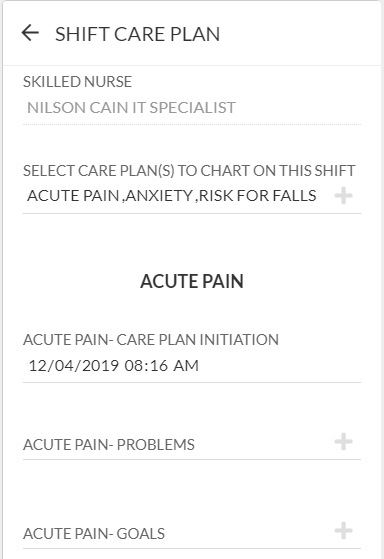
However, when they go back later into an edit view on the same row, the only things that will appear are careplans of the first 11 types: that is, whose Show_If constraints pertain to one of the first 11 entries in the EnumList. It doesn’t matter if all are selected, or only the 21st one is selected, or only the 12th one is selected, or any combination thereof – nothing shows up corresponding to columns after the 11th EnumList entry – or more specifically to the best I can tell, in the Edit view, nothing past column #103 on this form will appear even if set the Show_If is just set to "Yes."
Hopefully this is explained well enough. It’s a pretty detailed problem that we have been battling for some time. Thanks for taking the time to read, and please let me know if I can help clarify anything.
- Labels:
-
Expressions
-
UX
- Mark as New
- Bookmark
- Subscribe
- Mute
- Subscribe to RSS Feed
- Permalink
- Report Inappropriate Content
- Mark as New
- Bookmark
- Subscribe
- Mute
- Subscribe to RSS Feed
- Permalink
- Report Inappropriate Content
Hi @Nilson_Cain That is a lot of columns to have in one form. Do you really need them all inone form? ps I dont know why its not working for you.
- Mark as New
- Bookmark
- Subscribe
- Mute
- Subscribe to RSS Feed
- Permalink
- Report Inappropriate Content
- Mark as New
- Bookmark
- Subscribe
- Mute
- Subscribe to RSS Feed
- Permalink
- Report Inappropriate Content
@Lynn for the use case we have, we do need the structure to remain as it is because of the amount of work and downtime that would be required to restructure things in the database and UI. It would likely take us a couple weeks of work.
But I can happily report that we were able to work around our problem by switching over to using quick-edit from the detail view for the columns in question. Since the detail view never had an issue displaying everything, this solved our issue.
Not marking this as the solution, because the underlying problem still exists, but we are happy with using the quick edit for this case.
-
Account
1,676 -
App Management
3,097 -
AppSheet
1 -
Automation
10,317 -
Bug
981 -
Data
9,674 -
Errors
5,730 -
Expressions
11,775 -
General Miscellaneous
1 -
Google Cloud Deploy
1 -
image and text
1 -
Integrations
1,606 -
Intelligence
578 -
Introductions
85 -
Other
2,900 -
Photos
1 -
Resources
537 -
Security
827 -
Templates
1,306 -
Users
1,558 -
UX
9,109
- « Previous
- Next »
| User | Count |
|---|---|
| 41 | |
| 28 | |
| 28 | |
| 23 | |
| 13 |

 Twitter
Twitter