- AppSheet
- AppSheet Forum
- AppSheet Q&A
- Show_If expression is ignored for virtual columns
- Subscribe to RSS Feed
- Mark Topic as New
- Mark Topic as Read
- Float this Topic for Current User
- Bookmark
- Subscribe
- Mute
- Printer Friendly Page
- Mark as New
- Bookmark
- Subscribe
- Mute
- Subscribe to RSS Feed
- Permalink
- Report Inappropriate Content
- Mark as New
- Bookmark
- Subscribe
- Mute
- Subscribe to RSS Feed
- Permalink
- Report Inappropriate Content
Dear all,
Based on a yes/no column [Active], I’d like to hide a virtual column of type ‘List’ that holds Ref elements to another table using REF_ROWS("myData", "ID") in both Details and Form view.
Using the Show_If expression [Active] or [Active] = TRUE I can successfully hide conventional spreadsheet columns, but fail for any virtual column types tested (List, Ref, Decimal)
Even with Show_If = FALSE the virtual columns are displayed.
Does anybody know how to achieve this allegedly simple task?
Thanks for sharing your ideas ![]()
Solved! Go to Solution.
- Mark as New
- Bookmark
- Subscribe
- Mute
- Subscribe to RSS Feed
- Permalink
- Report Inappropriate Content
- Mark as New
- Bookmark
- Subscribe
- Mute
- Subscribe to RSS Feed
- Permalink
- Report Inappropriate Content
Hi Rafael,
Thanks for pointing me in the right direction!
There is an option under UX > Options to make show-if constraints work globally:
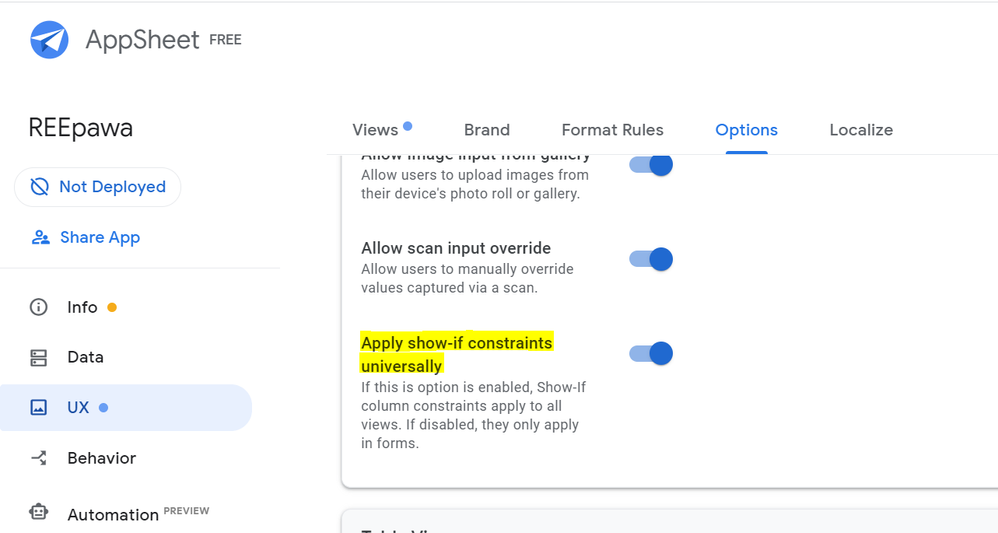
The option was turned off. Now having it activated, virtual columns are effectively hidden also outside from the form view.
So to conclude: this global flag seems to be ignored for spreadsheet columns rather than show_if being ignored for virtual columns. ![]()
Anyhow. Problem solved for me. Thank you. ![]()
- Mark as New
- Bookmark
- Subscribe
- Mute
- Subscribe to RSS Feed
- Permalink
- Report Inappropriate Content
- Mark as New
- Bookmark
- Subscribe
- Mute
- Subscribe to RSS Feed
- Permalink
- Report Inappropriate Content
Hello @pawa , could you share with us a few screenshots of how your virtual column look inside your app even after using show_if=FALSE ?
show_if expressions can only completely hide columns inside forms, as stated in the documentation
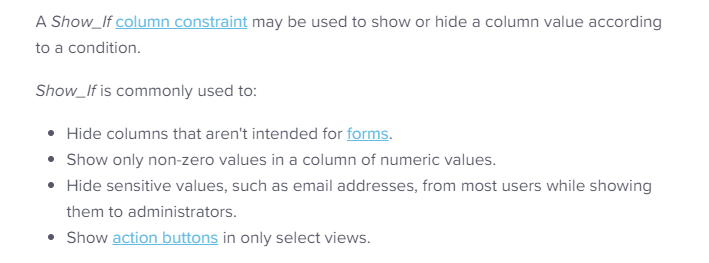
- Mark as New
- Bookmark
- Subscribe
- Mute
- Subscribe to RSS Feed
- Permalink
- Report Inappropriate Content
- Mark as New
- Bookmark
- Subscribe
- Mute
- Subscribe to RSS Feed
- Permalink
- Report Inappropriate Content
Hi Rafael,
Thanks for pointing me in the right direction!
There is an option under UX > Options to make show-if constraints work globally:
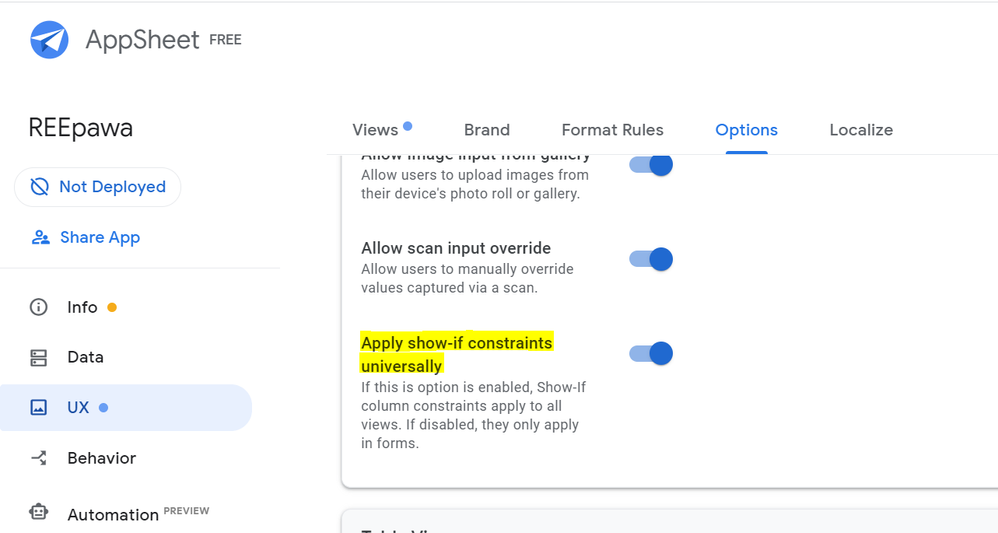
The option was turned off. Now having it activated, virtual columns are effectively hidden also outside from the form view.
So to conclude: this global flag seems to be ignored for spreadsheet columns rather than show_if being ignored for virtual columns. ![]()
Anyhow. Problem solved for me. Thank you. ![]()
-
Account
1,673 -
App Management
3,073 -
AppSheet
1 -
Automation
10,293 -
Bug
967 -
Data
9,657 -
Errors
5,719 -
Expressions
11,750 -
General Miscellaneous
1 -
Google Cloud Deploy
1 -
image and text
1 -
Integrations
1,599 -
Intelligence
578 -
Introductions
85 -
Other
2,882 -
Photos
1 -
Resources
535 -
Security
827 -
Templates
1,300 -
Users
1,551 -
UX
9,096
- « Previous
- Next »
| User | Count |
|---|---|
| 44 | |
| 29 | |
| 22 | |
| 20 | |
| 14 |

 Twitter
Twitter