- AppSheet
- AppSheet Forum
- AppSheet Q&A
- Show_if for EnumList not working
- Subscribe to RSS Feed
- Mark Topic as New
- Mark Topic as Read
- Float this Topic for Current User
- Bookmark
- Subscribe
- Mute
- Printer Friendly Page
- Mark as New
- Bookmark
- Subscribe
- Mute
- Subscribe to RSS Feed
- Permalink
- Report Inappropriate Content
- Mark as New
- Bookmark
- Subscribe
- Mute
- Subscribe to RSS Feed
- Permalink
- Report Inappropriate Content
Hi everyone,
Im trying to apply the next Show_if expression: [Check-In] = TODAY()
to an EnumList column with a SELECT formula for autopopulate.
The problem is when the show if expression is: [Check-In] = TODAY() It doesnt show the row, even though there is data for TODAY() in the origin table.
Any other combination with “<” or">", will show up all results, not just those that comply with Show_if.
Any ideas of what could I be doing wrong?
Solved! Go to Solution.
- Mark as New
- Bookmark
- Subscribe
- Mute
- Subscribe to RSS Feed
- Permalink
- Report Inappropriate Content
- Mark as New
- Bookmark
- Subscribe
- Mute
- Subscribe to RSS Feed
- Permalink
- Report Inappropriate Content
Its working! Thanks!
select(Reservas [Booking number], AND([Cliente]=[_THISROW].[Nombre],[Llegada]=Today()))
- Mark as New
- Bookmark
- Subscribe
- Mute
- Subscribe to RSS Feed
- Permalink
- Report Inappropriate Content
- Mark as New
- Bookmark
- Subscribe
- Mute
- Subscribe to RSS Feed
- Permalink
- Report Inappropriate Content
Does [Check-In] have a value, or is it blank?
What has this to do with the Show? expression?
I don’t understand this.
In what view isn’t the Show? expression producing the desired results?
- Mark as New
- Bookmark
- Subscribe
- Mute
- Subscribe to RSS Feed
- Permalink
- Report Inappropriate Content
- Mark as New
- Bookmark
- Subscribe
- Mute
- Subscribe to RSS Feed
- Permalink
- Report Inappropriate Content
Hi Steve,
Im sorry, im working on my english.
[Check-in] is one of the columns in the “form view”, that is auto-populated when users types their name.
The auto-populated data for the row [ID Reserva] , which is the one that I´m trying to apply the Show_if comes from the next formula:
select(Reservas [Booking number], ([Cliente]=[_THISROW].[Nombre]))
So basically what Im trying to do here, is to ONLY show their “ID Reserva” IF their reservation check-in date is today. Otherwise users would be able to check-in in a different date than their reservation.
Screenshot of column to which I am trying to apply Show_if:
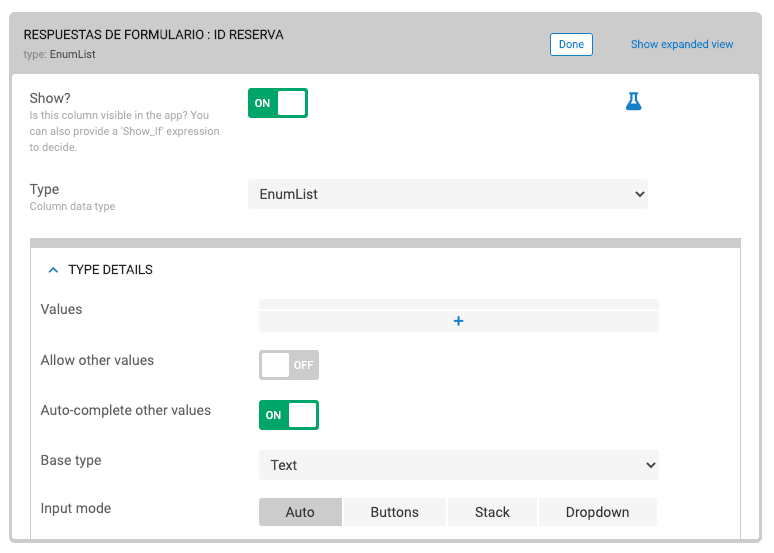
Screenshot of check-in column in the form view:
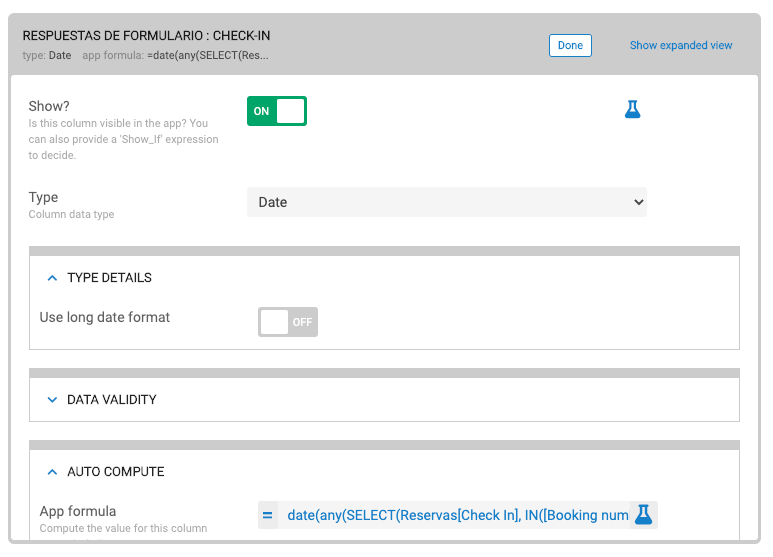
Thanks again for you all your help.
- Mark as New
- Bookmark
- Subscribe
- Mute
- Subscribe to RSS Feed
- Permalink
- Report Inappropriate Content
- Mark as New
- Bookmark
- Subscribe
- Mute
- Subscribe to RSS Feed
- Permalink
- Report Inappropriate Content
The Show? (Show_If) expressions affects the display of the column value in views, but it sounds to me like you want to hide it in a dropdown menu. Is that correct?
- Mark as New
- Bookmark
- Subscribe
- Mute
- Subscribe to RSS Feed
- Permalink
- Report Inappropriate Content
- Mark as New
- Bookmark
- Subscribe
- Mute
- Subscribe to RSS Feed
- Permalink
- Report Inappropriate Content
Thanks Steve,
It could work both ways. I could hide completely the dropdown menu, if their checkin date is not today. Which I think is the option im trying to do.
Or What you just mentioned in your previous comment would also work. Refining the Select formula so that it only shows in the dropdown menu those with TODAY() Check-in using the AND() expression. Maybe that sound more logical…
What do you think?
- Mark as New
- Bookmark
- Subscribe
- Mute
- Subscribe to RSS Feed
- Permalink
- Report Inappropriate Content
- Mark as New
- Bookmark
- Subscribe
- Mute
- Subscribe to RSS Feed
- Permalink
- Report Inappropriate Content
Whatever the case, I don’t think you want to use Show? (Show_If). I like this option:
- Mark as New
- Bookmark
- Subscribe
- Mute
- Subscribe to RSS Feed
- Permalink
- Report Inappropriate Content
- Mark as New
- Bookmark
- Subscribe
- Mute
- Subscribe to RSS Feed
- Permalink
- Report Inappropriate Content
Its working! Thanks!
select(Reservas [Booking number], AND([Cliente]=[_THISROW].[Nombre],[Llegada]=Today()))
- Mark as New
- Bookmark
- Subscribe
- Mute
- Subscribe to RSS Feed
- Permalink
- Report Inappropriate Content
- Mark as New
- Bookmark
- Subscribe
- Mute
- Subscribe to RSS Feed
- Permalink
- Report Inappropriate Content
I took it a bit further, so now it only shows the date range between Check-In and Check-out, users are able to check in any time in between those two dates.
select(Reservas [concatenate], and([_THISROW].[Nombre]=[Cliente],[Llegada]>=Today(),Today()<=[Salida]))
- Mark as New
- Bookmark
- Subscribe
- Mute
- Subscribe to RSS Feed
- Permalink
- Report Inappropriate Content
- Mark as New
- Bookmark
- Subscribe
- Mute
- Subscribe to RSS Feed
- Permalink
- Report Inappropriate Content
Now you’re just showing off…
![]()
-
Account
1,675 -
App Management
3,090 -
AppSheet
1 -
Automation
10,313 -
Bug
979 -
Data
9,670 -
Errors
5,727 -
Expressions
11,771 -
General Miscellaneous
1 -
Google Cloud Deploy
1 -
image and text
1 -
Integrations
1,605 -
Intelligence
578 -
Introductions
85 -
Other
2,898 -
Photos
1 -
Resources
536 -
Security
827 -
Templates
1,305 -
Users
1,557 -
UX
9,109
- « Previous
- Next »
| User | Count |
|---|---|
| 46 | |
| 29 | |
| 24 | |
| 22 | |
| 13 |

 Twitter
Twitter