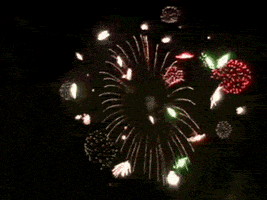- AppSheet
- AppSheet Forum
- AppSheet Q&A
- Show_If Statement not in proper row context
- Subscribe to RSS Feed
- Mark Topic as New
- Mark Topic as Read
- Float this Topic for Current User
- Bookmark
- Subscribe
- Mute
- Printer Friendly Page
- Mark as New
- Bookmark
- Subscribe
- Mute
- Subscribe to RSS Feed
- Permalink
- Report Inappropriate Content
- Mark as New
- Bookmark
- Subscribe
- Mute
- Subscribe to RSS Feed
- Permalink
- Report Inappropriate Content
In the app a user can register for a particular board. There are a total of 3 boards that they can register for. I have the following expression AND(CONTAINS([Board] = “C Note”, [Email Address]) = False, CONTAINS([Board] = “Monkey”, [Email Address]) = False, CONTAINS([Board] = “Monkey”, [Email Address]) = False) in the Show_If of the board assignment table. This, however, states: This formula is not evaluated in the context of a row, so column values are not available. How should I rewrite this formula to be in the proper context?
Solved! Go to Solution.
- Mark as New
- Bookmark
- Subscribe
- Mute
- Subscribe to RSS Feed
- Permalink
- Report Inappropriate Content
- Mark as New
- Bookmark
- Subscribe
- Mute
- Subscribe to RSS Feed
- Permalink
- Report Inappropriate Content
I think I understand. Try this expression in the show_if field
IN( {board name for view} , SELECT( Board Registrations[Board] , [Email Address] = USEREMAIL() )
Replace {board name for view} with the name of the board associated with each view.
Replace “Board Registrations” with whatever is the name of the table that you just posted example data from.
Also reference:
- Mark as New
- Bookmark
- Subscribe
- Mute
- Subscribe to RSS Feed
- Permalink
- Report Inappropriate Content
- Mark as New
- Bookmark
- Subscribe
- Mute
- Subscribe to RSS Feed
- Permalink
- Report Inappropriate Content
This entire expression is invalid.
The Show_If expression for a table view is not aware of any one row of the table, so you cannot reference columns of the current row. Your expression uses [Board] and [Email Address], but the view’s Show_If expression doesn’t know which of the several rows it’s displaying you mean.
- Mark as New
- Bookmark
- Subscribe
- Mute
- Subscribe to RSS Feed
- Permalink
- Report Inappropriate Content
- Mark as New
- Bookmark
- Subscribe
- Mute
- Subscribe to RSS Feed
- Permalink
- Report Inappropriate Content
I know. I just need help on an expression. Not an explanation of what is going wrong.
- Mark as New
- Bookmark
- Subscribe
- Mute
- Subscribe to RSS Feed
- Permalink
- Report Inappropriate Content
- Mark as New
- Bookmark
- Subscribe
- Mute
- Subscribe to RSS Feed
- Permalink
- Report Inappropriate Content
How do your users select the boards?
Can you try to explain in plain english what this expression is supposed to be checking?
I’d guess that you probably should be doing a LOOKUP( USEREMAIL() , …), or a call to USERSETTINGS(…) in your expression to replace the column references.
Proper usage of CONTAINS() would be something like
CONTAINS( [Board] , “Monkey” )
if [Board] = “C Note”, would return FALSE
if [Board] = “Monkey”, would return TRUE
if [Board] = “Monkey,C Note”, would return TRUE
If [Board] is a List or EnumList column, you should be using IN() instead.
- Mark as New
- Bookmark
- Subscribe
- Mute
- Subscribe to RSS Feed
- Permalink
- Report Inappropriate Content
- Mark as New
- Bookmark
- Subscribe
- Mute
- Subscribe to RSS Feed
- Permalink
- Report Inappropriate Content
Yes, I do not mind. The user can only register for each board once.
| Board Assignment Id | Gifter | Email Address | Board |
|---|---|---|---|
| DCC64875-44B3-4DF9-A21B-329BBD12C660 | 1DA4FEFF-E2E5-4E0C-9B8F-36D7BD3F26A2 | lihaynesworth@gmail.com | C Note |
| E0D818A2-2E7D-4C49-99E3-C89363282972 | 1DA4FEFF-E2E5-4E0C-9B8F-36D7BD3F26A2 | lihaynesworth@gmail.com | Monkey |
| 916C264B-8D40-4C10-86E4-97C95F3BD9DE | 1DA4FEFF-E2E5-4E0C-9B8F-36D7BD3F26A2 | lihaynesworth@gmail.com | Le Dame Grande |
Then the view for the board is hidden. I am stumped on how to write the proper Show_If statement for the view. The expression is not valid in Show_IF but if I use it elsewhere it works. ARGGGGGHHHH
- Mark as New
- Bookmark
- Subscribe
- Mute
- Subscribe to RSS Feed
- Permalink
- Report Inappropriate Content
- Mark as New
- Bookmark
- Subscribe
- Mute
- Subscribe to RSS Feed
- Permalink
- Report Inappropriate Content
I think I understand. Try this expression in the show_if field
IN( {board name for view} , SELECT( Board Registrations[Board] , [Email Address] = USEREMAIL() )
Replace {board name for view} with the name of the board associated with each view.
Replace “Board Registrations” with whatever is the name of the table that you just posted example data from.
Also reference:
- Mark as New
- Bookmark
- Subscribe
- Mute
- Subscribe to RSS Feed
- Permalink
- Report Inappropriate Content
- Mark as New
- Bookmark
- Subscribe
- Mute
- Subscribe to RSS Feed
- Permalink
- Report Inappropriate Content
OK, I am too stoked to try it out!!!

- Mark as New
- Bookmark
- Subscribe
- Mute
- Subscribe to RSS Feed
- Permalink
- Report Inappropriate Content
- Mark as New
- Bookmark
- Subscribe
- Mute
- Subscribe to RSS Feed
- Permalink
- Report Inappropriate Content
OH BABY IF YOU WERE RIGHT HERE IN FRONT OF ME!!! So I tweaked it a little to show a list and not have to use the AND().
IN( {
“C Note”,
“Monkey”,
“Le Dame Grande”
} ,
SELECT( Board Assignment[Board] , [Email Address] = USEREMAIL() ))= FALSE
-
Account
1,672 -
App Management
3,066 -
AppSheet
1 -
Automation
10,284 -
Bug
964 -
Data
9,651 -
Errors
5,713 -
Expressions
11,739 -
General Miscellaneous
1 -
Google Cloud Deploy
1 -
image and text
1 -
Integrations
1,598 -
Intelligence
578 -
Introductions
85 -
Other
2,879 -
Photos
1 -
Resources
532 -
Security
826 -
Templates
1,300 -
Users
1,550 -
UX
9,093
- « Previous
- Next »
| User | Count |
|---|---|
| 39 | |
| 25 | |
| 22 | |
| 20 | |
| 15 |

 Twitter
Twitter