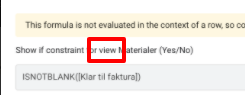- AppSheet
- AppSheet Forum
- AppSheet Q&A
- Show_if - This formula is not evaluated in the con...
- Subscribe to RSS Feed
- Mark Topic as New
- Mark Topic as Read
- Float this Topic for Current User
- Bookmark
- Subscribe
- Mute
- Printer Friendly Page
- Mark as New
- Bookmark
- Subscribe
- Mute
- Subscribe to RSS Feed
- Permalink
- Report Inappropriate Content
- Mark as New
- Bookmark
- Subscribe
- Mute
- Subscribe to RSS Feed
- Permalink
- Report Inappropriate Content
Hi.
i’m trying to make a Show_if so it only will show rows, if a specific column is not equal to Ja (yes)
But i get this error? (The picture shows ISNOTBLANK, but i should be ISBLANK)
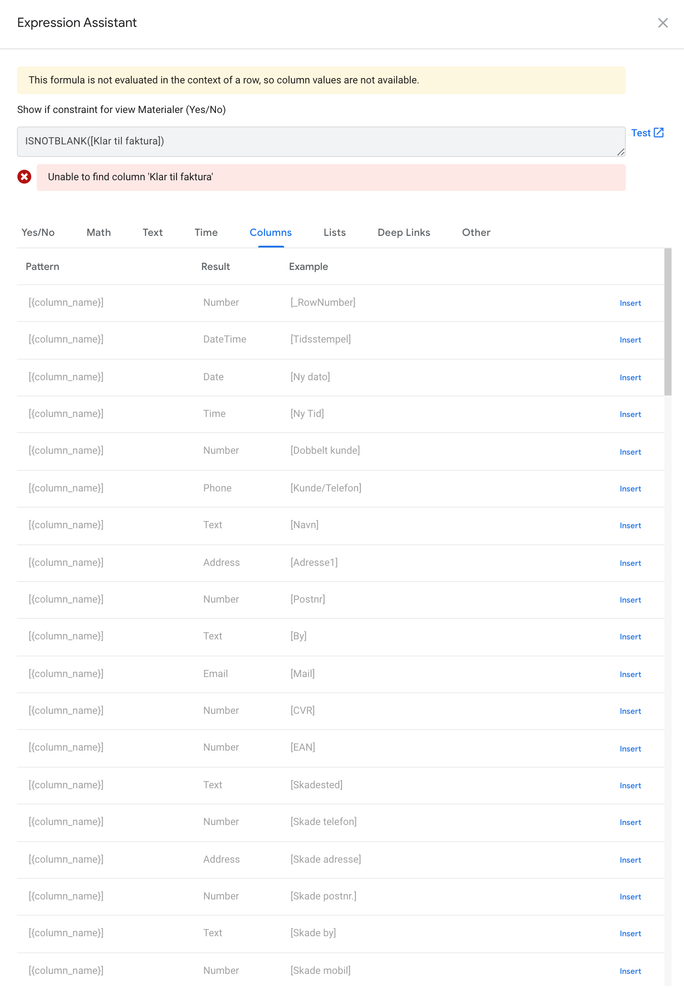
The column show is not from the table, i sat for the view but from another table.
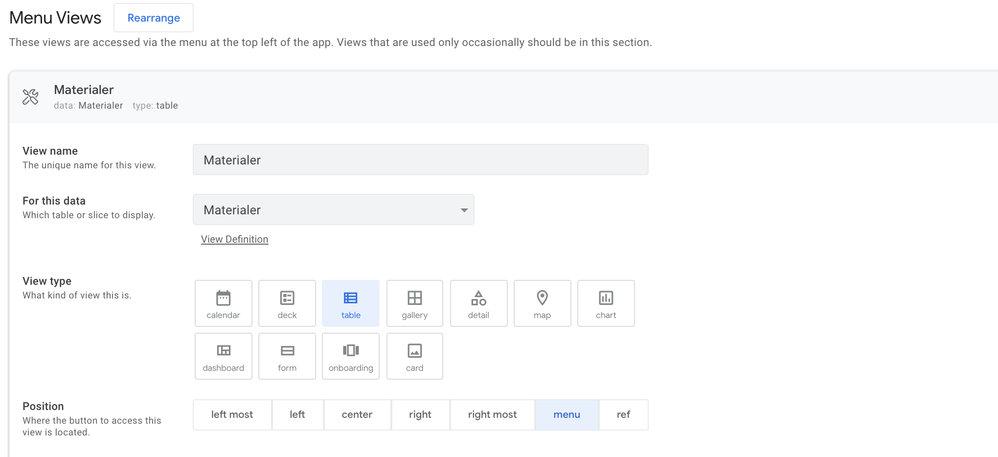
Is this a bug or am i missing something?
- Labels:
-
Expressions
-
UX
- Mark as New
- Bookmark
- Subscribe
- Mute
- Subscribe to RSS Feed
- Permalink
- Report Inappropriate Content
- Mark as New
- Bookmark
- Subscribe
- Mute
- Subscribe to RSS Feed
- Permalink
- Report Inappropriate Content
Is that column in the same table as this ISNOTBLANK formula?
- Mark as New
- Bookmark
- Subscribe
- Mute
- Subscribe to RSS Feed
- Permalink
- Report Inappropriate Content
- Mark as New
- Bookmark
- Subscribe
- Mute
- Subscribe to RSS Feed
- Permalink
- Report Inappropriate Content
Yes it is
Med venlig hilsen
Lars
- Mark as New
- Bookmark
- Subscribe
- Mute
- Subscribe to RSS Feed
- Permalink
- Report Inappropriate Content
- Mark as New
- Bookmark
- Subscribe
- Mute
- Subscribe to RSS Feed
- Permalink
- Report Inappropriate Content
The Show if expression of a view…
…is not connected to any particular row. As a result, you cannot use a column reference as you’re trying to do, because there’s no way to know which row’s column you’re referring to.
The Show if setting for a view only affects the view’s inclusion in the main menu or along the navigation row at the bottom of the app screen. It does not hide the row in a list of rows (such as in a card, deck, gallery, or table view).
See also:
- Mark as New
- Bookmark
- Subscribe
- Mute
- Subscribe to RSS Feed
- Permalink
- Report Inappropriate Content
- Mark as New
- Bookmark
- Subscribe
- Mute
- Subscribe to RSS Feed
- Permalink
- Report Inappropriate Content
@Steve Can you be more specific on how to accomplish what it is that the requester is asking if "show if" for the entire view is not the way to exclude records from the view?
- Mark as New
- Bookmark
- Subscribe
- Mute
- Subscribe to RSS Feed
- Permalink
- Report Inappropriate Content
- Mark as New
- Bookmark
- Subscribe
- Mute
- Subscribe to RSS Feed
- Permalink
- Report Inappropriate Content
@Steve linked to a couple of relevant help articles and it would depend on exactly what the requirements are, but basing the view on a slice with appropriate filter conditions would be a good option Slice Row Filter Conditions | AppSheet Help Center. Security filters could also be used. If you had an action you could also LINKTOFILTEREDVIEW() | AppSheet Help Center.
-
Account
1,672 -
App Management
3,067 -
AppSheet
1 -
Automation
10,287 -
Bug
966 -
Data
9,653 -
Errors
5,715 -
Expressions
11,743 -
General Miscellaneous
1 -
Google Cloud Deploy
1 -
image and text
1 -
Integrations
1,599 -
Intelligence
578 -
Introductions
85 -
Other
2,880 -
Photos
1 -
Resources
534 -
Security
827 -
Templates
1,300 -
Users
1,551 -
UX
9,094
- « Previous
- Next »
| User | Count |
|---|---|
| 40 | |
| 28 | |
| 22 | |
| 20 | |
| 15 |

 Twitter
Twitter