- AppSheet
- AppSheet Forum
- AppSheet Q&A
- Show Image in Microsoft Excel Template/Workbook
- Subscribe to RSS Feed
- Mark Topic as New
- Mark Topic as Read
- Float this Topic for Current User
- Bookmark
- Subscribe
- Mute
- Printer Friendly Page
- Mark as New
- Bookmark
- Subscribe
- Mute
- Subscribe to RSS Feed
- Permalink
- Report Inappropriate Content
- Mark as New
- Bookmark
- Subscribe
- Mute
- Subscribe to RSS Feed
- Permalink
- Report Inappropriate Content
Hi all,
I’m currently working on a Save File workflow behaviour that allows users to input Product Catalogue quantities and it outputs an excel sheet with the product and qty in tabular format.
The product image here would be useful but I can only get the URL/Filepath output from the app into the excel file - not the picture of the product.
I have read some material regarding using zapier but it seems to apply to Google Sheets?
Any help would be appreciated. Thanks.
This is what I am getting output at present - the Product Image column - filepath but on the left is the physical image I would like to populate the saved file with.
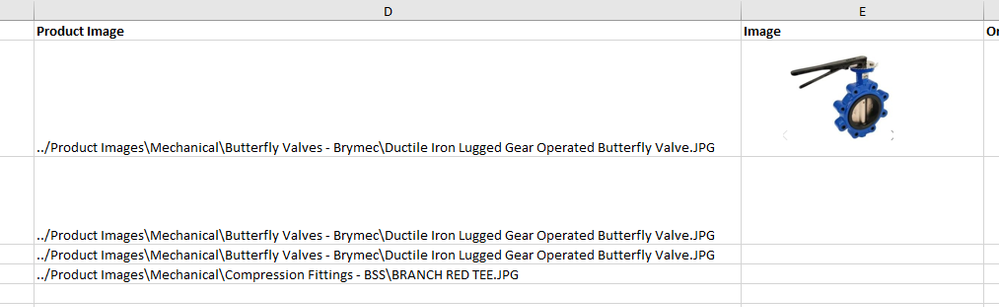
- Labels:
-
Automation
-
Data
- Mark as New
- Bookmark
- Subscribe
- Mute
- Subscribe to RSS Feed
- Permalink
- Report Inappropriate Content
- Mark as New
- Bookmark
- Subscribe
- Mute
- Subscribe to RSS Feed
- Permalink
- Report Inappropriate Content
@Sarah_Keown please view my video https://www.youtube.com/watch?v=14tkd5eZumA for fix you probllem, thanks
- Mark as New
- Bookmark
- Subscribe
- Mute
- Subscribe to RSS Feed
- Permalink
- Report Inappropriate Content
- Mark as New
- Bookmark
- Subscribe
- Mute
- Subscribe to RSS Feed
- Permalink
- Report Inappropriate Content
Displaying image within cell on Excel is not really easy like Google Sheet, which I mentioned in my previous post.
If we lean on Excel alone rather than external third party tool like zapier, then we need to code VBA, which should not be the most ideal solutions for everyone i suppose.
Else, they could be paid service, but get Excel add on like this.
https://www.extendoffice.com/product/kutools-for-excel/excel-insert-display-image-from-url-path.html
Depending if you like Add-in/on and ready to pay for.
- Mark as New
- Bookmark
- Subscribe
- Mute
- Subscribe to RSS Feed
- Permalink
- Report Inappropriate Content
- Mark as New
- Bookmark
- Subscribe
- Mute
- Subscribe to RSS Feed
- Permalink
- Report Inappropriate Content
I was intially looking into using VBA but appsheet does not support macro enabled worksheets as far as I know?
- Mark as New
- Bookmark
- Subscribe
- Mute
- Subscribe to RSS Feed
- Permalink
- Report Inappropriate Content
- Mark as New
- Bookmark
- Subscribe
- Mute
- Subscribe to RSS Feed
- Permalink
- Report Inappropriate Content
Let me invite specialist ! @Phil
-
Account
1,673 -
App Management
3,073 -
AppSheet
1 -
Automation
10,293 -
Bug
967 -
Data
9,657 -
Errors
5,719 -
Expressions
11,750 -
General Miscellaneous
1 -
Google Cloud Deploy
1 -
image and text
1 -
Integrations
1,599 -
Intelligence
578 -
Introductions
85 -
Other
2,882 -
Photos
1 -
Resources
535 -
Security
827 -
Templates
1,300 -
Users
1,551 -
UX
9,096
- « Previous
- Next »
| User | Count |
|---|---|
| 44 | |
| 29 | |
| 22 | |
| 20 | |
| 14 |

 Twitter
Twitter