- AppSheet
- AppSheet Forum
- AppSheet Q&A
- Show text instead of URL icon on table view
- Subscribe to RSS Feed
- Mark Topic as New
- Mark Topic as Read
- Float this Topic for Current User
- Bookmark
- Subscribe
- Mute
- Printer Friendly Page
- Mark as New
- Bookmark
- Subscribe
- Mute
- Subscribe to RSS Feed
- Permalink
- Report Inappropriate Content
- Mark as New
- Bookmark
- Subscribe
- Mute
- Subscribe to RSS Feed
- Permalink
- Report Inappropriate Content
Hi community,
I have a question related to URL. I searched in topics but couldn’t find something helpful. I have 2 column having type URL on table view. I cannot distinguish them from icon.
This is the hyperlink i use for one of them
HYPERLINK(“https://trade.aliexpress.com/orderDetail.htm?orderId=”&[Aliexpress Id], “Aliexpress”)
How can show text (Aliexpress) instead of icon? Or make column header visible for these columns? I checked columns the article Effective Use of Column Headers and there says column header is not available for type URL
Thank you
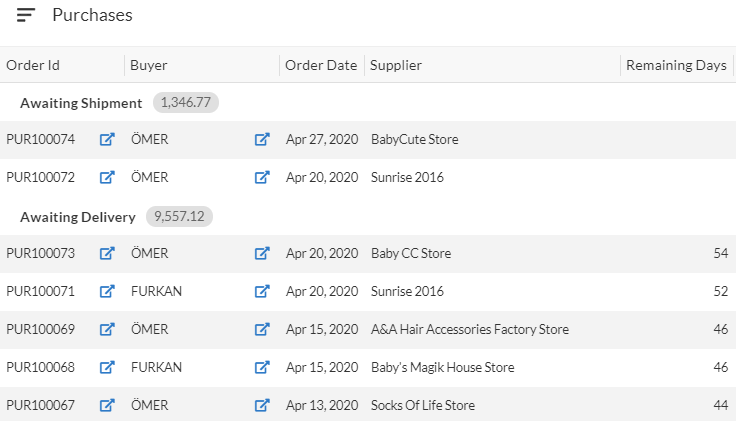
- Labels:
-
Automation
-
Data
-
UX
- Mark as New
- Bookmark
- Subscribe
- Mute
- Subscribe to RSS Feed
- Permalink
- Report Inappropriate Content
- Mark as New
- Bookmark
- Subscribe
- Mute
- Subscribe to RSS Feed
- Permalink
- Report Inappropriate Content
I did tried also to show text, but I end-up prefer to use a navigation action instead.
For your case, perhaps use this:
HYPERLINK(
CONCATENATE(
"https://trade.aliexpress.com/orderDetail.htm?orderId=",
ENCODEURL([Aliexpress Id]),
"/"
),
("Aliexpress")
)
- Mark as New
- Bookmark
- Subscribe
- Mute
- Subscribe to RSS Feed
- Permalink
- Report Inappropriate Content
- Mark as New
- Bookmark
- Subscribe
- Mute
- Subscribe to RSS Feed
- Permalink
- Report Inappropriate Content
Thank you for this solution. I will try
What is type of column in this case? Still URL or something else?
- Mark as New
- Bookmark
- Subscribe
- Mute
- Subscribe to RSS Feed
- Permalink
- Report Inappropriate Content
- Mark as New
- Bookmark
- Subscribe
- Mute
- Subscribe to RSS Feed
- Permalink
- Report Inappropriate Content
URL type. The “Aliexpress” should then be clickable, but you need to further check if what shown in the emulator will be the same with handphone, etc. You might also do some-kind of formatting, which I didn’t do, that is why I prefer to use a navigation action.
- Mark as New
- Bookmark
- Subscribe
- Mute
- Subscribe to RSS Feed
- Permalink
- Report Inappropriate Content
- Mark as New
- Bookmark
- Subscribe
- Mute
- Subscribe to RSS Feed
- Permalink
- Report Inappropriate Content
In detail view, the text is clickable. Thank you for this.
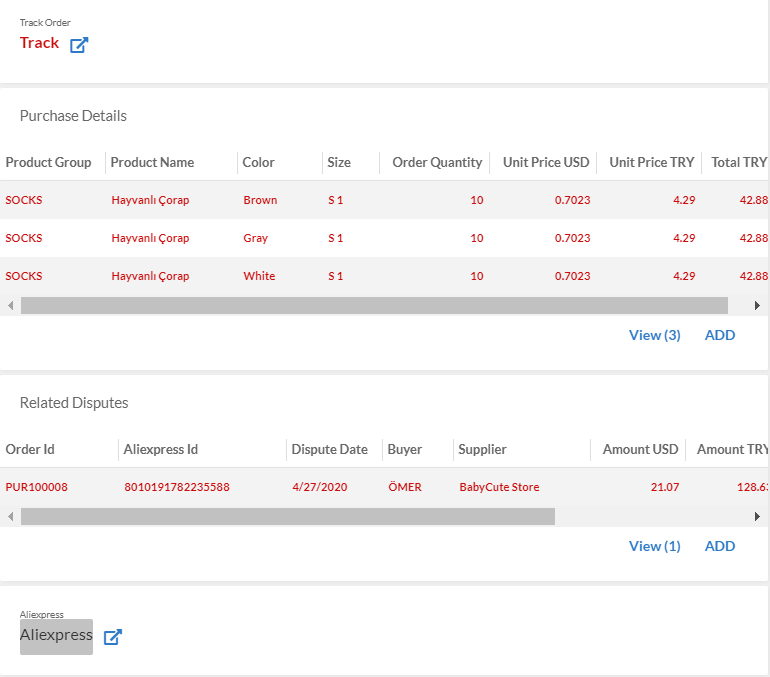
But on table view, still just URL icon is shown ![]()
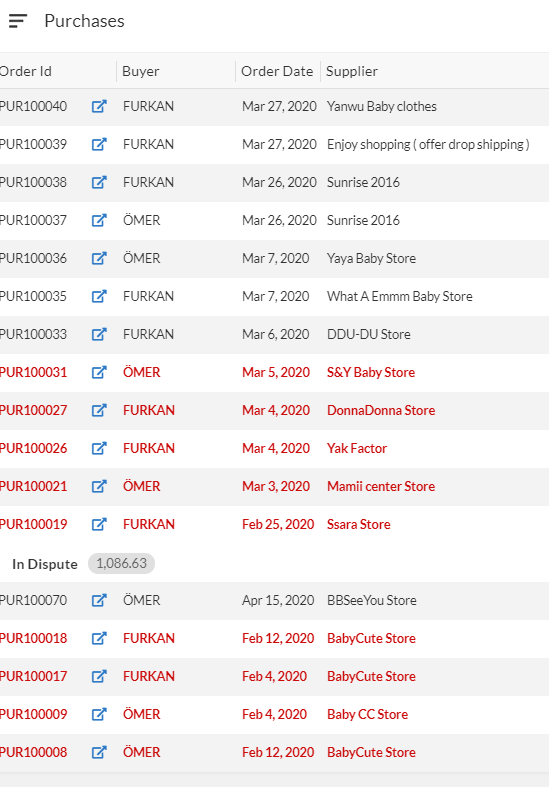
If not possible, i will give up and just show Aliexpress ID
- Mark as New
- Bookmark
- Subscribe
- Mute
- Subscribe to RSS Feed
- Permalink
- Report Inappropriate Content
- Mark as New
- Bookmark
- Subscribe
- Mute
- Subscribe to RSS Feed
- Permalink
- Report Inappropriate Content
It’s one additional reasons for me to just use navigation action.
- Mark as New
- Bookmark
- Subscribe
- Mute
- Subscribe to RSS Feed
- Permalink
- Report Inappropriate Content
- Mark as New
- Bookmark
- Subscribe
- Mute
- Subscribe to RSS Feed
- Permalink
- Report Inappropriate Content
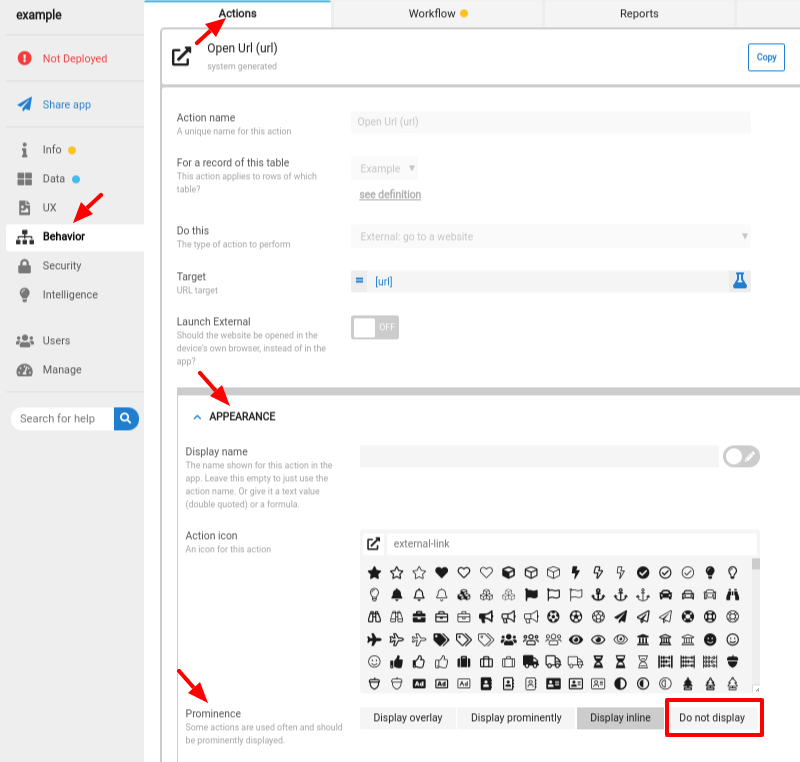
-
Account
1,672 -
App Management
3,064 -
AppSheet
1 -
Automation
10,278 -
Bug
964 -
Data
9,645 -
Errors
5,712 -
Expressions
11,729 -
General Miscellaneous
1 -
Google Cloud Deploy
1 -
image and text
1 -
Integrations
1,597 -
Intelligence
576 -
Introductions
85 -
Other
2,877 -
Photos
1 -
Resources
531 -
Security
825 -
Templates
1,299 -
Users
1,547 -
UX
9,088
- « Previous
- Next »
| User | Count |
|---|---|
| 40 | |
| 24 | |
| 23 | |
| 19 | |
| 15 |

 Twitter
Twitter