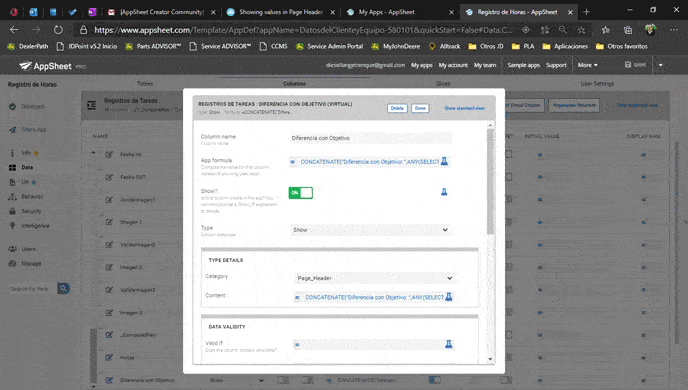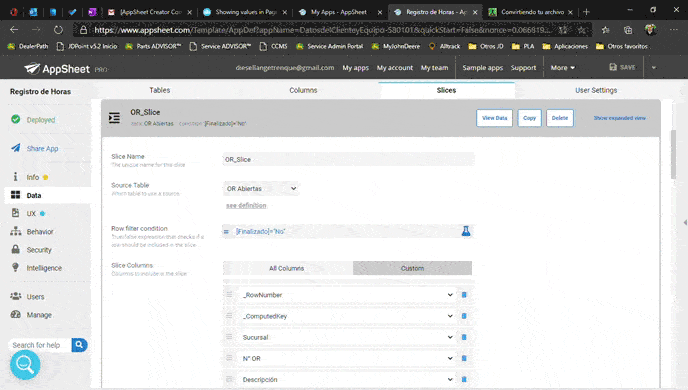- AppSheet
- AppSheet Forum
- AppSheet Q&A
- Showing values in Page Header
- Subscribe to RSS Feed
- Mark Topic as New
- Mark Topic as Read
- Float this Topic for Current User
- Bookmark
- Subscribe
- Mute
- Printer Friendly Page
- Mark as New
- Bookmark
- Subscribe
- Mute
- Subscribe to RSS Feed
- Permalink
- Report Inappropriate Content
- Mark as New
- Bookmark
- Subscribe
- Mute
- Subscribe to RSS Feed
- Permalink
- Report Inappropriate Content
I need to put a page header on a form that shows the value of one virtual column from another table.
First of all, I tried it with a Show column. After that, I try with a virtual column, type Show, field “application formula” same as field “Context” but I am not successful.
Formula: CONCATENATE("Difference with Target: ",ANY(SELECT(OR[Difference with Target], AND([_THISROW].[ID OR]=[ID OR], [_THISROW].[Customer]=[Customer]))), “hs”)
Where:
“OR” is a slice
[Difference with Target] is an OR Virtual Column
The result is not an error, but does not show the value [Difference with Target] (type: duration)
I need help.
(Sorry my English)
Best regards.
- Labels:
-
Expressions
- Mark as New
- Bookmark
- Subscribe
- Mute
- Subscribe to RSS Feed
- Permalink
- Report Inappropriate Content
- Mark as New
- Bookmark
- Subscribe
- Mute
- Subscribe to RSS Feed
- Permalink
- Report Inappropriate Content
At first, may I request you to change the name of the slice? OR is also a logical operator in AppSheet and in any computer system.
As such, even though AppSheet is very flexible in accepting most names for tables, slices, columns, views etc. , it will be better to avoid a name that is exactly identical to a logical operator itself, as it can possibly be incorrectly interpreted in expressions.
Edit: Minor change in description
- Mark as New
- Bookmark
- Subscribe
- Mute
- Subscribe to RSS Feed
- Permalink
- Report Inappropriate Content
- Mark as New
- Bookmark
- Subscribe
- Mute
- Subscribe to RSS Feed
- Permalink
- Report Inappropriate Content
Hi @Steve,
I request your insights. AppSheet is very flexible and well designed in accepting most names for entities in app configuration. In help articles, there is reference to reserved words in the two articles below.
May I request your thoughts on perhaps having a help article on reserved words guidelines in AppSheet.
- Mark as New
- Bookmark
- Subscribe
- Mute
- Subscribe to RSS Feed
- Permalink
- Report Inappropriate Content
- Mark as New
- Bookmark
- Subscribe
- Mute
- Subscribe to RSS Feed
- Permalink
- Report Inappropriate Content
A reasonable request, though I’ll have to put some thought into how to present the topic. AppSheet is very inconsistent in how it handles text and when certain words and punctuation are important. I’ll have to ponder this… ![]()
- Mark as New
- Bookmark
- Subscribe
- Mute
- Subscribe to RSS Feed
- Permalink
- Report Inappropriate Content
- Mark as New
- Bookmark
- Subscribe
- Mute
- Subscribe to RSS Feed
- Permalink
- Report Inappropriate Content
Thank you @Steve. Appreciate.
- Mark as New
- Bookmark
- Subscribe
- Mute
- Subscribe to RSS Feed
- Permalink
- Report Inappropriate Content
- Mark as New
- Bookmark
- Subscribe
- Mute
- Subscribe to RSS Feed
- Permalink
- Report Inappropriate Content
I agree with @Suvrutt_Gurjar that your slice name of OR is likely to be a problem for you at some point because there is also a function of the same name. I too recommend you change the slice’s name. That said, I do not believe the slice name is contributing to your problem here.
It sounds like what you want is a column of type Show, a Category of type Page_Header (or possibly Section_Header), and your expression as the Content expression. The column must occur in the table’s, slice’s, or form’s column list order where you want its content to occur in the form.
If you continue to have problems, please post screenshots of the table’s, slice’s, or form’s column list, and of the configuration screen for the Show column itself.
- Mark as New
- Bookmark
- Subscribe
- Mute
- Subscribe to RSS Feed
- Permalink
- Report Inappropriate Content
- Mark as New
- Bookmark
- Subscribe
- Mute
- Subscribe to RSS Feed
- Permalink
- Report Inappropriate Content
Hi, thanks for your answers.
I changed de Slice name (now it`s called OR_Slice) and it didn’t fix my problem.
@Steve below the screenshots and gifs (I couldn’t upload videos). It’s my first post here, so tell me if is it ok please:
View:
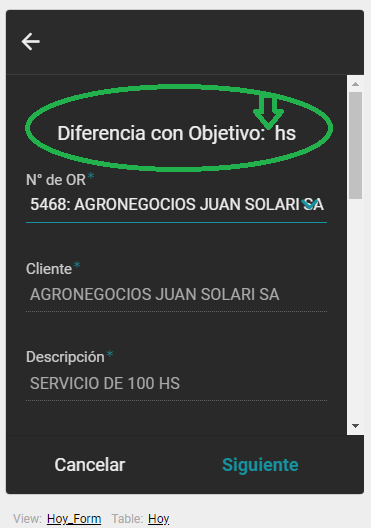
Registros de Tareas Table:
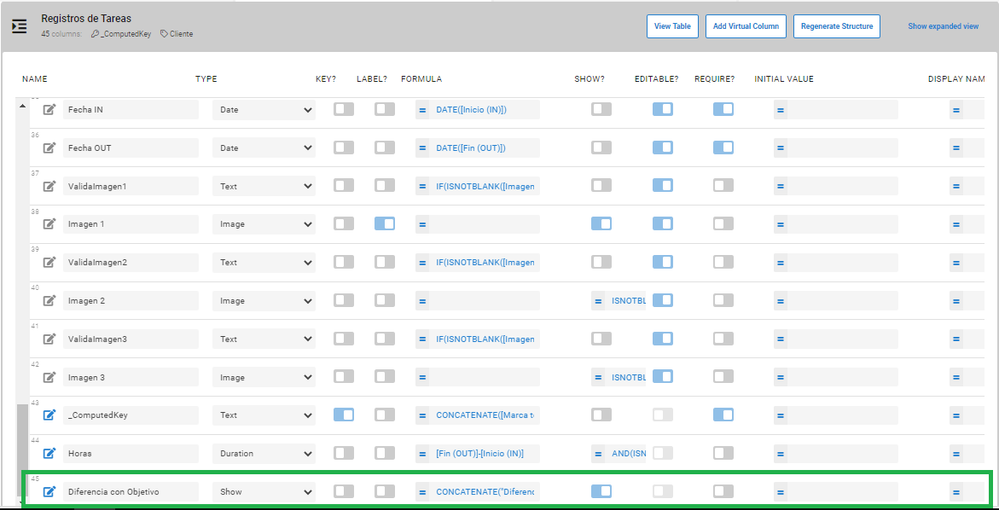
Virtual Column (Diferencia con Objetivo) in Registros de Tareas Table:
OR_Slice Slice:
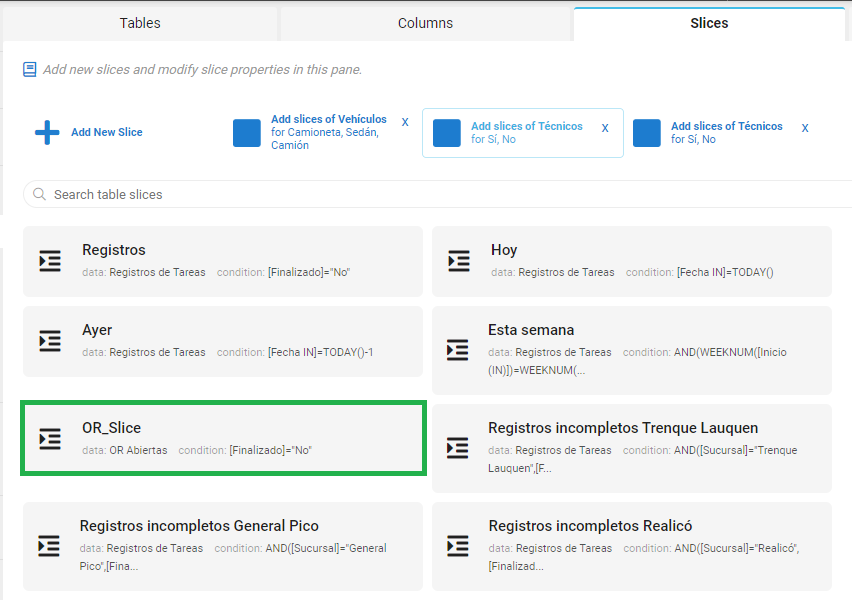
OR_Slice columns:
OR Abiertas Table:
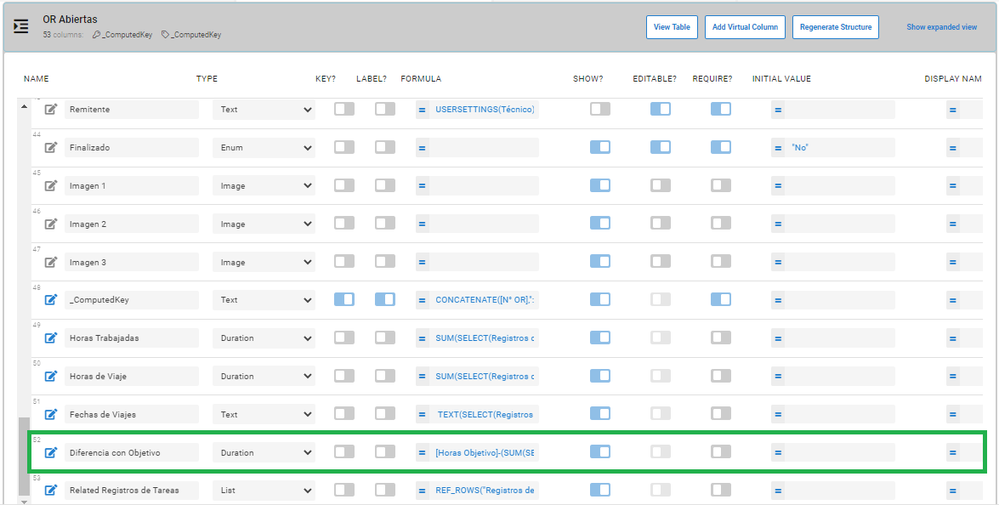
- Mark as New
- Bookmark
- Subscribe
- Mute
- Subscribe to RSS Feed
- Permalink
- Report Inappropriate Content
- Mark as New
- Bookmark
- Subscribe
- Mute
- Subscribe to RSS Feed
- Permalink
- Report Inappropriate Content
It would appear your ANY(SELECT(...)) expression produces no result. Have you confirmed that the column has a non-blank value?
- Mark as New
- Bookmark
- Subscribe
- Mute
- Subscribe to RSS Feed
- Permalink
- Report Inappropriate Content
- Mark as New
- Bookmark
- Subscribe
- Mute
- Subscribe to RSS Feed
- Permalink
- Report Inappropriate Content
Below a screenshot with an example I’am testing:
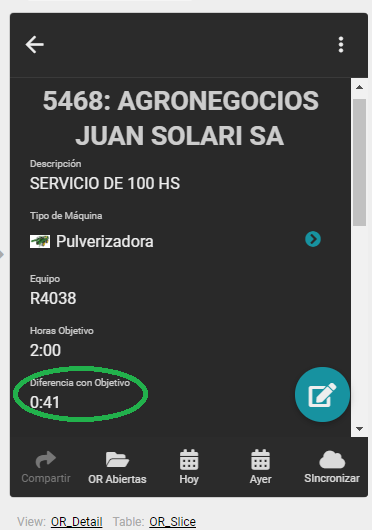
- Mark as New
- Bookmark
- Subscribe
- Mute
- Subscribe to RSS Feed
- Permalink
- Report Inappropriate Content
- Mark as New
- Bookmark
- Subscribe
- Mute
- Subscribe to RSS Feed
- Permalink
- Report Inappropriate Content
Okay. Have you confirmed the SELECT() expression finds the desired row?
- Mark as New
- Bookmark
- Subscribe
- Mute
- Subscribe to RSS Feed
- Permalink
- Report Inappropriate Content
- Mark as New
- Bookmark
- Subscribe
- Mute
- Subscribe to RSS Feed
- Permalink
- Report Inappropriate Content
How can I do that? I have about 22K records and only the last have values in Diferencia con Objetivo.
The Test button in the formula field displays up to 10K.
- Mark as New
- Bookmark
- Subscribe
- Mute
- Subscribe to RSS Feed
- Permalink
- Report Inappropriate Content
- Mark as New
- Bookmark
- Subscribe
- Mute
- Subscribe to RSS Feed
- Permalink
- Report Inappropriate Content
@Steve, I modified the data base for test purpose and can to see a record between 0 - 1000.
It’s look like the SELECT formula doesn’t find the value:
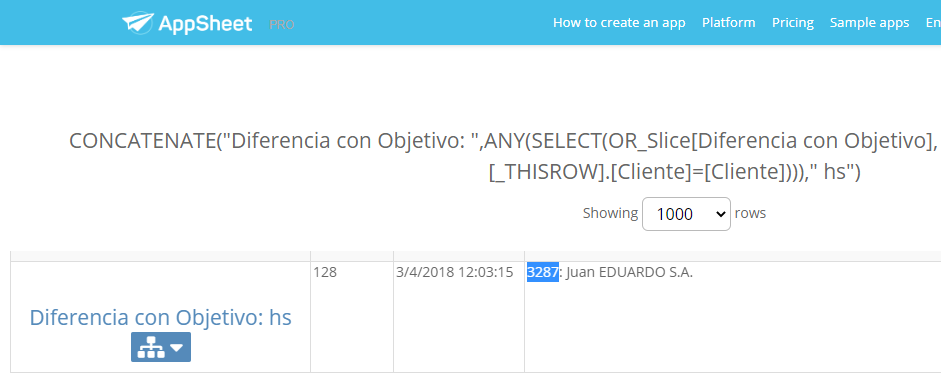
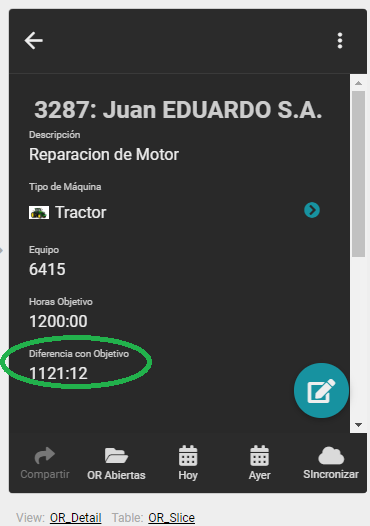
- Mark as New
- Bookmark
- Subscribe
- Mute
- Subscribe to RSS Feed
- Permalink
- Report Inappropriate Content
- Mark as New
- Bookmark
- Subscribe
- Mute
- Subscribe to RSS Feed
- Permalink
- Report Inappropriate Content
Hi,
did you could to see it?, any suggestion?
Thanks in advance.
- Mark as New
- Bookmark
- Subscribe
- Mute
- Subscribe to RSS Feed
- Permalink
- Report Inappropriate Content
- Mark as New
- Bookmark
- Subscribe
- Mute
- Subscribe to RSS Feed
- Permalink
- Report Inappropriate Content
You’ll need to troubleshoot your SELECT() expression. The way I’d approach that is to create a new virtual column in the same table for testing. Use the Test feature of Expression Assistant to experiment with your expression. When you’re done testing, delete the virtual column.
I’d start with making sure this sub-expression produces the expected results:
SELECT(
OR_Slice[Difference with Target],
AND(
[_THISROW].[ID OR]=[ID OR],
[_THISROW].[Customer]=[Customer]
)
)
-
Account
1,675 -
App Management
3,089 -
AppSheet
1 -
Automation
10,313 -
Bug
979 -
Data
9,669 -
Errors
5,726 -
Expressions
11,767 -
General Miscellaneous
1 -
Google Cloud Deploy
1 -
image and text
1 -
Integrations
1,604 -
Intelligence
578 -
Introductions
85 -
Other
2,897 -
Photos
1 -
Resources
536 -
Security
827 -
Templates
1,305 -
Users
1,557 -
UX
9,109
- « Previous
- Next »
| User | Count |
|---|---|
| 45 | |
| 29 | |
| 24 | |
| 22 | |
| 13 |

 Twitter
Twitter