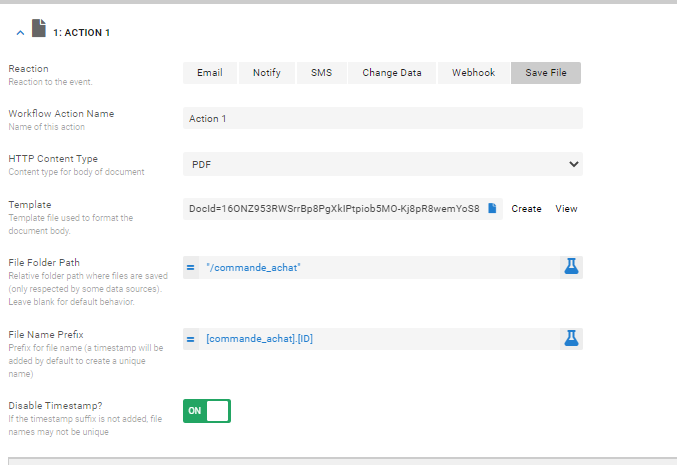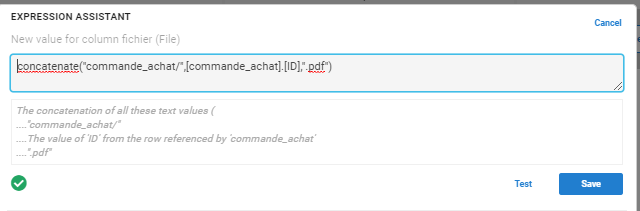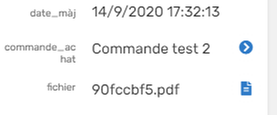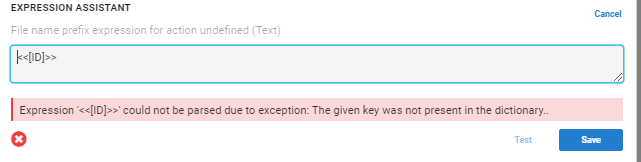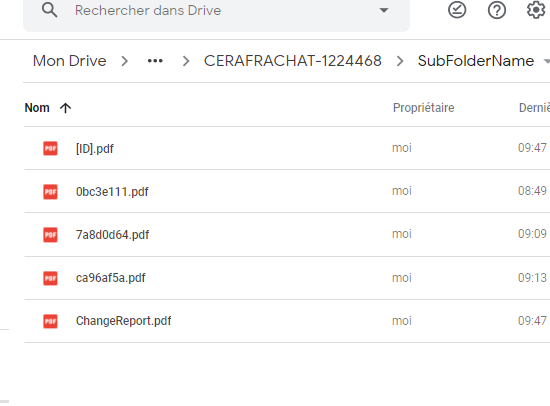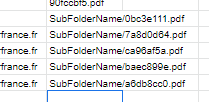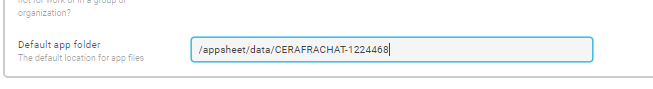- AppSheet
- AppSheet Forum
- AppSheet Q&A
- Simplest way to create on-demand report
- Subscribe to RSS Feed
- Mark Topic as New
- Mark Topic as Read
- Float this Topic for Current User
- Bookmark
- Subscribe
- Mute
- Printer Friendly Page
- Mark as New
- Bookmark
- Subscribe
- Mute
- Subscribe to RSS Feed
- Permalink
- Report Inappropriate Content
- Mark as New
- Bookmark
- Subscribe
- Mute
- Subscribe to RSS Feed
- Permalink
- Report Inappropriate Content
Hi Guys,
What is the simpliest way to create and download on local desktop a PDF report at row-level. An order for example.
Right now I use a workflow with a Send email or Save file action, looking for adds in a “Request report” table. Request refencing the Order table.
Is there any simplier way ? Dowloading possible ?
Thanks
Solved! Go to Solution.
- Mark as New
- Bookmark
- Subscribe
- Mute
- Subscribe to RSS Feed
- Permalink
- Report Inappropriate Content
- Mark as New
- Bookmark
- Subscribe
- Mute
- Subscribe to RSS Feed
- Permalink
- Report Inappropriate Content
Not directly, no. You have to generate the report with a workflow. You can then provide the user with a link to open the report, but there is no way to generate-and-download.
- Mark as New
- Bookmark
- Subscribe
- Mute
- Subscribe to RSS Feed
- Permalink
- Report Inappropriate Content
- Mark as New
- Bookmark
- Subscribe
- Mute
- Subscribe to RSS Feed
- Permalink
- Report Inappropriate Content
Not directly, no. You have to generate the report with a workflow. You can then provide the user with a link to open the report, but there is no way to generate-and-download.
- Mark as New
- Bookmark
- Subscribe
- Mute
- Subscribe to RSS Feed
- Permalink
- Report Inappropriate Content
- Mark as New
- Bookmark
- Subscribe
- Mute
- Subscribe to RSS Feed
- Permalink
- Report Inappropriate Content
Thanks Steve,
Fair enough. Is there a way to automatically integrate the saved file url within a row ?
- Mark as New
- Bookmark
- Subscribe
- Mute
- Subscribe to RSS Feed
- Permalink
- Report Inappropriate Content
- Mark as New
- Bookmark
- Subscribe
- Mute
- Subscribe to RSS Feed
- Permalink
- Report Inappropriate Content
I’ve not done it myself, but I suspect it’s just a matter of giving the generated report file a predictable name, then adding a File column to your table that contains that name.
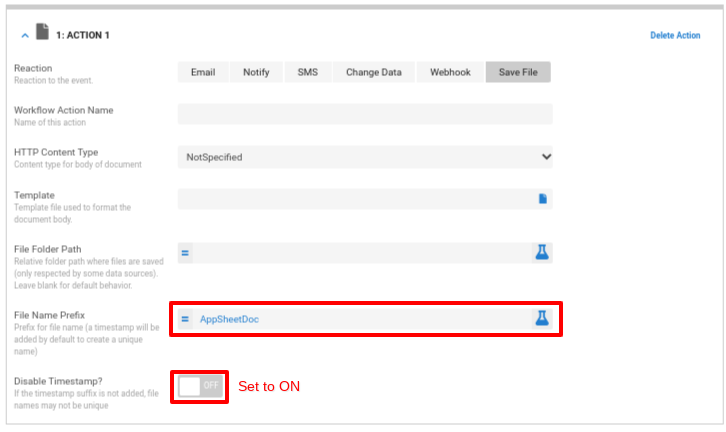
Note that AppSheet caches files, so if the file name is fixed but the content changes, the user will only be able to download the earliest version and won’t see the updates. To allow the user to get updates, the file should be given a different name with each update. By default, AppSheet adds a timestamp to each generated file’s name to accomplish this, but this then means the app won’t know what exact name the file is given. To get around that, disable the automatic timestamp and generate a unique filename yourself so you know exactly what name the file will be given.
- Mark as New
- Bookmark
- Subscribe
- Mute
- Subscribe to RSS Feed
- Permalink
- Report Inappropriate Content
- Mark as New
- Bookmark
- Subscribe
- Mute
- Subscribe to RSS Feed
- Permalink
- Report Inappropriate Content
Hi Steve,
I think I got the idea.
I did a workflow like :
Also a virtual file type column :
The file type column seems to ignore the folder path part of the concatenation. I get only th ID part + .pdf. Of course the link does not work.
Does it look like a bug to you or did I miss something ?
Thanks
- Mark as New
- Bookmark
- Subscribe
- Mute
- Subscribe to RSS Feed
- Permalink
- Report Inappropriate Content
- Mark as New
- Bookmark
- Subscribe
- Mute
- Subscribe to RSS Feed
- Permalink
- Report Inappropriate Content
Try removing the folder path entirely in both places until you get the basic function to work.
- Mark as New
- Bookmark
- Subscribe
- Mute
- Subscribe to RSS Feed
- Permalink
- Report Inappropriate Content
- Mark as New
- Bookmark
- Subscribe
- Mute
- Subscribe to RSS Feed
- Permalink
- Report Inappropriate Content
Tried it !
When I remove the folder path from the workflow, the file goes to the “Files” folder (in the app data folder).
Then if I remove the folder path from the concatenate function, it fails (while it looks to the root I guess).
if I write CONCATENATE(“Files/”,[commande_achat].[ID],".pdf"), it fails too (still ignoring the folder path part.
- Mark as New
- Bookmark
- Subscribe
- Mute
- Subscribe to RSS Feed
- Permalink
- Report Inappropriate Content
- Mark as New
- Bookmark
- Subscribe
- Mute
- Subscribe to RSS Feed
- Permalink
- Report Inappropriate Content
Hmmm… Time to summon some help!
@Aleksi, HEEEELP!!!
- Mark as New
- Bookmark
- Subscribe
- Mute
- Subscribe to RSS Feed
- Permalink
- Report Inappropriate Content
- Mark as New
- Bookmark
- Subscribe
- Mute
- Subscribe to RSS Feed
- Permalink
- Report Inappropriate Content
In generally…
#1 - Set the folder name in your Workflow rule like “/SubFolderName”. This will create a subfolder under the Appsheet/Data/AppName-123456 folder
#2 - The PDF file prefix could be <<[ID]>>
#3 - Then create a virtual File column with an app formula CONCATENATE(“SubFolderName/”,[ID],".pdf"). This will create a file name to your PDF. In the app it shows it just like “k8HtG6vS.pdf” if that is your ID column’s value.
- Mark as New
- Bookmark
- Subscribe
- Mute
- Subscribe to RSS Feed
- Permalink
- Report Inappropriate Content
- Mark as New
- Bookmark
- Subscribe
- Mute
- Subscribe to RSS Feed
- Permalink
- Report Inappropriate Content
Hi Aleksi,
I tried exactly what you described. The subfloder “/SubFolderName” is created in the default app folder, not where the spreadsheet is. The report is properly generated. Stil the link made by concatenate function fails.
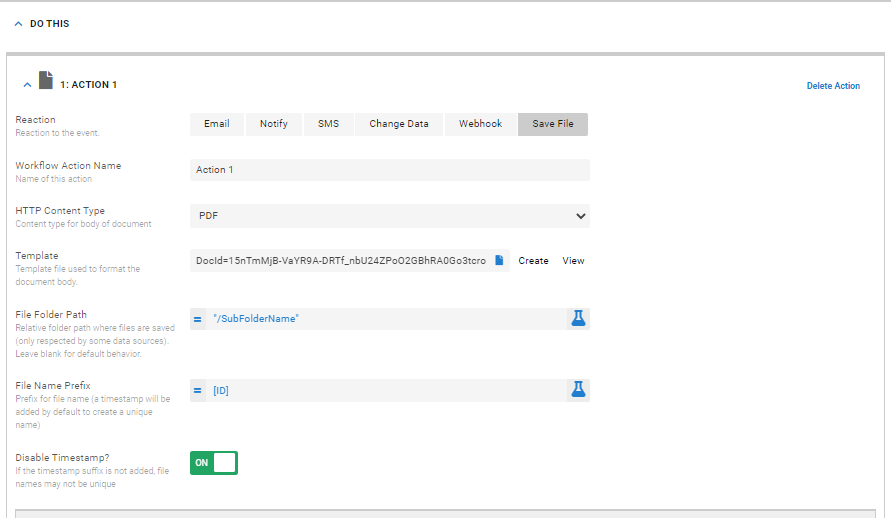
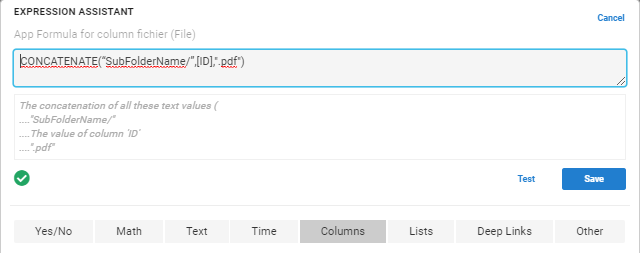
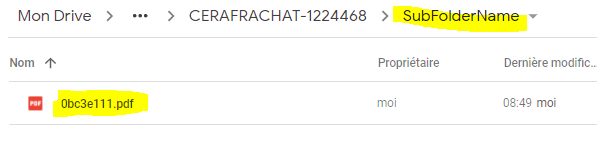
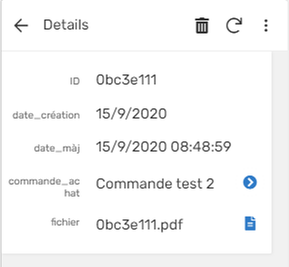
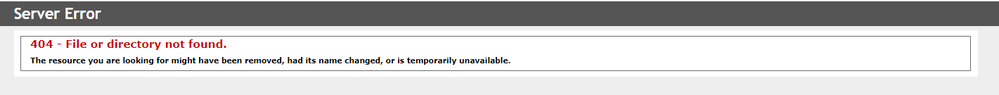
- Mark as New
- Bookmark
- Subscribe
- Mute
- Subscribe to RSS Feed
- Permalink
- Report Inappropriate Content
- Mark as New
- Bookmark
- Subscribe
- Mute
- Subscribe to RSS Feed
- Permalink
- Report Inappropriate Content
Sorry… wrongly noted as my spreadsheet was already in the app folder. I updated the original reply.
- Mark as New
- Bookmark
- Subscribe
- Mute
- Subscribe to RSS Feed
- Permalink
- Report Inappropriate Content
- Mark as New
- Bookmark
- Subscribe
- Mute
- Subscribe to RSS Feed
- Permalink
- Report Inappropriate Content
The attachment file name needs to be <<[ID]>>, not just [ID]. That will create a file with a name “[ID].pdf”
- Mark as New
- Bookmark
- Subscribe
- Mute
- Subscribe to RSS Feed
- Permalink
- Report Inappropriate Content
- Mark as New
- Bookmark
- Subscribe
- Mute
- Subscribe to RSS Feed
- Permalink
- Report Inappropriate Content
Like this ?
The workflow make app error.
Actually with [ID] alone, the file name looks OK already.
- Mark as New
- Bookmark
- Subscribe
- Mute
- Subscribe to RSS Feed
- Permalink
- Report Inappropriate Content
- Mark as New
- Bookmark
- Subscribe
- Mute
- Subscribe to RSS Feed
- Permalink
- Report Inappropriate Content
I believe it’s not. It’s just updating the already exists [ID].pdf file because you don’t have any timestamp.
- Mark as New
- Bookmark
- Subscribe
- Mute
- Subscribe to RSS Feed
- Permalink
- Report Inappropriate Content
- Mark as New
- Bookmark
- Subscribe
- Mute
- Subscribe to RSS Feed
- Permalink
- Report Inappropriate Content
I confirm that <<[ID]>> in file prefix in the workflow make app error.
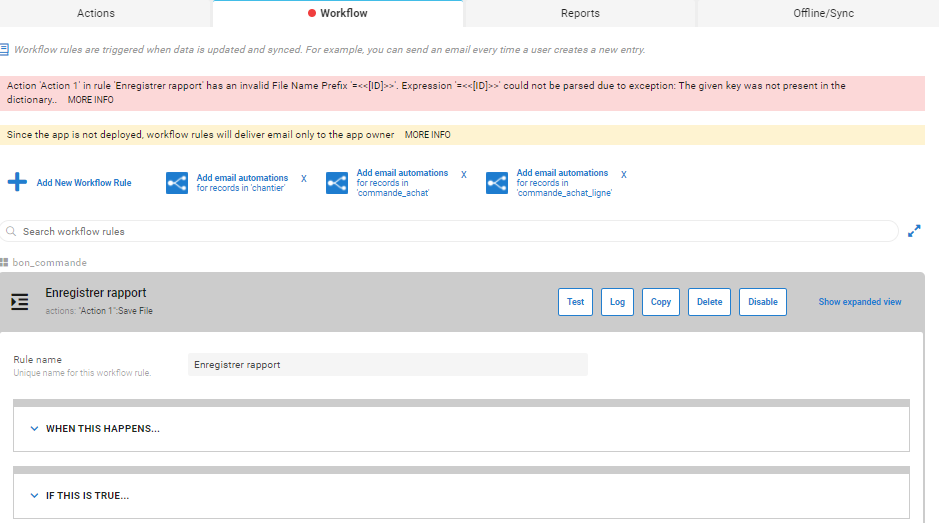
Actually I would prefer let the time stamp but it seems no way to concatenate the system generated timestamp to build the predictive file name.
However, the all point here is that I fail to generate a functional file link with the concatenate expression. The result in the spreadsheet looks OK too.
- Mark as New
- Bookmark
- Subscribe
- Mute
- Subscribe to RSS Feed
- Permalink
- Report Inappropriate Content
- Mark as New
- Bookmark
- Subscribe
- Mute
- Subscribe to RSS Feed
- Permalink
- Report Inappropriate Content
Do you have that [ID] column in your table where you generate that Workflow?
- Mark as New
- Bookmark
- Subscribe
- Mute
- Subscribe to RSS Feed
- Permalink
- Report Inappropriate Content
- Mark as New
- Bookmark
- Subscribe
- Mute
- Subscribe to RSS Feed
- Permalink
- Report Inappropriate Content
Sure :

- Mark as New
- Bookmark
- Subscribe
- Mute
- Subscribe to RSS Feed
- Permalink
- Report Inappropriate Content
- Mark as New
- Bookmark
- Subscribe
- Mute
- Subscribe to RSS Feed
- Permalink
- Report Inappropriate Content
Just realized from one of your printscreens that you are actually using “Save file” action rather than “Email”. With the Prefix you need to use “[ID]” instead of “<<[ID]>>” which is little weird that we have different rule for two different actions. I will discuss about that with devs.
- Mark as New
- Bookmark
- Subscribe
- Mute
- Subscribe to RSS Feed
- Permalink
- Report Inappropriate Content
- Mark as New
- Bookmark
- Subscribe
- Mute
- Subscribe to RSS Feed
- Permalink
- Report Inappropriate Content
What is your default app folder? You can find it from Info > Properties
- Mark as New
- Bookmark
- Subscribe
- Mute
- Subscribe to RSS Feed
- Permalink
- Report Inappropriate Content
- Mark as New
- Bookmark
- Subscribe
- Mute
- Subscribe to RSS Feed
- Permalink
- Report Inappropriate Content
I have been trying with quotation mark. I got the file name, which is not usefull
Here is my default app folder :
- Mark as New
- Bookmark
- Subscribe
- Mute
- Subscribe to RSS Feed
- Permalink
- Report Inappropriate Content
- Mark as New
- Bookmark
- Subscribe
- Mute
- Subscribe to RSS Feed
- Permalink
- Report Inappropriate Content
Would you please send an email to support@appsheet.com so we would be able to check your app directly. Please also mention my name so I will check this.
- Mark as New
- Bookmark
- Subscribe
- Mute
- Subscribe to RSS Feed
- Permalink
- Report Inappropriate Content
- Mark as New
- Bookmark
- Subscribe
- Mute
- Subscribe to RSS Feed
- Permalink
- Report Inappropriate Content
We discussed about this internally and it’s actually not meant to work like the original way even the sample app was working with that way. We are surprised that it ever worked as it should not. The correct way to do it is with the URL as…
CONCATENATE(“https://www.appsheet.com/template/getappfileurl?appName=AppName-1234567&fileName=SubFolderName/",[ID...”)
When you use a File column and app formula with this URL, it shows it like aSd765Tg.pdf in the app.
-
Account
1,675 -
App Management
3,082 -
AppSheet
1 -
Automation
10,304 -
Bug
974 -
Data
9,665 -
Errors
5,721 -
Expressions
11,763 -
General Miscellaneous
1 -
Google Cloud Deploy
1 -
image and text
1 -
Integrations
1,603 -
Intelligence
578 -
Introductions
85 -
Other
2,893 -
Photos
1 -
Resources
535 -
Security
827 -
Templates
1,302 -
Users
1,556 -
UX
9,107
- « Previous
- Next »
| User | Count |
|---|---|
| 43 | |
| 29 | |
| 23 | |
| 21 | |
| 13 |

 Twitter
Twitter