- AppSheet
- AppSheet Forum
- AppSheet Q&A
- Slice with last X amount of rows of a table
- Subscribe to RSS Feed
- Mark Topic as New
- Mark Topic as Read
- Float this Topic for Current User
- Bookmark
- Subscribe
- Mute
- Printer Friendly Page
- Mark as New
- Bookmark
- Subscribe
- Mute
- Subscribe to RSS Feed
- Permalink
- Report Inappropriate Content
- Mark as New
- Bookmark
- Subscribe
- Mute
- Subscribe to RSS Feed
- Permalink
- Report Inappropriate Content
Hello everyone,
I hope you can guide me. I have a table and I want to create a slice which will return only the last X amount of rows (for example, last 6 rows, which will represent the last 6 months in my case).
How can I achieve this? I guess that it will be with the “Row filter condition” in the slice, but I can’t see how to achieve this.
Solved! Go to Solution.
- Mark as New
- Bookmark
- Subscribe
- Mute
- Subscribe to RSS Feed
- Permalink
- Report Inappropriate Content
- Mark as New
- Bookmark
- Subscribe
- Mute
- Subscribe to RSS Feed
- Permalink
- Report Inappropriate Content
Thank you @Suvrutt_Gurjar , that is an interesting solution!
Nevertheless, I just saw that Appsheet was asking to type a description of the filter condition I wanted to, and so I typed “[Month] is in the last 6 months” and appsheet came with this formula which also works very nice!
AND(
[Month] >= EOMONTH(TODAY(), -1 - 6) + DAY(TODAY()),
[Month] <= TODAY()
)
NOTE FOR OTHER READERS: This works nicely in my case because how my data is populated in my table (1 month per row, not repeated).
- Mark as New
- Bookmark
- Subscribe
- Mute
- Subscribe to RSS Feed
- Permalink
- Report Inappropriate Content
- Mark as New
- Bookmark
- Subscribe
- Mute
- Subscribe to RSS Feed
- Permalink
- Report Inappropriate Content
Could you add following?
Is the X number of months a fixed value or user selectable?
What is the month identifying column in each row?
- Mark as New
- Bookmark
- Subscribe
- Mute
- Subscribe to RSS Feed
- Permalink
- Report Inappropriate Content
- Mark as New
- Bookmark
- Subscribe
- Mute
- Subscribe to RSS Feed
- Permalink
- Report Inappropriate Content
Hello @Suvrutt_Gurjar ,
I have a table called “EXPENSES” and a row [Month] which is of “Date” type which is always the 1st day of the month of the date (so, 01/01/2021 for Jan-2021, 01/02/2021 for Feb-2021, and so on).
I have another column [MonthExpenses] which is of type “Decimal”.
Right now lets consider “X” as a fixed number, eventually I might see if I can convert it into a User setting.
My ultimate intention with this slice is to create a Col Series chart of the expenses in the last X months.
- Mark as New
- Bookmark
- Subscribe
- Mute
- Subscribe to RSS Feed
- Permalink
- Report Inappropriate Content
- Mark as New
- Bookmark
- Subscribe
- Mute
- Subscribe to RSS Feed
- Permalink
- Report Inappropriate Content
Please try following for the slice filter expression
IN([Key Column Name], TOP(ORDERBY(EXPENSES[Key Column Name], [Month], TRUE), 6))
- Mark as New
- Bookmark
- Subscribe
- Mute
- Subscribe to RSS Feed
- Permalink
- Report Inappropriate Content
- Mark as New
- Bookmark
- Subscribe
- Mute
- Subscribe to RSS Feed
- Permalink
- Report Inappropriate Content
Thank you @Suvrutt_Gurjar , that is an interesting solution!
Nevertheless, I just saw that Appsheet was asking to type a description of the filter condition I wanted to, and so I typed “[Month] is in the last 6 months” and appsheet came with this formula which also works very nice!
AND(
[Month] >= EOMONTH(TODAY(), -1 - 6) + DAY(TODAY()),
[Month] <= TODAY()
)
NOTE FOR OTHER READERS: This works nicely in my case because how my data is populated in my table (1 month per row, not repeated).
- Mark as New
- Bookmark
- Subscribe
- Mute
- Subscribe to RSS Feed
- Permalink
- Report Inappropriate Content
- Mark as New
- Bookmark
- Subscribe
- Mute
- Subscribe to RSS Feed
- Permalink
- Report Inappropriate Content
Wow !That is neat suggestion by AppSheet. Appsheet suggested expression should be more economical from sync time point of view.
- Mark as New
- Bookmark
- Subscribe
- Mute
- Subscribe to RSS Feed
- Permalink
- Report Inappropriate Content
- Mark as New
- Bookmark
- Subscribe
- Mute
- Subscribe to RSS Feed
- Permalink
- Report Inappropriate Content
@Suvrutt_Gurjar I have now another question.
I tried to replace the 6 (aka, my “X” value) for a new User Setting, but I’m getting an error.
What I did is that I replaced the “6” for:
USERSETTINGS([settingsLastXMonths])
So, my end formula looks like this:
AND(
[Month] >= EOMONTH(TODAY(), -1 - USERSETTINGS([settingsLastXMonths])) + DAY(TODAY()),
[Month] <= TODAY()
)
But AppSheet is showing me this error:
Function ‘USERSETTINGS’ should have exactly 1 parameters, the name of an option from the user settings
My User Setting “settingsLastXMonths” is an Enum of type Number with the options 6, 12, 18, and 24
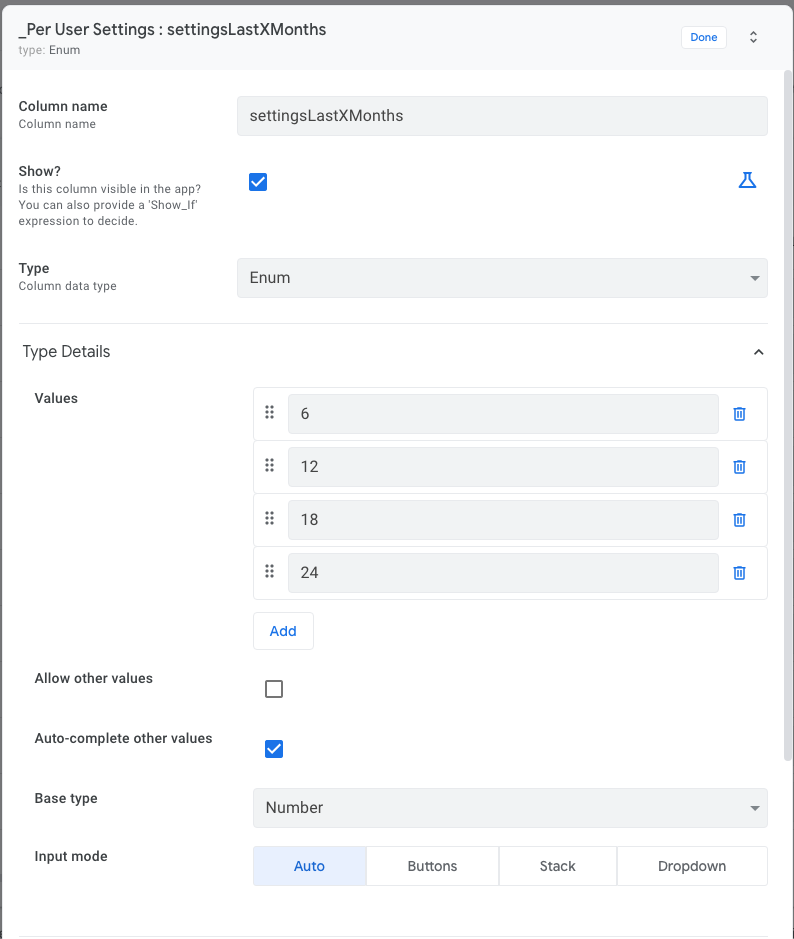
Would you know what I’m doing wrong?
- Mark as New
- Bookmark
- Subscribe
- Mute
- Subscribe to RSS Feed
- Permalink
- Report Inappropriate Content
- Mark as New
- Bookmark
- Subscribe
- Mute
- Subscribe to RSS Feed
- Permalink
- Report Inappropriate Content
Usersettings syntax is different than that for columns, please try with
USERSETTINGS(settingsLastXMonths) instead of USERSETTINGS([settingsLastXMonths])
- Mark as New
- Bookmark
- Subscribe
- Mute
- Subscribe to RSS Feed
- Permalink
- Report Inappropriate Content
- Mark as New
- Bookmark
- Subscribe
- Mute
- Subscribe to RSS Feed
- Permalink
- Report Inappropriate Content
Thank you very much! That did the trick ![]() it’s looking nice!
it’s looking nice!
-
Account
1,676 -
App Management
3,099 -
AppSheet
1 -
Automation
10,321 -
Bug
983 -
Data
9,676 -
Errors
5,733 -
Expressions
11,778 -
General Miscellaneous
1 -
Google Cloud Deploy
1 -
image and text
1 -
Integrations
1,609 -
Intelligence
578 -
Introductions
85 -
Other
2,904 -
Photos
1 -
Resources
538 -
Security
827 -
Templates
1,308 -
Users
1,558 -
UX
9,110
- « Previous
- Next »
| User | Count |
|---|---|
| 41 | |
| 29 | |
| 24 | |
| 24 | |
| 13 |

 Twitter
Twitter