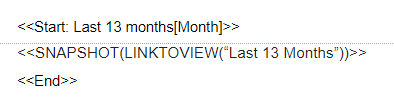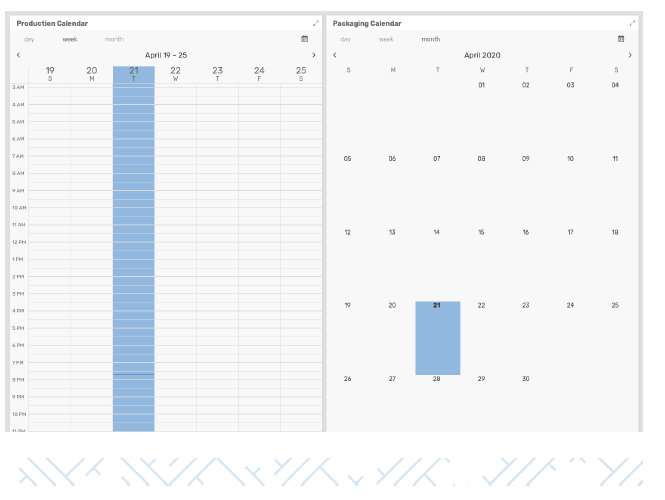- AppSheet
- Release Notes & Announcements
- Announcements
- SNAPSHOT() your data BETA
- Subscribe to RSS Feed
- Mark Topic as New
- Mark Topic as Read
- Float this Topic for Current User
- Bookmark
- Subscribe
- Mute
- Printer Friendly Page
- Mark as New
- Bookmark
- Subscribe
- Mute
- Subscribe to RSS Feed
- Permalink
- Report Inappropriate Content
- Mark as New
- Bookmark
- Subscribe
- Mute
- Subscribe to RSS Feed
- Permalink
- Report Inappropriate Content
If you didn’t get a chance to read our recent Feature Friday, here’s an exciting new addition to formulas.
What it is: SNAPSHOT() is an addition to workflows that allows you to take static images of charts, graphs or custom maps and add them to either PDF attachments or emails sent from your application’s workflow. If you have an application that incorporates daily inspection reports of a worksite or you have large amounts of data displayed in a dashboard that you would like to send to your executive team automatically, this is a great expression to add.
Where does SNAPSHOT() live: This feature is an expression and can be added in the Behavior section of your AppSheet editor under either Reports or Workflows.

Important Notes
- This feature is part of the expressions capability of AppSheet and therefore part of your applications behavior. It leverages the LINKTOFORM() expression but requires the addition of SNAPSHOT() to the template formula.
- To add to your applications functionality, navigate in your app editor to Behavior > Reports or Workflows. From here, select or add the action that you would like to contain the SNAPSHOT() template. There are a few additional steps to take and we recommend reviewing the final steps of this process [in this this article on SNAPSHOT()](There are a few additional steps to take and we recommend reviewing the final steps of this process in our help center.
- If you encounter issues with this feature, a good way to troubleshoot is to test the SNAPSHOT() for a row or two in your table.
Try adding this feature to your app now and let us know how SNAPSHOT() works for you.
Happy app building!
- Labels:
-
Announcements
-
Expressions
- Mark as New
- Bookmark
- Subscribe
- Mute
- Subscribe to RSS Feed
- Permalink
- Report Inappropriate Content
- Mark as New
- Bookmark
- Subscribe
- Mute
- Subscribe to RSS Feed
- Permalink
- Report Inappropriate Content
Is there a sample application, how do we use the formula? Thanks
- Mark as New
- Bookmark
- Subscribe
- Mute
- Subscribe to RSS Feed
- Permalink
- Report Inappropriate Content
- Mark as New
- Bookmark
- Subscribe
- Mute
- Subscribe to RSS Feed
- Permalink
- Report Inappropriate Content
@Pointer I’ll work on getting a sample application for you in the next few days ![]()
- Mark as New
- Bookmark
- Subscribe
- Mute
- Subscribe to RSS Feed
- Permalink
- Report Inappropriate Content
- Mark as New
- Bookmark
- Subscribe
- Mute
- Subscribe to RSS Feed
- Permalink
- Report Inappropriate Content
Can I use linktofilteredview
- Mark as New
- Bookmark
- Subscribe
- Mute
- Subscribe to RSS Feed
- Permalink
- Report Inappropriate Content
- Mark as New
- Bookmark
- Subscribe
- Mute
- Subscribe to RSS Feed
- Permalink
- Report Inappropriate Content
It doesn’t work for filtered views, and doesn’t wait for the background images to load for XY columns.
- Mark as New
- Bookmark
- Subscribe
- Mute
- Subscribe to RSS Feed
- Permalink
- Report Inappropriate Content
- Mark as New
- Bookmark
- Subscribe
- Mute
- Subscribe to RSS Feed
- Permalink
- Report Inappropriate Content
@JCadence could you set the delay on the screenshot just a second longer? I think that would solve my immediate problems with the snapshot feature.
- Mark as New
- Bookmark
- Subscribe
- Mute
- Subscribe to RSS Feed
- Permalink
- Report Inappropriate Content
- Mark as New
- Bookmark
- Subscribe
- Mute
- Subscribe to RSS Feed
- Permalink
- Report Inappropriate Content
@Rosemary_Black by “delay” are you referring to waiting until the background images have loaded for your XY columns? It could have to do with the number of rows being loaded, a smaller row grouping may load quicker.
- Mark as New
- Bookmark
- Subscribe
- Mute
- Subscribe to RSS Feed
- Permalink
- Report Inappropriate Content
- Mark as New
- Bookmark
- Subscribe
- Mute
- Subscribe to RSS Feed
- Permalink
- Report Inappropriate Content
@JCadence Yes, any additional delay for the page to load before the screenshot is taken.
It can’t handle even 5 rows - 5 different images. Some load, some don’t. Somtimes the pins themselves don’t even have time to load. See below:
- Mark as New
- Bookmark
- Subscribe
- Mute
- Subscribe to RSS Feed
- Permalink
- Report Inappropriate Content
- Mark as New
- Bookmark
- Subscribe
- Mute
- Subscribe to RSS Feed
- Permalink
- Report Inappropriate Content
Thanks for the additional information @Rosemary_Black I’ll do a bit of digging to see if I can gather some information for you.
- Mark as New
- Bookmark
- Subscribe
- Mute
- Subscribe to RSS Feed
- Permalink
- Report Inappropriate Content
- Mark as New
- Bookmark
- Subscribe
- Mute
- Subscribe to RSS Feed
- Permalink
- Report Inappropriate Content
Hi Rosemary,
I looked into what is happening with the map view not showing the image. I tested on smaller scale maps with fewer pins which may have obfuscated this problem. I have written up a fix for this issue and expect to deploy it tomorrow. I’ll let you know when it gets deployed so you can evaluate. The update will verify that calls to google for the mapping functionality are completed as well as setting a short timeout to ensure rendering is completed before taking the snapshot. Again I’ll let you know when this goes out. Thanks for the feedback!
-Josh
- Mark as New
- Bookmark
- Subscribe
- Mute
- Subscribe to RSS Feed
- Permalink
- Report Inappropriate Content
- Mark as New
- Bookmark
- Subscribe
- Mute
- Subscribe to RSS Feed
- Permalink
- Report Inappropriate Content
Excellent, thank you.
- Mark as New
- Bookmark
- Subscribe
- Mute
- Subscribe to RSS Feed
- Permalink
- Report Inappropriate Content
- Mark as New
- Bookmark
- Subscribe
- Mute
- Subscribe to RSS Feed
- Permalink
- Report Inappropriate Content
Solid work!
- Mark as New
- Bookmark
- Subscribe
- Mute
- Subscribe to RSS Feed
- Permalink
- Report Inappropriate Content
- Mark as New
- Bookmark
- Subscribe
- Mute
- Subscribe to RSS Feed
- Permalink
- Report Inappropriate Content
I just checked the deployment history. I confirmed that the change went out. I also started using larger maps and have confirmed it is consistently generating the maps without error. Please go ahead and generate your reports and let me know if you see any incomplete snapshots. I can fiddle a bit more with the delay if needed but all have worked out so far.
Josh
- Mark as New
- Bookmark
- Subscribe
- Mute
- Subscribe to RSS Feed
- Permalink
- Report Inappropriate Content
- Mark as New
- Bookmark
- Subscribe
- Mute
- Subscribe to RSS Feed
- Permalink
- Report Inappropriate Content
Can I send you an email of my report and what I have going on?
snapshot of the overall image with multiple pins works, but then I have individual detail views of each pin (because if you give someone the overall image with all the pins that’s a good start, but it has no way of showing what each pin is). Those still work sporadically. Some load fine, some the background faded, some no background, some no background or pins.
edit - the full image with multiple pins isn’t working consistently either.
- Mark as New
- Bookmark
- Subscribe
- Mute
- Subscribe to RSS Feed
- Permalink
- Report Inappropriate Content
- Mark as New
- Bookmark
- Subscribe
- Mute
- Subscribe to RSS Feed
- Permalink
- Report Inappropriate Content
Yes please, josh@appsheet.com. Also could you provide a copy of the template just to see if I notice anything there.
Thanks,
-Josh
- Mark as New
- Bookmark
- Subscribe
- Mute
- Subscribe to RSS Feed
- Permalink
- Report Inappropriate Content
- Mark as New
- Bookmark
- Subscribe
- Mute
- Subscribe to RSS Feed
- Permalink
- Report Inappropriate Content
Hi! I’m getting repeating charts, looks like one chart for each row, am I doing something wrong?
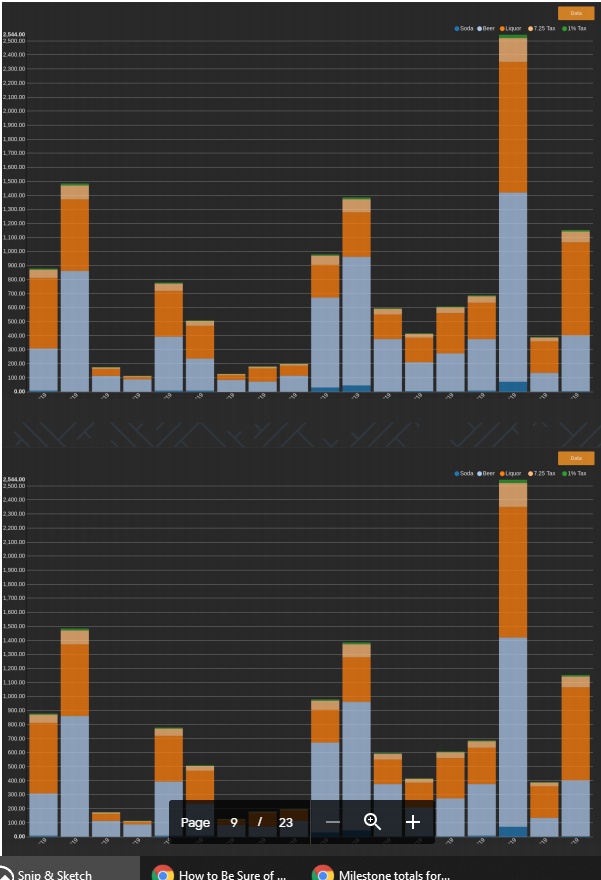
Thanks in advance, very cool feature!
Neal
- Mark as New
- Bookmark
- Subscribe
- Mute
- Subscribe to RSS Feed
- Permalink
- Report Inappropriate Content
- Mark as New
- Bookmark
- Subscribe
- Mute
- Subscribe to RSS Feed
- Permalink
- Report Inappropriate Content
@Neal_MF_Harper
You are using a <<Start:>><<End>> expression which will evaluate your SNAPSHOT expression for each row in your Last 13 months table.
- Mark as New
- Bookmark
- Subscribe
- Mute
- Subscribe to RSS Feed
- Permalink
- Report Inappropriate Content
- Mark as New
- Bookmark
- Subscribe
- Mute
- Subscribe to RSS Feed
- Permalink
- Report Inappropriate Content
Derp. How painfully obvious, thanks Levent!!
![]()
- Mark as New
- Bookmark
- Subscribe
- Mute
- Subscribe to RSS Feed
- Permalink
- Report Inappropriate Content
- Mark as New
- Bookmark
- Subscribe
- Mute
- Subscribe to RSS Feed
- Permalink
- Report Inappropriate Content
From today I’m getting an error using snapshots. The chart doesn’t load. On the pdf I get blank boxes instead and when I click the box, it shows the error below.
Anybody else?
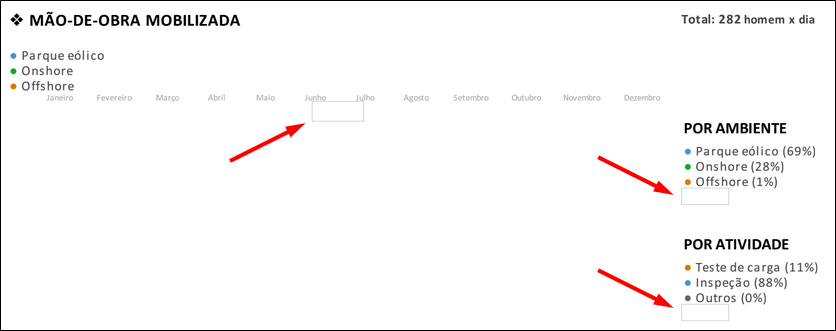
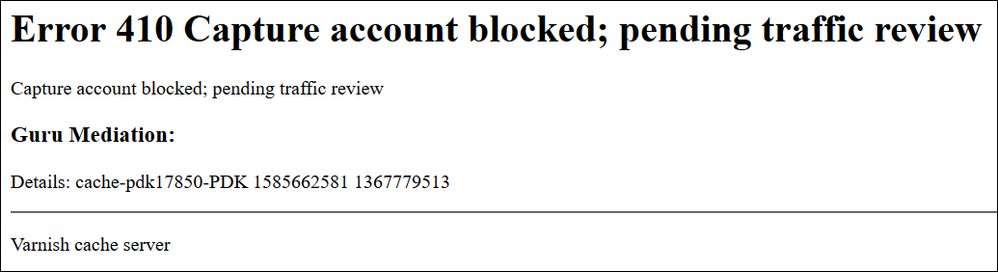
- Mark as New
- Bookmark
- Subscribe
- Mute
- Subscribe to RSS Feed
- Permalink
- Report Inappropriate Content
- Mark as New
- Bookmark
- Subscribe
- Mute
- Subscribe to RSS Feed
- Permalink
- Report Inappropriate Content
I am getting the same error
- Mark as New
- Bookmark
- Subscribe
- Mute
- Subscribe to RSS Feed
- Permalink
- Report Inappropriate Content
- Mark as New
- Bookmark
- Subscribe
- Mute
- Subscribe to RSS Feed
- Permalink
- Report Inappropriate Content
Hi, did you ever get a solution to blank
views?
- Mark as New
- Bookmark
- Subscribe
- Mute
- Subscribe to RSS Feed
- Permalink
- Report Inappropriate Content
- Mark as New
- Bookmark
- Subscribe
- Mute
- Subscribe to RSS Feed
- Permalink
- Report Inappropriate Content
@Joshua_Aldrich Hi I am not getting any images via snapshot()
Calendar (snapshot() did not capture the actual entries)
Histogram
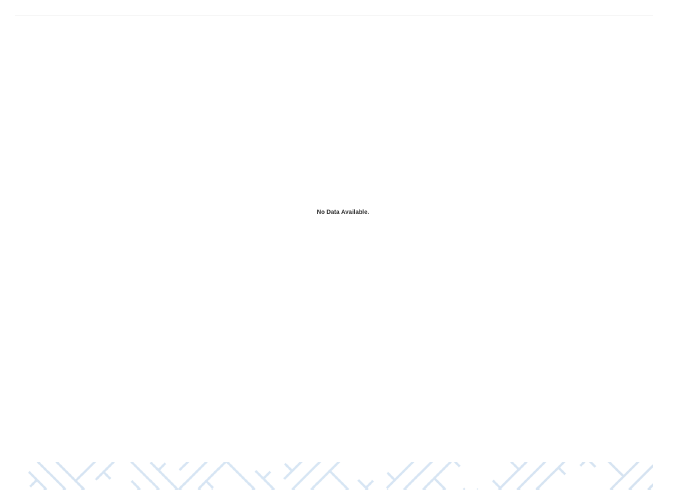
Table
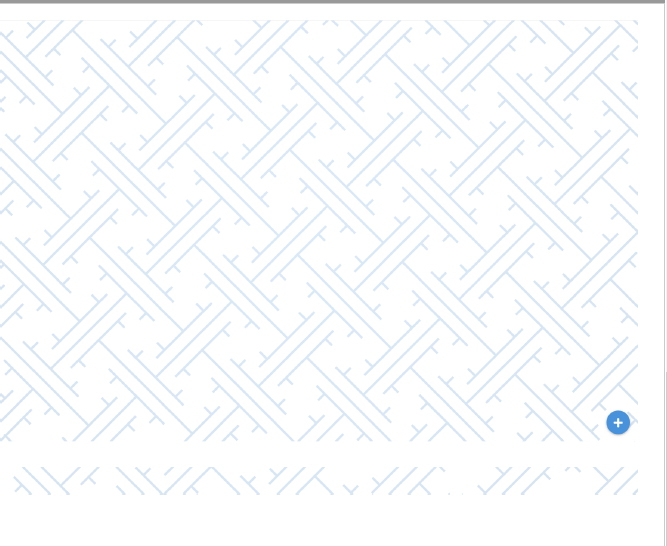
- Mark as New
- Bookmark
- Subscribe
- Mute
- Subscribe to RSS Feed
- Permalink
- Report Inappropriate Content
- Mark as New
- Bookmark
- Subscribe
- Mute
- Subscribe to RSS Feed
- Permalink
- Report Inappropriate Content
Has there been any updates to snapshot? I feel like this feature has been abandoned or the appsheet team is working on something better (Hopefully).
- Mark as New
- Bookmark
- Subscribe
- Mute
- Subscribe to RSS Feed
- Permalink
- Report Inappropriate Content
- Mark as New
- Bookmark
- Subscribe
- Mute
- Subscribe to RSS Feed
- Permalink
- Report Inappropriate Content
Probably been abandoned. Would love to see this. Would be able to import charts etc into my reports. Would be amazing.
- Mark as New
- Bookmark
- Subscribe
- Mute
- Subscribe to RSS Feed
- Permalink
- Report Inappropriate Content
- Mark as New
- Bookmark
- Subscribe
- Mute
- Subscribe to RSS Feed
- Permalink
- Report Inappropriate Content
Can either of you provide an update on this issue? 8 months after introduction this feature is still broken?..
- Mark as New
- Bookmark
- Subscribe
- Mute
- Subscribe to RSS Feed
- Permalink
- Report Inappropriate Content
- Mark as New
- Bookmark
- Subscribe
- Mute
- Subscribe to RSS Feed
- Permalink
- Report Inappropriate Content
@Joshua_Aldrich was just working through some issues with this for us today. It’s a bit finicky, as it must make the call to the actual app and load the entire view and then screenshot it… So it’s temperamental to time and other conditions… It’s always been pretty sketchy. I think of it as better than nothing.
SNAPSHOT() has been around much, much, longer than 8 months. Let’s just hope that @TDhers has something up his sleeve RE: Charts in report templates…
- Mark as New
- Bookmark
- Subscribe
- Mute
- Subscribe to RSS Feed
- Permalink
- Report Inappropriate Content
- Mark as New
- Bookmark
- Subscribe
- Mute
- Subscribe to RSS Feed
- Permalink
- Report Inappropriate Content
@JCadence introduced this back in Nov 2019 which is where I based the 8 months on. From that point forward in this thread alone, several issues were posted with no follow-up. It appears, from the outside, that this feature has been abandoned.
I fail to see the purpose of a feature if we have to find workarounds to get it to work as it was intended when introduced?
I do thank you @Grant_Stead for taking the time to respond to this and the other thread where I mentioned my requirements for the feature.
- Mark as New
- Bookmark
- Subscribe
- Mute
- Subscribe to RSS Feed
- Permalink
- Report Inappropriate Content
- Mark as New
- Bookmark
- Subscribe
- Mute
- Subscribe to RSS Feed
- Permalink
- Report Inappropriate Content
![]()
- Mark as New
- Bookmark
- Subscribe
- Mute
- Subscribe to RSS Feed
- Permalink
- Report Inappropriate Content
- Mark as New
- Bookmark
- Subscribe
- Mute
- Subscribe to RSS Feed
- Permalink
- Report Inappropriate Content
Hi @Michael
As @Grant_Stead mentioned, Josh is working on bugs and other smaller fixes, but at this time we don’t anticipate any major updates for this particular feature in the near future.
@Grant_Stead one item that may be helpful is to raise this in the chart category to ensure it’s taken into consideration in the chart updates? It’s a different functionality than actual charts, but with our growing engineering team we may have other solutions we can provide in the future. This is not a build commitment, but rather a “let’s continue the conversation with the broader team.”
- Mark as New
- Bookmark
- Subscribe
- Mute
- Subscribe to RSS Feed
- Permalink
- Report Inappropriate Content
- Mark as New
- Bookmark
- Subscribe
- Mute
- Subscribe to RSS Feed
- Permalink
- Report Inappropriate Content
@JCadence “major update”??? It’s a broken feature that hasn’t worked as described when it was introduced.
- Mark as New
- Bookmark
- Subscribe
- Mute
- Subscribe to RSS Feed
- Permalink
- Report Inappropriate Content
- Mark as New
- Bookmark
- Subscribe
- Mute
- Subscribe to RSS Feed
- Permalink
- Report Inappropriate Content
Hi @Michael I know this is a point of frustration and we apologize for any inconvenience this may have caused. I do want to highlight, however, that this feature was released in beta. We’ve been maintaining it through bug fixes for the past several months and will continue to do so until we’re able to make additional investments in this particular feature.
- Mark as New
- Bookmark
- Subscribe
- Mute
- Subscribe to RSS Feed
- Permalink
- Report Inappropriate Content
- Mark as New
- Bookmark
- Subscribe
- Mute
- Subscribe to RSS Feed
- Permalink
- Report Inappropriate Content
It was tantalising.
-
Account
3 -
Announcements
30 -
App Management
8 -
Automation
30 -
Data
31 -
Errors
17 -
Expressions
21 -
Integrations
24 -
Intelligence
5 -
Other
15 -
Resources
15 -
Security
5 -
Templates
13 -
Users
7 -
UX
34

 Twitter
Twitter