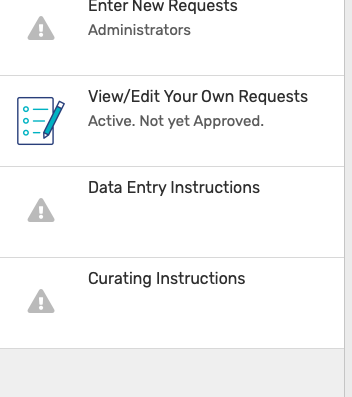- AppSheet
- AppSheet Forum
- AppSheet Q&A
- Some Icons disappeared
- Subscribe to RSS Feed
- Mark Topic as New
- Mark Topic as Read
- Float this Topic for Current User
- Bookmark
- Subscribe
- Mute
- Printer Friendly Page
- Mark as New
- Bookmark
- Subscribe
- Mute
- Subscribe to RSS Feed
- Permalink
- Report Inappropriate Content
- Mark as New
- Bookmark
- Subscribe
- Mute
- Subscribe to RSS Feed
- Permalink
- Report Inappropriate Content
This started last night. I haven’t changed anything related to the icons. All icons, the ones missing and the ones that show, are ones found on AppSheet servers. When I follow the url from the data source, they appear, just not in the app.
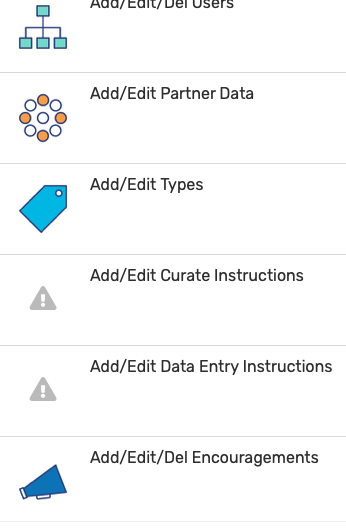
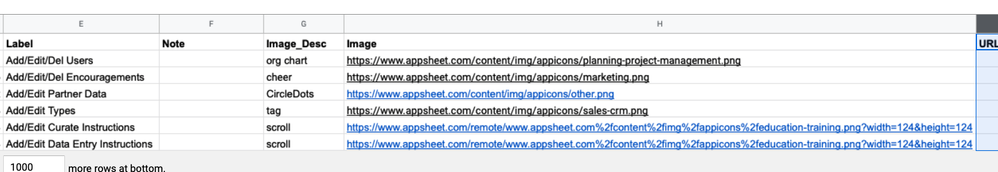
Any clue as to why they aren’t showing? Thanks
Solved! Go to Solution.
- Mark as New
- Bookmark
- Subscribe
- Mute
- Subscribe to RSS Feed
- Permalink
- Report Inappropriate Content
- Mark as New
- Bookmark
- Subscribe
- Mute
- Subscribe to RSS Feed
- Permalink
- Report Inappropriate Content
Take a look at the screenshot of the spreadsheet in the first post. Notice that some of those image rows start with https://www.appsheet.com/remote/ with an encoded URL coming after that.
The purpose of /remote is to resize images. So if someone adds an image to their app with a full URL to an external location, we will send that image through the resizer so that the app loads faster. That behavior happens automatically within AppSheet. In this case though the URL already has remote in it so the image is actually being passed through remote twice which I guess could cause a problem.
The reason that there have been problems with this recently is that previously we couldn’t handle https links in the remote resizer. Now we can so there was a change a few days ago that caused more links that previously would not have gone through the resizer to start using it.
- Mark as New
- Bookmark
- Subscribe
- Mute
- Subscribe to RSS Feed
- Permalink
- Report Inappropriate Content
- Mark as New
- Bookmark
- Subscribe
- Mute
- Subscribe to RSS Feed
- Permalink
- Report Inappropriate Content
Maybe its related to this setting, try to turn it OFF.

- Mark as New
- Bookmark
- Subscribe
- Mute
- Subscribe to RSS Feed
- Permalink
- Report Inappropriate Content
- Mark as New
- Bookmark
- Subscribe
- Mute
- Subscribe to RSS Feed
- Permalink
- Report Inappropriate Content
Heru,
I did have that ON but it’s weird that it only affected some of the icons.
The only ones that DISAPPEARED were with the size in the URL like this:

This url works: https://www.appsheet.com/content/img/appicons/education-training.png
So it is working since I changed all the URLs to the short version but the other version had worked perfectly until last night. Did something change with AppSheet? I did see this morning that I now have the ability to choose a custom theme color so maybe it is related to that roll out?
- Mark as New
- Bookmark
- Subscribe
- Mute
- Subscribe to RSS Feed
- Permalink
- Report Inappropriate Content
- Mark as New
- Bookmark
- Subscribe
- Mute
- Subscribe to RSS Feed
- Permalink
- Report Inappropriate Content
For manual constructed URL it relates to this issue below, for URL that was obtained by uploading an image to AppSheet it will work like what you’ve said. Detail is here:
- Mark as New
- Bookmark
- Subscribe
- Mute
- Subscribe to RSS Feed
- Permalink
- Report Inappropriate Content
- Mark as New
- Bookmark
- Subscribe
- Mute
- Subscribe to RSS Feed
- Permalink
- Report Inappropriate Content
This doesn’t look to me like it’s related to gettablefileurl or the security setting for signing image and file URLs at all since the URLs in question don’t go to gettablefileurl. I think this might have to do with a recent change made to the /remote endpoint. @Adam do you know why this might be happening?
- Mark as New
- Bookmark
- Subscribe
- Mute
- Subscribe to RSS Feed
- Permalink
- Report Inappropriate Content
- Mark as New
- Bookmark
- Subscribe
- Mute
- Subscribe to RSS Feed
- Permalink
- Report Inappropriate Content
What does “/remote endpoint” mean?
- Mark as New
- Bookmark
- Subscribe
- Mute
- Subscribe to RSS Feed
- Permalink
- Report Inappropriate Content
- Mark as New
- Bookmark
- Subscribe
- Mute
- Subscribe to RSS Feed
- Permalink
- Report Inappropriate Content
Take a look at the screenshot of the spreadsheet in the first post. Notice that some of those image rows start with https://www.appsheet.com/remote/ with an encoded URL coming after that.
The purpose of /remote is to resize images. So if someone adds an image to their app with a full URL to an external location, we will send that image through the resizer so that the app loads faster. That behavior happens automatically within AppSheet. In this case though the URL already has remote in it so the image is actually being passed through remote twice which I guess could cause a problem.
The reason that there have been problems with this recently is that previously we couldn’t handle https links in the remote resizer. Now we can so there was a change a few days ago that caused more links that previously would not have gone through the resizer to start using it.
- Mark as New
- Bookmark
- Subscribe
- Mute
- Subscribe to RSS Feed
- Permalink
- Report Inappropriate Content
- Mark as New
- Bookmark
- Subscribe
- Mute
- Subscribe to RSS Feed
- Permalink
- Report Inappropriate Content
Thanks for the explanation.
-
Account
1,674 -
App Management
3,080 -
AppSheet
1 -
Automation
10,303 -
Bug
973 -
Data
9,664 -
Errors
5,721 -
Expressions
11,761 -
General Miscellaneous
1 -
Google Cloud Deploy
1 -
image and text
1 -
Integrations
1,602 -
Intelligence
578 -
Introductions
85 -
Other
2,890 -
Photos
1 -
Resources
535 -
Security
827 -
Templates
1,301 -
Users
1,554 -
UX
9,104
- « Previous
- Next »
| User | Count |
|---|---|
| 43 | |
| 29 | |
| 23 | |
| 20 | |
| 13 |

 Twitter
Twitter