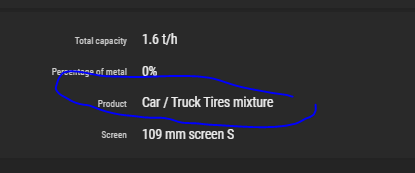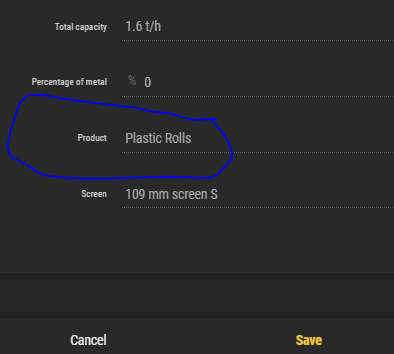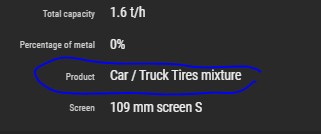- AppSheet
- AppSheet Forum
- AppSheet Q&A
- Sorting of table is only working 5 % of the time a...
- Subscribe to RSS Feed
- Mark Topic as New
- Mark Topic as Read
- Float this Topic for Current User
- Bookmark
- Subscribe
- Mute
- Printer Friendly Page
- Mark as New
- Bookmark
- Subscribe
- Mute
- Subscribe to RSS Feed
- Permalink
- Report Inappropriate Content
- Mark as New
- Bookmark
- Subscribe
- Mute
- Subscribe to RSS Feed
- Permalink
- Report Inappropriate Content
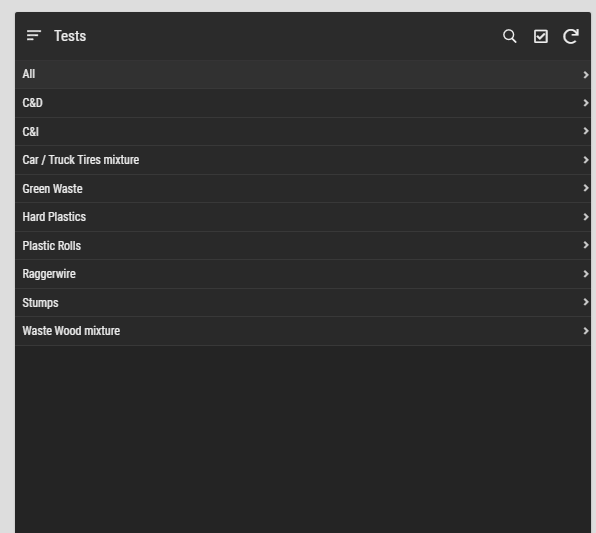
same app, same moment just after one sync
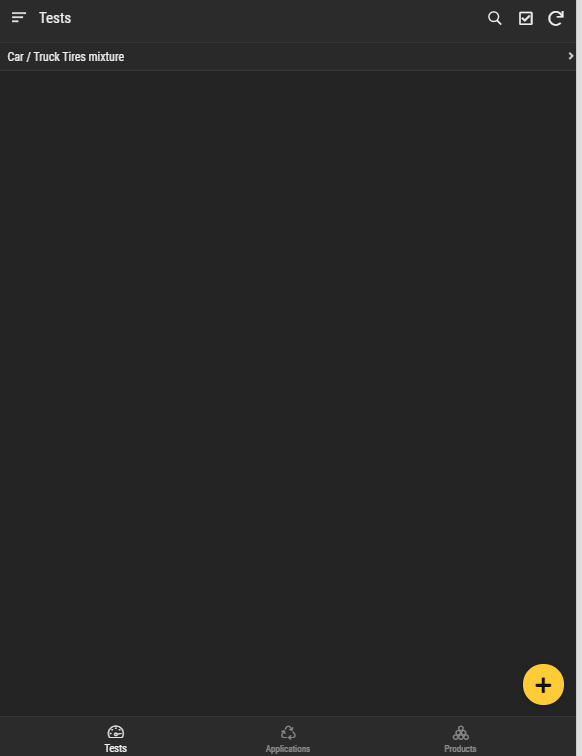
as you see most of the groups just vanish …
any ideas how this is possible and how to prevent it.
thanks ![]()
settings app
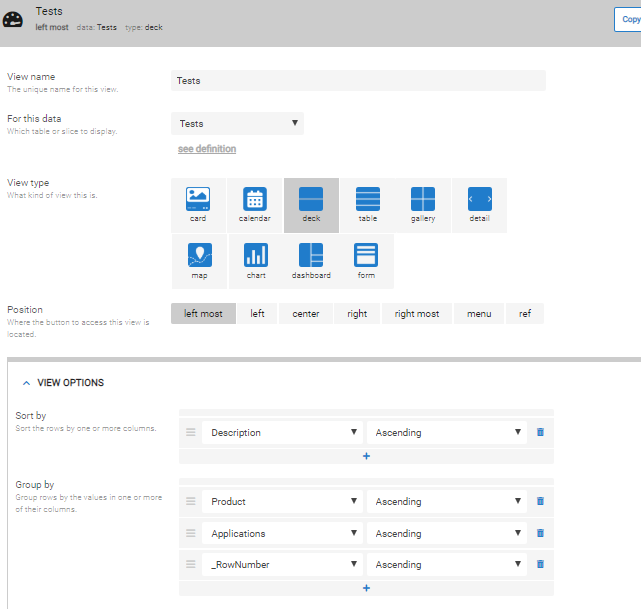
- Labels:
-
Errors
- Mark as New
- Bookmark
- Subscribe
- Mute
- Subscribe to RSS Feed
- Permalink
- Report Inappropriate Content
- Mark as New
- Bookmark
- Subscribe
- Mute
- Subscribe to RSS Feed
- Permalink
- Report Inappropriate Content
Are all your rows still in the Table? You can go to the Tables tab in AppSheet, click on the Tests table and then click on the “View Data” button. It will show all of the rows for the table.
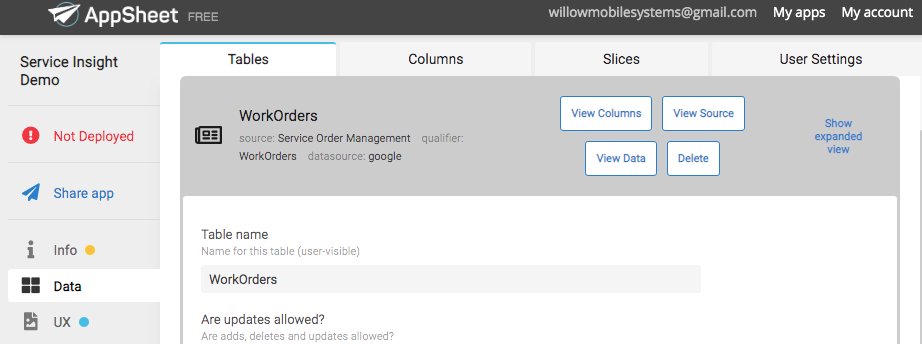
- Mark as New
- Bookmark
- Subscribe
- Mute
- Subscribe to RSS Feed
- Permalink
- Report Inappropriate Content
- Mark as New
- Bookmark
- Subscribe
- Mute
- Subscribe to RSS Feed
- Permalink
- Report Inappropriate Content
Yes, everything is still there…if you click on the one that is left you see all the rows under it like the are all now part of that group… the group is found by a virtual column…
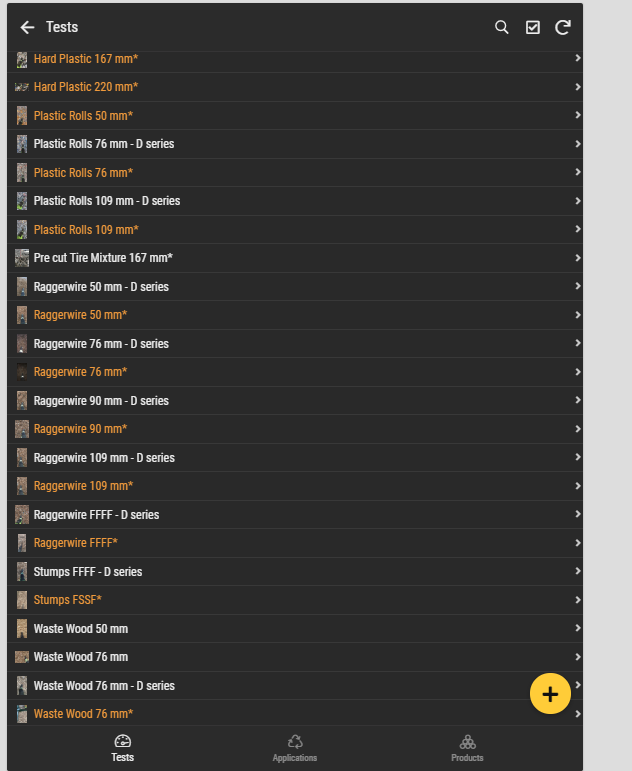
if you select one you can even see below that it is now strangely part of that group…
but if i click on edit it shows the correct group
when i click save
it shows back the incorrect group
any ideas
thanks
- Mark as New
- Bookmark
- Subscribe
- Mute
- Subscribe to RSS Feed
- Permalink
- Report Inappropriate Content
- Mark as New
- Bookmark
- Subscribe
- Mute
- Subscribe to RSS Feed
- Permalink
- Report Inappropriate Content
You said you use a Virtual Column to determine the Group.
Can you post the expression you are using in that Virtual Column?
- Mark as New
- Bookmark
- Subscribe
- Mute
- Subscribe to RSS Feed
- Permalink
- Report Inappropriate Content
- Mark as New
- Bookmark
- Subscribe
- Mute
- Subscribe to RSS Feed
- Permalink
- Report Inappropriate Content
Hi,
i do not believe it is the code as it was working for weeks and now it is working sometimes without any changes…
the strange thing is that when you edit a row the code is working correct and shows the correct group. when saving / closing it, it somehow jumps back to this wrong one… and all items always jump to the same group if that happens…
anyway this is the code : any(select(Products[Product],[Timestamp]=any(select(Applications[Product],[Description]= [_THISROW].[Applications]))))
thanks for the help
- Mark as New
- Bookmark
- Subscribe
- Mute
- Subscribe to RSS Feed
- Permalink
- Report Inappropriate Content
- Mark as New
- Bookmark
- Subscribe
- Mute
- Subscribe to RSS Feed
- Permalink
- Report Inappropriate Content
Your expression with some formatting for my clarity:
any(
select(
Products[Product],
[Timestamp] = any(
select(
Applications[Product],
([Description] = [_THISROW].[Applications])
)
)
)
)
Because of a quirk with AppSheet’s is-equal-to operator (=), this expression:
([Description] = [_THISROW].[Applications])
will be TRUE if the Description column value is blank. To avoid this behavior, either put a value that will never be blank on the left side of the =:
([_THISROW].[Applications] = [Description])
or use ISNOTBLANK() to ensure the value is not blank before the comparison:
and(
isnotblank([Description]),
([Description] = [_THISROW].[Applications])
)
The same quirk also affects the [Timestamp] = any(...) expression.
- Mark as New
- Bookmark
- Subscribe
- Mute
- Subscribe to RSS Feed
- Permalink
- Report Inappropriate Content
- Mark as New
- Bookmark
- Subscribe
- Mute
- Subscribe to RSS Feed
- Permalink
- Report Inappropriate Content
Hi Steve and others,
thanks for reply.
i did adapt the formula with your recommendations but as there where no empty fields this was not the problem.
the problem remains the same…
the formula works perfectly when you test run it or when you edit a row and look at the value the formula gives you. when you click save, the system is changing it somehow back and put them all in the same group… it has worked for weeks and now it is doing this… when you add new rows sometimes it works back for one or two syncs and then it goes back to one group … any idea’s… i really think it is a bug and not a code issue
- Mark as New
- Bookmark
- Subscribe
- Mute
- Subscribe to RSS Feed
- Permalink
- Report Inappropriate Content
- Mark as New
- Bookmark
- Subscribe
- Mute
- Subscribe to RSS Feed
- Permalink
- Report Inappropriate Content
I’m inclined to agree. At this point, I recommend you contact support@appsheet.com directly for help with this.
- Mark as New
- Bookmark
- Subscribe
- Mute
- Subscribe to RSS Feed
- Permalink
- Report Inappropriate Content
- Mark as New
- Bookmark
- Subscribe
- Mute
- Subscribe to RSS Feed
- Permalink
- Report Inappropriate Content
This portion of your formula does not make sense to me. If the names of the columns are indicative of the data they hold, then you are comparing a Timestamp to a Product??
As for code working and then suddenly not. It very well could be a bug introduced into the system. But also be wary of new data that has maybe created a use case you didn’t account for in your initial implementation. It happens ALL THE TIME in software! ![]()
-
Account
1,673 -
App Management
3,072 -
AppSheet
1 -
Automation
10,293 -
Bug
967 -
Data
9,657 -
Errors
5,719 -
Expressions
11,750 -
General Miscellaneous
1 -
Google Cloud Deploy
1 -
image and text
1 -
Integrations
1,599 -
Intelligence
578 -
Introductions
85 -
Other
2,882 -
Photos
1 -
Resources
535 -
Security
827 -
Templates
1,300 -
Users
1,551 -
UX
9,096
- « Previous
- Next »
| User | Count |
|---|---|
| 44 | |
| 29 | |
| 22 | |
| 20 | |
| 14 |

 Twitter
Twitter