- AppSheet
- AppSheet Forum
- AppSheet Q&A
- Sorting rows in a Histogram
- Subscribe to RSS Feed
- Mark Topic as New
- Mark Topic as Read
- Float this Topic for Current User
- Bookmark
- Subscribe
- Mute
- Printer Friendly Page
- Mark as New
- Bookmark
- Subscribe
- Mute
- Subscribe to RSS Feed
- Permalink
- Report Inappropriate Content
- Mark as New
- Bookmark
- Subscribe
- Mute
- Subscribe to RSS Feed
- Permalink
- Report Inappropriate Content
Hi, I am creating a histogram that groups a number by month. My month is saved as a text (Jan-20, Feb-20, March-20 etc.). The output displayed is sorting the months in alphabetical order starting with Apr-20. Is there a way to sort it in correct month order?
- Labels:
-
UX
- Mark as New
- Bookmark
- Subscribe
- Mute
- Subscribe to RSS Feed
- Permalink
- Report Inappropriate Content
- Mark as New
- Bookmark
- Subscribe
- Mute
- Subscribe to RSS Feed
- Permalink
- Report Inappropriate Content
Hmmm… difficult.
Typically I’d say something like: “If you change the column type to Enum, and specify the options in the definitions, then the order of the options is used most the time for sorting.”
But since we’re talking about a histogram - and it sounds like this will need to be something fluid, meaning it should be able to adjust and grow based on values used, not needing to be “hard coded” like you would with an Enum column - I’m not sure what to use here.
Maybe try the Enum column and see if it works?
- Mark as New
- Bookmark
- Subscribe
- Mute
- Subscribe to RSS Feed
- Permalink
- Report Inappropriate Content
- Mark as New
- Bookmark
- Subscribe
- Mute
- Subscribe to RSS Feed
- Permalink
- Report Inappropriate Content
Not pretty but found a workaround to sort Histogram Chart. I’m using a Virtual Column to count the number of [Start Date]s I have per month. This is the formula I’m using in the VC:
Concatenate(Month([Start Date])," - ",INDEX(
LIST(
“Jan”, “Feb”, “Mar”, “Apr”, “May”, “Jun”,
“Jul”, “Aug”, “Sep”, “Oct”, “Nov”, “Dec”
),
MONTH([Start Date])
))
I end up with this:
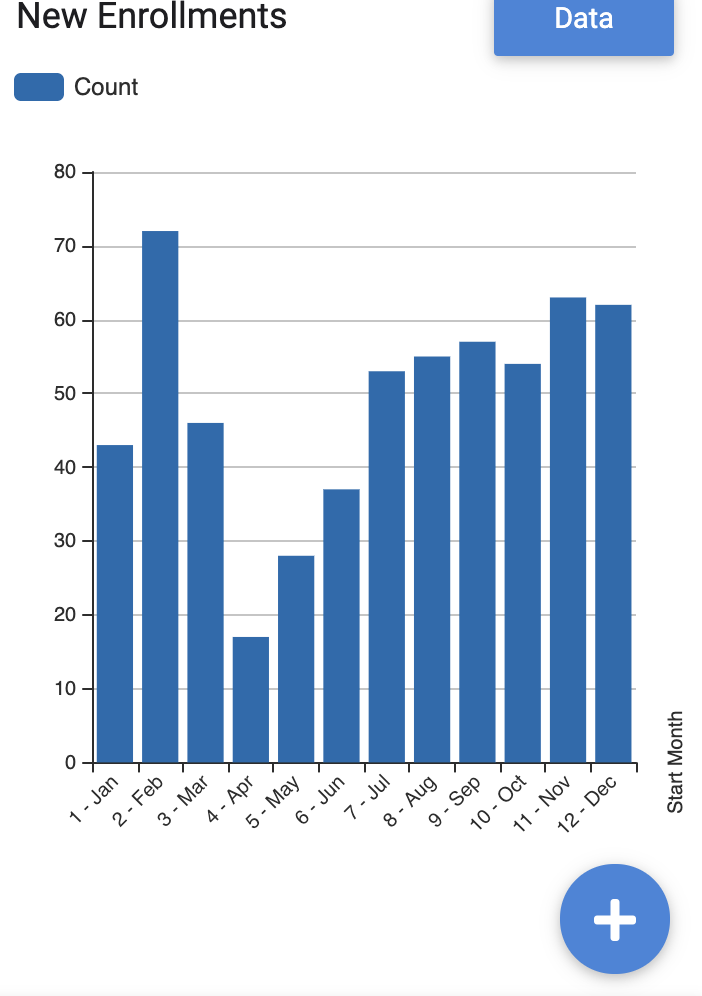
-
Account
1,673 -
App Management
3,073 -
AppSheet
1 -
Automation
10,293 -
Bug
967 -
Data
9,657 -
Errors
5,719 -
Expressions
11,750 -
General Miscellaneous
1 -
Google Cloud Deploy
1 -
image and text
1 -
Integrations
1,599 -
Intelligence
578 -
Introductions
85 -
Other
2,882 -
Photos
1 -
Resources
535 -
Security
827 -
Templates
1,300 -
Users
1,551 -
UX
9,096
- « Previous
- Next »
| User | Count |
|---|---|
| 44 | |
| 29 | |
| 22 | |
| 20 | |
| 14 |

 Twitter
Twitter