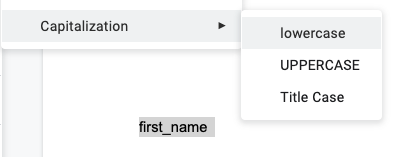This website uses Cookies. Click Accept to agree to our website's cookie use as described in our Privacy Policy. Click Preferences to customize your cookie settings.
Turn on suggestions
Auto-suggest helps you quickly narrow down your search results by suggesting possible matches as you type.
Showing results for
- AppSheet
- Feature Ideas
- SQL-Friendly 'Auto-Display-Name' Options
Topic Options
- Subscribe to RSS Feed
- Mark as New
- Mark as Read
- Bookmark
- Subscribe
- Printer Friendly Page
- Report Inappropriate Content
Idea Options
- Mark as New
- Bookmark
- Subscribe
- Mute
- Subscribe to RSS Feed
- Permalink
- Report Inappropriate Content
AppSheet’s column naming rules aren’t nearly as strict as SQL databases, and will allow using reserved words, spaces, special characters, etc-
This speeds up development by eliminating the need for separate column names and display names in most cases. But if you ever need to connect to an SQL database, you’re back to SQL naming restrictions and still have to use the Display_Value setting to remove spaces and change casing- in every single field in every table.
That can be very time consuming in large apps, which tend to be the ones that need SQL databases.
This feature request is for a new ‘auto-format’ display setting, that will read SQL-friendly column names and display them with various options, similar to text formatting in a document:
But to apply this to column names, the options would be Y/N toggles for:
- Replace underscores with spaces
- Capitalize each word
- ALL CAPS
- ??? other options
Also, please allow a way to bulk-assign these settings to an entire table, instead of having to turn it on for each field.
That would give SQL users the same rapid-development advantage that the relaxed naming convention of AppSheet offers- but can not currently be used by SQL-connected apps.

 Twitter
Twitter