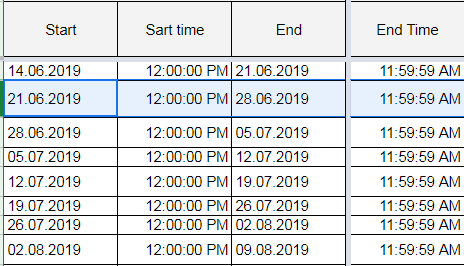- AppSheet
- AppSheet Forum
- AppSheet Q&A
- Start from current week
- Subscribe to RSS Feed
- Mark Topic as New
- Mark Topic as Read
- Float this Topic for Current User
- Bookmark
- Subscribe
- Mute
- Printer Friendly Page
- Mark as New
- Bookmark
- Subscribe
- Mute
- Subscribe to RSS Feed
- Permalink
- Report Inappropriate Content
- Mark as New
- Bookmark
- Subscribe
- Mute
- Subscribe to RSS Feed
- Permalink
- Report Inappropriate Content
Hello Experts,
I have data in spreadsheet like below:
Here Start date is Friday and End date is Friday of next week. I would like to display this from current Friday like Start Date would 05.07.2019 and end date would be 12.07.2019 and future week also. Before this date(Start Date would 05.07.2019 and end date would be 12.07.2019), I don’t want to show them in the app.
If I consider the picture: I don’t want 1st,2nd, 3rd rows. I will display 4th,5th,6th, 7th, 8th rows in app.
How can I make this?
Could you please guide me?
Thanks,
Arindam
- Labels:
-
Security
- Mark as New
- Bookmark
- Subscribe
- Mute
- Subscribe to RSS Feed
- Permalink
- Report Inappropriate Content
- Mark as New
- Bookmark
- Subscribe
- Mute
- Subscribe to RSS Feed
- Permalink
- Report Inappropriate Content
Do you need that for the table view… as a filter?
- Mark as New
- Bookmark
- Subscribe
- Mute
- Subscribe to RSS Feed
- Permalink
- Report Inappropriate Content
- Mark as New
- Bookmark
- Subscribe
- Mute
- Subscribe to RSS Feed
- Permalink
- Report Inappropriate Content
Hello Aleksi,
Thanks for your reply.
Yes, I would like to have this filter. Either it will be table view or it will be in slice. But I would like to apply this filter.
Is it possible? Any Idea on this?
Thanks,
Arindam
- Mark as New
- Bookmark
- Subscribe
- Mute
- Subscribe to RSS Feed
- Permalink
- Report Inappropriate Content
- Mark as New
- Bookmark
- Subscribe
- Mute
- Subscribe to RSS Feed
- Permalink
- Report Inappropriate Content
So… because today is 8.7.2019 you would like to see records starting from 5.7.2019. If today would be 13.7.2019 you would like to start with the row 12.7.2019. Is this assumption correct?
- Mark as New
- Bookmark
- Subscribe
- Mute
- Subscribe to RSS Feed
- Permalink
- Report Inappropriate Content
- Mark as New
- Bookmark
- Subscribe
- Mute
- Subscribe to RSS Feed
- Permalink
- Report Inappropriate Content
Hi Aleksi,
Thanks again.
You are absolutely correct.
As today is 08.07.2019, so I will start from 05.07.2019. If it is 13.07.2019, then start date will be 12.07.2019 as per my spreadsheet. Like that it will be moving on.
Thanks,
Arindam.
- Mark as New
- Bookmark
- Subscribe
- Mute
- Subscribe to RSS Feed
- Permalink
- Report Inappropriate Content
- Mark as New
- Bookmark
- Subscribe
- Mute
- Subscribe to RSS Feed
- Permalink
- Report Inappropriate Content
How about… [End]>=TODAY()
- Mark as New
- Bookmark
- Subscribe
- Mute
- Subscribe to RSS Feed
- Permalink
- Report Inappropriate Content
- Mark as New
- Bookmark
- Subscribe
- Mute
- Subscribe to RSS Feed
- Permalink
- Report Inappropriate Content
Now when I read your last post again, I believe you are not looking a filter for the table view. For me it sounds that you are looking for the initial value depending on today’s date when you are adding a new record, correct?
- Mark as New
- Bookmark
- Subscribe
- Mute
- Subscribe to RSS Feed
- Permalink
- Report Inappropriate Content
- Mark as New
- Bookmark
- Subscribe
- Mute
- Subscribe to RSS Feed
- Permalink
- Report Inappropriate Content
Hello Aleksi,
I am also confused about this. But as I said earlier:
" I would like to display this from current Friday like Start Date would 05.07.2019 and end date would be 12.07.2019 and future week also. Before this date(Start Date would 05.07.2019 and end date would be 12.07.2019), I don’t want to show them in the app.
If I consider the picture: I don’t want 1st,2nd, 3rd rows. I will display 4th,5th,6th, 7th, 8th rows in app."
I would like to display the current week in my app.
Current date is 08.7.2019 and it lies on 4th row as per my file. The application data will available from 4th Rows.
Is it possible with filter or Initial value?
What would you think? Please let me know.
Thanks,
Arindam.
- Mark as New
- Bookmark
- Subscribe
- Mute
- Subscribe to RSS Feed
- Permalink
- Report Inappropriate Content
- Mark as New
- Bookmark
- Subscribe
- Mute
- Subscribe to RSS Feed
- Permalink
- Report Inappropriate Content
Create a slice.
To include only rows with a [Start] value in the current week, set the row filter expression to:
(WEEKNUM([Start]) = WEEKNUM(TODAY()))
To include only rows with a [Start] value within seven days in the future from today, set the row filter expression to:
AND(
([Start] >= TODAY()),
([Start] < (TODAY() + 7))
)
Attach a table view to the slice. Display the table view to the user.
- Mark as New
- Bookmark
- Subscribe
- Mute
- Subscribe to RSS Feed
- Permalink
- Report Inappropriate Content
- Mark as New
- Bookmark
- Subscribe
- Mute
- Subscribe to RSS Feed
- Permalink
- Report Inappropriate Content
@arindam.samanta Still I’m not 100% sure what your goal is. Do you want to filter your existing table view with the slice or do you want to create a formula for the initial value that will create your Start and End column values when creating a new record?
- Mark as New
- Bookmark
- Subscribe
- Mute
- Subscribe to RSS Feed
- Permalink
- Report Inappropriate Content
- Mark as New
- Bookmark
- Subscribe
- Mute
- Subscribe to RSS Feed
- Permalink
- Report Inappropriate Content
In addtion to this question, after the slice is created, and then assigned to a view, how does one then add the sum of one column from that slice, and add that in a new row to a different table?
In summary, if one kept track of daily product writeoffs (throwing away, basically), then wanted to add the total cost of those writeoffs per week in a new row to another sheet (a weekly writeoff expense summary, basically), how would you go about that? An action? A slice formula? Been knocking my head against a brick wall over this for two days.
- Mark as New
- Bookmark
- Subscribe
- Mute
- Subscribe to RSS Feed
- Permalink
- Report Inappropriate Content
- Mark as New
- Bookmark
- Subscribe
- Mute
- Subscribe to RSS Feed
- Permalink
- Report Inappropriate Content
Hello All,
I hope everyone is doing good.
I am facing the same problem in filtering permanent view for my data in the attendance sheet.
In our company, Our week staring day is on Saturday and Ending Day is Friday.
I need to see the data weekly in the app Like
Example How I Need:
20-02-2021(Sat) - 26-02-2021(Fri) If I click this date range it should show the entire data for that week from Saturday - Friday. And it should continue the same every week.
Please Help Me With This
Thanks in Advance
N Abdul Navas
-
Account
1,675 -
App Management
3,090 -
AppSheet
1 -
Automation
10,314 -
Bug
979 -
Data
9,670 -
Errors
5,727 -
Expressions
11,771 -
General Miscellaneous
1 -
Google Cloud Deploy
1 -
image and text
1 -
Integrations
1,605 -
Intelligence
578 -
Introductions
85 -
Other
2,898 -
Photos
1 -
Resources
536 -
Security
827 -
Templates
1,305 -
Users
1,557 -
UX
9,109
- « Previous
- Next »
| User | Count |
|---|---|
| 46 | |
| 29 | |
| 24 | |
| 22 | |
| 13 |

 Twitter
Twitter