- AppSheet
- AppSheet Forum
- AppSheet Q&A
- Starting View Questions
- Subscribe to RSS Feed
- Mark Topic as New
- Mark Topic as Read
- Float this Topic for Current User
- Bookmark
- Subscribe
- Mute
- Printer Friendly Page
- Mark as New
- Bookmark
- Subscribe
- Mute
- Subscribe to RSS Feed
- Permalink
- Report Inappropriate Content
- Mark as New
- Bookmark
- Subscribe
- Mute
- Subscribe to RSS Feed
- Permalink
- Report Inappropriate Content
Hi, I want to set the starting view for new users to be the form to create a new personnel profile. I have a list of personnel with their emails that I can reference their useremail() against. I’m basically trying to say, "If the user’s useremail() isn’t currently in the list of Personnel (meaning they haven’t been added yet), have their view start on the Create New Personnel Profile view.
IF(
NOT(
IN(
Useremail(),Personnel[email])),Create New Personnel Profile,About)
I can’t seem to get this to work when I try to preview in the mini view to the right. Any advice?
Solved! Go to Solution.
- Mark as New
- Bookmark
- Subscribe
- Mute
- Subscribe to RSS Feed
- Permalink
- Report Inappropriate Content
- Mark as New
- Bookmark
- Subscribe
- Mute
- Subscribe to RSS Feed
- Permalink
- Report Inappropriate Content
- try adding quotes around the form names. It shouldn’t matter but there are cases where it does.
- AppSheet remembers where a user left off and SOP is to return to that view when the user returns to the app. If you are trying my trick with changing your email address in your users table, do that, remember to tab out of that field so it is saved, then
- delete the app and AppSheet from your phone.
- reinstall AppSheet and then load your app. that seems to clear issues when nothing else works.
- when you open the app, since your email no longer exists in your users table, it should load Create New Personnel Profile view
- Mark as New
- Bookmark
- Subscribe
- Mute
- Subscribe to RSS Feed
- Permalink
- Report Inappropriate Content
- Mark as New
- Bookmark
- Subscribe
- Mute
- Subscribe to RSS Feed
- Permalink
- Report Inappropriate Content
@Luke_Vancleave
You can mimic the emulator on how your registered users see the app. In general the emulator works with your own email. Type the email address there and hit apply.
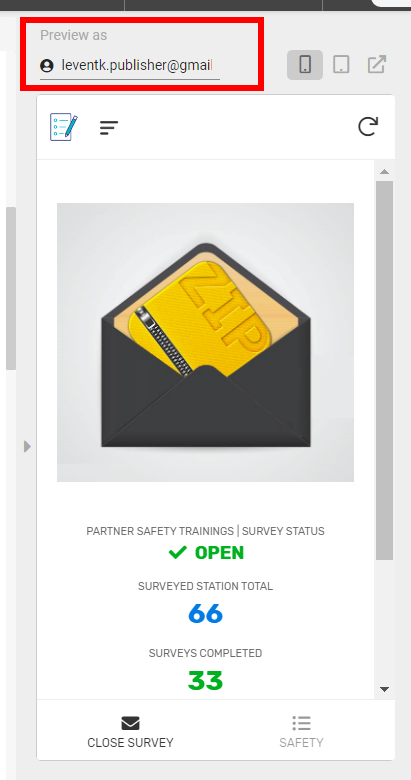
- Mark as New
- Bookmark
- Subscribe
- Mute
- Subscribe to RSS Feed
- Permalink
- Report Inappropriate Content
- Mark as New
- Bookmark
- Subscribe
- Mute
- Subscribe to RSS Feed
- Permalink
- Report Inappropriate Content
Hey, so I have been changing that but I can’t seem to make the emulator “Start up” so I can verify if my start screen expression is working. I’m attaching a screen shot of my expression for the starting view option but a second one of what I get when I try to re-sync the app
(For context, “Person2@gmail.com” is NOT currently in my users table yet so I would want them to start with the Create New Personnel Profile view. They are also not technically in the white list yet if that is also relevant)
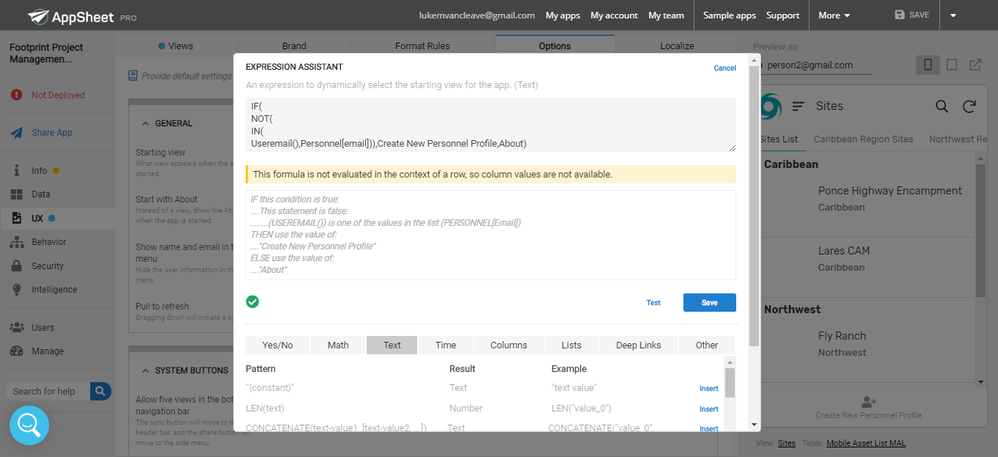
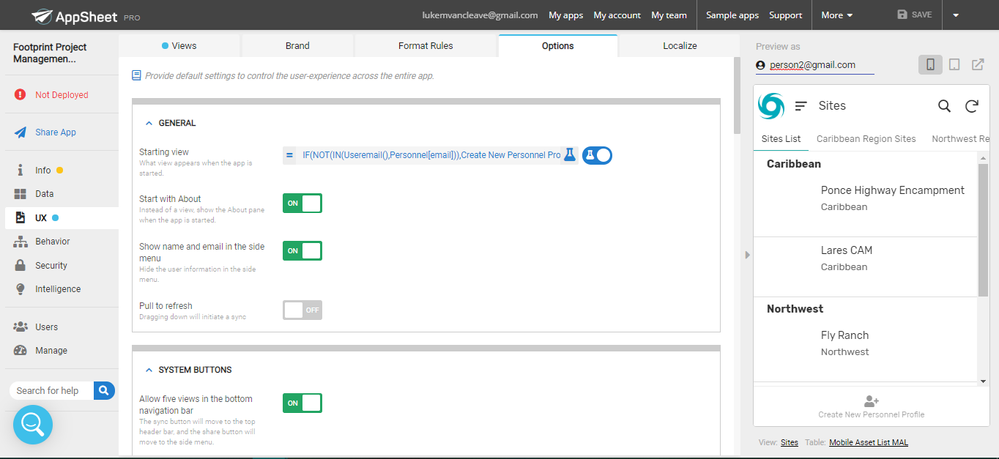
- Mark as New
- Bookmark
- Subscribe
- Mute
- Subscribe to RSS Feed
- Permalink
- Report Inappropriate Content
- Mark as New
- Bookmark
- Subscribe
- Mute
- Subscribe to RSS Feed
- Permalink
- Report Inappropriate Content
I still think the emulator has a bug or is lacking the ability to actually see another email for the starting view.
This is the expression I use in the starting view:
IF(
NOT(IN(
USEREMAIL(),
USERS[USER_EMAIL]
)),
“ADD_NEW_USER”,
“ENCOURAGEMENT_DAILY”
)
The ONLY way I can get it to load the ADD_NEW_USER form is to change my email which is in the my user’s table, (by adding characters to the beginning) which makes it not match my logged in user email, and then reload the tab with the app editor. Then the proper start view is applied.
I assume that “Person2@gmail.com" is not what you are logged in under.
When I type in a dummy new user email, the emulator does NOT seem to run the starting view expression.
- Mark as New
- Bookmark
- Subscribe
- Mute
- Subscribe to RSS Feed
- Permalink
- Report Inappropriate Content
- Mark as New
- Bookmark
- Subscribe
- Mute
- Subscribe to RSS Feed
- Permalink
- Report Inappropriate Content
Yeah, I can’t seem to make the starting view expression work for me at all in the emulator or in my actual app on my phone and my expression is basically the same as yours. Any troubleshooting advice?
- Mark as New
- Bookmark
- Subscribe
- Mute
- Subscribe to RSS Feed
- Permalink
- Report Inappropriate Content
- Mark as New
- Bookmark
- Subscribe
- Mute
- Subscribe to RSS Feed
- Permalink
- Report Inappropriate Content
- try adding quotes around the form names. It shouldn’t matter but there are cases where it does.
- AppSheet remembers where a user left off and SOP is to return to that view when the user returns to the app. If you are trying my trick with changing your email address in your users table, do that, remember to tab out of that field so it is saved, then
- delete the app and AppSheet from your phone.
- reinstall AppSheet and then load your app. that seems to clear issues when nothing else works.
- when you open the app, since your email no longer exists in your users table, it should load Create New Personnel Profile view
- Mark as New
- Bookmark
- Subscribe
- Mute
- Subscribe to RSS Feed
- Permalink
- Report Inappropriate Content
- Mark as New
- Bookmark
- Subscribe
- Mute
- Subscribe to RSS Feed
- Permalink
- Report Inappropriate Content
Ah! There it is. So I didn’t have to delete and re-install, I just had to change my email in the users table, then log out and back in and it gave me the proper screens.
That’s a rather backwards way of doing it but it seems to have worked! Thank you!
- Mark as New
- Bookmark
- Subscribe
- Mute
- Subscribe to RSS Feed
- Permalink
- Report Inappropriate Content
- Mark as New
- Bookmark
- Subscribe
- Mute
- Subscribe to RSS Feed
- Permalink
- Report Inappropriate Content
Glad that worked. It’s more steps than I would like but at least it works.
- Mark as New
- Bookmark
- Subscribe
- Mute
- Subscribe to RSS Feed
- Permalink
- Report Inappropriate Content
- Mark as New
- Bookmark
- Subscribe
- Mute
- Subscribe to RSS Feed
- Permalink
- Report Inappropriate Content
I use a similar expression. I’ve found that the emulator often does not apply another email address for starting views. In my experience, the emulator, using other email addresses, has been greatly improved over the past five months. BUT, to test starting views, I’ve had to change my email address in my users table, by putting a few letters in front, then closing and re-opening the tab with the app for it to apply the starting view. Yes, it is a hassle.
- Mark as New
- Bookmark
- Subscribe
- Mute
- Subscribe to RSS Feed
- Permalink
- Report Inappropriate Content
- Mark as New
- Bookmark
- Subscribe
- Mute
- Subscribe to RSS Feed
- Permalink
- Report Inappropriate Content
@Lucinda_Mason
You don’t need to mess with the email addresses in your table. Provided those email addresses are white-listed in your app, changing the email address at top (as shown in the screenshot) and pressing APPLY button next to it, will sync the app and the emulator will respect to that email address and show any initial view that’s associated with that email address as per your expression. It’s quite easy and not been a hassle so far.
- Mark as New
- Bookmark
- Subscribe
- Mute
- Subscribe to RSS Feed
- Permalink
- Report Inappropriate Content
- Mark as New
- Bookmark
- Subscribe
- Mute
- Subscribe to RSS Feed
- Permalink
- Report Inappropriate Content
That’s good to know. My app is still in prototype so I only have a couple of users whitelisted. I’m checking roles of future users.
-
Account
1,677 -
App Management
3,099 -
AppSheet
1 -
Automation
10,322 -
Bug
983 -
Data
9,676 -
Errors
5,733 -
Expressions
11,779 -
General Miscellaneous
1 -
Google Cloud Deploy
1 -
image and text
1 -
Integrations
1,609 -
Intelligence
578 -
Introductions
85 -
Other
2,904 -
Photos
1 -
Resources
538 -
Security
827 -
Templates
1,308 -
Users
1,559 -
UX
9,110
- « Previous
- Next »
| User | Count |
|---|---|
| 41 | |
| 28 | |
| 24 | |
| 24 | |
| 13 |

 Twitter
Twitter