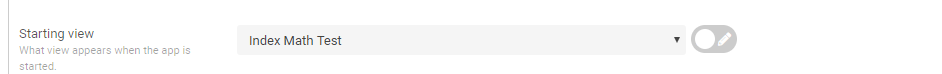- AppSheet
- AppSheet Forum
- AppSheet Q&A
- Starting View
- Subscribe to RSS Feed
- Mark Topic as New
- Mark Topic as Read
- Float this Topic for Current User
- Bookmark
- Subscribe
- Mute
- Printer Friendly Page
- Mark as New
- Bookmark
- Subscribe
- Mute
- Subscribe to RSS Feed
- Permalink
- Report Inappropriate Content
- Mark as New
- Bookmark
- Subscribe
- Mute
- Subscribe to RSS Feed
- Permalink
- Report Inappropriate Content
Hello,
I have two views “My Jobs” and “Loads”. How can I do for the app to start with “My Jobs” if the user is a driver and “Loads” if the user is a supervisor.
Thanks in advance for your help!
Solved! Go to Solution.
- Mark as New
- Bookmark
- Subscribe
- Mute
- Subscribe to RSS Feed
- Permalink
- Report Inappropriate Content
- Mark as New
- Bookmark
- Subscribe
- Mute
- Subscribe to RSS Feed
- Permalink
- Report Inappropriate Content
I assume you’ve got a Users table, and in that table you’ve got two things:
- a column holding the email that the user will use to log in; and
- a column holding the role of the user.
If these conditions are true, then there’s two good ways to handle this:
- LOOKUP(USEREMAIL(), Users, User_Email, User_Role); or
- Create a slice on the users table, with a condition that matches the USEREMAIL() = [User_Email], call it Current_User - from here you can always easily call any information from the current user’s record: any(Current_User[Any_Column])
Either way you can now call data from the specific user’s record and make determinations with it.
Switch(any(current_user[User_Role]),
"Driver", "My Jobs",
"Supervisor", "Loads",
"Some fallback/default view"
)
or
If(
any(current_user[User_Role]) = "Driver", "My Jobs",
If(
any(current_user[User_Role]) = "Supervisor", "Loads",
"Some fallback/default view"
))
or
IFS(
any(current_user[User_Role]) = "Driver", "My Jobs",
any(current_user[User_Role]) = "Supervisor", "Loads"
)
To use the LOOKUP() instead of the Current_User (Slice) just replace the any(current_user[User_Role]) portion of any of the formulas above
IFS(
LOOKUP(USEREMAIL(), Users, User_Email, User_Role) = "Driver", "My Jobs",
LOOKUP(USEREMAIL(), Users, User_Email, User_Role) = "Supervisor", "Loads"
)- Mark as New
- Bookmark
- Subscribe
- Mute
- Subscribe to RSS Feed
- Permalink
- Report Inappropriate Content
- Mark as New
- Bookmark
- Subscribe
- Mute
- Subscribe to RSS Feed
- Permalink
- Report Inappropriate Content
- Mark as New
- Bookmark
- Subscribe
- Mute
- Subscribe to RSS Feed
- Permalink
- Report Inappropriate Content
- Mark as New
- Bookmark
- Subscribe
- Mute
- Subscribe to RSS Feed
- Permalink
- Report Inappropriate Content
Hi @MultiTech_Visions thanks for your response. I’m aware of this setting but I can not find the right expression to make it work. ![]()
- Mark as New
- Bookmark
- Subscribe
- Mute
- Subscribe to RSS Feed
- Permalink
- Report Inappropriate Content
- Mark as New
- Bookmark
- Subscribe
- Mute
- Subscribe to RSS Feed
- Permalink
- Report Inappropriate Content
I assume you’ve got a Users table, and in that table you’ve got two things:
- a column holding the email that the user will use to log in; and
- a column holding the role of the user.
If these conditions are true, then there’s two good ways to handle this:
- LOOKUP(USEREMAIL(), Users, User_Email, User_Role); or
- Create a slice on the users table, with a condition that matches the USEREMAIL() = [User_Email], call it Current_User - from here you can always easily call any information from the current user’s record: any(Current_User[Any_Column])
Either way you can now call data from the specific user’s record and make determinations with it.
Switch(any(current_user[User_Role]),
"Driver", "My Jobs",
"Supervisor", "Loads",
"Some fallback/default view"
)
or
If(
any(current_user[User_Role]) = "Driver", "My Jobs",
If(
any(current_user[User_Role]) = "Supervisor", "Loads",
"Some fallback/default view"
))
or
IFS(
any(current_user[User_Role]) = "Driver", "My Jobs",
any(current_user[User_Role]) = "Supervisor", "Loads"
)
To use the LOOKUP() instead of the Current_User (Slice) just replace the any(current_user[User_Role]) portion of any of the formulas above
IFS(
LOOKUP(USEREMAIL(), Users, User_Email, User_Role) = "Driver", "My Jobs",
LOOKUP(USEREMAIL(), Users, User_Email, User_Role) = "Supervisor", "Loads"
)- Mark as New
- Bookmark
- Subscribe
- Mute
- Subscribe to RSS Feed
- Permalink
- Report Inappropriate Content
- Mark as New
- Bookmark
- Subscribe
- Mute
- Subscribe to RSS Feed
- Permalink
- Report Inappropriate Content
It worked!! thanks a lot for that. ![]()
- Mark as New
- Bookmark
- Subscribe
- Mute
- Subscribe to RSS Feed
- Permalink
- Report Inappropriate Content
- Mark as New
- Bookmark
- Subscribe
- Mute
- Subscribe to RSS Feed
- Permalink
- Report Inappropriate Content
You’re welcome ![]()
- Mark as New
- Bookmark
- Subscribe
- Mute
- Subscribe to RSS Feed
- Permalink
- Report Inappropriate Content
- Mark as New
- Bookmark
- Subscribe
- Mute
- Subscribe to RSS Feed
- Permalink
- Report Inappropriate Content
I am working on the exact same thing here.
However I am not returning the starting screen with the view I am trying to associate.
Here are 2 expressions: (Note that User_Role is User_Team for my app)
Switch(any(current_user[User_Team]),
“Admin”, “Repair Needed”,
“Red”, “Takedown Ready: Red Team”,
“Customer Map”
)
If(
any(current_user[User_Team]) = “Admin”, “Repair Needed”,
If(
any(current_user[User_Team]) = “Red”, “Takedown Ready: Red Team”,
“Customer Map”
))
- Mark as New
- Bookmark
- Subscribe
- Mute
- Subscribe to RSS Feed
- Permalink
- Report Inappropriate Content
- Mark as New
- Bookmark
- Subscribe
- Mute
- Subscribe to RSS Feed
- Permalink
- Report Inappropriate Content
Solving my own problem here:
the “:” in the View name created an issue.
Delete the Colon form the views title fixes the issue.
-
Account
1,676 -
App Management
3,093 -
AppSheet
1 -
Automation
10,314 -
Bug
980 -
Data
9,672 -
Errors
5,729 -
Expressions
11,773 -
General Miscellaneous
1 -
Google Cloud Deploy
1 -
image and text
1 -
Integrations
1,606 -
Intelligence
578 -
Introductions
85 -
Other
2,899 -
Photos
1 -
Resources
536 -
Security
827 -
Templates
1,305 -
Users
1,557 -
UX
9,109
- « Previous
- Next »
| User | Count |
|---|---|
| 41 | |
| 27 | |
| 27 | |
| 20 | |
| 13 |

 Twitter
Twitter