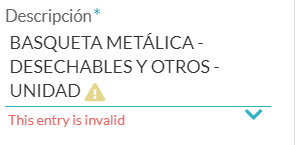- AppSheet
- AppSheet Forum
- AppSheet Q&A
- Strikethrough a Dropdown List
- Subscribe to RSS Feed
- Mark Topic as New
- Mark Topic as Read
- Float this Topic for Current User
- Bookmark
- Subscribe
- Mute
- Printer Friendly Page
- Mark as New
- Bookmark
- Subscribe
- Mute
- Subscribe to RSS Feed
- Permalink
- Report Inappropriate Content
- Mark as New
- Bookmark
- Subscribe
- Mute
- Subscribe to RSS Feed
- Permalink
- Report Inappropriate Content
Hi guys,
I’m trying to make an exhaustive list for a daily inventory that my workers need to do. I already solved the no duplicates by selecting [Date] and [Moment] (this has an app formula that tells weather is in the morning or in the evening) and the [Product] as a CONCATENATED KEY. I would like that once there is a product that fills all of the above it would appear with a strikethrough so that my workers know they already selected that one. Finally, it’s a dropdown list, so the data ir located in another sheet.
Another way I tried was with the Distinct value dropdown app example but it keeps appearing a warning symbol next to the dropdown values. What am I missing?
Thanks for your help!
- Labels:
-
Expressions
-
UX
- Mark as New
- Bookmark
- Subscribe
- Mute
- Subscribe to RSS Feed
- Permalink
- Report Inappropriate Content
- Mark as New
- Bookmark
- Subscribe
- Mute
- Subscribe to RSS Feed
- Permalink
- Report Inappropriate Content
@AlejandroCamacho - is there a reason you want the dropdownlist item to be “strike through” rather than not having completed items appear in the list at all? If the latter, Dependent Dropdowns” should work:
https://help.appsheet.com/ux/dropdowns-in-forms/dependent-dropdown
I have not tried to create strikethroughs in drop downs. I don’t think the format rules will show in the drop down…
- Mark as New
- Bookmark
- Subscribe
- Mute
- Subscribe to RSS Feed
- Permalink
- Report Inappropriate Content
- Mark as New
- Bookmark
- Subscribe
- Mute
- Subscribe to RSS Feed
- Permalink
- Report Inappropriate Content
Hi Mike, thanks for your reply.
Because I chose to use the Concatenated Key as my solution to avoid users from submitting duplicates, if the user selects an item from the list it will say that it is not available. They have to inventory around 50 items so I dont want them to waste any time by figuring out which item is missing to submit. That’s why I though of a strikethrough…
I also tried to reference them, though the problem is that I need the key values to reset every day so that the users can select again the same values and do the inventory once again.
I was also trying to figure out how to do a multiple dropdown as show below:
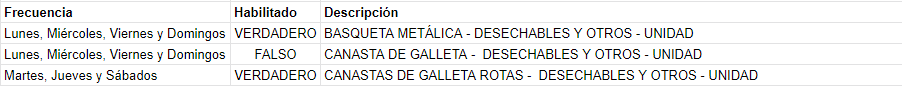
I want to show the values of [Descripción] that fulfill the conditions of the two previous columns. Tried with SELECT(GLOSARIO INVENTARIO[DESCRIPCIÓN], AND([FRECUENCIA] = [_THISROW].[FRECUENCIA], [HABILITADO] = TRUE)) but it does not recognize changes in the table, so it’s not dynamic.
Thanks again for your help!
- Mark as New
- Bookmark
- Subscribe
- Mute
- Subscribe to RSS Feed
- Permalink
- Report Inappropriate Content
- Mark as New
- Bookmark
- Subscribe
- Mute
- Subscribe to RSS Feed
- Permalink
- Report Inappropriate Content
There is no way to strike-through a drop-down menu item that I’m aware of. From a usability perspective, such list entries would clutter the list and make finding available items more difficult. There would also be no way to prevent a user from (accidentally) selecting the stricken options. Better to remove the unavailable options from the drop-down entirely.
- Mark as New
- Bookmark
- Subscribe
- Mute
- Subscribe to RSS Feed
- Permalink
- Report Inappropriate Content
- Mark as New
- Bookmark
- Subscribe
- Mute
- Subscribe to RSS Feed
- Permalink
- Report Inappropriate Content
Thanks Steve, I’ve tried to remove the unavailable options from the dropdown but it is a dependent dropdown and some warning symbols appear next to the list of values:
Can’t tell why the entry is invalid…
- Mark as New
- Bookmark
- Subscribe
- Mute
- Subscribe to RSS Feed
- Permalink
- Report Inappropriate Content
- Mark as New
- Bookmark
- Subscribe
- Mute
- Subscribe to RSS Feed
- Permalink
- Report Inappropriate Content
In my experience, the yellow triangle means the value is an invalid reference: the value is expected to be a key column value in a referenced table, but the value does not match an existing key column value in that table.
- Mark as New
- Bookmark
- Subscribe
- Mute
- Subscribe to RSS Feed
- Permalink
- Report Inappropriate Content
- Mark as New
- Bookmark
- Subscribe
- Mute
- Subscribe to RSS Feed
- Permalink
- Report Inappropriate Content
Hi again Steve!
So I changed the key value of my information table to match the target column and it worked!
Now the thing is that I am missing the dependent dropdown, any ideas? Thank you so much!
- Mark as New
- Bookmark
- Subscribe
- Mute
- Subscribe to RSS Feed
- Permalink
- Report Inappropriate Content
- Mark as New
- Bookmark
- Subscribe
- Mute
- Subscribe to RSS Feed
- Permalink
- Report Inappropriate Content
Worry not, I already figure it out by using a Select(). Thanks again!
-
Account
1,676 -
App Management
3,097 -
AppSheet
1 -
Automation
10,317 -
Bug
981 -
Data
9,674 -
Errors
5,730 -
Expressions
11,775 -
General Miscellaneous
1 -
Google Cloud Deploy
1 -
image and text
1 -
Integrations
1,606 -
Intelligence
578 -
Introductions
85 -
Other
2,900 -
Photos
1 -
Resources
537 -
Security
827 -
Templates
1,306 -
Users
1,558 -
UX
9,109
- « Previous
- Next »
| User | Count |
|---|---|
| 41 | |
| 28 | |
| 28 | |
| 23 | |
| 13 |

 Twitter
Twitter