- AppSheet
- AppSheet Forum
- AppSheet Q&A
- Substrings
- Subscribe to RSS Feed
- Mark Topic as New
- Mark Topic as Read
- Float this Topic for Current User
- Bookmark
- Subscribe
- Mute
- Printer Friendly Page
- Mark as New
- Bookmark
- Subscribe
- Mute
- Subscribe to RSS Feed
- Permalink
- Report Inappropriate Content
- Mark as New
- Bookmark
- Subscribe
- Mute
- Subscribe to RSS Feed
- Permalink
- Report Inappropriate Content
Hello AppSheet,
I want to omit the first letter of a value in a list so I can convert it into a number and find the max value in the column. So in Java I would just use casting and substrings, but how do I do this in AppSheet?
Thanks.
Tiffany ![]()
- Labels:
-
Expressions
- Mark as New
- Bookmark
- Subscribe
- Mute
- Subscribe to RSS Feed
- Permalink
- Report Inappropriate Content
- Mark as New
- Bookmark
- Subscribe
- Mute
- Subscribe to RSS Feed
- Permalink
- Report Inappropriate Content
Same concept, different names.
NUMBER(LEFT([YourColumn], 1))
- Mark as New
- Bookmark
- Subscribe
- Mute
- Subscribe to RSS Feed
- Permalink
- Report Inappropriate Content
- Mark as New
- Bookmark
- Subscribe
- Mute
- Subscribe to RSS Feed
- Permalink
- Report Inappropriate Content
Thank you. Can I use this same concept with a date value? For example getting the last two characters of the year in a date value?
- Mark as New
- Bookmark
- Subscribe
- Mute
- Subscribe to RSS Feed
- Permalink
- Report Inappropriate Content
- Mark as New
- Bookmark
- Subscribe
- Mute
- Subscribe to RSS Feed
- Permalink
- Report Inappropriate Content
Here is what I tried
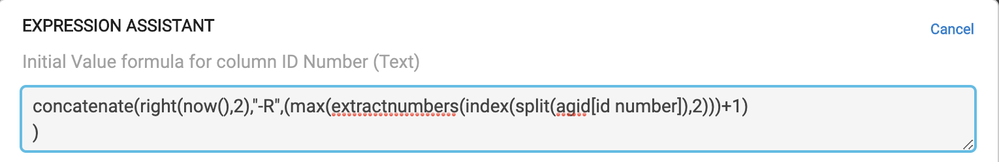
- Mark as New
- Bookmark
- Subscribe
- Mute
- Subscribe to RSS Feed
- Permalink
- Report Inappropriate Content
- Mark as New
- Bookmark
- Subscribe
- Mute
- Subscribe to RSS Feed
- Permalink
- Report Inappropriate Content
That is a very complex expression. What does agid[id number] look like?
- Mark as New
- Bookmark
- Subscribe
- Mute
- Subscribe to RSS Feed
- Permalink
- Report Inappropriate Content
- Mark as New
- Bookmark
- Subscribe
- Mute
- Subscribe to RSS Feed
- Permalink
- Report Inappropriate Content
An example of an ID number would be 20-R1000 where 20 is the last two digits of the year
- Mark as New
- Bookmark
- Subscribe
- Mute
- Subscribe to RSS Feed
- Permalink
- Report Inappropriate Content
- Mark as New
- Bookmark
- Subscribe
- Mute
- Subscribe to RSS Feed
- Permalink
- Report Inappropriate Content
Ok, so this is a column expression that looks at itself. The part after the “R”, is it always 4 digits? Is it just sequential increments as long as the year is the same? Are these last 4 digits supposed to reset when the year changes? That’s the part I’m having a hard time with.
- Mark as New
- Bookmark
- Subscribe
- Mute
- Subscribe to RSS Feed
- Permalink
- Report Inappropriate Content
- Mark as New
- Bookmark
- Subscribe
- Mute
- Subscribe to RSS Feed
- Permalink
- Report Inappropriate Content
So the part after the R increments with user input. The year part is constant and stays the same until next year. Yes, the last 4 digits reset when the year changes. For now I will assume it’s at LEAST 4 digits but it can be more.
- Mark as New
- Bookmark
- Subscribe
- Mute
- Subscribe to RSS Feed
- Permalink
- Report Inappropriate Content
- Mark as New
- Bookmark
- Subscribe
- Mute
- Subscribe to RSS Feed
- Permalink
- Report Inappropriate Content
This is what comes up for initial value. It’s odd because I don’t know where the e) characters come from.
- Mark as New
- Bookmark
- Subscribe
- Mute
- Subscribe to RSS Feed
- Permalink
- Report Inappropriate Content
- Mark as New
- Bookmark
- Subscribe
- Mute
- Subscribe to RSS Feed
- Permalink
- Report Inappropriate Content
I fixed it the first two characters, but the trailing digits at the end are incorrect.

- Mark as New
- Bookmark
- Subscribe
- Mute
- Subscribe to RSS Feed
- Permalink
- Report Inappropriate Content
- Mark as New
- Bookmark
- Subscribe
- Mute
- Subscribe to RSS Feed
- Permalink
- Report Inappropriate Content
Try:
IF(COUNT(SELECT(AGID[ID Number], RIGHT(TODAY(), 2)=LEFT([ID Number], 2)))>0,
RIGHT(TODAY(), 2) & “-R” & MAX(NUMBER(SUBSTITUTE(SELECT(AGID[ID Number],
RIGHT(TODAY(), 2)=LEFT([ID Number], 2)), (RIGHT(TODAY(), 2) & “-R”), “”)))+1,
RIGHT(TODAY(), 2) & “-R” & 1)
IF(COUNT(SELECT(AGID[ID Number], RIGHT(TODAY(), 2)=LEFT([ID Number], 2)))>0
Find all entries that start with this year and count them. If there are 0, then it is a new entry for a new year.
RIGHT(TODAY(), 2) & “-R” & MAX(NUMBER(SUBSTITUTE(SELECT(AGID[ID Number],
RIGHT(TODAY(), 2)=LEFT([ID Number], 2)), (RIGHT(TODAY(), 2) & “-R”), “”)))+1
If other entries already exist this year, take the last two digits of today’s year, add “-R”, and then the hard part. Select all that entries that start with this year. Remove the prefixes, and then find the max number and add 1.
RIGHT(TODAY(), 2) & “-R” & 1)
If the count in the first step is 0, it must be a new entry and therefore can start at 1.
This implementation doesn’t care about the length of the digits after the R, which may be helpful if you are unsure of how many entries per year might be added. Hopefully I got all the parenthesis right…
- Mark as New
- Bookmark
- Subscribe
- Mute
- Subscribe to RSS Feed
- Permalink
- Report Inappropriate Content
- Mark as New
- Bookmark
- Subscribe
- Mute
- Subscribe to RSS Feed
- Permalink
- Report Inappropriate Content
Thank you. I will fix the parentheses and let you know if it works.
- Mark as New
- Bookmark
- Subscribe
- Mute
- Subscribe to RSS Feed
- Permalink
- Report Inappropriate Content
- Mark as New
- Bookmark
- Subscribe
- Mute
- Subscribe to RSS Feed
- Permalink
- Report Inappropriate Content
I fixed the parentheses and got this
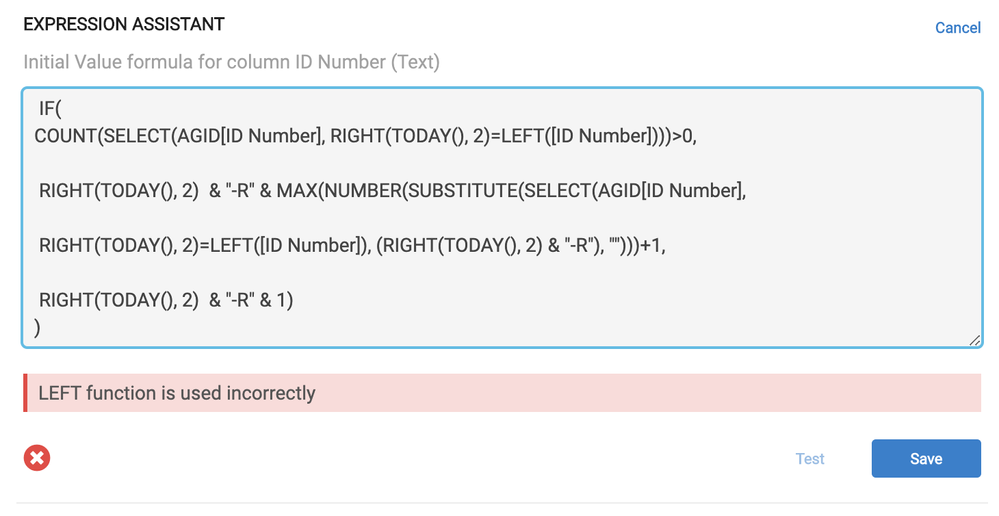
- Mark as New
- Bookmark
- Subscribe
- Mute
- Subscribe to RSS Feed
- Permalink
- Report Inappropriate Content
- Mark as New
- Bookmark
- Subscribe
- Mute
- Subscribe to RSS Feed
- Permalink
- Report Inappropriate Content
Sure there is also a RIGHT() and a MID(), as well as functions for “casting” to any data type.
- Mark as New
- Bookmark
- Subscribe
- Mute
- Subscribe to RSS Feed
- Permalink
- Report Inappropriate Content
- Mark as New
- Bookmark
- Subscribe
- Mute
- Subscribe to RSS Feed
- Permalink
- Report Inappropriate Content
This should have correct parenthesis.
IF(COUNT(SELECT(AGID[ID Number], RIGHT(TODAY(), 2)=LEFT([ID Number])))>0,
RIGHT(TODAY(), 2) & "-R" & MAX(NUMBER(SUBSTITUTE(SELECT(AGID[ID Number]),
RIGHT(TODAY(), 2)=LEFT([ID Number])), (RIGHT(TODAY(), 2) & "-R"), ""))+1,
RIGHT(TODAY(), 2) & "-R" & 1)- Mark as New
- Bookmark
- Subscribe
- Mute
- Subscribe to RSS Feed
- Permalink
- Report Inappropriate Content
- Mark as New
- Bookmark
- Subscribe
- Mute
- Subscribe to RSS Feed
- Permalink
- Report Inappropriate Content
It still says LEFT function is used incorrectly
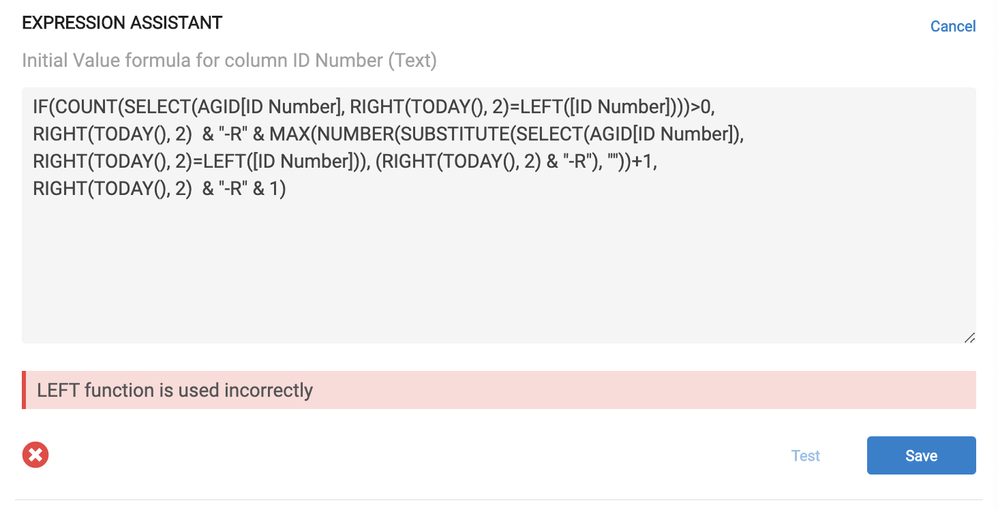
- Mark as New
- Bookmark
- Subscribe
- Mute
- Subscribe to RSS Feed
- Permalink
- Report Inappropriate Content
- Mark as New
- Bookmark
- Subscribe
- Mute
- Subscribe to RSS Feed
- Permalink
- Report Inappropriate Content
OH! Forgot the stupid second piece of it!
IF(COUNT(SELECT(AGID[ID Number], RIGHT(TODAY(), 2)=LEFT([ID Number], 2)))>0,
RIGHT(TODAY(), 2) & “-R” & MAX(NUMBER(SUBSTITUTE(SELECT(AGID[ID Number]),
RIGHT(TODAY(), 2)=LEFT([ID Number], 2)), (RIGHT(TODAY(), 2) & “-R”), “”))+1,
RIGHT(TODAY(), 2) & “-R” & 1)
Did it on the right, gotta have the same params on the left.
- Mark as New
- Bookmark
- Subscribe
- Mute
- Subscribe to RSS Feed
- Permalink
- Report Inappropriate Content
- Mark as New
- Bookmark
- Subscribe
- Mute
- Subscribe to RSS Feed
- Permalink
- Report Inappropriate Content
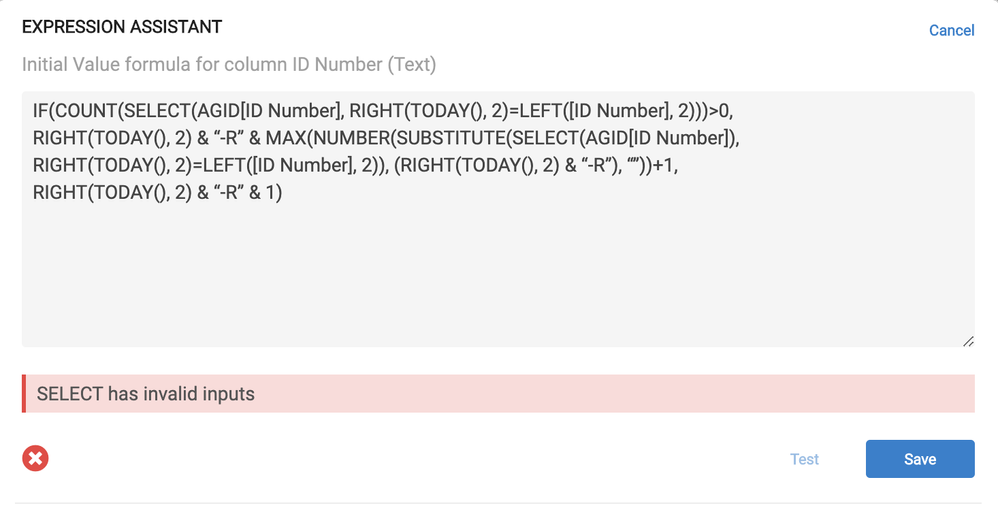
- Mark as New
- Bookmark
- Subscribe
- Mute
- Subscribe to RSS Feed
- Permalink
- Report Inappropriate Content
- Mark as New
- Bookmark
- Subscribe
- Mute
- Subscribe to RSS Feed
- Permalink
- Report Inappropriate Content
Typos, typos. Freehanding code always makes life more difficult for myself.
IF(COUNT(SELECT(AGID[ID Number], RIGHT(TODAY(), 2)=LEFT([ID Number], 2)))>0,
RIGHT(TODAY(), 2) & “-R” & MAX(NUMBER(SUBSTITUTE(SELECT(AGID[ID Number],
RIGHT(TODAY(), 2)=LEFT([ID Number], 2)), (RIGHT(TODAY(), 2) & “-R”), “”)))+1,
RIGHT(TODAY(), 2) & “-R” & 1)- Mark as New
- Bookmark
- Subscribe
- Mute
- Subscribe to RSS Feed
- Permalink
- Report Inappropriate Content
- Mark as New
- Bookmark
- Subscribe
- Mute
- Subscribe to RSS Feed
- Permalink
- Report Inappropriate Content
I will try reading through it and fixing it myself
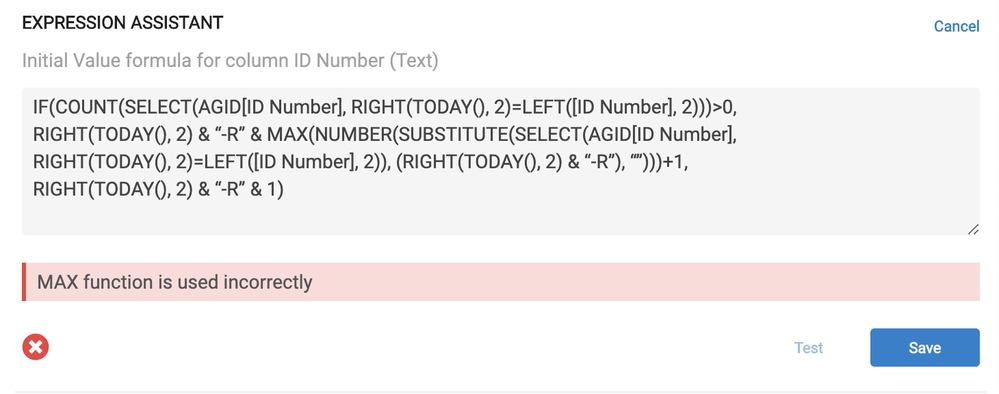
- Mark as New
- Bookmark
- Subscribe
- Mute
- Subscribe to RSS Feed
- Permalink
- Report Inappropriate Content
- Mark as New
- Bookmark
- Subscribe
- Mute
- Subscribe to RSS Feed
- Permalink
- Report Inappropriate Content
Turns out I was wrong on being able to use NUMBER() on a List of values.
So try subbing NUMBER() for EXTRACTNUMBERS().
- Mark as New
- Bookmark
- Subscribe
- Mute
- Subscribe to RSS Feed
- Permalink
- Report Inappropriate Content
- Mark as New
- Bookmark
- Subscribe
- Mute
- Subscribe to RSS Feed
- Permalink
- Report Inappropriate Content

IT WORKED! ![]()
- Mark as New
- Bookmark
- Subscribe
- Mute
- Subscribe to RSS Feed
- Permalink
- Report Inappropriate Content
- Mark as New
- Bookmark
- Subscribe
- Mute
- Subscribe to RSS Feed
- Permalink
- Report Inappropriate Content
Woo! And hopefully, without any intervention, next year will automatically start at 21-R1.
- Mark as New
- Bookmark
- Subscribe
- Mute
- Subscribe to RSS Feed
- Permalink
- Report Inappropriate Content
- Mark as New
- Bookmark
- Subscribe
- Mute
- Subscribe to RSS Feed
- Permalink
- Report Inappropriate Content
It should because year(today()) returns the year programatically.
- Mark as New
- Bookmark
- Subscribe
- Mute
- Subscribe to RSS Feed
- Permalink
- Report Inappropriate Content
- Mark as New
- Bookmark
- Subscribe
- Mute
- Subscribe to RSS Feed
- Permalink
- Report Inappropriate Content
@tvinci, you’re going to have trouble supporting this app if you don’t understand these expressions.
-
Account
1,673 -
App Management
3,074 -
AppSheet
1 -
Automation
10,294 -
Bug
967 -
Data
9,657 -
Errors
5,719 -
Expressions
11,750 -
General Miscellaneous
1 -
Google Cloud Deploy
1 -
image and text
1 -
Integrations
1,599 -
Intelligence
578 -
Introductions
85 -
Other
2,882 -
Photos
1 -
Resources
535 -
Security
827 -
Templates
1,300 -
Users
1,551 -
UX
9,096
- « Previous
- Next »
| User | Count |
|---|---|
| 44 | |
| 29 | |
| 22 | |
| 20 | |
| 14 |

 Twitter
Twitter