- AppSheet
- AppSheet Forum
- AppSheet Q&A
- Sum employee hours worked - running total
- Subscribe to RSS Feed
- Mark Topic as New
- Mark Topic as Read
- Float this Topic for Current User
- Bookmark
- Subscribe
- Mute
- Printer Friendly Page
- Mark as New
- Bookmark
- Subscribe
- Mute
- Subscribe to RSS Feed
- Permalink
- Report Inappropriate Content
- Mark as New
- Bookmark
- Subscribe
- Mute
- Subscribe to RSS Feed
- Permalink
- Report Inappropriate Content
In my Timecard App, I want to have a table view that will show total hours worked up to that point, for each individual employee.
So, if on Thursday morning I check to see the total hours up to that point for each employee, I will see a table of all the employees and their hours worked each day. The Group Aggregate for that view would show the total hours worked.
It would look like this:
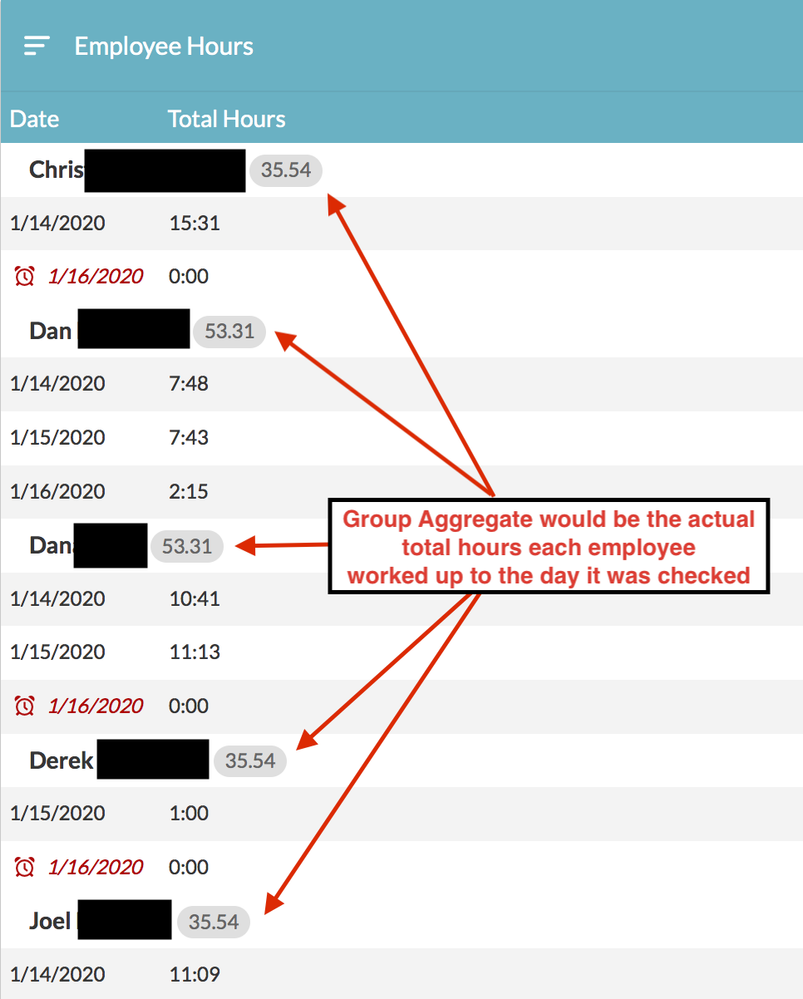
I used the Total Hours expression from the article below and it yielded my Total Hours worked through today, which is what I want. How can I expand this to include all employees? Any sttrategies to make this work? Thank you, all.
- Labels:
-
Expressions
- Mark as New
- Bookmark
- Subscribe
- Mute
- Subscribe to RSS Feed
- Permalink
- Report Inappropriate Content
- Mark as New
- Bookmark
- Subscribe
- Mute
- Subscribe to RSS Feed
- Permalink
- Report Inappropriate Content
If you calculate the duration with the TOTALHOURS() in another column, you could then use the aggregate with the sum employee by employee.
- Mark as New
- Bookmark
- Subscribe
- Mute
- Subscribe to RSS Feed
- Permalink
- Report Inappropriate Content
- Mark as New
- Bookmark
- Subscribe
- Mute
- Subscribe to RSS Feed
- Permalink
- Report Inappropriate Content
Aleksi, does this have to be a column in the actual spreadsheet or can it be a virtual column?
Also, here is the expression I’m using. It yields my total hours, but how can I modify this so that it captures each employee?:
TOTALHOURS(
SUM(
SELECT(
Timecards[Total Hours],
AND(
([Employee Email] = USEREMAIL()),
(DATE([Time In]) > (TODAY() - WEEKDAY(TODAY()))),
(DATE([Time In]) <= (TODAY() - WEEKDAY(TODAY())) + 7)
)
)
)
)
Thank you.
- Mark as New
- Bookmark
- Subscribe
- Mute
- Subscribe to RSS Feed
- Permalink
- Report Inappropriate Content
- Mark as New
- Bookmark
- Subscribe
- Mute
- Subscribe to RSS Feed
- Permalink
- Report Inappropriate Content
It can be either normal or virtual because the result is coming just from this one record. I would use normal.
TOTALHOURS(
SUM(
SELECT(
Timecards[Total Hours],
AND(
(DATE([Time In]) > (TODAY() - WEEKDAY(TODAY()))),
(DATE([Time In]) <= (TODAY() - WEEKDAY(TODAY())) + 7)
)
)
)
)
- Mark as New
- Bookmark
- Subscribe
- Mute
- Subscribe to RSS Feed
- Permalink
- Report Inappropriate Content
- Mark as New
- Bookmark
- Subscribe
- Mute
- Subscribe to RSS Feed
- Permalink
- Report Inappropriate Content
Ok, so I added a normal column to my spreadsheet and named it “Hours To Date.” I entered the suggested expression to this column’s App Formula.
I then made a new timecard entry and the result of the expression in this new timecard’s “Hours To Date” column, is the sum of all Total Hours for this week.
Which, I believe, makes sense since the expression makes no distinction between employees; the expression is simply selecting total hours within the date range and summing these up, right?
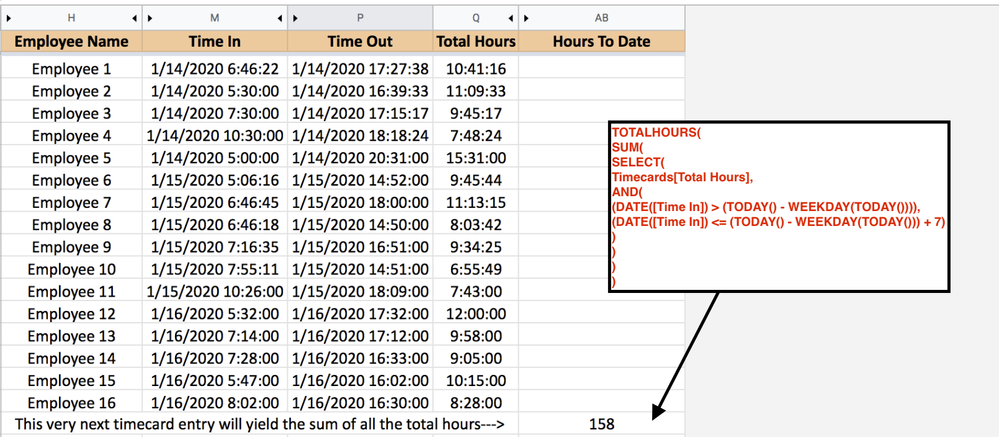
When I choose 'SUM: Hours To Date" from the “Group Aggregate” view option, I’m seeing these inflated numbers and not individual hours to date.
I took a wrong turn somewhere… What am I missing?
-
Account
1,676 -
App Management
3,098 -
AppSheet
1 -
Automation
10,320 -
Bug
982 -
Data
9,676 -
Errors
5,733 -
Expressions
11,778 -
General Miscellaneous
1 -
Google Cloud Deploy
1 -
image and text
1 -
Integrations
1,609 -
Intelligence
578 -
Introductions
85 -
Other
2,904 -
Photos
1 -
Resources
538 -
Security
827 -
Templates
1,308 -
Users
1,558 -
UX
9,110
- « Previous
- Next »
| User | Count |
|---|---|
| 40 | |
| 29 | |
| 24 | |
| 24 | |
| 13 |

 Twitter
Twitter