- AppSheet
- AppSheet Forum
- AppSheet Q&A
- Sum values of column of products based on key
- Subscribe to RSS Feed
- Mark Topic as New
- Mark Topic as Read
- Float this Topic for Current User
- Bookmark
- Subscribe
- Mute
- Printer Friendly Page
- Mark as New
- Bookmark
- Subscribe
- Mute
- Subscribe to RSS Feed
- Permalink
- Report Inappropriate Content
- Mark as New
- Bookmark
- Subscribe
- Mute
- Subscribe to RSS Feed
- Permalink
- Report Inappropriate Content
I am trying to sum the value of products in an inline form. I’m not sure that the way I am doing it is best practice so I’m open to any suggestions, but this is based on an example I’ve found online. I have included some screenshots with annotation which will hopefully clarify the issue.
I’ve created a new product named “Total” then added a virtual column to the form’s table that contains this formula:
IF([Product]="Total",SUM(SELECT(Tally_Details[Scale],[Product]<>"Total")),[Scale]).
Tally_Details[Scale] being the column of values I am trying to sum.
The last product entered on the form would be “Total”, which uses the virtual column to sum all the products within a tally. This almost works but the problem is that my current formula sums ALL the products in ALL of the forms. I only want to sum products that are grouped based on the [Tally_Key] column, Please see screenshot for clarification.
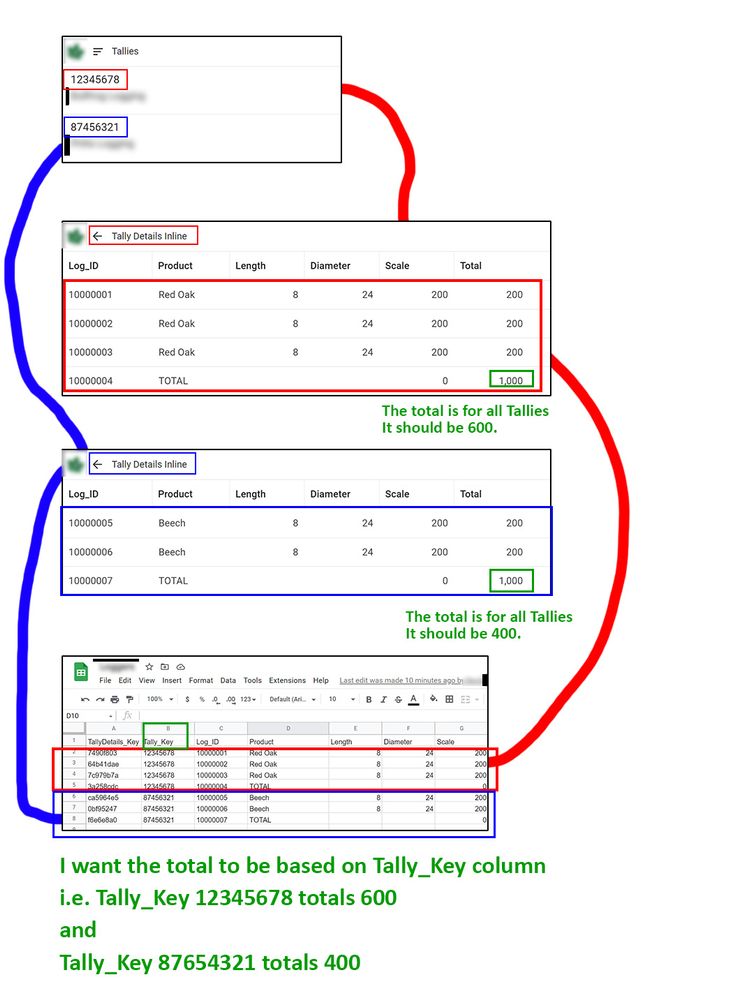
Solved! Go to Solution.
- Mark as New
- Bookmark
- Subscribe
- Mute
- Subscribe to RSS Feed
- Permalink
- Report Inappropriate Content
- Mark as New
- Bookmark
- Subscribe
- Mute
- Subscribe to RSS Feed
- Permalink
- Report Inappropriate Content
IF(
("TOTAL" = [Product]),
SUM(
SELECT(
Tally_Details[Scale],
AND(
ISNOTBLANK([Tally_Key]),
([Tally_Key] = [_THISROW].[Tally_Key]),
([_ROWNUMBER] <> [_THISROW].[_ROWNUMBER])
)
)
),
[Scale]
)- Mark as New
- Bookmark
- Subscribe
- Mute
- Subscribe to RSS Feed
- Permalink
- Report Inappropriate Content
- Mark as New
- Bookmark
- Subscribe
- Mute
- Subscribe to RSS Feed
- Permalink
- Report Inappropriate Content
- Mark as New
- Bookmark
- Subscribe
- Mute
- Subscribe to RSS Feed
- Permalink
- Report Inappropriate Content
- Mark as New
- Bookmark
- Subscribe
- Mute
- Subscribe to RSS Feed
- Permalink
- Report Inappropriate Content
Thanks for pointing that out. I think I fixed this correctly to avoid any quirks.
IF([Product]="TOTAL",SUM(SELECT(Tally_Details[Scale], (IN([Product], {"TOTAL"})))),[Scale])
I’m still facing the problem of having all my products summed together and am not sure how to only sum them based on having the same [Tally_Key]. Any ideas?
- Mark as New
- Bookmark
- Subscribe
- Mute
- Subscribe to RSS Feed
- Permalink
- Report Inappropriate Content
- Mark as New
- Bookmark
- Subscribe
- Mute
- Subscribe to RSS Feed
- Permalink
- Report Inappropriate Content
IF(
("TOTAL" = [Product]),
SUM(
SELECT(
Tally_Details[Scale],
AND(
ISNOTBLANK([Tally_Key]),
([Tally_Key] = [_THISROW].[Tally_Key]),
([_ROWNUMBER] <> [_THISROW].[_ROWNUMBER])
)
)
),
[Scale]
)-
Account
1,676 -
App Management
3,097 -
AppSheet
1 -
Automation
10,318 -
Bug
981 -
Data
9,674 -
Errors
5,731 -
Expressions
11,775 -
General Miscellaneous
1 -
Google Cloud Deploy
1 -
image and text
1 -
Integrations
1,607 -
Intelligence
578 -
Introductions
85 -
Other
2,900 -
Photos
1 -
Resources
537 -
Security
827 -
Templates
1,306 -
Users
1,558 -
UX
9,109
- « Previous
- Next »
| User | Count |
|---|---|
| 39 | |
| 28 | |
| 23 | |
| 23 | |
| 13 |

 Twitter
Twitter