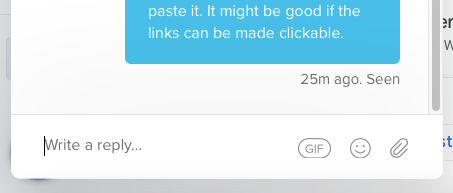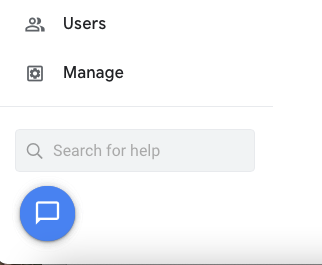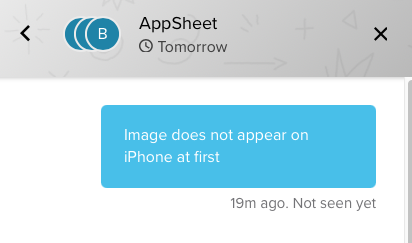- AppSheet
- Tips & Resources
- Tips & Tricks
- Support support
- Subscribe to RSS Feed
- Mark Topic as New
- Mark Topic as Read
- Float this Topic for Current User
- Bookmark
- Subscribe
- Mute
- Printer Friendly Page
- Mark as New
- Bookmark
- Subscribe
- Mute
- Subscribe to RSS Feed
- Permalink
- Report Inappropriate Content
- Mark as New
- Bookmark
- Subscribe
- Mute
- Subscribe to RSS Feed
- Permalink
- Report Inappropriate Content
AppSheet’s support interface has changed. I looked for an announcement of the change in this community but I either missed it or the change wasn’t announced. I was confused at first by some of the changes so I’d like to provided a little “missing manual” for the new support interface in this post. I’ll also offer some suggestions for improving the interface.
- Initiating an inquiry
In the past, one would send an e-mail to the designated address. Under the new system, you use the following form:
https://www.appsheet.com/Support/Contact
If you forget the URL, you can find it by navigating to the “Support” menu in your app editor. Look for the “More” (or three vertical dots and then “More”) in the upper right corner of the editor, then scroll down to support, then scroll down to the bottom where you should see “Need help? Please use our Support Form.” The interface looks like this:
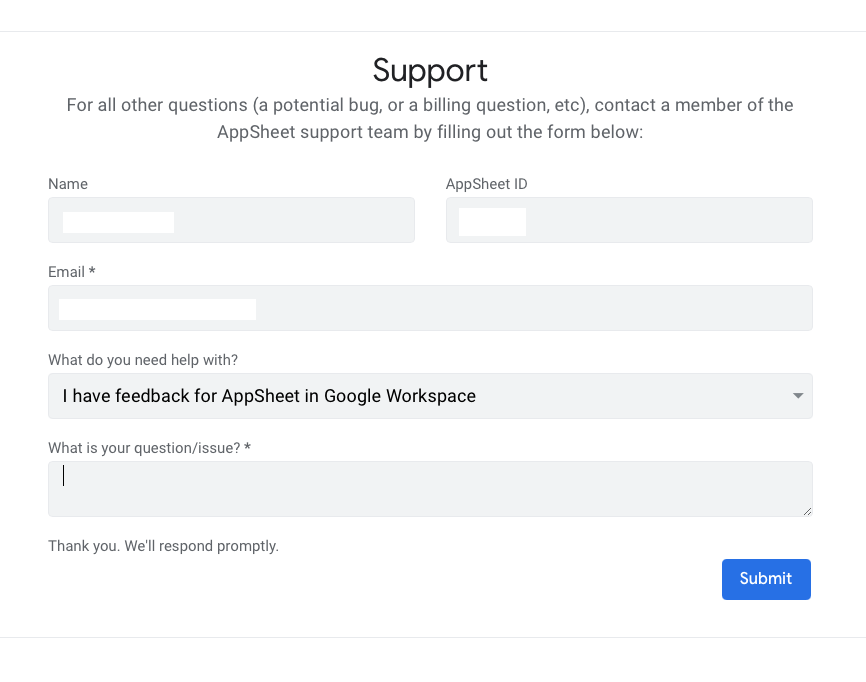
Note that you cannot attach images. After your conversation has begun, the interface allows you to attach images but you cannot do this at first. This is problematic. As they say, a picture paints a thousand words. Why are we not allowed to show the problem we have experiences at the beginning of our inquiry?
- Response from AppSheet
As the system is currently constituted, your response will come to you in your app editor, not via e-mail, in a pop-up window. This interface allows attachments when you respond to AppSheet:
- Finding old conversations
To find or review previous conversations / inquiries, click on the blue icon in the lower left corner of your app editor:
You can respond to open tickets here but you cannot initiate a new inquiry from this pop-up window. To do that you must navigate to the support form, quite a few clicks away. It might be a good idea to bookmark the support form url to save time. I hope that AppSheet will decide to put a link to the form for initiating new inquiries in this location and also add a link to old conversations to the support page. As things stand now, the separation between where you initiate inquiries and where you continue the conversations can be a bit confusing until one gets used to it.
- Labels:
-
Other
- Mark as New
- Bookmark
- Subscribe
- Mute
- Subscribe to RSS Feed
- Permalink
- Report Inappropriate Content
- Mark as New
- Bookmark
- Subscribe
- Mute
- Subscribe to RSS Feed
- Permalink
- Report Inappropriate Content
P.S. I have gotten an e-mails that mirrored the AppSheet Messenger (the interface that appears in the editor) for my most recent inquiry but not for previous ones. At this writing, I’m not sure if responses are always supposed to come via e-mail in addition to the messenger interface.
- Mark as New
- Bookmark
- Subscribe
- Mute
- Subscribe to RSS Feed
- Permalink
- Report Inappropriate Content
- Mark as New
- Bookmark
- Subscribe
- Mute
- Subscribe to RSS Feed
- Permalink
- Report Inappropriate Content
Hi @Kirk_Masden
Thank you for making this Tips & Tricks, appreciated.
From my experience, you get an email notification if you don’t have the editor opened, like it may be the same for you if you are on a community post and don’t see the post on the website.
Cheers !
- Mark as New
- Bookmark
- Subscribe
- Mute
- Subscribe to RSS Feed
- Permalink
- Report Inappropriate Content
- Mark as New
- Bookmark
- Subscribe
- Mute
- Subscribe to RSS Feed
- Permalink
- Report Inappropriate Content
Thanks @Aurelien ! That’s interesting! I hope someone at AppSheet can confirm that for us. Generally I use my e-mail as my “archive” for correspondence but it seems that we can’t depend on e-mail to be a complete archive of our inquiries, at least as the platform is currently constituted. The complete archive seems to be accessible from the conversation bubble icon in the editor.
- Mark as New
- Bookmark
- Subscribe
- Mute
- Subscribe to RSS Feed
- Permalink
- Report Inappropriate Content
- Mark as New
- Bookmark
- Subscribe
- Mute
- Subscribe to RSS Feed
- Permalink
- Report Inappropriate Content
I just sent an inquiry but I can’t see a complete record of the inquiry in “conversations” – only a part of it:
So, “conversations” may not be a complete archive after all.
- Mark as New
- Bookmark
- Subscribe
- Mute
- Subscribe to RSS Feed
- Permalink
- Report Inappropriate Content
- Mark as New
- Bookmark
- Subscribe
- Mute
- Subscribe to RSS Feed
- Permalink
- Report Inappropriate Content
Escalated.
- Mark as New
- Bookmark
- Subscribe
- Mute
- Subscribe to RSS Feed
- Permalink
- Report Inappropriate Content
- Mark as New
- Bookmark
- Subscribe
- Mute
- Subscribe to RSS Feed
- Permalink
- Report Inappropriate Content
Here’s a little footnote to my thoughts about the new support interface: When your editor interface is white, the white with clear background of the support interface is a little hard to make out:
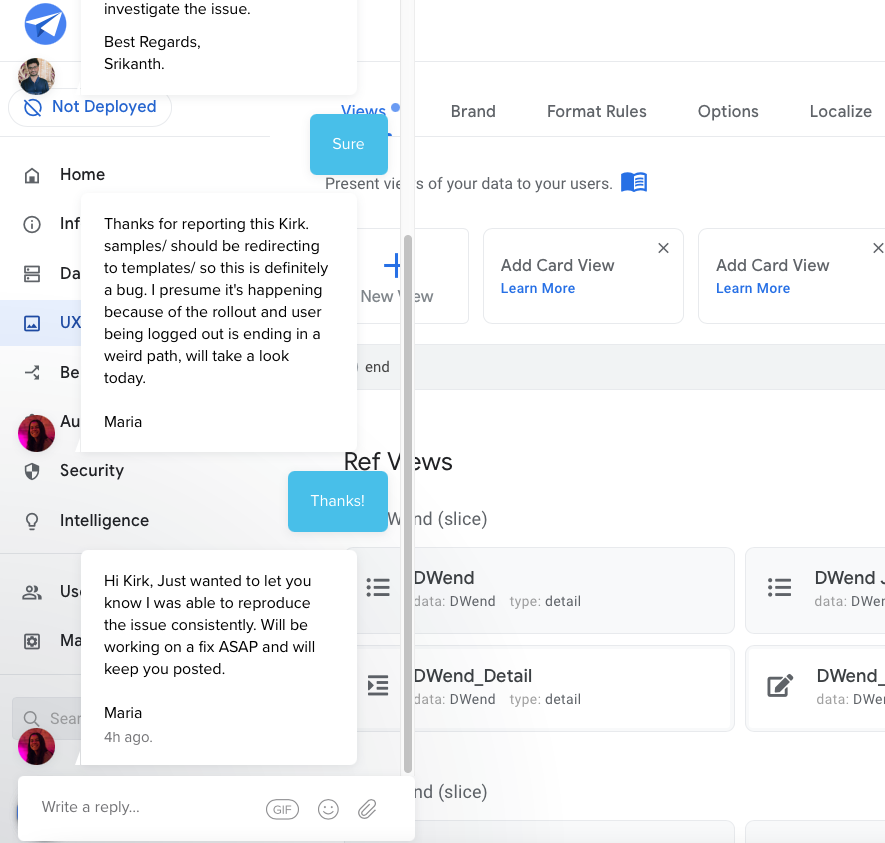
Some kind of colored background might be better that the current transparent one.
P.S. As you can see from the text in the image, the support itself is great! Thanks! ![]()
-
Account
6 -
App Management
21 -
Automation
186 -
Data
140 -
Errors
19 -
Expressions
206 -
Integrations
103 -
Intelligence
17 -
Other
57 -
Resources
24 -
Security
14 -
Templates
54 -
Users
19 -
UX
217

 Twitter
Twitter