- AppSheet
- AppSheet Forum
- AppSheet Q&A
- Switch column between Enum & EnumList based on con...
- Subscribe to RSS Feed
- Mark Topic as New
- Mark Topic as Read
- Float this Topic for Current User
- Bookmark
- Subscribe
- Mute
- Printer Friendly Page
- Mark as New
- Bookmark
- Subscribe
- Mute
- Subscribe to RSS Feed
- Permalink
- Report Inappropriate Content
- Mark as New
- Bookmark
- Subscribe
- Mute
- Subscribe to RSS Feed
- Permalink
- Report Inappropriate Content
Morning…
Please advise if it is possible to switch a column type between Enum & Enum List based on a condition.
UseCase:
If a surveyor surveys one set of asset type the assets need to be Enum and for another set of asset types the assets need to be EnumList.
Something like…?
IFS(
IN([select_asset_type],
LIST("Cabinet", "Distribution Board", "FOSE", "HPR", "LPR")),
[asset_name] = Enum,
IN([select_asset_type],
LIST("CAT6A", "Fibre", "Jumper", "Power")),
[asset_name] = EnumList
)
Thanks… ![]()
Solved! Go to Solution.
- Mark as New
- Bookmark
- Subscribe
- Mute
- Subscribe to RSS Feed
- Permalink
- Report Inappropriate Content
- Mark as New
- Bookmark
- Subscribe
- Mute
- Subscribe to RSS Feed
- Permalink
- Report Inappropriate Content
Even in current setup you may wish to try following that is a bit less elegant as it involves another, so to say “checker” column. You could have another column called say [EnumlistOREnum] with a valid_if expression , something like below
IFS(
IN([select_asset_type],
LIST("Cabinet", "Distribution Board", "FOSE", "HPR", "LPR")),
COUNT([asset_name])<=1
IN([select_asset_type],
LIST("CAT6A", "Fibre", "Jumper", "Power")),
COUNT([asset_name])>=0
)
Please have [asset_name] as enumlist type column.
So, the instead of valid_if of the [asset_name] column whether it is filled with with one value ( enum behavior) or multiple values ( enumlist behavior) by the user will be checked by the [EnumlistOREnum] valid_if expression mentioned above. You could have a suitable error message in [EnumlistOREnum] column’ svalid_if error message setting,
If the enumlist could be populated in the [asset_name] column itself, the extra checker column was unnecessary as valid_if expression could have been entered in the [asset_name] column’s valid_if itself.
- Mark as New
- Bookmark
- Subscribe
- Mute
- Subscribe to RSS Feed
- Permalink
- Report Inappropriate Content
- Mark as New
- Bookmark
- Subscribe
- Mute
- Subscribe to RSS Feed
- Permalink
- Report Inappropriate Content
Unfortunately you can’t change a column’s base type with expressions.
- Mark as New
- Bookmark
- Subscribe
- Mute
- Subscribe to RSS Feed
- Permalink
- Report Inappropriate Content
- Mark as New
- Bookmark
- Subscribe
- Mute
- Subscribe to RSS Feed
- Permalink
- Report Inappropriate Content
Hi @LeventK,
Thanks for confirming that.
- Mark as New
- Bookmark
- Subscribe
- Mute
- Subscribe to RSS Feed
- Permalink
- Report Inappropriate Content
- Mark as New
- Bookmark
- Subscribe
- Mute
- Subscribe to RSS Feed
- Permalink
- Report Inappropriate Content
Is it possible to know how you are constructing the [asset_name] list ? Is it through a list yielding expression in valid_if of the column or is it by entering individual values in the column setting pane?
Also if you are constructing it through list yielding expression in valid_if, is it possible that you could construct it through values in the column setting, if you have handful of values in the [asset_name] column?
- Mark as New
- Bookmark
- Subscribe
- Mute
- Subscribe to RSS Feed
- Permalink
- Report Inappropriate Content
- Mark as New
- Bookmark
- Subscribe
- Mute
- Subscribe to RSS Feed
- Permalink
- Report Inappropriate Content
Hi @Suvrutt_Gurjar,
Thanks for stopping by…
[asset_name] is constructed based on a Valid If expression:
IFS(
[survey_type] = "Node",
ORDERBY(
SELECT(asset[id],
IN([id],
SORT(
UNIQUE(
SELECT(rf_design[Source Asset ID],
AND(
[lcs] = [_THISROW].[lcs],
[main_asset_name] = [_THISROW].[select_cabinet_to_survey],
[source_asset_type] = [_THISROW].[select_asset_type]
))
+SELECT(rf_design[Destination Asset ID],
AND(
[lcs] = [_THISROW-2].[lcs],
[main_asset_name] = [_THISROW-2].[select_cabinet_to_survey],
[destination_asset_type] = [_THISROW-2].[select_asset_type],
NOT([destination_asset_type]='Cabinet')
))
),FALSE
)),TRUE
),[asset_name]
),
[survey_branch_number] = 1,
ORDERBY(
SELECT(asset[id],
IN([id],
SORT(
UNIQUE(
SELECT(rf_design[Source Asset ID],
AND(
[lcs] = [_THISROW].[lcs],
[main_asset_name] = [_THISROW].[select_cabinet_to_survey],
[source_asset_type] = [_THISROW].[select_asset_type]
))
+SELECT(rf_design[Destination Asset ID],
AND(
[lcs] = [_THISROW-2].[lcs],
[main_asset_name] = [_THISROW-2].[select_cabinet_to_survey],
[destination_asset_type] = [_THISROW-2].[select_asset_type],
NOT([destination_asset_type]='Cabinet')
))
),FALSE
)),TRUE
),[asset_name]
)
-SPLIT(survey[planned_asset_id], ",")
-[branch_A_assets]
-[branch_B_assets]
-[branch_C_assets]
-[branch_D_assets]
-[branch_E_assets],
[survey_branch_number] > 1,
SPLIT(
SELECT(
survey[survey_asset_id],
AND(
[survey_type] = "Cable",
[LCS] = [_THISROW].[lcs],
[select_cabinet_to_survey] = [_THISROW].[select_cabinet_to_survey],
[select_asset_type] = [_THISROW].[select_asset_type],
[survey_branch_number] = [_THISROW].[survey_branch_number],
[branch_info] = "new branch"
)),
","
)
-SPLIT(
SELECT(
survey[planned_asset_id],
AND(
[survey_type] = "Cable",
[LCS] = [_THISROW].[lcs],
[select_cabinet_to_survey] = [_THISROW].[select_cabinet_to_survey],
[select_asset_type] = [_THISROW].[select_asset_type],
[originating_branch] = [_THISROW].[survey_branch_number]
)),
","
)
-[branch_A_assets]
-[branch_B_assets]
-[branch_C_assets]
-[branch_D_assets]
-[branch_E_assets]
)
Could you please elaborate a little on this as I don’t quite follow?
- Mark as New
- Bookmark
- Subscribe
- Mute
- Subscribe to RSS Feed
- Permalink
- Report Inappropriate Content
- Mark as New
- Bookmark
- Subscribe
- Mute
- Subscribe to RSS Feed
- Permalink
- Report Inappropriate Content
What I meant was if enumlist for Asset_Name coluld be constructed as example below. However you have very extensive valid_if expression ,so listing enumlist values in following manner may not be possible. If it were possible, I would have suggsted a workaround for what you wanted to achieve.
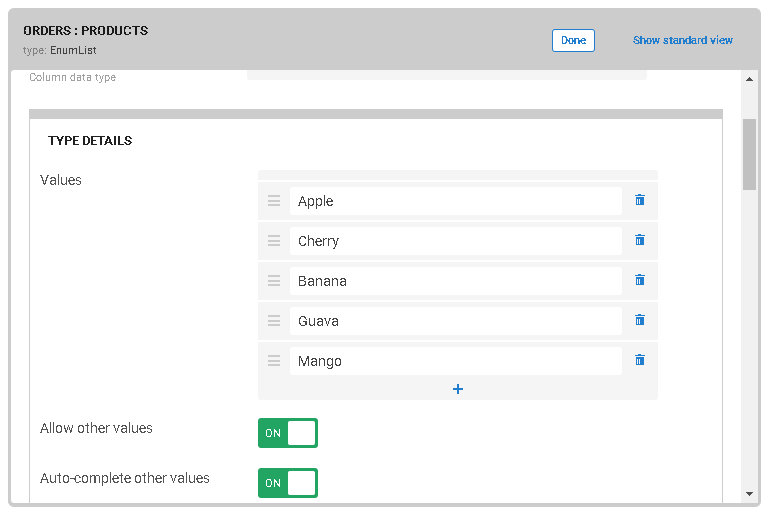
- Mark as New
- Bookmark
- Subscribe
- Mute
- Subscribe to RSS Feed
- Permalink
- Report Inappropriate Content
- Mark as New
- Bookmark
- Subscribe
- Mute
- Subscribe to RSS Feed
- Permalink
- Report Inappropriate Content
…extensive valid_if expression ,so listing enumlist values in following manner may not be possible.
OK… Thanks… Understood… ![]()
If it were possible, I would have suggsted a workaround for what you wanted to achieve.
Could you possibly share the workaround anyway… For future reference…?
- Mark as New
- Bookmark
- Subscribe
- Mute
- Subscribe to RSS Feed
- Permalink
- Report Inappropriate Content
- Mark as New
- Bookmark
- Subscribe
- Mute
- Subscribe to RSS Feed
- Permalink
- Report Inappropriate Content
Even in current setup you may wish to try following that is a bit less elegant as it involves another, so to say “checker” column. You could have another column called say [EnumlistOREnum] with a valid_if expression , something like below
IFS(
IN([select_asset_type],
LIST("Cabinet", "Distribution Board", "FOSE", "HPR", "LPR")),
COUNT([asset_name])<=1
IN([select_asset_type],
LIST("CAT6A", "Fibre", "Jumper", "Power")),
COUNT([asset_name])>=0
)
Please have [asset_name] as enumlist type column.
So, the instead of valid_if of the [asset_name] column whether it is filled with with one value ( enum behavior) or multiple values ( enumlist behavior) by the user will be checked by the [EnumlistOREnum] valid_if expression mentioned above. You could have a suitable error message in [EnumlistOREnum] column’ svalid_if error message setting,
If the enumlist could be populated in the [asset_name] column itself, the extra checker column was unnecessary as valid_if expression could have been entered in the [asset_name] column’s valid_if itself.
- Mark as New
- Bookmark
- Subscribe
- Mute
- Subscribe to RSS Feed
- Permalink
- Report Inappropriate Content
- Mark as New
- Bookmark
- Subscribe
- Mute
- Subscribe to RSS Feed
- Permalink
- Report Inappropriate Content
Hi @Suvrutt_Gurjar,
You’ve done it again! Many thanks for that workaround! Works great!
Based on your advice I created a new text column and called [asset_checker] with the following:
- Show?
AND(
IN([select_asset_type],
LIST("Cabinet", "Distribution Board", "FOSE", "HPR", "LPR")),
COUNT([asset_name]) > 1
)
.
- Valid If
IFS(
IN([select_asset_type],
LIST("Cabinet", "Distribution Board", "FOSE", "HPR", "LPR")),
COUNT([asset_name]) <= 1,
IN([select_asset_type],
LIST("CAT6A", "Fibre", "Jumper", "Power")),
COUNT([asset_name]) >= 0
)
.
- Invalid value error
CONCATENATE("Please de-select ", COUNT([asset_name]) - 1, " ",
[select_asset_type], " and re-submit."
)
- Initial Value
CONCATENATE("Too many ", [select_asset_type], "s selected!")
.
Initially the [asset_checker] column is not visible
.
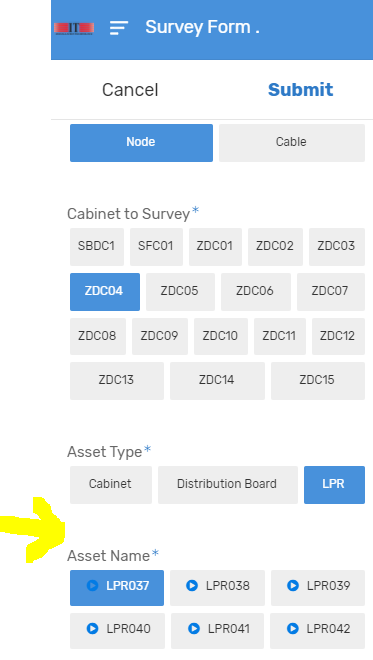
.
It stays hidden unless there is an error to report…
.
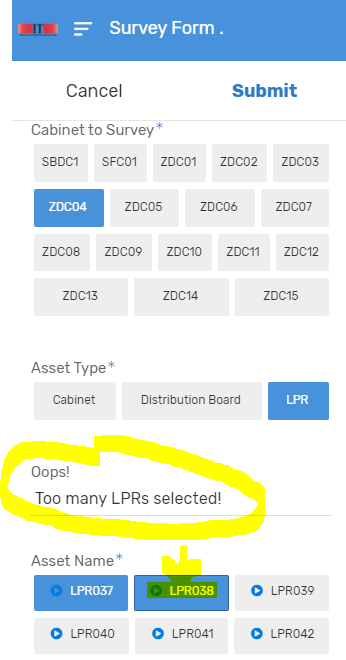
.
A further message pops up if the surveyor ignores the warning and attempts to save the form…
.
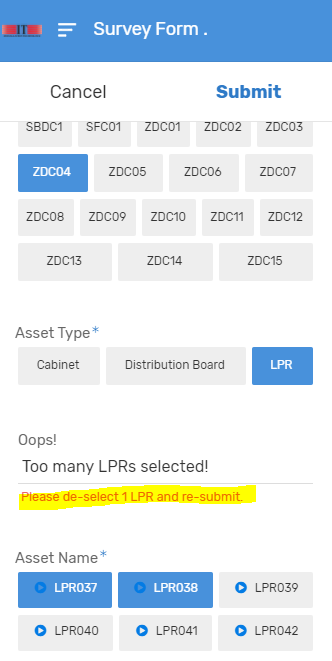
.
Love the workaround… Many thanks… ![]()
.
- Mark as New
- Bookmark
- Subscribe
- Mute
- Subscribe to RSS Feed
- Permalink
- Report Inappropriate Content
- Mark as New
- Bookmark
- Subscribe
- Mute
- Subscribe to RSS Feed
- Permalink
- Report Inappropriate Content
Hi @Jake_Naude,
Thank you for the detailed update of nice implementation and good to know it works the way as you want.
As a side note, if I may mention, it appears from your posts that you have substantially complex expressions that have multi row functions such SELECTS() in your apps. I hope you are also keeping an eye on app performance parameters. In case your app will have large data when in use, the performance aspect may become vital.
-
Account
1,676 -
App Management
3,097 -
AppSheet
1 -
Automation
10,317 -
Bug
981 -
Data
9,674 -
Errors
5,730 -
Expressions
11,775 -
General Miscellaneous
1 -
Google Cloud Deploy
1 -
image and text
1 -
Integrations
1,606 -
Intelligence
578 -
Introductions
85 -
Other
2,900 -
Photos
1 -
Resources
537 -
Security
827 -
Templates
1,306 -
Users
1,558 -
UX
9,109
- « Previous
- Next »
| User | Count |
|---|---|
| 41 | |
| 28 | |
| 28 | |
| 23 | |
| 13 |

 Twitter
Twitter