- AppSheet
- AppSheet Forum
- AppSheet Q&A
- Sync Error: file locked by another user
- Subscribe to RSS Feed
- Mark Topic as New
- Mark Topic as Read
- Float this Topic for Current User
- Bookmark
- Subscribe
- Mute
- Printer Friendly Page
- Mark as New
- Bookmark
- Subscribe
- Mute
- Subscribe to RSS Feed
- Permalink
- Report Inappropriate Content
- Mark as New
- Bookmark
- Subscribe
- Mute
- Subscribe to RSS Feed
- Permalink
- Report Inappropriate Content
Hi all, Im getting this error thrown when I make any changes to the Orders and Order Details Tbl. Earlier today I had a scare with some data loss, unsure how it happened at the minute but users were unable to make changes and when I went to look at the app data on excel I noticed an entire column of data - very significant key column of the Order Tbl had been deleted.
Only app creators have access to the data source so Im genuinely clueless as to how this happened - and although the data was restored the users were trying to merge changes with this column that no longer existed - therefore received the error “unable to add/edit/delete”.
The users that were unable to sync reset these changes and the app continued as normal. But now this evening Im receiving this error.
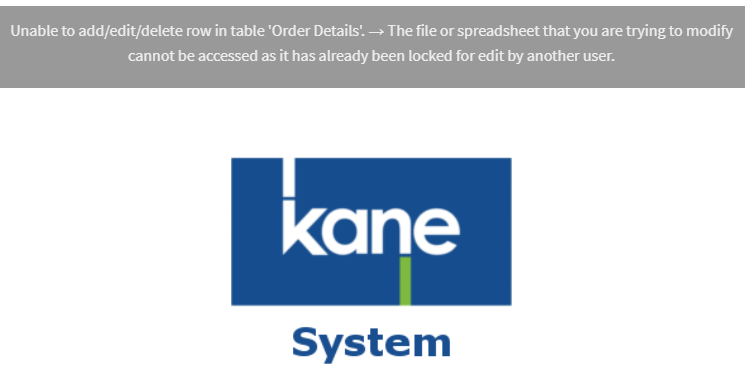
I havent seen this previously, but from sharepoint I can see it involves the user access but again only app creators are able to access the app data.
Can anyone advise on this or will I need to contact support?
Thanks ![]()
- Labels:
-
Errors
- Mark as New
- Bookmark
- Subscribe
- Mute
- Subscribe to RSS Feed
- Permalink
- Report Inappropriate Content
- Mark as New
- Bookmark
- Subscribe
- Mute
- Subscribe to RSS Feed
- Permalink
- Report Inappropriate Content
Someone opened the sharepoint database directly. AppSheet is not allowed to have access at the same time. Same thing happens with an Excel spreadsheet. So, unfortunately, unless that user was you, you have to find who/where the file is opened at and close it.
-
Account
1,672 -
App Management
3,067 -
AppSheet
1 -
Automation
10,287 -
Bug
966 -
Data
9,653 -
Errors
5,715 -
Expressions
11,743 -
General Miscellaneous
1 -
Google Cloud Deploy
1 -
image and text
1 -
Integrations
1,599 -
Intelligence
578 -
Introductions
85 -
Other
2,880 -
Photos
1 -
Resources
534 -
Security
827 -
Templates
1,300 -
Users
1,551 -
UX
9,094
- « Previous
- Next »
| User | Count |
|---|---|
| 40 | |
| 28 | |
| 22 | |
| 20 | |
| 15 |

 Twitter
Twitter