- AppSheet
- AppSheet Forum
- AppSheet Q&A
- Syncing Issue
- Subscribe to RSS Feed
- Mark Topic as New
- Mark Topic as Read
- Float this Topic for Current User
- Bookmark
- Subscribe
- Mute
- Printer Friendly Page
- Mark as New
- Bookmark
- Subscribe
- Mute
- Subscribe to RSS Feed
- Permalink
- Report Inappropriate Content
- Mark as New
- Bookmark
- Subscribe
- Mute
- Subscribe to RSS Feed
- Permalink
- Report Inappropriate Content
Hi, I understand we have recently recovered from a number of microsoft issues, some users are still reported delayed/slow syncing from this incident.
For example,
When users Upload Invoice to the Accounts Tbl (via an action) > it appears as a related field called Invoice Upload.
The invoice upload (0) is saying there is no record uploaded, despite the new addition.
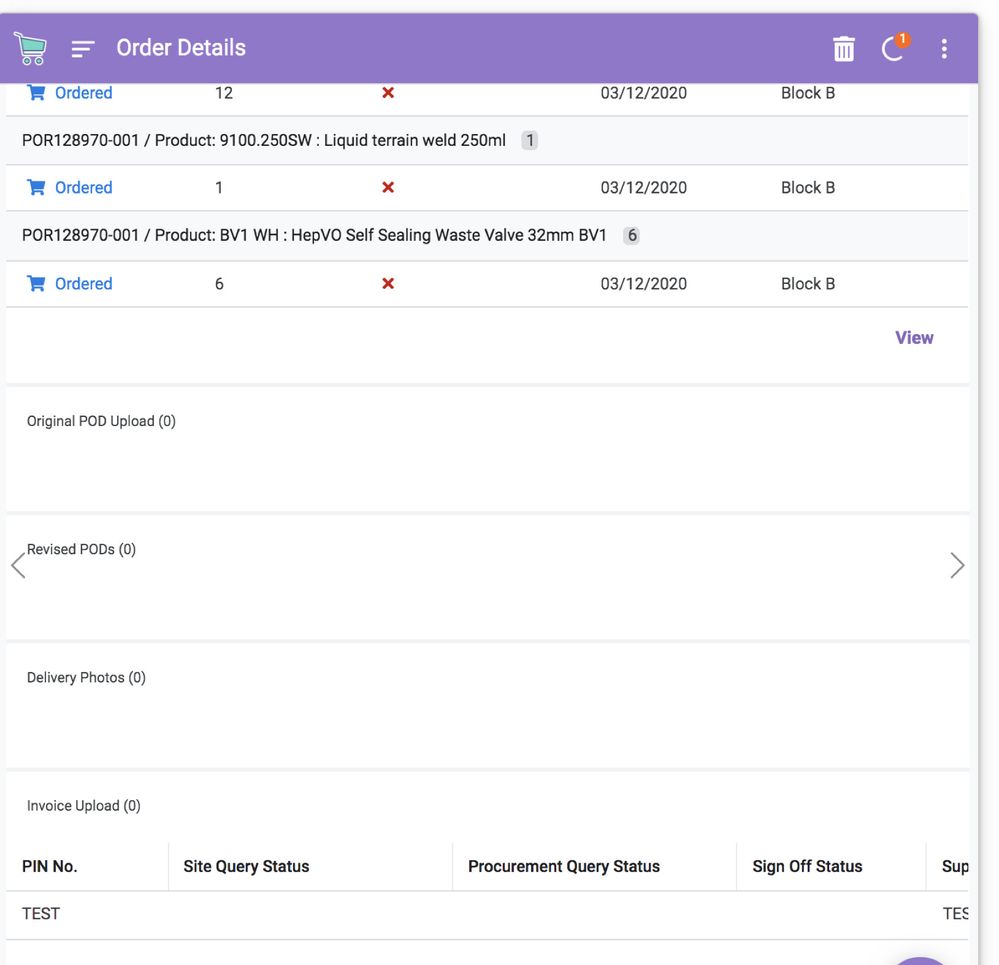
You can see the sync counter appear, and normally this would automatically update the app with the new record.
However, when the Sync is complete but the related field still appears as 0. The sync button needs to be manually clicked to see the record and see the update. Its not too bad in one off cases but we’re uploading multiple invoices across many apps.
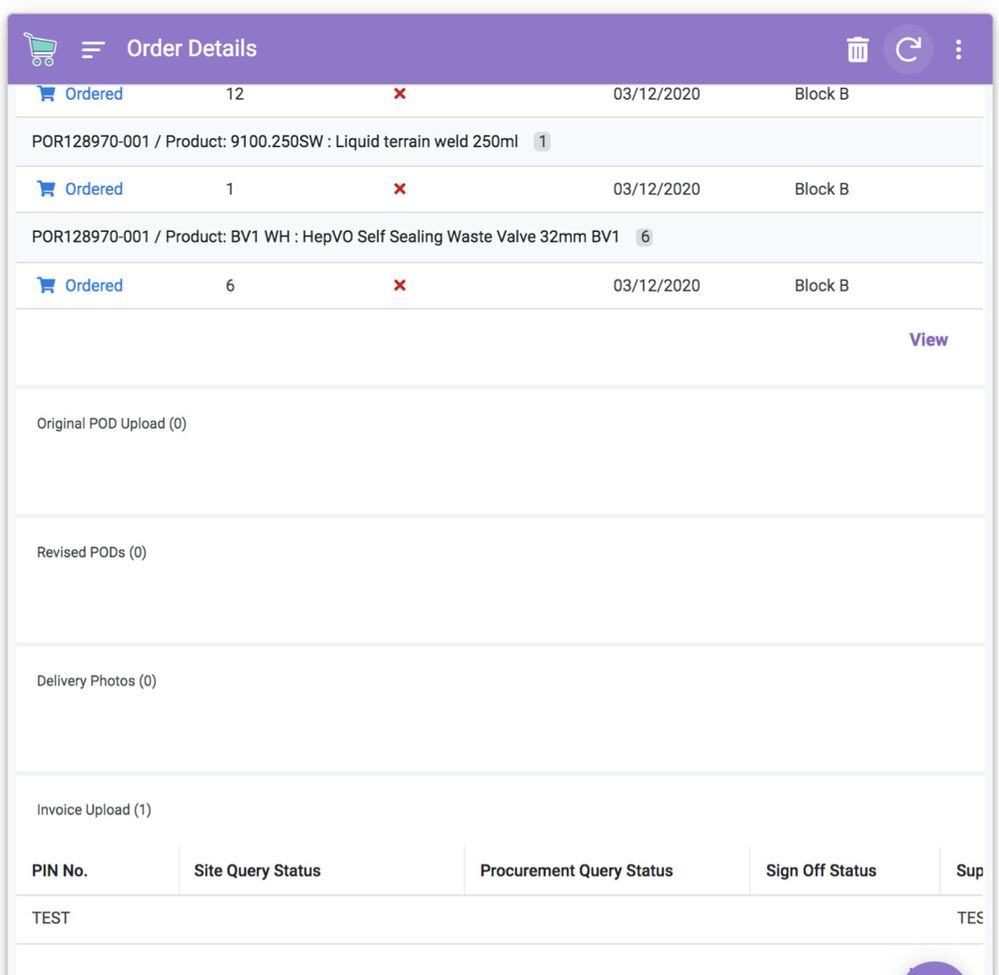
- Labels:
-
Automation
-
Errors
- Mark as New
- Bookmark
- Subscribe
- Mute
- Subscribe to RSS Feed
- Permalink
- Report Inappropriate Content
- Mark as New
- Bookmark
- Subscribe
- Mute
- Subscribe to RSS Feed
- Permalink
- Report Inappropriate Content
Did you try to turn off delta sync?
- Mark as New
- Bookmark
- Subscribe
- Mute
- Subscribe to RSS Feed
- Permalink
- Report Inappropriate Content
- Mark as New
- Bookmark
- Subscribe
- Mute
- Subscribe to RSS Feed
- Permalink
- Report Inappropriate Content
We don’t have delta sync enabled on any apps currently
- Mark as New
- Bookmark
- Subscribe
- Mute
- Subscribe to RSS Feed
- Permalink
- Report Inappropriate Content
- Mark as New
- Bookmark
- Subscribe
- Mute
- Subscribe to RSS Feed
- Permalink
- Report Inappropriate Content
My impression is that uploads are done asynchronously, meaning the upload may continue in the background even after the sync has completed. If the user just waits–without retrying the upload or sync–does the file eventually show up (within, say, a minute or two)?
- Mark as New
- Bookmark
- Subscribe
- Mute
- Subscribe to RSS Feed
- Permalink
- Report Inappropriate Content
- Mark as New
- Bookmark
- Subscribe
- Mute
- Subscribe to RSS Feed
- Permalink
- Report Inappropriate Content
No, from my experience testing this out and users review of the process, you have to manually click the sync button to see said updates. Previously we would have just seen it immediately or as you say after a minute or two
- Mark as New
- Bookmark
- Subscribe
- Mute
- Subscribe to RSS Feed
- Permalink
- Report Inappropriate Content
- Mark as New
- Bookmark
- Subscribe
- Mute
- Subscribe to RSS Feed
- Permalink
- Report Inappropriate Content
Sounds like a bug, then. I encourage you to engage Support for help with it.
- Mark as New
- Bookmark
- Subscribe
- Mute
- Subscribe to RSS Feed
- Permalink
- Report Inappropriate Content
- Mark as New
- Bookmark
- Subscribe
- Mute
- Subscribe to RSS Feed
- Permalink
- Report Inappropriate Content
I never used excel online as data source, but sounds like excel is blamed for this type of problem. Better to stay with google sheet or sql as data source for AppSheet .
Best practice with me is not to use excel online which is not cloud native .
-
Account
1,675 -
App Management
3,090 -
AppSheet
1 -
Automation
10,314 -
Bug
979 -
Data
9,670 -
Errors
5,727 -
Expressions
11,771 -
General Miscellaneous
1 -
Google Cloud Deploy
1 -
image and text
1 -
Integrations
1,605 -
Intelligence
578 -
Introductions
85 -
Other
2,898 -
Photos
1 -
Resources
536 -
Security
827 -
Templates
1,305 -
Users
1,557 -
UX
9,109
- « Previous
- Next »
| User | Count |
|---|---|
| 46 | |
| 29 | |
| 24 | |
| 22 | |
| 13 |

 Twitter
Twitter