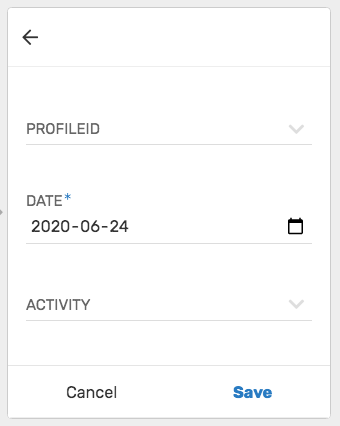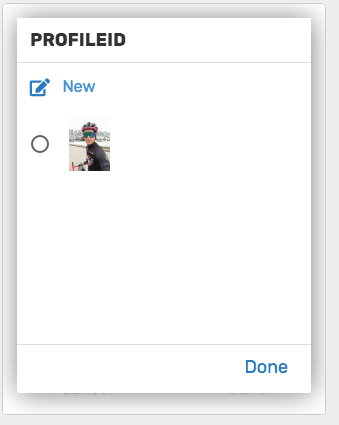- AppSheet
- AppSheet Forum
- AppSheet Q&A
- Table Reference Question: How to Set the Ref Colum...
- Subscribe to RSS Feed
- Mark Topic as New
- Mark Topic as Read
- Float this Topic for Current User
- Bookmark
- Subscribe
- Mute
- Printer Friendly Page
- Mark as New
- Bookmark
- Subscribe
- Mute
- Subscribe to RSS Feed
- Permalink
- Report Inappropriate Content
- Mark as New
- Bookmark
- Subscribe
- Mute
- Subscribe to RSS Feed
- Permalink
- Report Inappropriate Content
I have a table with a column that references another table. See below. How can I set the reference column so that it selects the one row label automatically, without having to CLICK and PICK?
The PROFILE table with the PROFILEID has a security filter USEREMAIL()=EMAIL so that the user should only see their own profile.
Default No Selection of PROFILEID
:
CLICK AND PICK (which I want to avoid). I don’t want to select NEW or the Profile - I just want it automatically set to the user profile.
- Labels:
-
Automation
- Mark as New
- Bookmark
- Subscribe
- Mute
- Subscribe to RSS Feed
- Permalink
- Report Inappropriate Content
- Mark as New
- Bookmark
- Subscribe
- Mute
- Subscribe to RSS Feed
- Permalink
- Report Inappropriate Content
You may wish to make your table names and table structure a bit clearer. I believe it is not exactly clear which table is parent and which one is child.
Anyhow, based on your subject and other description, please explore if following helps. Or else please repost with more details.
Please make the reference column as non editable by selecting Editable_if constraint to Off.
In the initial value of the reference column, please have an expression something like
ANY(SELECT( Parent Table Name[Key Column of the parent table], [Email column name in Parent Table]=USEREMAIL())
- Mark as New
- Bookmark
- Subscribe
- Mute
- Subscribe to RSS Feed
- Permalink
- Report Inappropriate Content
- Mark as New
- Bookmark
- Subscribe
- Mute
- Subscribe to RSS Feed
- Permalink
- Report Inappropriate Content
@Suvrutt_Gurjar thanks! This expression worked like a charm. It selected the profile in which is associated with the user from a list of other possible profiles.
Now I can HIDE the PROFILEID column knowing the correct selection will be made.
I have another filter slice question which I’ll send in another question piece. Just wanted to thank you for all your support. It’s greatly appreciated. Perhaps you would be interested to see my app when ready to deploy (for feedback purposes only)?
-
Account
1,676 -
App Management
3,098 -
AppSheet
1 -
Automation
10,319 -
Bug
982 -
Data
9,676 -
Errors
5,732 -
Expressions
11,777 -
General Miscellaneous
1 -
Google Cloud Deploy
1 -
image and text
1 -
Integrations
1,608 -
Intelligence
578 -
Introductions
85 -
Other
2,902 -
Photos
1 -
Resources
537 -
Security
827 -
Templates
1,308 -
Users
1,558 -
UX
9,109
- « Previous
- Next »
| User | Count |
|---|---|
| 39 | |
| 28 | |
| 23 | |
| 23 | |
| 13 |

 Twitter
Twitter