- AppSheet
- AppSheet Forum
- AppSheet Q&A
- Table with USEREMAIL() Security Filter shows recor...
- Subscribe to RSS Feed
- Mark Topic as New
- Mark Topic as Read
- Float this Topic for Current User
- Bookmark
- Subscribe
- Mute
- Printer Friendly Page
- Mark as New
- Bookmark
- Subscribe
- Mute
- Subscribe to RSS Feed
- Permalink
- Report Inappropriate Content
- Mark as New
- Bookmark
- Subscribe
- Mute
- Subscribe to RSS Feed
- Permalink
- Report Inappropriate Content
Hello, i have a dashboard screen where users enter in filter data on the left (quick edit detail view on parameters table) and the data displays on the right. Since I have a multi-user application, its important I allocate a dedicated row per user in that parameters table so they do not conflict user-to-user so I’ve decided to use USEREMAIL().
In the parameters table I have a record for each user email in the company and then set the security filter on the table to access the right user by using USEREMAIL(). When the user accesses the dashboard, they should see only their parameter record. The setup works great except they periodically lose visibility of the filter (quick edit detail view on parameters table)
What would cause the parameters record to no longer be visible in the dashboard screen?
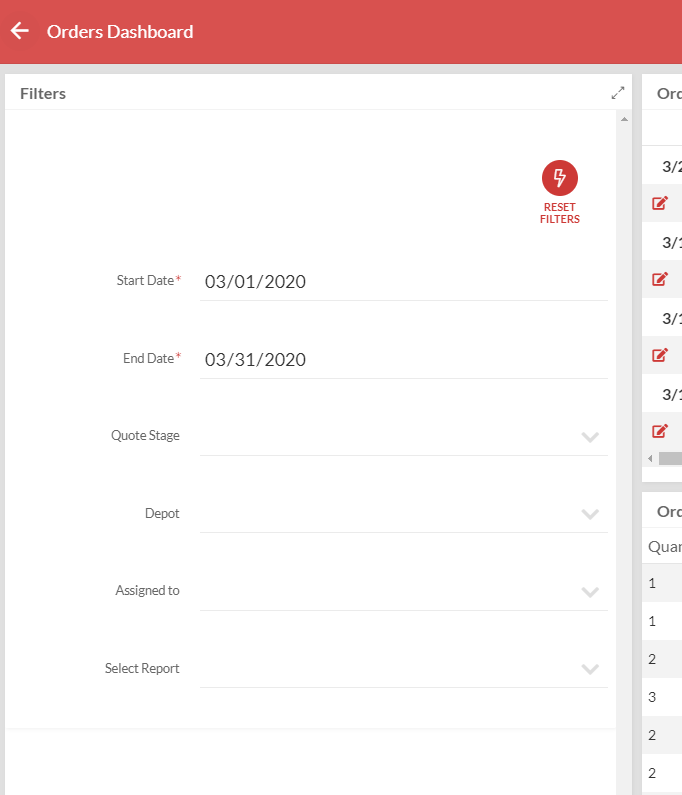
Solved! Go to Solution.
- Mark as New
- Bookmark
- Subscribe
- Mute
- Subscribe to RSS Feed
- Permalink
- Report Inappropriate Content
- Mark as New
- Bookmark
- Subscribe
- Mute
- Subscribe to RSS Feed
- Permalink
- Report Inappropriate Content
RESOLVED
Duplicate values in the key column caused the system some confusion on which record to display of course so the system continued to display the first record on the list. It required the user to view only their record (USEREMAIL()) so as one user would make a selection (into that first record) they would see it fine as the email address on the record would change to their email address but other users attempting to use the same record would see their record disappear.
Key column was expected to be unique but we reverted to a system generated unique id.
- Mark as New
- Bookmark
- Subscribe
- Mute
- Subscribe to RSS Feed
- Permalink
- Report Inappropriate Content
- Mark as New
- Bookmark
- Subscribe
- Mute
- Subscribe to RSS Feed
- Permalink
- Report Inappropriate Content
Do you have a printscreen what that Dashboard view shows then?
- Mark as New
- Bookmark
- Subscribe
- Mute
- Subscribe to RSS Feed
- Permalink
- Report Inappropriate Content
- Mark as New
- Bookmark
- Subscribe
- Mute
- Subscribe to RSS Feed
- Permalink
- Report Inappropriate Content
Hi Aleksi, unfortunately I do not have a screenshot as they say it happens sporadically. If I remember correctly the word Filters (in the above shot) is in place but the fields are missing.
- Mark as New
- Bookmark
- Subscribe
- Mute
- Subscribe to RSS Feed
- Permalink
- Report Inappropriate Content
- Mark as New
- Bookmark
- Subscribe
- Mute
- Subscribe to RSS Feed
- Permalink
- Report Inappropriate Content
Have they tried to refresh the browser in that situation?
- Mark as New
- Bookmark
- Subscribe
- Mute
- Subscribe to RSS Feed
- Permalink
- Report Inappropriate Content
- Mark as New
- Bookmark
- Subscribe
- Mute
- Subscribe to RSS Feed
- Permalink
- Report Inappropriate Content
Yes, they mentioned having to do that over and over again.
Thanks Aleksi
- Mark as New
- Bookmark
- Subscribe
- Mute
- Subscribe to RSS Feed
- Permalink
- Report Inappropriate Content
- Mark as New
- Bookmark
- Subscribe
- Mute
- Subscribe to RSS Feed
- Permalink
- Report Inappropriate Content
Hi Aleksi, is there anything else you can think that would cause this?
- Mark as New
- Bookmark
- Subscribe
- Mute
- Subscribe to RSS Feed
- Permalink
- Report Inappropriate Content
- Mark as New
- Bookmark
- Subscribe
- Mute
- Subscribe to RSS Feed
- Permalink
- Report Inappropriate Content
RESOLVED
Duplicate values in the key column caused the system some confusion on which record to display of course so the system continued to display the first record on the list. It required the user to view only their record (USEREMAIL()) so as one user would make a selection (into that first record) they would see it fine as the email address on the record would change to their email address but other users attempting to use the same record would see their record disappear.
Key column was expected to be unique but we reverted to a system generated unique id.
-
Account
1,676 -
App Management
3,097 -
AppSheet
1 -
Automation
10,317 -
Bug
981 -
Data
9,674 -
Errors
5,730 -
Expressions
11,775 -
General Miscellaneous
1 -
Google Cloud Deploy
1 -
image and text
1 -
Integrations
1,606 -
Intelligence
578 -
Introductions
85 -
Other
2,900 -
Photos
1 -
Resources
537 -
Security
827 -
Templates
1,306 -
Users
1,558 -
UX
9,109
- « Previous
- Next »
| User | Count |
|---|---|
| 38 | |
| 27 | |
| 23 | |
| 23 | |
| 13 |

 Twitter
Twitter