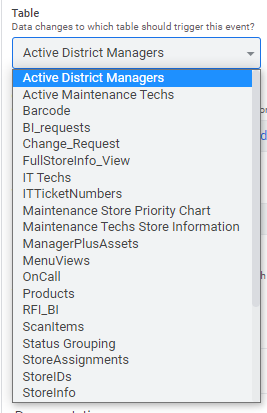- AppSheet
- AppSheet Forum
- AppSheet Q&A
- Tasks don't populate if you select a table and the...
- Subscribe to RSS Feed
- Mark Topic as New
- Mark Topic as Read
- Float this Topic for Current User
- Bookmark
- Subscribe
- Mute
- Printer Friendly Page
- Mark as New
- Bookmark
- Subscribe
- Mute
- Subscribe to RSS Feed
- Permalink
- Report Inappropriate Content
- Mark as New
- Bookmark
- Subscribe
- Mute
- Subscribe to RSS Feed
- Permalink
- Report Inappropriate Content
If you make a bot and set the event for ie AppSheetReference_INVOICE_SPLITTING, cause the table list is unsorted and your eyes hurt from looking at it, and then change it to the correct table then the task list doesn’t seem to want to ever update to use that new tables tasks list so the bot is basically bricked and must be deleted.
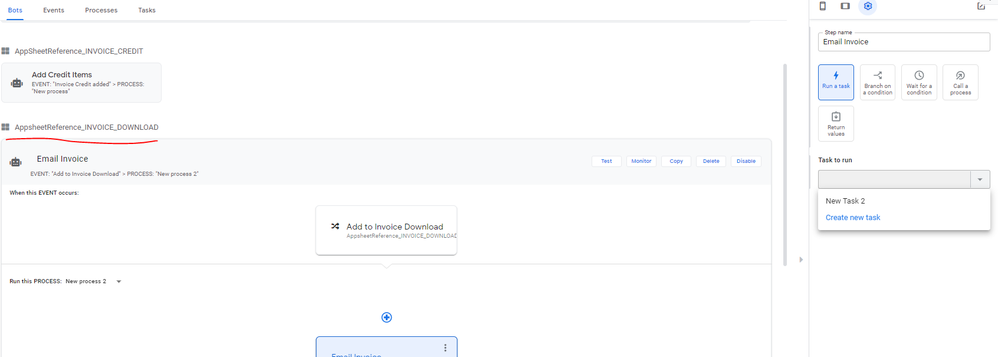
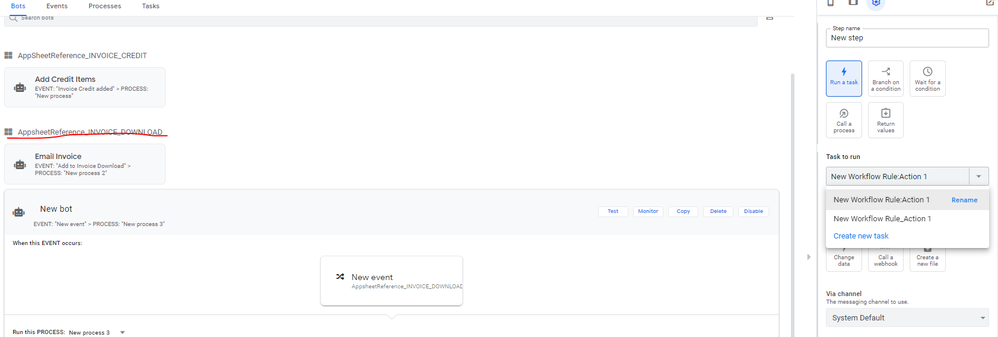
- Labels:
-
Errors
- Mark as New
- Bookmark
- Subscribe
- Mute
- Subscribe to RSS Feed
- Permalink
- Report Inappropriate Content
- Mark as New
- Bookmark
- Subscribe
- Mute
- Subscribe to RSS Feed
- Permalink
- Report Inappropriate Content
Escalated.
Attn @prithpal @Dan_Bahir
- Mark as New
- Bookmark
- Subscribe
- Mute
- Subscribe to RSS Feed
- Permalink
- Report Inappropriate Content
- Mark as New
- Bookmark
- Subscribe
- Mute
- Subscribe to RSS Feed
- Permalink
- Report Inappropriate Content
What’s happening is the Event and the Process are two distinct entities. Each one is associated with a table. Changing the table associated with the Event does not change the table associated with the Process (since the process might be used elsewhere). In fact, if you saved after changing the Event’s table you would get an error that the event is not compatible with the process.
Tasks are associated with a table as well. You can see this by editing the task in the “Tasks” tab. We suppress it in the side-panel in an attempt to reduce what is (usually) redundant information.
What you’re attempted to do is change the table for all the Bot’s nested entities. Currently (after changing the event table), you would need to update the table associated with the process (on the Processes tab) as well as any Task / Action used by said process in their respective tabs. This would run into issues if any of the entities are used in a context that requires their current table.
As you can see, the editor is not well suited for this operation. I’m not sure if there’s an easy fix but it’s something I’ll think about. Some good news is that a fix is in for the sorting issue (pending deployment). Hopefully that will help us avoid this situation entirely. You can also type the name of the table when the dropdown is open and it should select it.
- Mark as New
- Bookmark
- Subscribe
- Mute
- Subscribe to RSS Feed
- Permalink
- Report Inappropriate Content
- Mark as New
- Bookmark
- Subscribe
- Mute
- Subscribe to RSS Feed
- Permalink
- Report Inappropriate Content
Oh it is so much more beautiful, I guess deployment has occurred. I would still like to see some method of an easier fix to selecting the wrong table eventually but this sorting does at least make my day.
- Mark as New
- Bookmark
- Subscribe
- Mute
- Subscribe to RSS Feed
- Permalink
- Report Inappropriate Content
- Mark as New
- Bookmark
- Subscribe
- Mute
- Subscribe to RSS Feed
- Permalink
- Report Inappropriate Content
Restore workflows and reports.
- Mark as New
- Bookmark
- Subscribe
- Mute
- Subscribe to RSS Feed
- Permalink
- Report Inappropriate Content
- Mark as New
- Bookmark
- Subscribe
- Mute
- Subscribe to RSS Feed
- Permalink
- Report Inappropriate Content
We will explore some UX optimizations @Moura FYI. Lets focus on the direction forward.
-
Account
1,676 -
App Management
3,099 -
AppSheet
1 -
Automation
10,321 -
Bug
983 -
Data
9,676 -
Errors
5,733 -
Expressions
11,778 -
General Miscellaneous
1 -
Google Cloud Deploy
1 -
image and text
1 -
Integrations
1,609 -
Intelligence
578 -
Introductions
85 -
Other
2,904 -
Photos
1 -
Resources
538 -
Security
827 -
Templates
1,308 -
Users
1,558 -
UX
9,110
- « Previous
- Next »
| User | Count |
|---|---|
| 41 | |
| 29 | |
| 24 | |
| 24 | |
| 13 |

 Twitter
Twitter