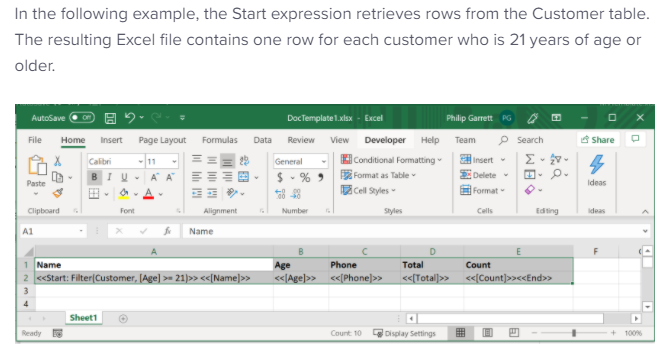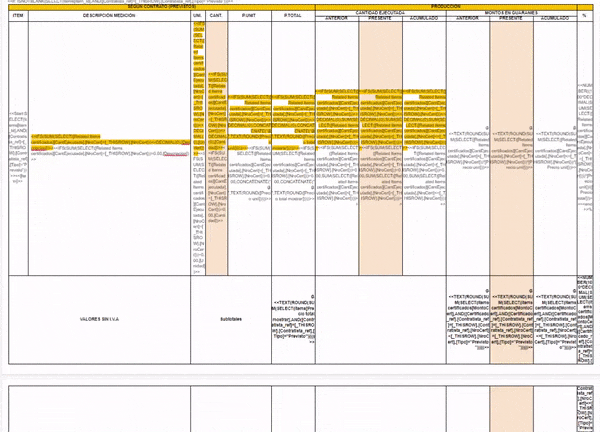- AppSheet
- AppSheet Forum
- AppSheet Q&A
- Templates, Boots
- Subscribe to RSS Feed
- Mark Topic as New
- Mark Topic as Read
- Float this Topic for Current User
- Bookmark
- Subscribe
- Mute
- Printer Friendly Page
- Mark as New
- Bookmark
- Subscribe
- Mute
- Subscribe to RSS Feed
- Permalink
- Report Inappropriate Content
- Mark as New
- Bookmark
- Subscribe
- Mute
- Subscribe to RSS Feed
- Permalink
- Report Inappropriate Content
Hello,
very clear up to this point. However, if I want that after creating the rows of customers with ages over 21, I want to list in the following rows the customers with ages between 15 and 8 (just for example, it can be any other criteria) How could I do it?
In the PDF template it is very easy, but I can’t find how to make it work in the XLSX template.
- Labels:
-
Automation
- Mark as New
- Bookmark
- Subscribe
- Mute
- Subscribe to RSS Feed
- Permalink
- Report Inappropriate Content
- Mark as New
- Bookmark
- Subscribe
- Mute
- Subscribe to RSS Feed
- Permalink
- Report Inappropriate Content
You can’t. Directly above the portion of the doc that you’ve already posted:
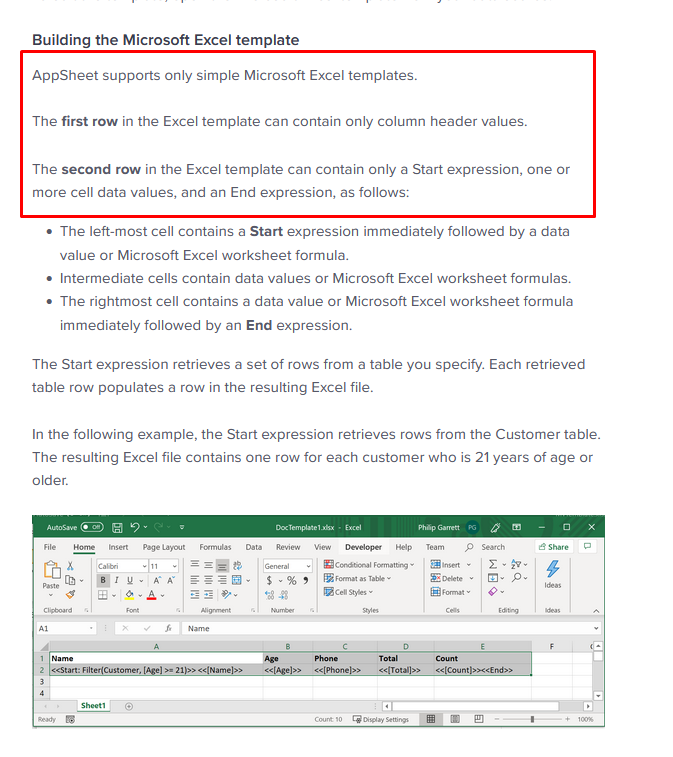
- Mark as New
- Bookmark
- Subscribe
- Mute
- Subscribe to RSS Feed
- Permalink
- Report Inappropriate Content
- Mark as New
- Bookmark
- Subscribe
- Mute
- Subscribe to RSS Feed
- Permalink
- Report Inappropriate Content
- Mark as New
- Bookmark
- Subscribe
- Mute
- Subscribe to RSS Feed
- Permalink
- Report Inappropriate Content
- Mark as New
- Bookmark
- Subscribe
- Mute
- Subscribe to RSS Feed
- Permalink
- Report Inappropriate Content
Certainly I could already enter several Start and several End, only that I must leave blank rows (as many as records generated by the select) between a start and another.
I would like to find a way to avoid leaving blank rows. Your example is not very clear to me, I would appreciate if you could detail it better, taking into account that it is about applying different selects to the same table that would generate the same number of groups of records according to the criteria (or column).
- Mark as New
- Bookmark
- Subscribe
- Mute
- Subscribe to RSS Feed
- Permalink
- Report Inappropriate Content
- Mark as New
- Bookmark
- Subscribe
- Mute
- Subscribe to RSS Feed
- Permalink
- Report Inappropriate Content
Just to make absolutely clear, you’re trying to do complex stuff with a system that is only setup to handle very simple things. It may not be possible to achieve exactly what you want here.
I’m curious what exactly you mean by this. Can you provide a screenshot?
Maybe forget about my previous suggestion for now, here’s a possibly better solution, with some List Addition. Again, not tested.
<<START: FILTER( Customer , [Age] >= 21) + FILTER( Customer , AND( [Age] < 15 , [Age]>8 ) )>>
- Mark as New
- Bookmark
- Subscribe
- Mute
- Subscribe to RSS Feed
- Permalink
- Report Inappropriate Content
- Mark as New
- Bookmark
- Subscribe
- Mute
- Subscribe to RSS Feed
- Permalink
- Report Inappropriate Content
its really better, may be it works.
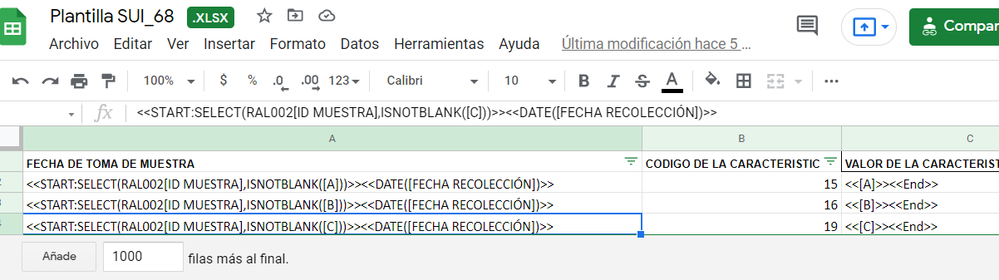
The above only worked for the last select that had blank rows to fill in, so I inserted blank rows between each select and it works, however, I would like to not have to leave blank cells, as each operation may have different number of rows as a result.
- Mark as New
- Bookmark
- Subscribe
- Mute
- Subscribe to RSS Feed
- Permalink
- Report Inappropriate Content
- Mark as New
- Bookmark
- Subscribe
- Mute
- Subscribe to RSS Feed
- Permalink
- Report Inappropriate Content
It looks like you are trying to create a template using Excel on the Google Drive?
Excel based templates are much more limited in what they can do.
If, indeed, you are on Google Drive, then use a Google sheet. In Sheets you can place list tables inside of other list tables plus use the Sheets tables to control formatting and placement in general. You can get much better looking documents from templates in Sheets.
- Mark as New
- Bookmark
- Subscribe
- Mute
- Subscribe to RSS Feed
- Permalink
- Report Inappropriate Content
- Mark as New
- Bookmark
- Subscribe
- Mute
- Subscribe to RSS Feed
- Permalink
- Report Inappropriate Content
Indeed, you can go HAM on the templates, there’s almost no performance limitations since those are calculated on appsheet’s servers.
Like my little monster over here:
- Mark as New
- Bookmark
- Subscribe
- Mute
- Subscribe to RSS Feed
- Permalink
- Report Inappropriate Content
- Mark as New
- Bookmark
- Subscribe
- Mute
- Subscribe to RSS Feed
- Permalink
- Report Inappropriate Content
I am using a template generated by the boot (XLS) and I edit it.
where can I find more information about what you are talking about? Its not very clear to me when you say “In Sheets you can place list tables inside of other list tables”.
I have three instructions to generate 3 list tables. The first instruction generates about 30 rows, and so each one (a number that can vary with each query). If there are no blank rows between one instruction (<
- Mark as New
- Bookmark
- Subscribe
- Mute
- Subscribe to RSS Feed
- Permalink
- Report Inappropriate Content
- Mark as New
- Bookmark
- Subscribe
- Mute
- Subscribe to RSS Feed
- Permalink
- Report Inappropriate Content
First, so sorry, I meant to refer to Google Docs not Google Sheets. Templates on Google are created in the Docs app and you can insert tables to control formatting. It may be its not needed in your case but I have feeling it might before you are done.
I don’t think you can list multiple <<START>> blocks like you have done in your Excel template. It’s likely possible you can combine them into a single one and use <<IF>> conditions to report values.
At any rate, if you are not locked into using Excel as a template, I would strongly recommend to spend some time familiarizing yourself with creating templates in Google Docs and using those in your automation. It will give you more value in your app in the long run.
I am not sure what “boot” is referring to here. Could you mean Bot? I’ve never relied on automatically generated templates so I’m a little unfamiliar with the process.
As for your reference to (XLS), I assume you are referring to the HTTP Content type setting of the generated document (see image below with XLSX set). This is the content type of the FINAL document - not the template itself. The template can be created either with Google Doc or Excel but Excel is not as flexible.
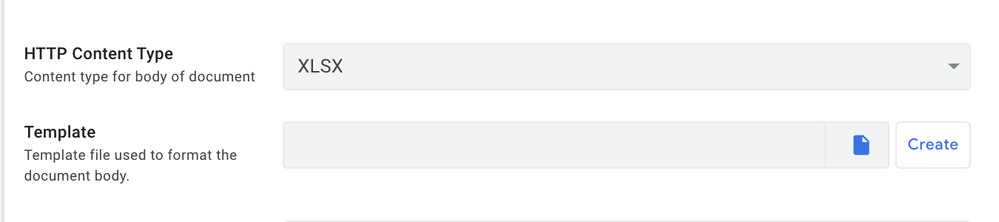
In Google Docs you can do something like in the sample template below. You cannot create the same in an Excel template. Note that a <<START>> block is inside of another <<START>> block allowing me to report on each Ordered Kit and under each Kit item from the first START list show a table of the Products ordered in that Kit - another START list.
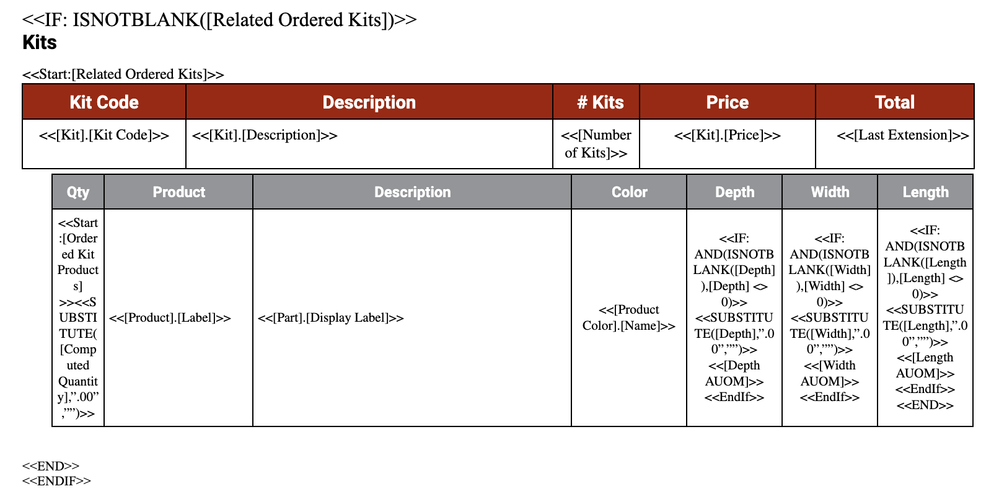
-
Account
1,674 -
App Management
3,080 -
AppSheet
1 -
Automation
10,302 -
Bug
973 -
Data
9,664 -
Errors
5,721 -
Expressions
11,761 -
General Miscellaneous
1 -
Google Cloud Deploy
1 -
image and text
1 -
Integrations
1,602 -
Intelligence
578 -
Introductions
85 -
Other
2,890 -
Photos
1 -
Resources
535 -
Security
827 -
Templates
1,301 -
Users
1,554 -
UX
9,104
- « Previous
- Next »
| User | Count |
|---|---|
| 43 | |
| 29 | |
| 23 | |
| 20 | |
| 13 |

 Twitter
Twitter