- AppSheet
- AppSheet Forum
- AppSheet Q&A
- Temporary Storage Table
- Subscribe to RSS Feed
- Mark Topic as New
- Mark Topic as Read
- Float this Topic for Current User
- Bookmark
- Subscribe
- Mute
- Printer Friendly Page
- Mark as New
- Bookmark
- Subscribe
- Mute
- Subscribe to RSS Feed
- Permalink
- Report Inappropriate Content
- Mark as New
- Bookmark
- Subscribe
- Mute
- Subscribe to RSS Feed
- Permalink
- Report Inappropriate Content
Are there any way to temporarily store values on appsheet or on user’s own phone, so when user adds or updates some table, that user can extract from that “temporary table” without having to *sync and read from the workbook?
I tried creating a table that lets user input production data, and retrieves the last entered data for a certain field, but everytime i need to sync with the table and that takes a long time. All I wanted is to retrieved the last inputted value by the user.
Solved! Go to Solution.
- Mark as New
- Bookmark
- Subscribe
- Mute
- Subscribe to RSS Feed
- Permalink
- Report Inappropriate Content
- Mark as New
- Bookmark
- Subscribe
- Mute
- Subscribe to RSS Feed
- Permalink
- Report Inappropriate Content
May this Sample App be a solution for you?
Please have a look at those virtual columns:
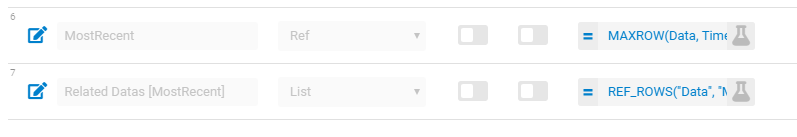
- Mark as New
- Bookmark
- Subscribe
- Mute
- Subscribe to RSS Feed
- Permalink
- Report Inappropriate Content
- Mark as New
- Bookmark
- Subscribe
- Mute
- Subscribe to RSS Feed
- Permalink
- Report Inappropriate Content
Hi @siusaikwan! Unfortunately, I don’t think that is possible. I’ll be interested to see, however, if someone else can prove me wrong. ![]()
- Mark as New
- Bookmark
- Subscribe
- Mute
- Subscribe to RSS Feed
- Permalink
- Report Inappropriate Content
- Mark as New
- Bookmark
- Subscribe
- Mute
- Subscribe to RSS Feed
- Permalink
- Report Inappropriate Content
@Kirk_Masden is correct, there is no device-local table your app can modify. There are user settings, wich are device-local, that the app can read from but cannot modify.
- Mark as New
- Bookmark
- Subscribe
- Mute
- Subscribe to RSS Feed
- Permalink
- Report Inappropriate Content
- Mark as New
- Bookmark
- Subscribe
- Mute
- Subscribe to RSS Feed
- Permalink
- Report Inappropriate Content
@Kirk_Masden, @Steve, have either of you used Private Tables before?
I’ve never really experimented with them, so this is just a guess. But I think a private table + Delayed Sync + Offline Storage Might achieve this functionality.
- Mark as New
- Bookmark
- Subscribe
- Mute
- Subscribe to RSS Feed
- Permalink
- Report Inappropriate Content
- Mark as New
- Bookmark
- Subscribe
- Mute
- Subscribe to RSS Feed
- Permalink
- Report Inappropriate Content
Private tables use cloud-based storage, just like normal tables. The difference is that each user gets their own “private” copy of the table’s data store.
As I understand it. I might be wrong. @WillowMobileSystems shattered my world-view earlier, so I’m not sure of anything now…
- Mark as New
- Bookmark
- Subscribe
- Mute
- Subscribe to RSS Feed
- Permalink
- Report Inappropriate Content
- Mark as New
- Bookmark
- Subscribe
- Mute
- Subscribe to RSS Feed
- Permalink
- Report Inappropriate Content
To help boost your confidence…I agree with your assessment! ![]()
And to elaborate, "The copy is stored in the user's cloud storage account". This is why the user must be able to login.
If anyone is thinking to use Private Tables, be sure to read the very last paragraph in the article carefully!
- Mark as New
- Bookmark
- Subscribe
- Mute
- Subscribe to RSS Feed
- Permalink
- Report Inappropriate Content
- Mark as New
- Bookmark
- Subscribe
- Mute
- Subscribe to RSS Feed
- Permalink
- Report Inappropriate Content
Thanks for the confidence booster!
Because the storage underneath private tables can’t be controlled by the app creator, the design of the private table can never change: you can’t add or delete columns!
The one worthwhile and safe use I can see for private tables is as a key-value store, because who couldn’t find a use for a key-value store? ![]()
- Mark as New
- Bookmark
- Subscribe
- Mute
- Subscribe to RSS Feed
- Permalink
- Report Inappropriate Content
- Mark as New
- Bookmark
- Subscribe
- Mute
- Subscribe to RSS Feed
- Permalink
- Report Inappropriate Content
Thanks all! I assume the loading time for the Private Table should be load faster since it exists from the user’s own cloud storage and should consists of lesser data?
As for the Usersettings, I believe it won’t work in my case because the App cannot edit it? Let’s say, when a Form is saved, one of the field gets saved to the usersettings at the same time (i.e. As if an user is editing their own Usersettings and also editing a new form at the same time). Please correct me if I’m wrong.
- Mark as New
- Bookmark
- Subscribe
- Mute
- Subscribe to RSS Feed
- Permalink
- Report Inappropriate Content
- Mark as New
- Bookmark
- Subscribe
- Mute
- Subscribe to RSS Feed
- Permalink
- Report Inappropriate Content
A private table is still located in “the cloud”, so really isn’t any faster or slower than any spreadsheet-based data used by your app.
Correct, your app cannot modify user settings directly. The user must interact with user settings to cause them to change,
- Mark as New
- Bookmark
- Subscribe
- Mute
- Subscribe to RSS Feed
- Permalink
- Report Inappropriate Content
- Mark as New
- Bookmark
- Subscribe
- Mute
- Subscribe to RSS Feed
- Permalink
- Report Inappropriate Content
May this Sample App be a solution for you?
Please have a look at those virtual columns:
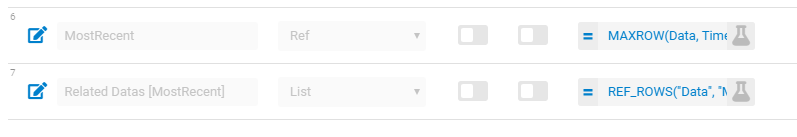
- Mark as New
- Bookmark
- Subscribe
- Mute
- Subscribe to RSS Feed
- Permalink
- Report Inappropriate Content
- Mark as New
- Bookmark
- Subscribe
- Mute
- Subscribe to RSS Feed
- Permalink
- Report Inappropriate Content
@Fabian This worked perfectly! Interesting how I can store data into the virtual columns that was generated by the user, so data can be retrieved locally without having to resync to get the most recent data.
-
Account
1,676 -
App Management
3,098 -
AppSheet
1 -
Automation
10,320 -
Bug
982 -
Data
9,676 -
Errors
5,732 -
Expressions
11,777 -
General Miscellaneous
1 -
Google Cloud Deploy
1 -
image and text
1 -
Integrations
1,609 -
Intelligence
578 -
Introductions
85 -
Other
2,903 -
Photos
1 -
Resources
537 -
Security
827 -
Templates
1,308 -
Users
1,558 -
UX
9,109
- « Previous
- Next »
| User | Count |
|---|---|
| 40 | |
| 29 | |
| 24 | |
| 24 | |
| 13 |

 Twitter
Twitter