- AppSheet
- AppSheet Forum
- AppSheet Q&A
- Test "Expression Result" with data
- Subscribe to RSS Feed
- Mark Topic as New
- Mark Topic as Read
- Float this Topic for Current User
- Bookmark
- Subscribe
- Mute
- Printer Friendly Page
- Mark as New
- Bookmark
- Subscribe
- Mute
- Subscribe to RSS Feed
- Permalink
- Report Inappropriate Content
- Mark as New
- Bookmark
- Subscribe
- Mute
- Subscribe to RSS Feed
- Permalink
- Report Inappropriate Content
Hello…
I have some problems because I want to evaluate the formula with my own data.
In the “SALIDAS” table, I have several thousand records, but “Security Filters” are filtered according to some parameters that are captured in “User Setting”, two in particular … So that in the app, the user can only see part of those thousands, some hundreds … However, when “TEST” some formula in “Add Virtual Column” does not show me any record …
in some tables of my app it works and in others, as in this empty one …
If it would help me to present the data and the evaluation of the formula, what could I do?
or is it an application error?
Thx for your help…
an easy test …
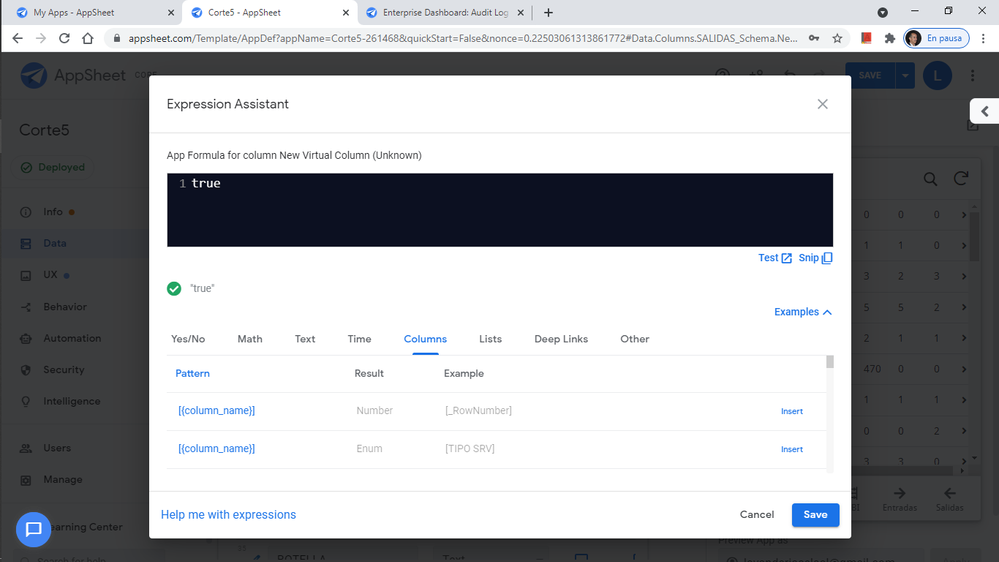
here the result, without records
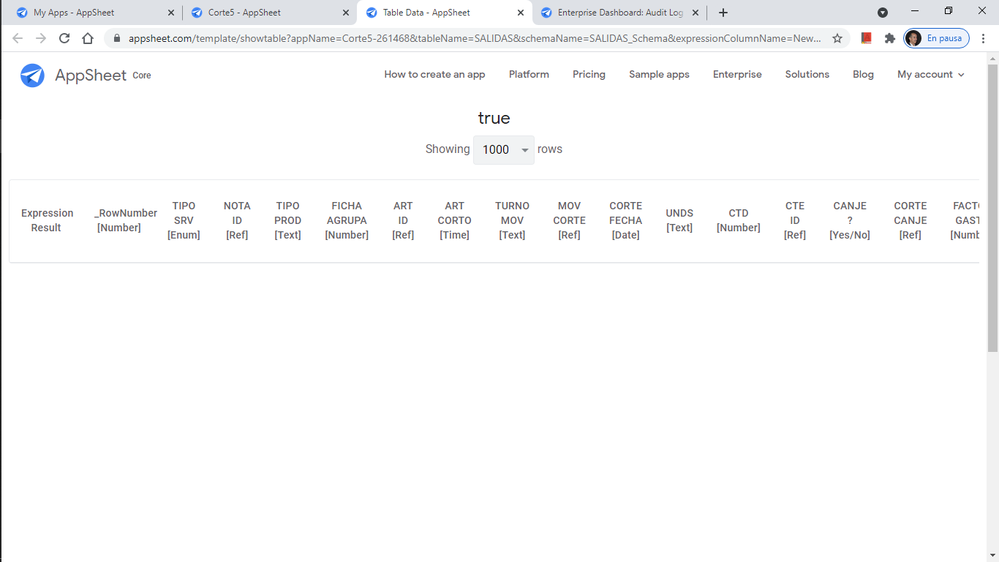
Here the structure of the table and in the app, some of the records
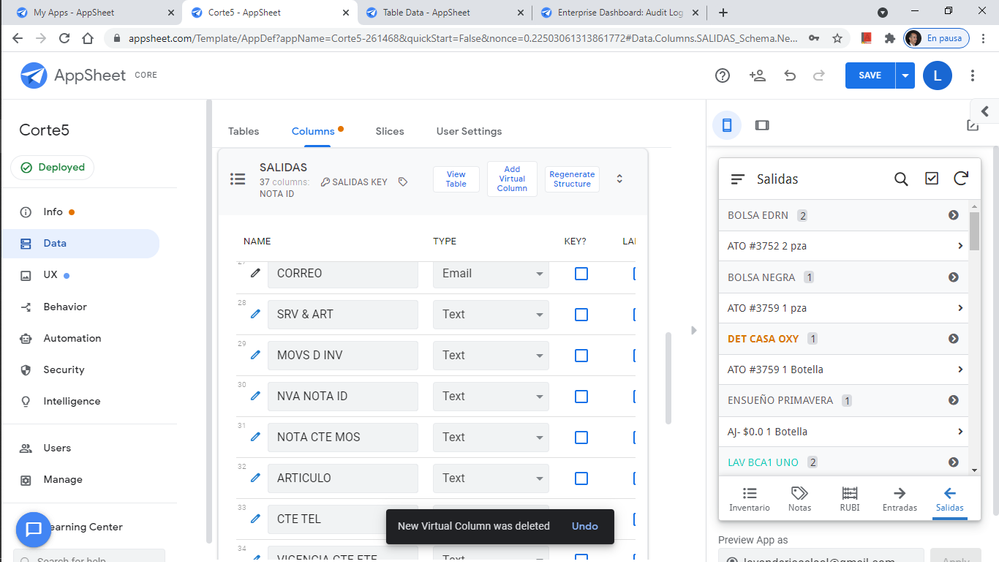
another table that does present records …
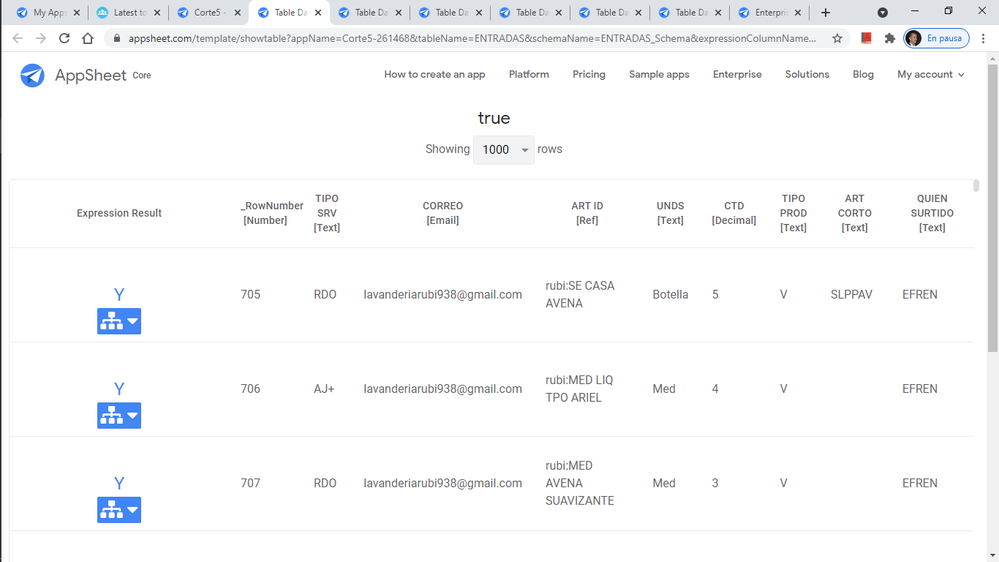
Solved! Go to Solution.
- Mark as New
- Bookmark
- Subscribe
- Mute
- Subscribe to RSS Feed
- Permalink
- Report Inappropriate Content
- Mark as New
- Bookmark
- Subscribe
- Mute
- Subscribe to RSS Feed
- Permalink
- Report Inappropriate Content
Just to be clear, that is not actually the button I was referring to. When you tap “View Table” it will take you to the table definition in the Tables tab. Then tap “View Data” (not “View Source”). “View Data” will show you the table rows AS SEEN FROM THE APP after the Security Filters have been applied.
If the view you show in your screen capture is one built one one of the questionable tables you tested, then it appears it does have rows in it.
A couple cautions:
-
When viewing the test results, like shown in your original post, make sure you scroll down. I have seen cases where a column off to the right has so much data that it causes the row height to be enormous. It looks like there are no rows when in fact you are just seeing the white space of a very tall row.
-
If your Security Filter uses the USEREMAIL() function to filter rows AND you are trying to view things in the app using the “Preview As” feature…well, it doesn’t work. In the editor the USEREMAIL() function ALWAYS uses the email of the person logged into the editor - i.e. it ignores the “Preview As” setting.
- Mark as New
- Bookmark
- Subscribe
- Mute
- Subscribe to RSS Feed
- Permalink
- Report Inappropriate Content
- Mark as New
- Bookmark
- Subscribe
- Mute
- Subscribe to RSS Feed
- Permalink
- Report Inappropriate Content
For the tables that are showing no rows, have you confirmed that after the Security Filtering that they actually have rows available to the app?
You can check this by going to the Table list, opening the the table you want to inspect and clicking the “View Date” button at the top of the table definition.
- Mark as New
- Bookmark
- Subscribe
- Mute
- Subscribe to RSS Feed
- Permalink
- Report Inappropriate Content
- Mark as New
- Bookmark
- Subscribe
- Mute
- Subscribe to RSS Feed
- Permalink
- Report Inappropriate Content
I have already done what you say and if it shows the thousands of unfiltered record …
Here in this image, data from that same table is shown on the right in the app, which is not shown when I evaluate the formula …
Any other idea ?
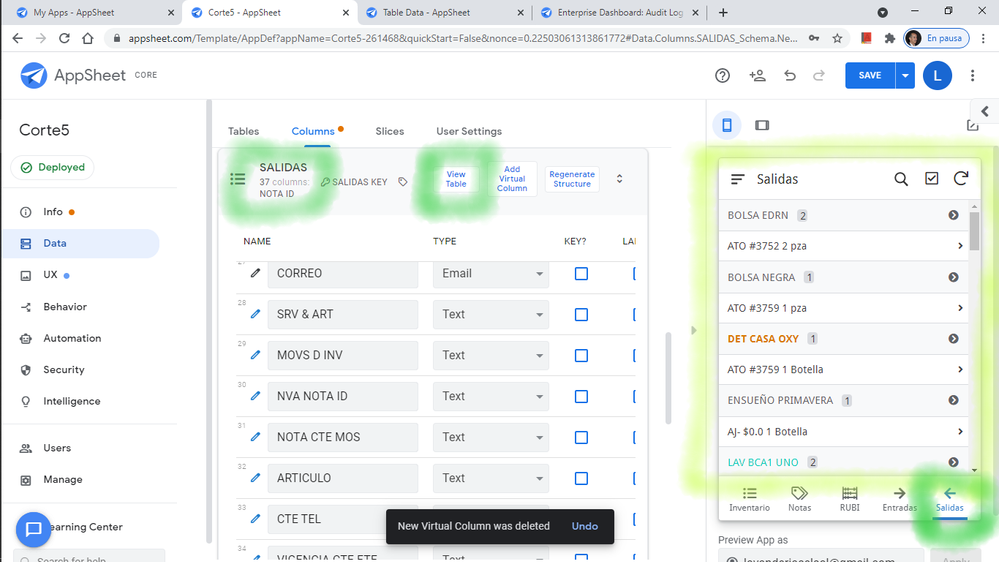
- Mark as New
- Bookmark
- Subscribe
- Mute
- Subscribe to RSS Feed
- Permalink
- Report Inappropriate Content
- Mark as New
- Bookmark
- Subscribe
- Mute
- Subscribe to RSS Feed
- Permalink
- Report Inappropriate Content
Just to be clear, that is not actually the button I was referring to. When you tap “View Table” it will take you to the table definition in the Tables tab. Then tap “View Data” (not “View Source”). “View Data” will show you the table rows AS SEEN FROM THE APP after the Security Filters have been applied.
If the view you show in your screen capture is one built one one of the questionable tables you tested, then it appears it does have rows in it.
A couple cautions:
-
When viewing the test results, like shown in your original post, make sure you scroll down. I have seen cases where a column off to the right has so much data that it causes the row height to be enormous. It looks like there are no rows when in fact you are just seeing the white space of a very tall row.
-
If your Security Filter uses the USEREMAIL() function to filter rows AND you are trying to view things in the app using the “Preview As” feature…well, it doesn’t work. In the editor the USEREMAIL() function ALWAYS uses the email of the person logged into the editor - i.e. it ignores the “Preview As” setting.
- Mark as New
- Bookmark
- Subscribe
- Mute
- Subscribe to RSS Feed
- Permalink
- Report Inappropriate Content
- Mark as New
- Bookmark
- Subscribe
- Mute
- Subscribe to RSS Feed
- Permalink
- Report Inappropriate Content
Thank you very much for making me see the above …
I had not used that “View Data” option, it was very useful for me to know the reason for my problem, which I already discovered … in the original table I have 17411 records, and the filter I want shows me only the last two months that are equivalent to about 3 thousand records, (but they are from record 14,000 to the end) in “VIEW DATA” it has an option to show 1000 (the default) 5000 and up to 10000 records but it does not reach up to 14000 which would be approximately the first that complies with the filter…
Thanks, again…
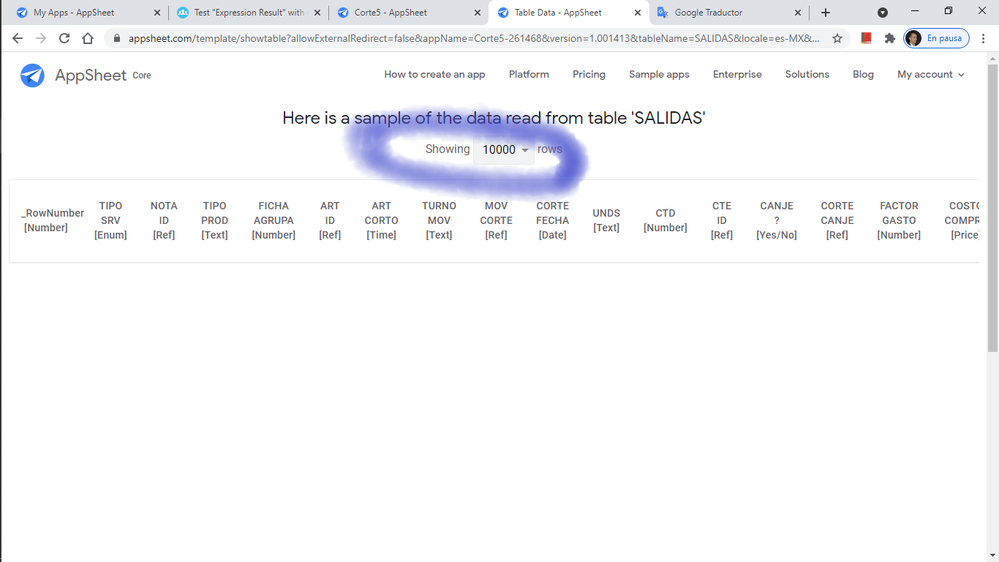
-
Account
1,676 -
App Management
3,098 -
AppSheet
1 -
Automation
10,320 -
Bug
982 -
Data
9,676 -
Errors
5,732 -
Expressions
11,777 -
General Miscellaneous
1 -
Google Cloud Deploy
1 -
image and text
1 -
Integrations
1,609 -
Intelligence
578 -
Introductions
85 -
Other
2,902 -
Photos
1 -
Resources
537 -
Security
827 -
Templates
1,308 -
Users
1,558 -
UX
9,109
- « Previous
- Next »
| User | Count |
|---|---|
| 39 | |
| 28 | |
| 23 | |
| 23 | |
| 13 |

 Twitter
Twitter