- AppSheet
- AppSheet Forum
- AppSheet Q&A
- Test view versus editor view show different result...
- Subscribe to RSS Feed
- Mark Topic as New
- Mark Topic as Read
- Float this Topic for Current User
- Bookmark
- Subscribe
- Mute
- Printer Friendly Page
- Mark as New
- Bookmark
- Subscribe
- Mute
- Subscribe to RSS Feed
- Permalink
- Report Inappropriate Content
- Mark as New
- Bookmark
- Subscribe
- Mute
- Subscribe to RSS Feed
- Permalink
- Report Inappropriate Content
Hi.
Would it be something wrong with my expression so I get different results in the editor than the expected ones from the test view?
Below the first name should not appear in the form list as shown in the test view.
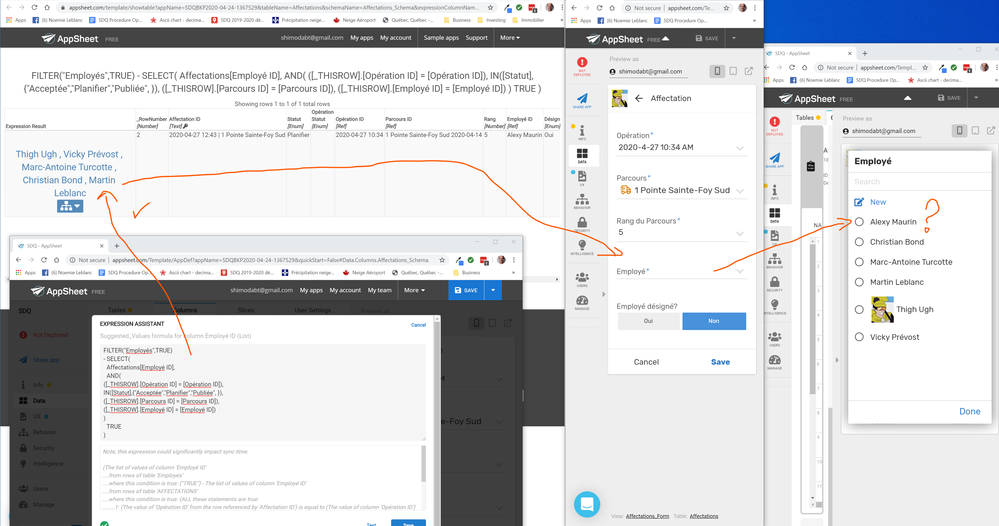
- Labels:
-
UX
- Mark as New
- Bookmark
- Subscribe
- Mute
- Subscribe to RSS Feed
- Permalink
- Report Inappropriate Content
- Mark as New
- Bookmark
- Subscribe
- Mute
- Subscribe to RSS Feed
- Permalink
- Report Inappropriate Content
Maybe missing , before TRUE ?
,TRUE
- Mark as New
- Bookmark
- Subscribe
- Mute
- Subscribe to RSS Feed
- Permalink
- Report Inappropriate Content
- Mark as New
- Bookmark
- Subscribe
- Mute
- Subscribe to RSS Feed
- Permalink
- Report Inappropriate Content
Hi @Heru,
Thanks for spotting this! Unfortunately after fixing this one, it still not working in the editor.
FILTER(“Employés”,TRUE)-
SELECT(Affectations[Employé ID],
AND(([_THISROW].[Opération ID]=[Opération ID]),
IN([Statut],{“Acceptée”,“Planifier”,“Publiée”}),
([_THISROW].[Parcours ID]=[Parcours ID]),
([_THISROW].[Employé ID]=[Employé ID])
),
TRUE)
- Mark as New
- Bookmark
- Subscribe
- Mute
- Subscribe to RSS Feed
- Permalink
- Report Inappropriate Content
- Mark as New
- Bookmark
- Subscribe
- Mute
- Subscribe to RSS Feed
- Permalink
- Report Inappropriate Content
The emulator is displaying the label column value for the corresponding rows in the Employés table. Perhaps the label column doesn’t match the key column?
- Mark as New
- Bookmark
- Subscribe
- Mute
- Subscribe to RSS Feed
- Permalink
- Report Inappropriate Content
- Mark as New
- Bookmark
- Subscribe
- Mute
- Subscribe to RSS Feed
- Permalink
- Report Inappropriate Content
Hi @Steve,
Subtle! In this case the label column value for the Employés table is the key column Employé ID.
Would it be the only distinction for the emulator?
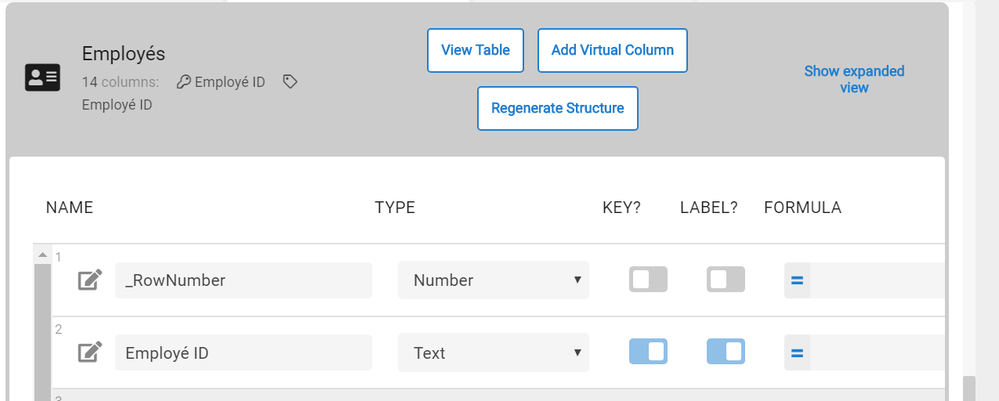
| > Thigh Ugh , Alexy Maurin , Vicky Prévost , Marc-Antoine Turcotte , Christian Bond , Martin Leblanc :: AFFECTATIONS[Employé ID] :: AND(([Affectation ID].[Opération ID] = [Opération ID]), IN([Statut],LIST(“Acceptée”,“Planifier”,“Publiée”)), ([Affectation ID].[Parcours ID] = [Parcours ID]), ([Affectation ID].[Employé ID] = [Employé ID])) :: True | Thigh Ugh , Vicky Prévost , Marc-Antoine Turcotte , Christian Bond , Martin Leblanc |
|---|---|
| Thigh Ugh , Alexy Maurin , Vicky Prévost , Marc-Antoine Turcotte , Christian Bond , Martin Leblanc | Thigh Ugh , Alexy Maurin , Vicky Prévost , Marc-Antoine Turcotte , Christian Bond , Martin Leblanc |
| AFFECTATIONS[Employé ID] :: AND(([Affectation ID].[Opération ID] = [Opération ID]), IN([Statut],LIST(“Acceptée”,“Planifier”,“Publiée”)), ([Affectation ID].[Parcours ID] = [Parcours ID]), ([Affectation ID].[Employé ID] = [Employé ID])) :: True |
Alexy Maurin is missing in my copy/paste as the resulting value for the last expression.
- Mark as New
- Bookmark
- Subscribe
- Mute
- Subscribe to RSS Feed
- Permalink
- Report Inappropriate Content
- Mark as New
- Bookmark
- Subscribe
- Mute
- Subscribe to RSS Feed
- Permalink
- Report Inappropriate Content
I can’t explain the difference in results, but I’m pretty sure there’s no guarantee that FILTER() or SELECT() will produce results in any particular order. I’d propose that if you want the results in a particular order, you’ll have to order them explicitly, perhaps using ORDERBY() or SORT().
- Mark as New
- Bookmark
- Subscribe
- Mute
- Subscribe to RSS Feed
- Permalink
- Report Inappropriate Content
- Mark as New
- Bookmark
- Subscribe
- Mute
- Subscribe to RSS Feed
- Permalink
- Report Inappropriate Content
Hi @Steve,
The order of the names are not a concern in this topic only the fact the expression seem right according to the test emulator but does work in the app.
Are you saying that this expression needs records to be sorted(or same sequence) to work?
- Mark as New
- Bookmark
- Subscribe
- Mute
- Subscribe to RSS Feed
- Permalink
- Report Inappropriate Content
- Mark as New
- Bookmark
- Subscribe
- Mute
- Subscribe to RSS Feed
- Permalink
- Report Inappropriate Content
No, that’s just the discrepancy I latched onto when you presented the problem initially. Sorry about that!
Are you using security filters?
I notice too that the Expression Assistant says you’re editing the suggested values expression for the Employé ID column, but the column in the form is Employé. Are those in fact the same column?
- Mark as New
- Bookmark
- Subscribe
- Mute
- Subscribe to RSS Feed
- Permalink
- Report Inappropriate Content
- Mark as New
- Bookmark
- Subscribe
- Mute
- Subscribe to RSS Feed
- Permalink
- Report Inappropriate Content
Yes.
- Mark as New
- Bookmark
- Subscribe
- Mute
- Subscribe to RSS Feed
- Permalink
- Report Inappropriate Content
- Mark as New
- Bookmark
- Subscribe
- Mute
- Subscribe to RSS Feed
- Permalink
- Report Inappropriate Content
I am not using security filters for Affectations, Opérations, Parcours and Employés tables.
- Mark as New
- Bookmark
- Subscribe
- Mute
- Subscribe to RSS Feed
- Permalink
- Report Inappropriate Content
- Mark as New
- Bookmark
- Subscribe
- Mute
- Subscribe to RSS Feed
- Permalink
- Report Inappropriate Content
Okay, next (last?) guess…
There is a quirk with the is-equal operator (and the is-not-equal operator) where if the left-side operand is blank, the expression is TRUE regardless of the right-side value. So, in this expression:
AND(
([_THISROW].[Opération ID] = [Opération ID]),
IN([Statut],{“Acceptée”,“Planifier”,“Publiée”}),
([_THISROW].[Parcours ID] = [Parcours ID]),
([_THISROW].[Employé ID] = [Employé ID])
)
If [_THISROW].[Opération ID] evaluates to blank, ([_THISROW].[Opération ID] = [Opération ID]) is TRUE.
If [_THISROW].[Parcours ID] evaluates to blank, ([_THISROW].[Parcours ID] = [Parcours ID]) is TRUE.
If [_THISROW].[Employé ID] evaluates to blank, ([_THISROW].[Employé ID] = [Employé ID]) is TRUE.
The IN() function is not affected by this quirk.
It’s possible this quirk only affects the expression tester and not the emulator, or vice versa. Once I discovered the quirk, I decided I needed to assume it affects everything and always code for it.
Could this be the problem?
- Mark as New
- Bookmark
- Subscribe
- Mute
- Subscribe to RSS Feed
- Permalink
- Report Inappropriate Content
- Mark as New
- Bookmark
- Subscribe
- Mute
- Subscribe to RSS Feed
- Permalink
- Report Inappropriate Content
Hi @Steve
This quick seems very annoying! He got me. Thanks!
-
Account
1,675 -
App Management
3,082 -
AppSheet
1 -
Automation
10,304 -
Bug
974 -
Data
9,665 -
Errors
5,721 -
Expressions
11,763 -
General Miscellaneous
1 -
Google Cloud Deploy
1 -
image and text
1 -
Integrations
1,603 -
Intelligence
578 -
Introductions
85 -
Other
2,893 -
Photos
1 -
Resources
535 -
Security
827 -
Templates
1,302 -
Users
1,556 -
UX
9,107
- « Previous
- Next »
| User | Count |
|---|---|
| 43 | |
| 29 | |
| 23 | |
| 21 | |
| 13 |

 Twitter
Twitter